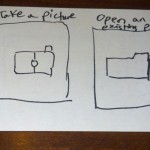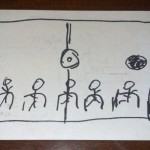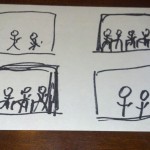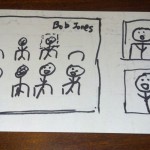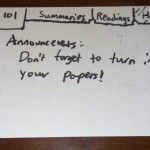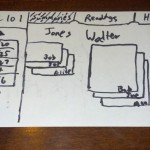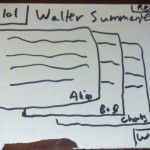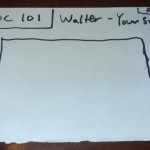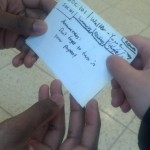Observations
Over the course of 30 minutes before a lecture, I sat in the back of the hall and took notes on the various activities that students engaged in after entering the hall while paying special attention to the transitions between different tasks. Out of the 25 students I observed entering the hall, I took an interest in three students taking reviewing their notes from their paper notebooks for the course before the professor had arrived. Almost everyone else was on their laptops or conversing with each other. The people using laptops mainly used them to check email or to use Facebook. Otherwise, students talked among themselves before class started. It did strike me odd that students would not take the time before class to prepare for the lecture that would come ahead. Yet, the students that used their notebooks to review notes before class did not do so on their computers, but rather through paper.
During a period of time before another class, I observed a professor reviewing printed, letter-sized pictures of students in class while writing down names next to each student. He had taken pictures before a previous lecture and was trying to match the faces to the pictures found on Blackboard. However, it appeared tedious and inconvenient to print the pictures and write down each person’s name.
Brainstormed Ideas
Worked with Thomas Troungchao
1. Taking notes from students and converting them to flash cards for review
2. A seamless interface for reading other people’s discussion posts on Blackboard
3. A mobile/tablet application for professors to learn names of their students with pictures
4. A tool for students to input pressing questions for the professor before class
5. An app to remind when to leave for class based on where you are
6. Notification of when/where your next class is
7. Class-wide tron
8. Automate web-browsing/email-checking routine
9. App for summarized versions of class readings
10. Listening to transcribed notes while walking to class
11. After class, lecture rating system
12. An app that provides a bio for guest lecturers
13. Showing pictures of Princeton
14. Encouraging messages
15. Provide showtimes
The 2 Prototypes
– (3) The mobile/tablet application for professors to learn the names of their students provides a better solution to a current problem found during observations.
– (9) Students do not use laptops to prepare for class during the ten minutes before class, but having an app that provides summarized versions of the readings provides eases the process of preparation for class while reducing the potential to get distracted.
Class Name Tool
This mobile/tablet application helps professors learn their students names by having a picture-tagging ability that combines information from Blackboard with pictures of students during class. The professor would take pictures before lecture and later associate each face with a name. Professors also have the ability to take notes about the students.
- Landing Page
- Menu for Taking a Picture or Using an Existing Picture
- Picture-Taking Mode
- Existing Photos Explorer
- Interacting With a Picture
- Tapping on a Student’s Face to Identify
- Taking/Reading Notes on a Student
Class Prep Tool
This web application provides an easier way for students to prepare for class by reducing the friction of doing the readings encouraging students to write summaries of assigned readings for the entire class. Doing assigned readings would be simplified by having all the readings in a series sliding panels versus the old clunky method of navigating multiple depths of URLs. This is meant to serve people who prefer the convenience of paper, but also to provide a better solution to laptop users for preparing for class.
- Landing Page of Class Prep Tool
- Menu for Different Courses
- Homepage of the Course
- Assigned Reading for Certain Date (Sliding Interface)
- Student Summaries For Assigned Readings (Clicking on a document will bring it into focus.)
- An Assigned Reading
- Summaries for an Assigned Reading (Clicking on a document will bring it into focus.)
- Writing Your own Summary
User Testing
I tested the prototype with 3 students either before or after their classes. At the beginning of user testing, I explained the premise of the project, described the purpose of the prototype, and asked the user to interact with my prototype. In order to avoid biasing the testing, I explicitly avoided telling the user what he or she could or could not touch.
- Sophia (Test User 1) Investigating Homepage
- Sophia (Test User 1) Unsure about the Date-Changing Menu
- Krithin (Test User 2) Analyzing Course Selection Menu
- Krithin (Test User 2) Asking about the Difference Between the Names
- Kovey (Test User 3) Asking about the Course Menu
- Kovey (Test User 3) Unsure about the Tab Menu and Explaining the Announcements’ Frivolousness
Insights from User Testing
– Make clear the distinction between the readings’ authors and the students writing the summaries
– Clarify or rework the interface for scrolling among the summaries of the readers
– One user was against the idea of having the announcements on the homepage of the app as it hinted that it was too similar to Blackboard.
– Make sure there’s a clear distinction between the app and Blackboard. It’s supposed to be complementing Blackboard, not replace it.
– Expand or change the date format of the class date menu in order to prevent confusion over usage.