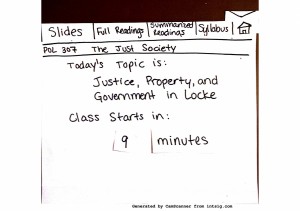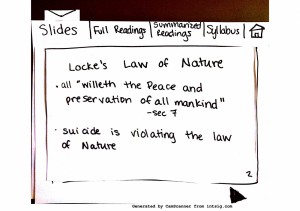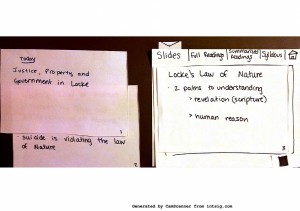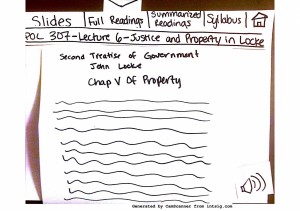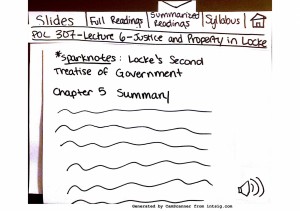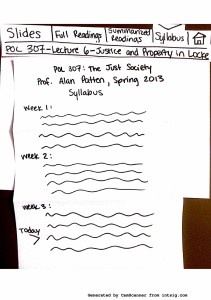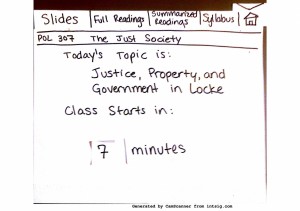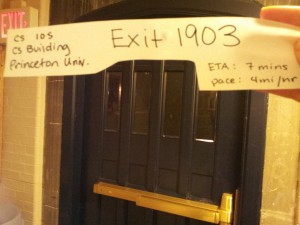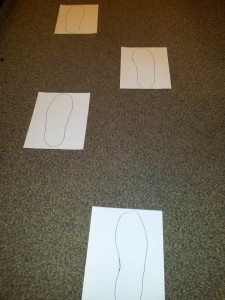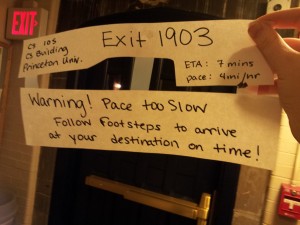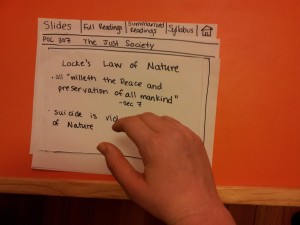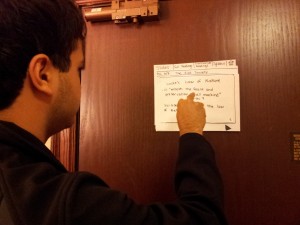How I conducted my Observations
On Tuesday February 19, I watched another student in HCI, sitting behind them, as they came into the lecture hall until class started. My second observation was during a COS 448 class in the COS 104 classroom on Wednesday February 20 . This time I watched a student sitting behind me as they came into class and then spoke to a student behind them.
The third observation is actually a set of many. I took notes in Frist Gallery and outside Sherrard Hall on Wednesday February 20(typing on my phone to look like I was texting – I didn’t want to weird people out and change their behavior) and took notes on people as they went to class. Because most of the time in between class is spent walking to and from class, I thought this would be a useful place to observe. Most people were in a rush, so I was not able to stop and talk to them, but could observe trends in the crowd.
Lastly, I spoke to a student on Wednesday February 20 who had been late to a 10am COS 461 class earlier in the day, and took notes on the interview, as well as some notes on their entrance into the class
Observation Notes
Obs 1
- getting a seat – everyone is on the edge and want a seat in the middle
- check email – as a side note, many other people in the room are checking their email as well
- looking over slides for this class
- needs to move in repeatedly for other students coming in later
- seems to be clicking through tabs as thinks of them, no real agenda
Obs2
- talking to another student
- turned around in seat
- kind of awkwardly looking at the other student
- the person they are talking to is leaning over their computer
Obs 3
-this last category is a large collection of small observations from many people.
- Frist
- diagonally on stairs
- up one side of the stairs over at the gap in between the rails and up the other side
- talking to friends
- multiple steps at a time
- walking quickly
- heavy bags
- average pace of passerby increases with the proximity of the next class time
- so does the number of people in the area
- creates traffic
- dodging around people
- stuck behind slower walkers
- almost a collision!
- one person walking with food from gallery, another with a backpack about to run up stairs
- the one walking with food was distracted looking for a table
- the one with backpack was only looking at the top of the stairs – their destination
- In front of Sherrard
- down Prospect Street
- some come from over grass in front of Robertson
- some walk behind Sherrard
- in front of woody wu
- sprinting
- hold their head down to keep the wind out
- fast walk
- hand pumping at sides
- head straight forward toward destination
- legs reaching out as far as possible
- swinging backpack – problem for moving quickly?
- bulky jackets, tight jeans, bad shoes – “
- walk across grass
- quick nod to friends
- what if they think it is rude – way to say hey later?
- fighting the wind
- bikes and people running close together – almost accident
Late student
- Observations:
- Rushes in, but tries not to make noise
- looks for a free iClicker (used for answering questions during lecture)
- takes a middle row seat, walking past two people who have to get up and lift their desks
- takes off all their jacket and scarf
- opens laptop
- opens notes
- searches online for the slides and pulls them up
- are you often late?
- yes
- why do you think this happens?
- the last professor runs late
- long distance to travel
- run into a friend in between (I talk a lot)
- getting up late
- take too long at lunch
- what made you late today?
- got up late
- what made you late at the last class you were late to?
- the last professor had run overtime
- what could improve your time in between classes?
- printing reading, hws
- sometimes i have to print out reading, slides, lectures
- context of lecture
- having notifications of what the class topic will be about – based off of syllabus
- more time
- guest lecture – look him up
General Insights from Observations
When I was watching people in between class, I noticed overall that everyone seemed to have their own route, even if they were going to the same place. This makes sense for those taking different modes of transportation – bikes or skateboards. But it doesn’t make sense that there should be so many ways to get to one place. There was also a lot of efficiency lost with people and bikers swerving in and out trying to avoid each other or figure out how to not run into each other at junctions in the sidewalk. Even indoors people ran into these problems, like in Frist where two students actually almost ran into each other.
Much of the problems of getting to and from class seemed to do with hurried people trying to navigate the physical world around them– from bikes, to stairs, to other people, to seating.
Once they were sitting down, students seemed to do mostly one or more of the following: settle in, check email/facebook/course sites, talk to their neighbor. The specific people I chose to observe mostly did these things, and I noticed that many around them seemed to be as well. It is hard to tell whether these activities are helping with productivity or relaxing between class or whether they are simply filling the time in which they would otherwise be bored.
I boiled my observations down to a set of problems that I thought would be interesting to address and focused my brainstorm around them.
Brainstorm
– organized by problems addressed
Avoiding Collisions
- A device that beeps when you are too close to a person/object
- Control traffic with lanes and lights installed in the sidewalk
- Each person gets a signal in headphones telling them how to avoid congestion
- Chairs that can move themselves in Frist so that there is a better arrangement for the flow of traffic
- Sky-lifts for students going to class
- Beeping sound from bike that tells you you’re going to run into something.
Late to class
- Sensor to tell you how much faster you need to quicken your pace to get to class on time
- Google glass app that tells you how to get to class efficiently
- Extra loud/ annoying alarm clock to wake up in time for class
- Variable time alarm clock to keep you guessing about what time it actually is
- Google glass app that shows you slides and summaries of readings for today’s lecture
- Alarm shoes that make noise and start walking away until you have put your feet inside them.
Boredom While Waiting
- Smart desks in every classroom preloaded with games and quizzes on the material
- Random dance party or flashmob event in between classes, coordinated by a computer
Seating
- Smart seating that tells the best places for many students to sit
Looking through Email
- A 3D filesystem for email.
Prototypes
1. Lecture Prep App
Why : I chose to do prototype an app that summarizes the class you are walking to with slides and summaries of readings for the day because it is a new way to prep for class in only a few minutes, a useful activity as you are running late to class and will probably not get a chance to orient yourself when you sit down.
Description :
This app will be displayed on google glass for mobility, combined with a source for taking video and processing the images of the user’s hands make simple interactions with the space around them, including swipes, grabs, and reaching to certain locations.
The app itself gives the user the option of viewing the syllabus, slides, readings and summaries drawn from Blackboard, Sparknotes, and course sites, all while walking to class.
The app also alerts the user to how much time is left until class begins. The UI is meant to be used easily with simple swipe (to move slides) and grab (to select) gestures.
2. Efficient Class Navigation
Why : I chose to make prototype for a Google glass app that efficiently get you to class(a Google glass app again, because of the superiority of the interface for mobility)because it seemed to be the biggest problem with getting to class on time –how to do it efficiently—and there is no existing definitive answer for it.
Description:
The app has a very minimal UI in order to give the user maximal visibility of where they are going.
Footsteps on the ground show the user exactly where to step (whether it is cutting across a lawn or going at an angle on the stairs).
The footsteps adjust for both the user’s pace and the minimal pace for the user to arrive at their destination on time.
If the user is going too slow, the app alerts them and the footsteps adjust to help the user quicken their pace appropriately.
User Testing – Lecture Prep App
User 1
What they did while using app
- just looked at the screen and wondered what it was for — > I need a welcome screen
- swipe for ppt slides not intuitive, down makes more sense
- “swipe to remove text” not clear what to do
- no way to get text back
User comments/suggestions
- There’s no annotation!
- If I’m reading I want to be taking notes, highlighting
- I would like it linked to my notes
- It would be useful for quick review before precept etc
- Syllabus would be helpful – I would use that feature
- link calendar- put in assignments, meetings –> from syllabus
- Pop out words while the app is reading them out loud
- Use Wikipedia instead of Sparknotes
- Could go to syllabus, “grab” a word and wiki it
User 1 tries to change slides by swiping down instead of the intended swipe to the left.
User 2
What they did while using the app
- tried to move slides with one finger right to left
- did not use autoplay feature on slides (probably did not notice it)
- did not reach as far as expected to “grab” their selection
- clicked through tabs in order then went back to home
- surprised/confused that he had to “grab” to select
User comments/suggestions
- full readings are not necessary
- Syllabus is unnecessary – I only need to know the section for today
- I would like the first thing I see to be the paragraph from the syllabus that is related to today – not just the topic
- I would expect grab to make the object go away, not to select it
- grab is very vague, maybe pinch instead
User 2 is confused by the “grab” to select gesture.
User 2 tries to change swipe slides with one finger instead of the intended whole hand.
User 3
What they did while using the app
- also tried to move the slides down
- looked for a scroll bar with the text
- thought the button to turn the speaking feature off would just mute it, wanted a way to pause it -> I should differentiate between the two
User comments/suggestions
- I mostly look at my calendar on the way to class, you should integrate that
- I wouldn’t use the full readings, they wouldn’t fit in the 10 minutes in between class
- I would be afraid of bumping into things, can you make it more transparent
- maybe make it more transparent as I get closer to running into an object
Insights From Feedback
The user feedback was extremely helpful. If I were to go forward with this design I would first look at the interactions that I have created for the user. It was not clear to them exactly how to use the app. This may be partly because it is a new form of display but also because there are many conventions for the tasks the user may try to accomplish (such as flipping through slides). There is not any standard way to do these actions, which are usually done on a desktop or mobile, in a 3D space, and what I thought was intuitive – sliding the hand from left to right to change slides—was not for one user who thought that they should be pushed down. (It is important to note that the exact mechanism for taking user input from gestures is not determined yet, as this would likely affect the final gestures available for interaction.)
I would also spend more time testing the way that users actually use the features. It is possible, as several of them suggested that showing any text would only distract from walking. Or that certain features would be useless, such as full readings, and others would be helpful, such as the ability to search online about a given topic.
I liked the “grab and search” idea that one user mentioned. I might want to convert the project into a way to search easily using only hand gestures and a head mounted display and camera. For example, I would like to test a system that allows users to reach out to “grab” a word from given text and pull it in a certain direction indicating that they would like to search for the word on wikipedia or google it. This would make common internet searches very simple in an interface without any clear easy way to type words explicitly. This could even involve being able process text in front of them in the physical world and allowing a user to search for a word in the text recognized. This could allow users an easy way to interact with text around them without having to use inconvenient mobile UIs for internet searches.