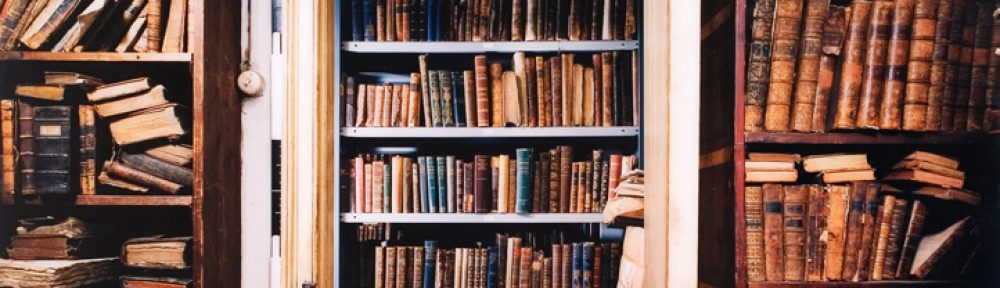Since completing a comprehensive survey of born-digital holdings within the Manuscripts Division in 2015, the archival processing team at Firestone Library has been steadily gathering the equipment necessary to safely access and preserve digital data stored on obsolete computer media. In addition to the nearly 400 digital media uncovered by our recent survey, the Manuscripts Division continues to acquire digital materials at an increasing pace, most recently within the papers of Toni Morrison, Juan Gelman, and Alicia Ostriker.
We’ve leaned heavily over the past year on the infrastructure and expertise of our colleagues at the Seeley G. Mudd Manuscript Library to get our feet wet with digital processing, including for help with extracting data from over 150 floppy disks in the Toni Morrison Papers. This year, we’ve taken the deep dive into assembling a digital processing workstation of our own. As born-digital archival processing becomes a core part of “regular” archival processing, the tools available to archivists must expand to reflect the materials we encounter on a day-to-day basis in manuscript collections; and we, as archivists, have to learn how to use them.

Manuscripts Division Digital Processing Toolkit (Because everything looks better in a cool toolkit).
3.5″ and 5.25″ floppy disks are a common occurrence within personal papers dating from the mid-1970s through the mid-2000s. Disks often arrive on our desks labeled only with a few obscure markings (if we’re lucky), but their contents remain inaccessible without equipment to read them. Since contemporary computers no longer contain floppy disk drives or controllers, we had to get creative. Based on research and recommendations from Jarrett Drake, Digital Archivist at Mudd Library, we assembled a toolkit of drives, controller boards, and connectors that have enabled us to read both 3.5” and 5.25” floppy disks on our dedicated digital processing laptop, which dual boots Windows 7 and BitCurator (a digital forensics environment running in Linux’s Ubuntu distribution).
Fortunately, external drives for 3.5” floppy disks are still readily available online for around $15 from Amazon, eBay, or Newegg. We purchased one that connects directly to the USB port on our laptop, which Latin American Collections Processing Archivist Elvia Arroyo-Ramirez and our student assistant Ann-Elise Siden ’17 recently used to read and transfer data from 164 floppy disks in the Juan Gelman Papers (which will be the subject of an upcoming post).
5.25″ floppy disks, which preceded the 3.5″ model, present a somewhat hairier challenge since new drives are no longer commercially available. Based on positive results with a similar set-up at Mudd Library, we purchased a FC5025 USB 5.25″ floppy controller from Device Side Data to use in conjunction with an internal TEAC FD-55GFR 5.25″ floppy disk drive we bought from a used electronics dealer on Amazon. The Device Side Data floppy controller came with a 34-pin dual-row cable to connect the controller board to the drive and a USB cable to connect to our laptop. After hooking everything up, we also realized we would need a molex AC/DC power adapter to power the 5.25″ drive from a wall outlet, which we were also able to secure online at Newegg. All in all, our 5.25″ floppy disk workstation cost us about $130. Compare that to the price of archival boxes, folders, and bond paper, and it’s actually pretty reasonable.
While these set-ups have been largely successful so far, there have been a handful of problem 3.5″ floppy disks our drive couldn’t read, likely due to prior damage to the disk or obscure formatting. After doing some additional research into methods adopted by peer institutions, we decided to try out the KryoFlux, a forensic floppy controller that conducts low-level reads of disks by sampling “flux transitions” and allows for better trouble-shooting and handling of multiple encoding formats. While an institutional KryoFlux license is a significantly costlier option than the others we’ve discussed in this post, funds from our purchase will support future development of the tool, and it will be available for use by University Archives and Public Policy Papers staff as well as for those in the Manuscripts Division.
Very recently, we received our KryoFlux by mail from Germany. Upon opening and inspecting the package, among the hardware kit, controller boards, disk drive, and cables, we were delighted to find a gift: several packages of Goldbären (i.e. adorable German gummy bears). Our next steps will be installing the KryoFlux software on our laptop, connecting the hardware, and testing out the system on our backlog of problematic floppy disks, the results of which we will document in a future post. In the meantime, we are interpreting the arrival of these candies as a fortuitous omen of future success, and at the very least, a delicious one.