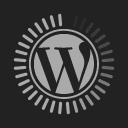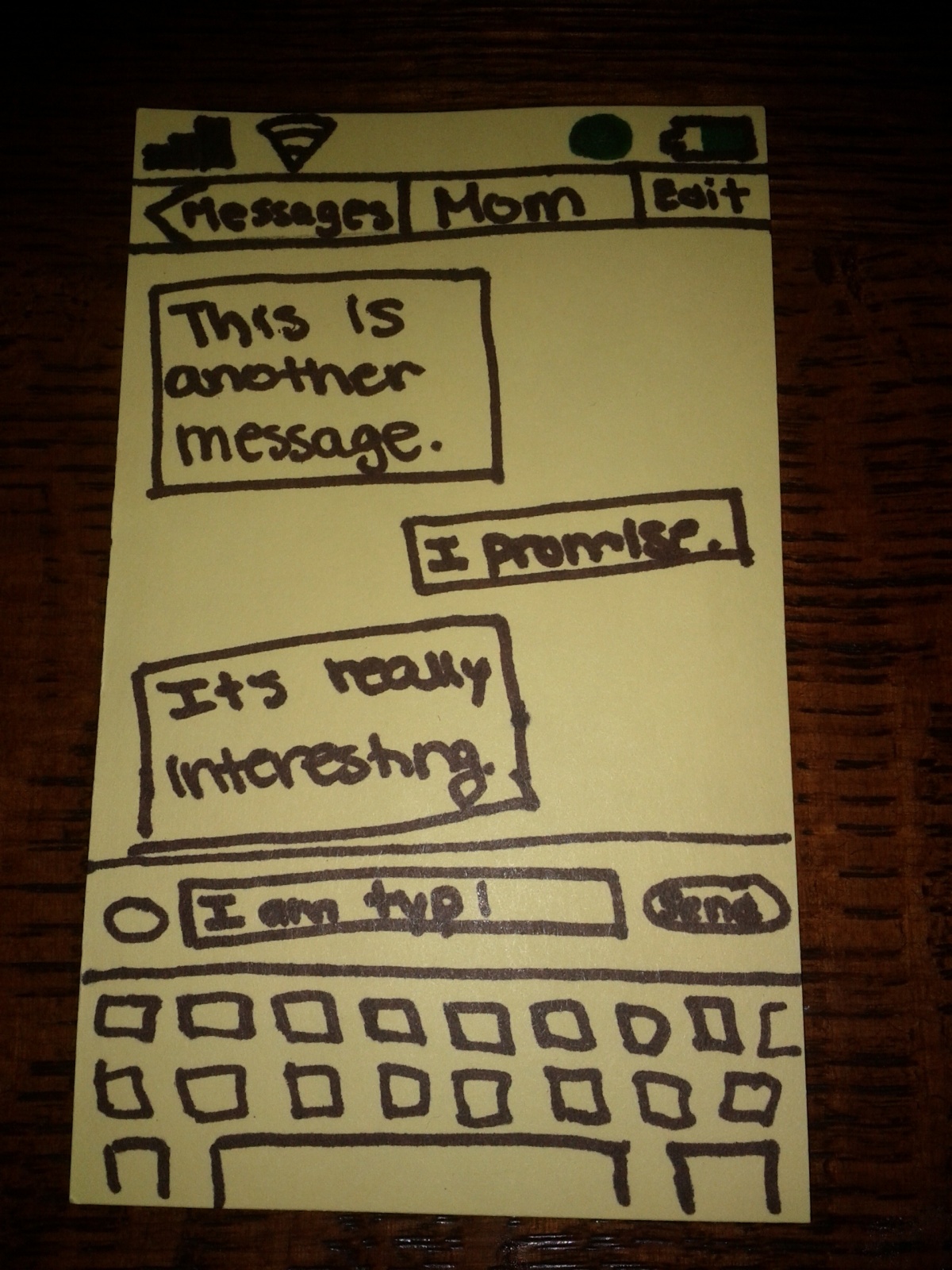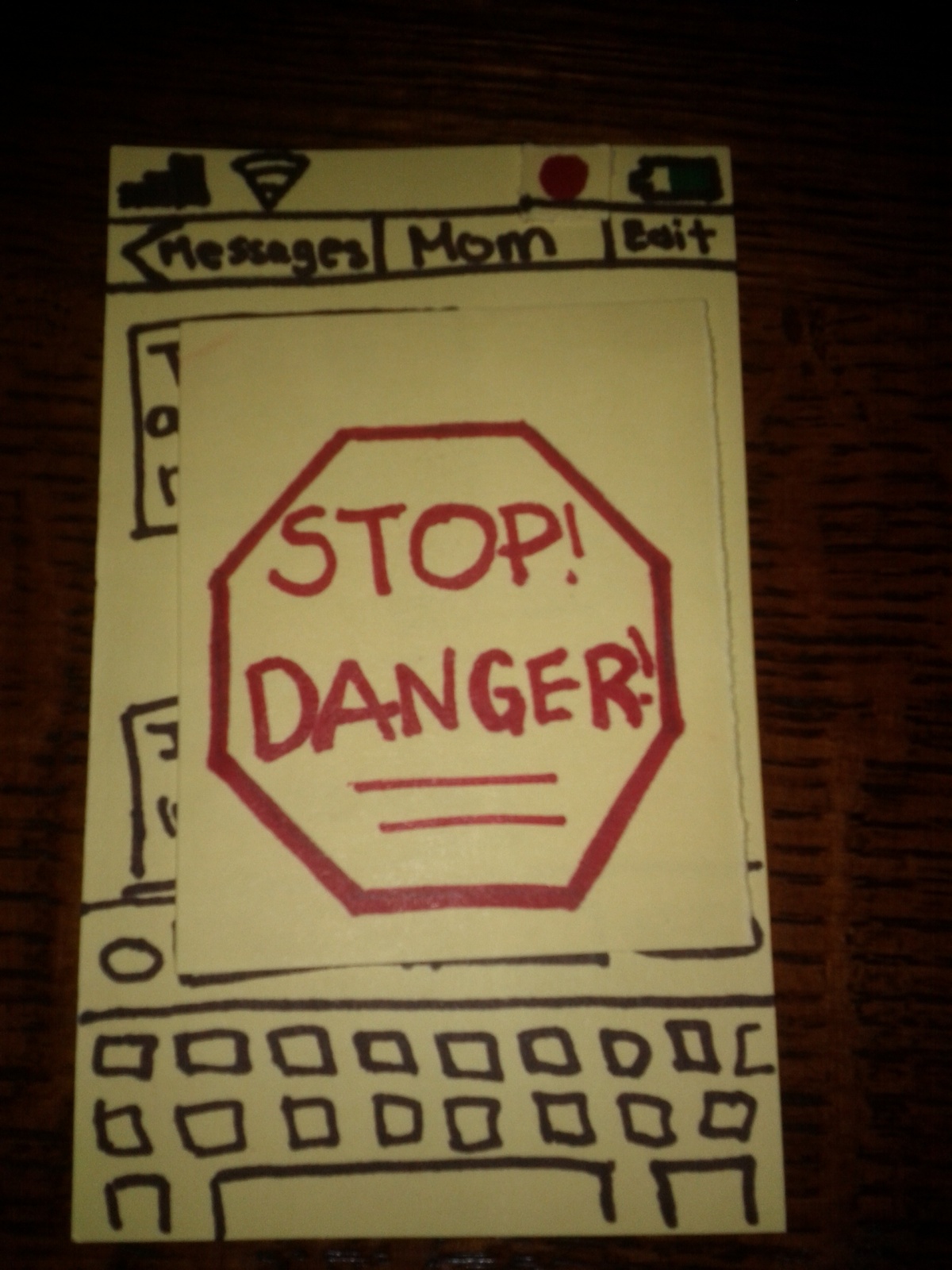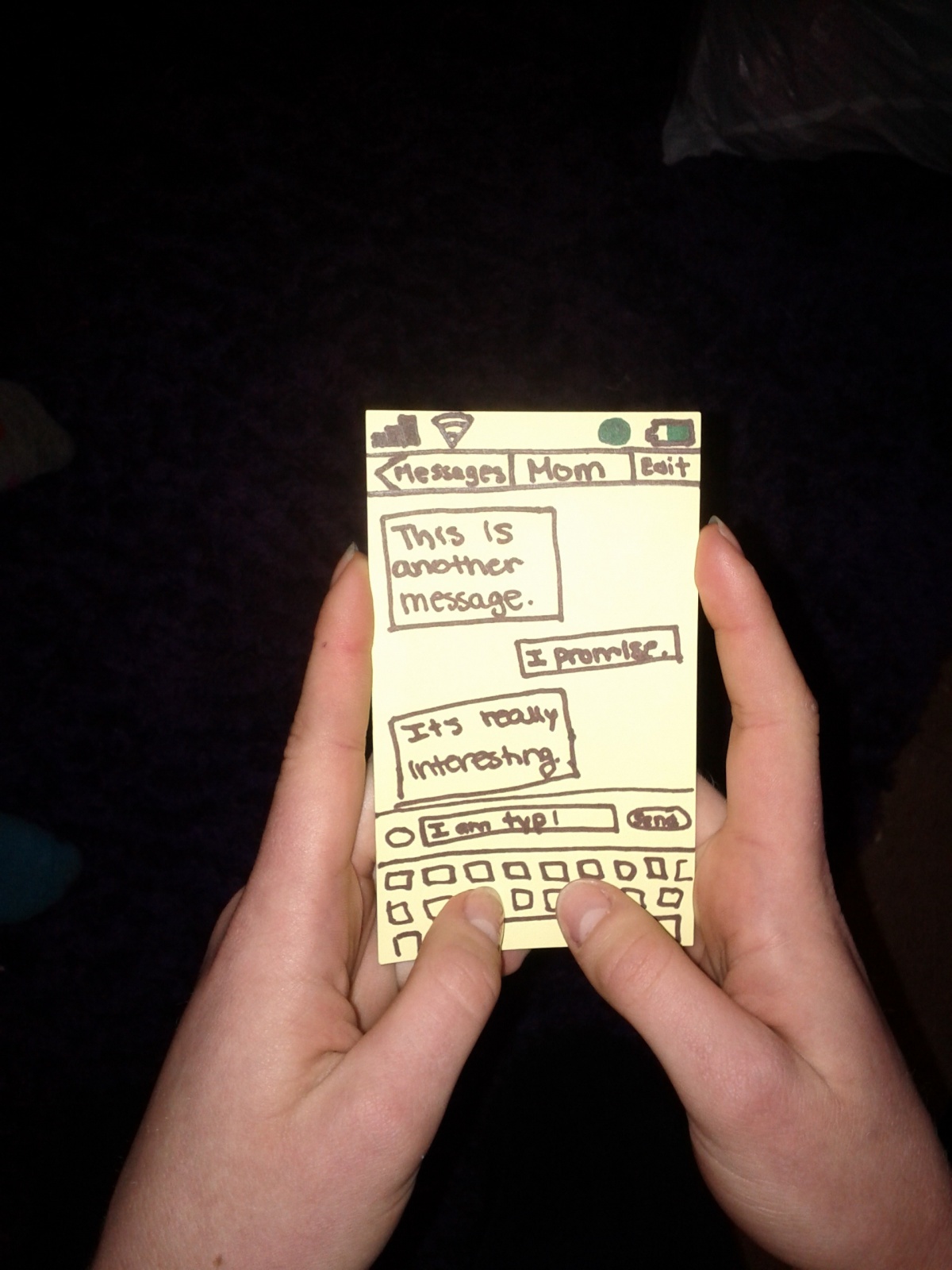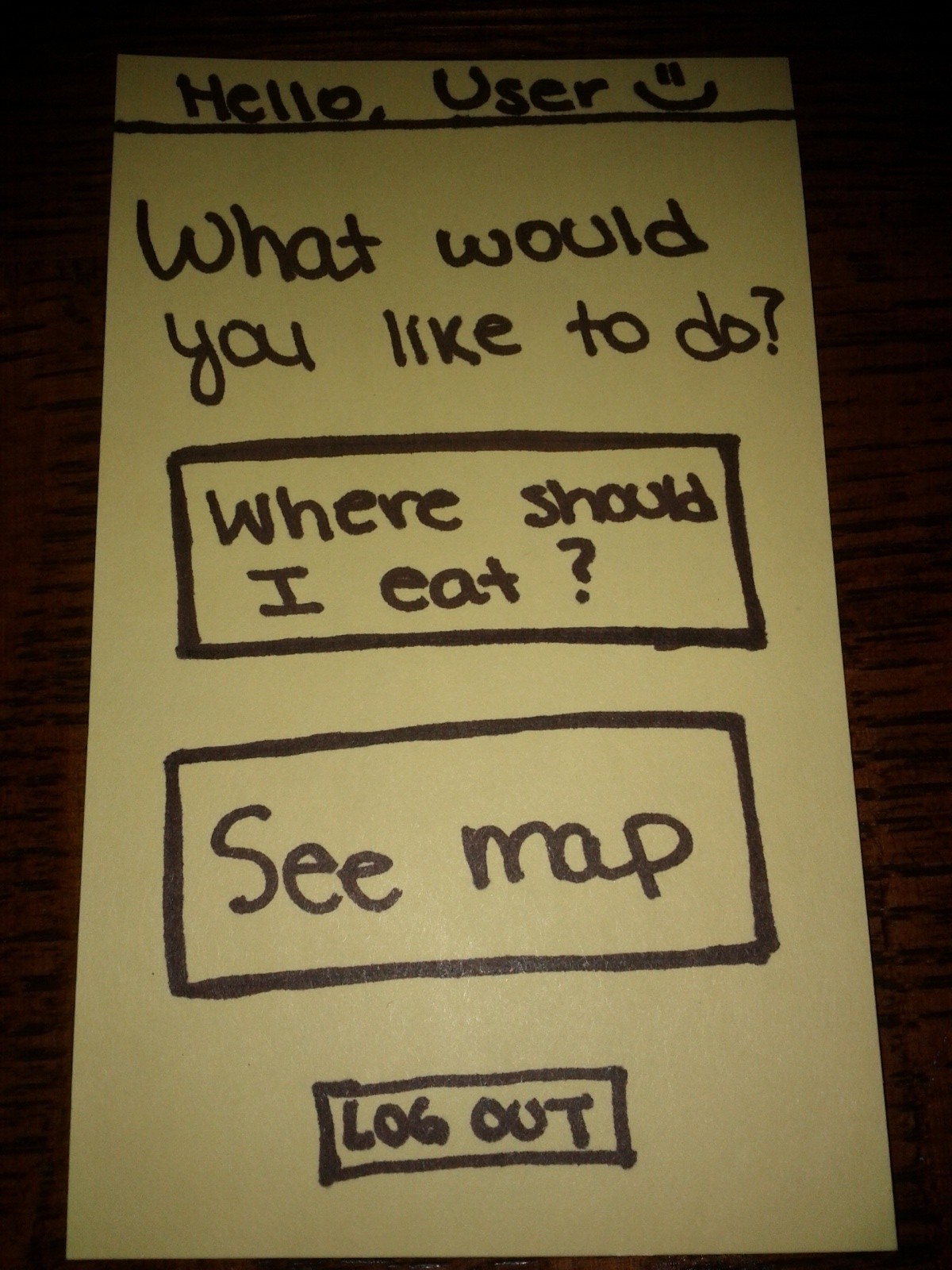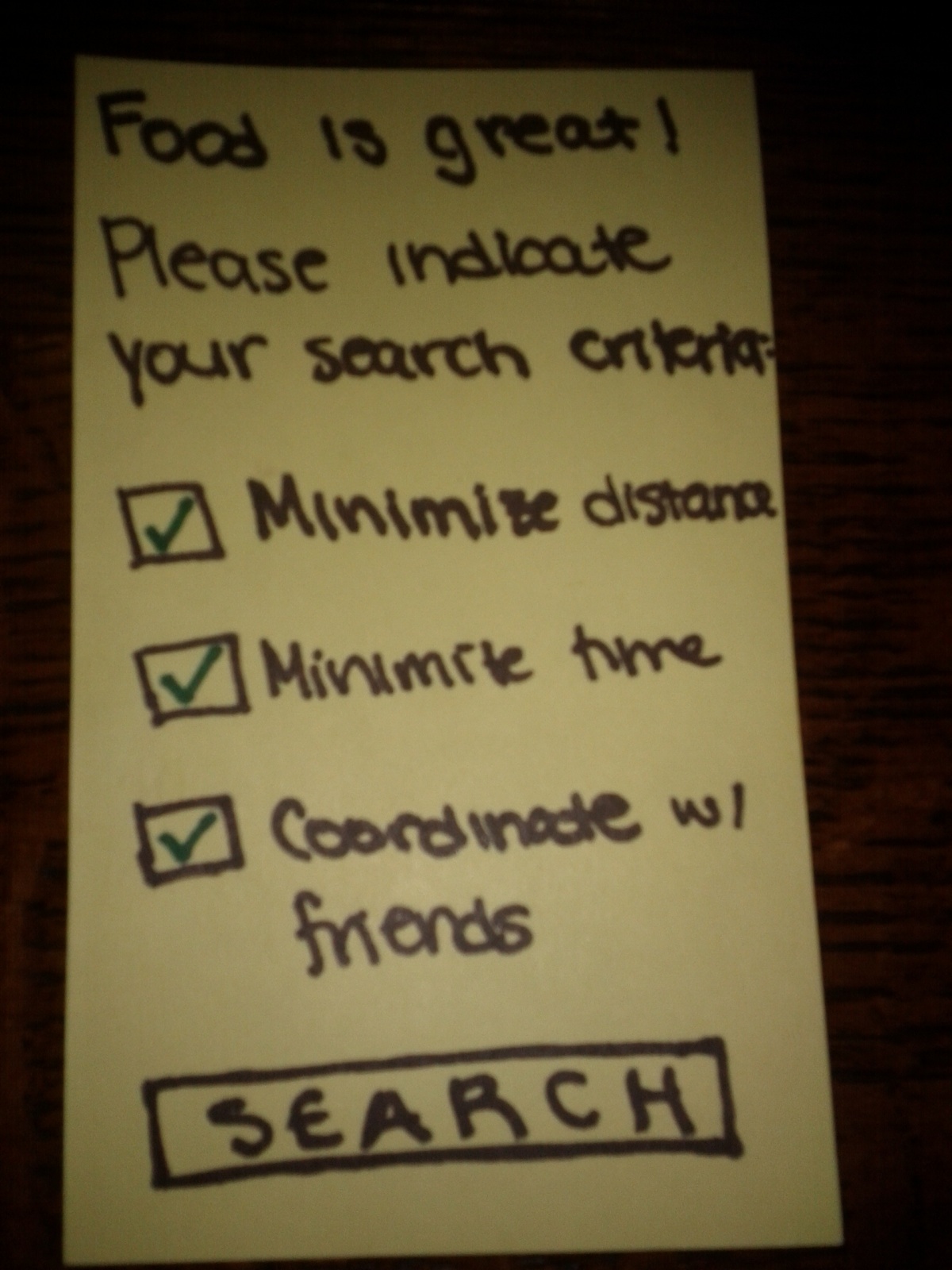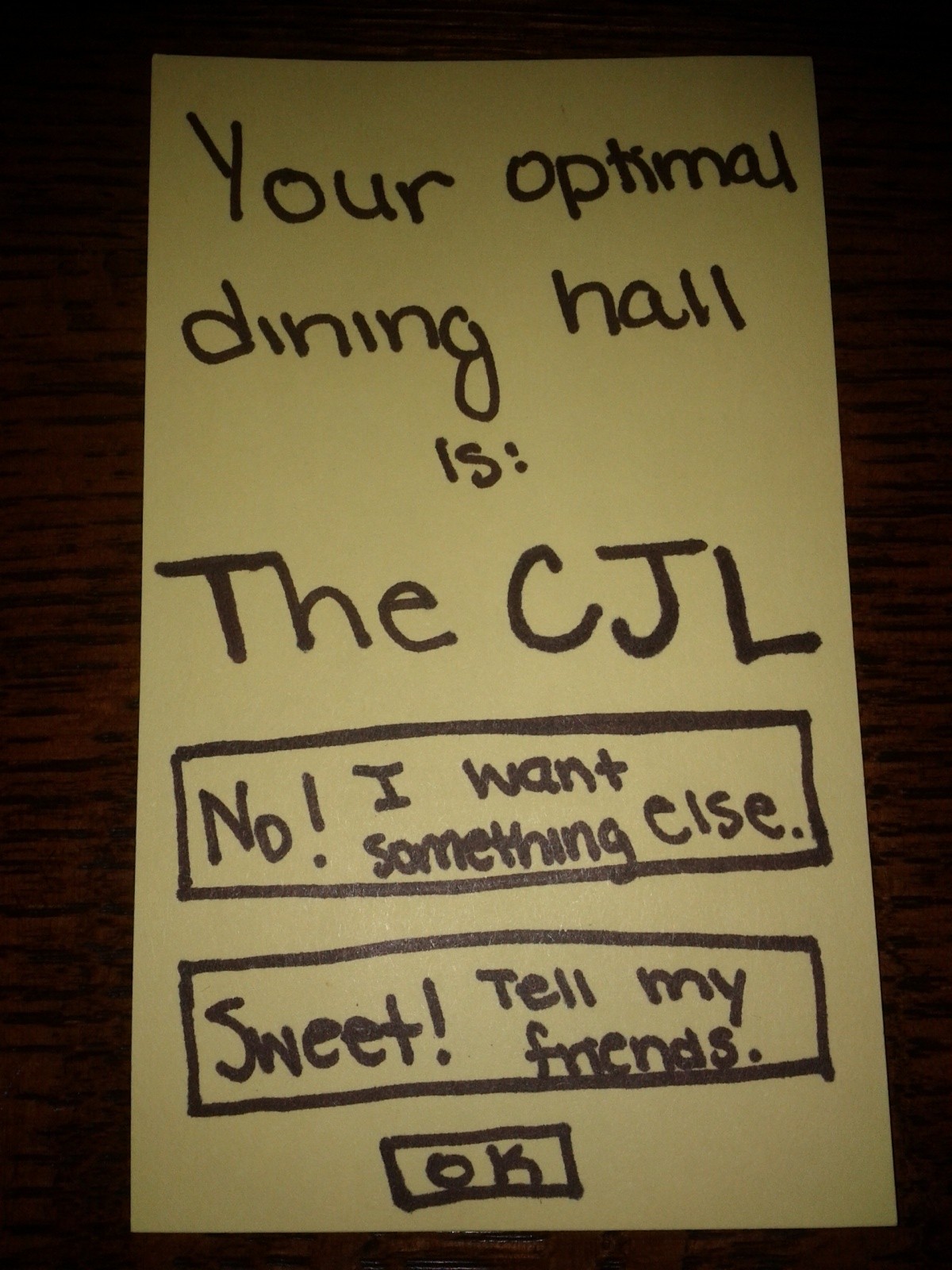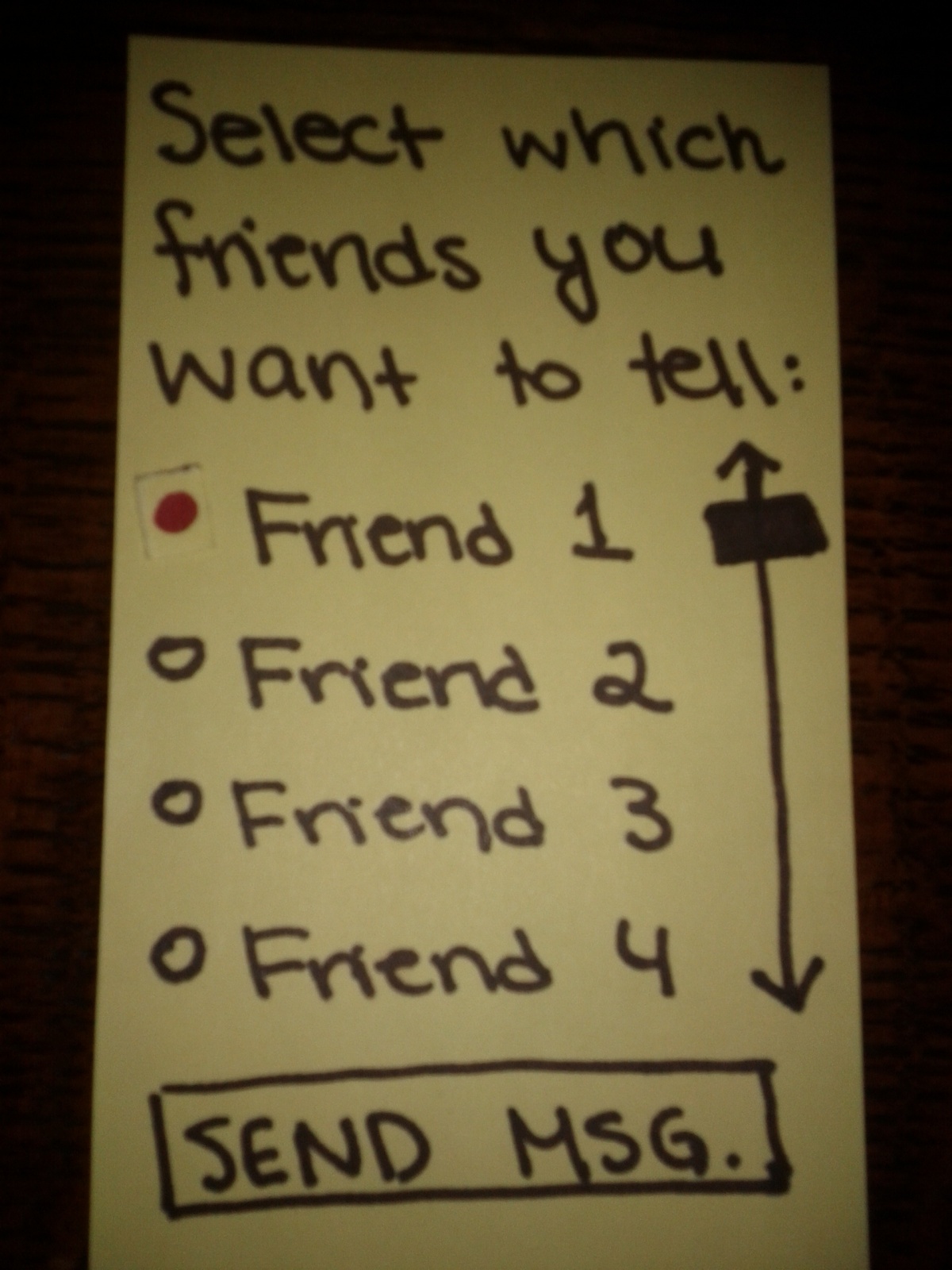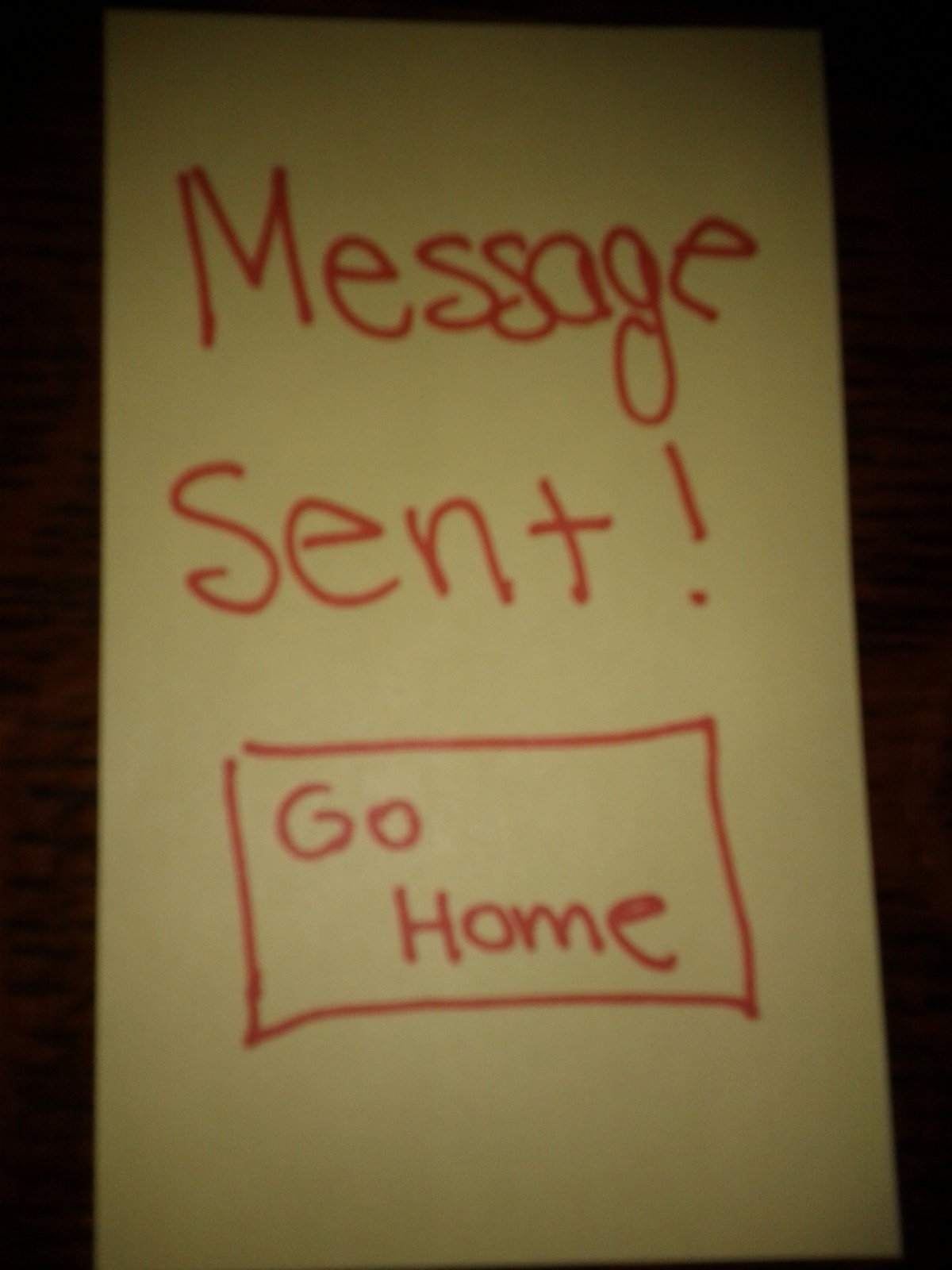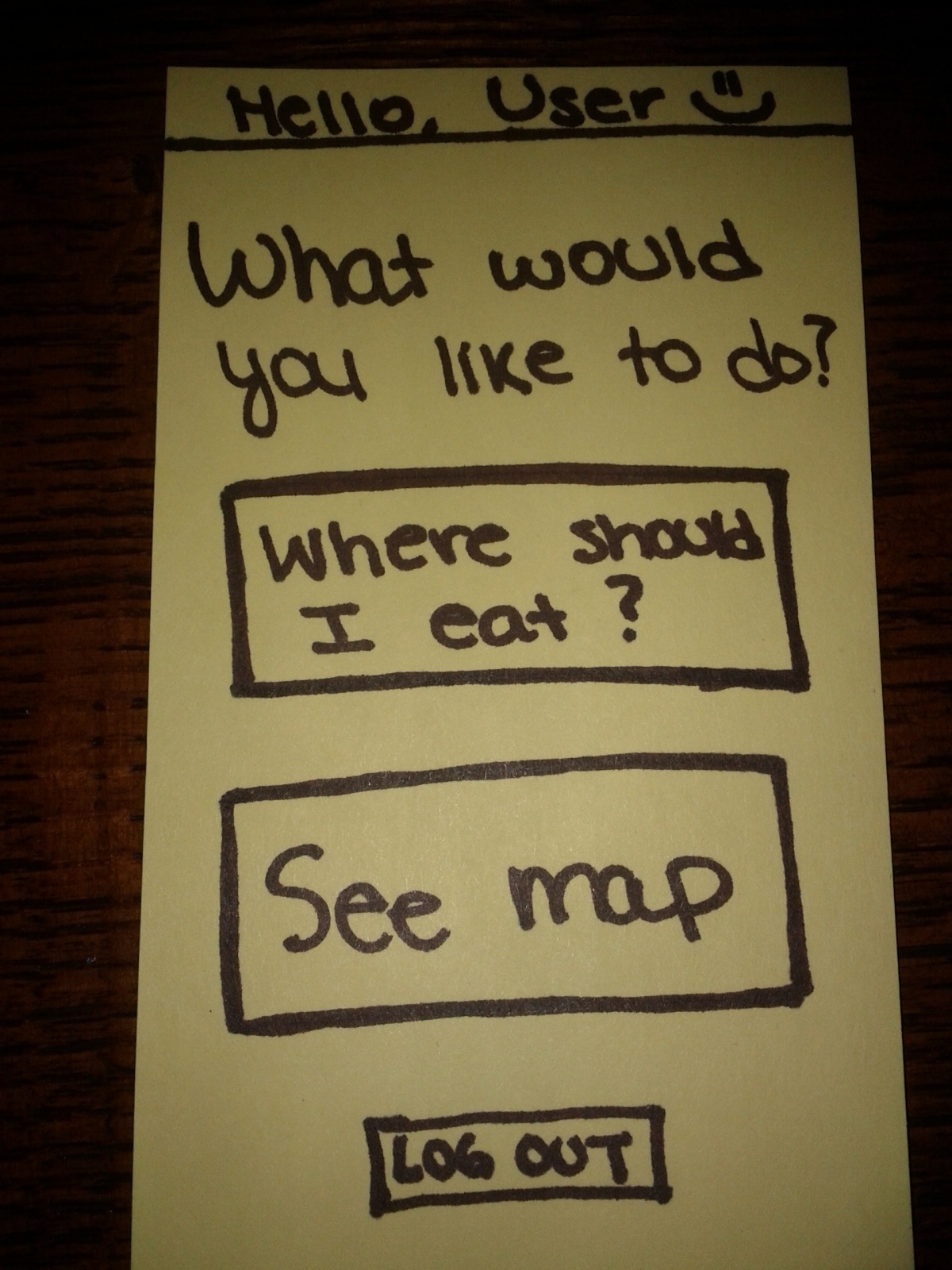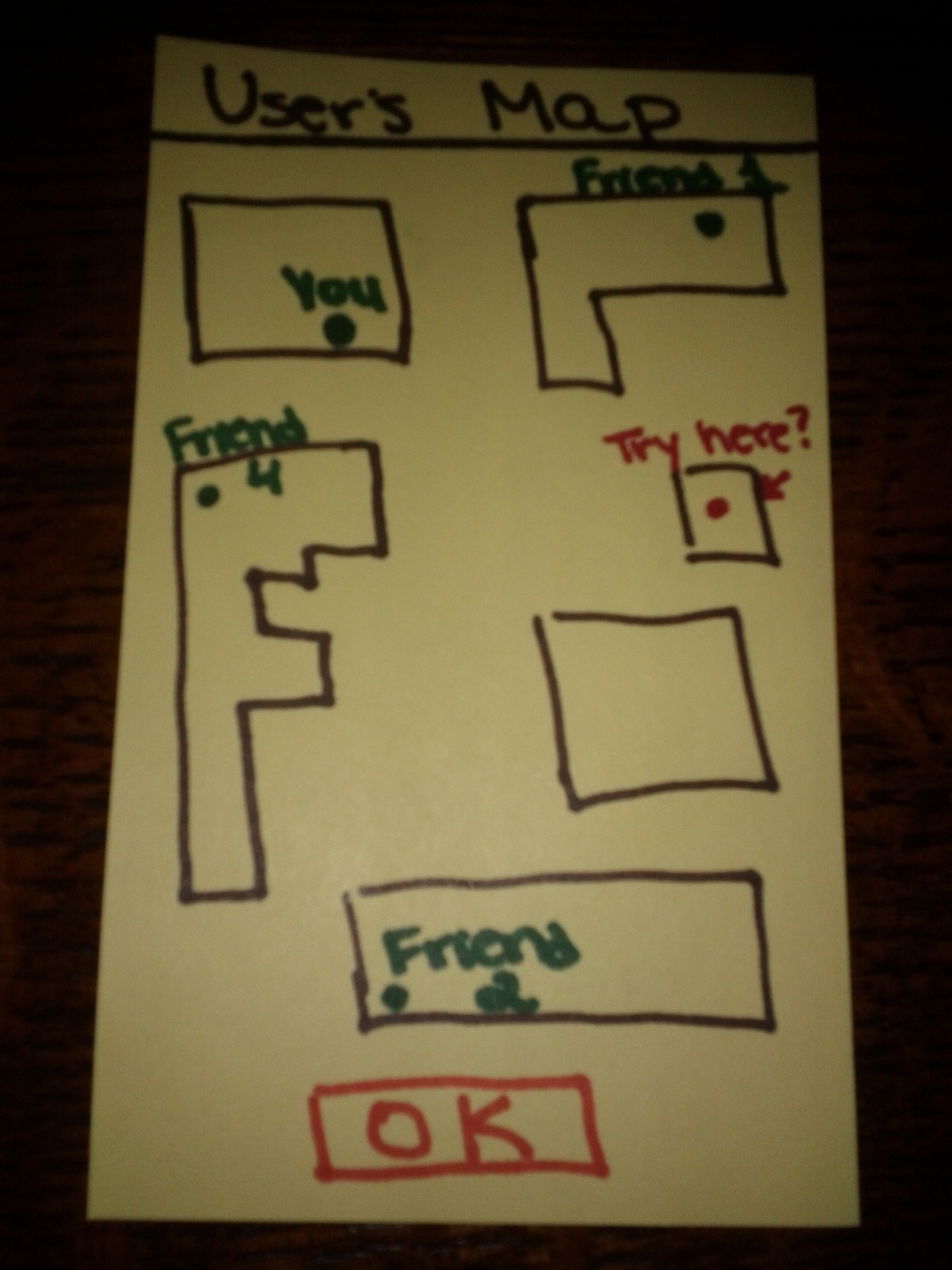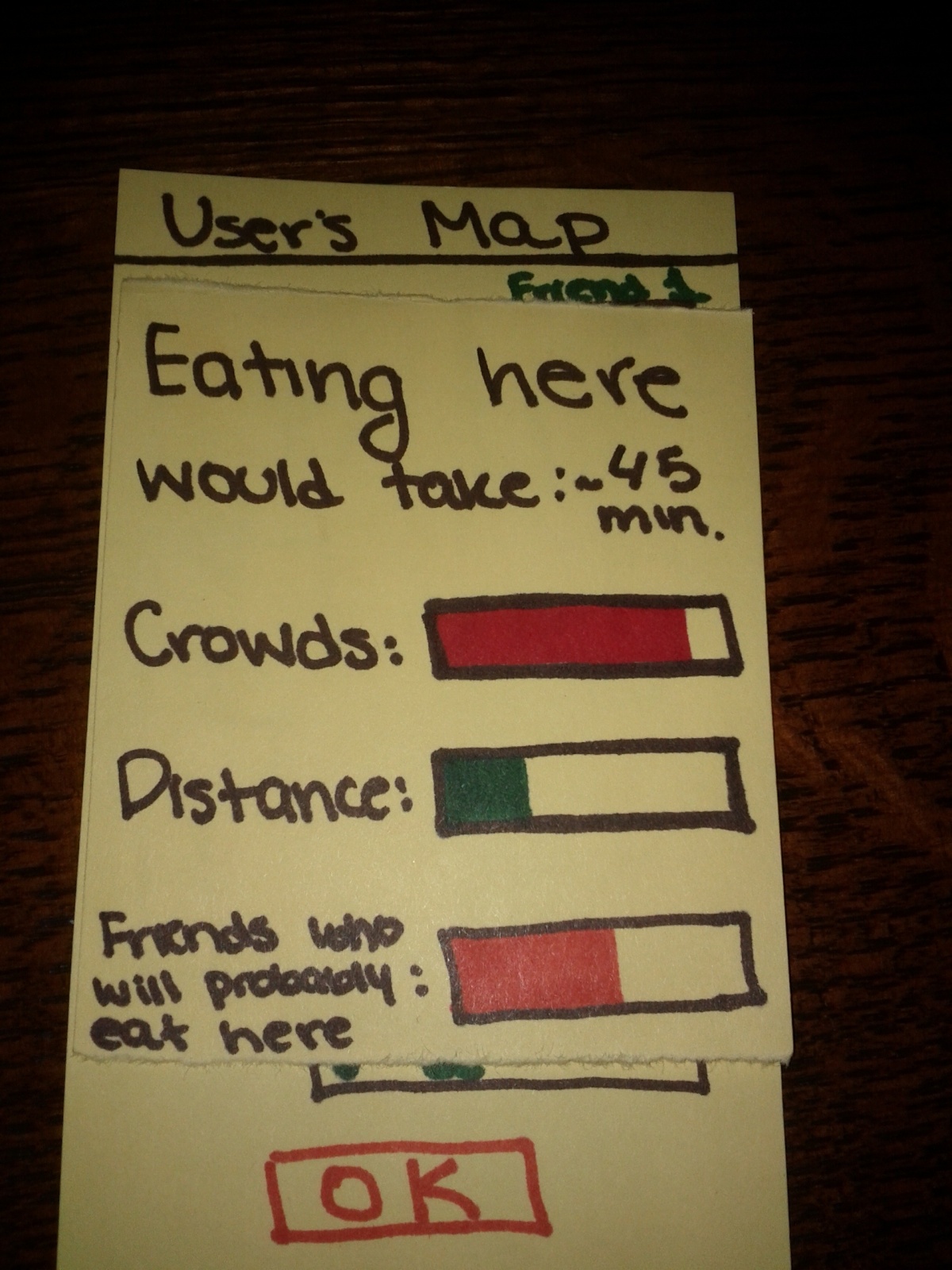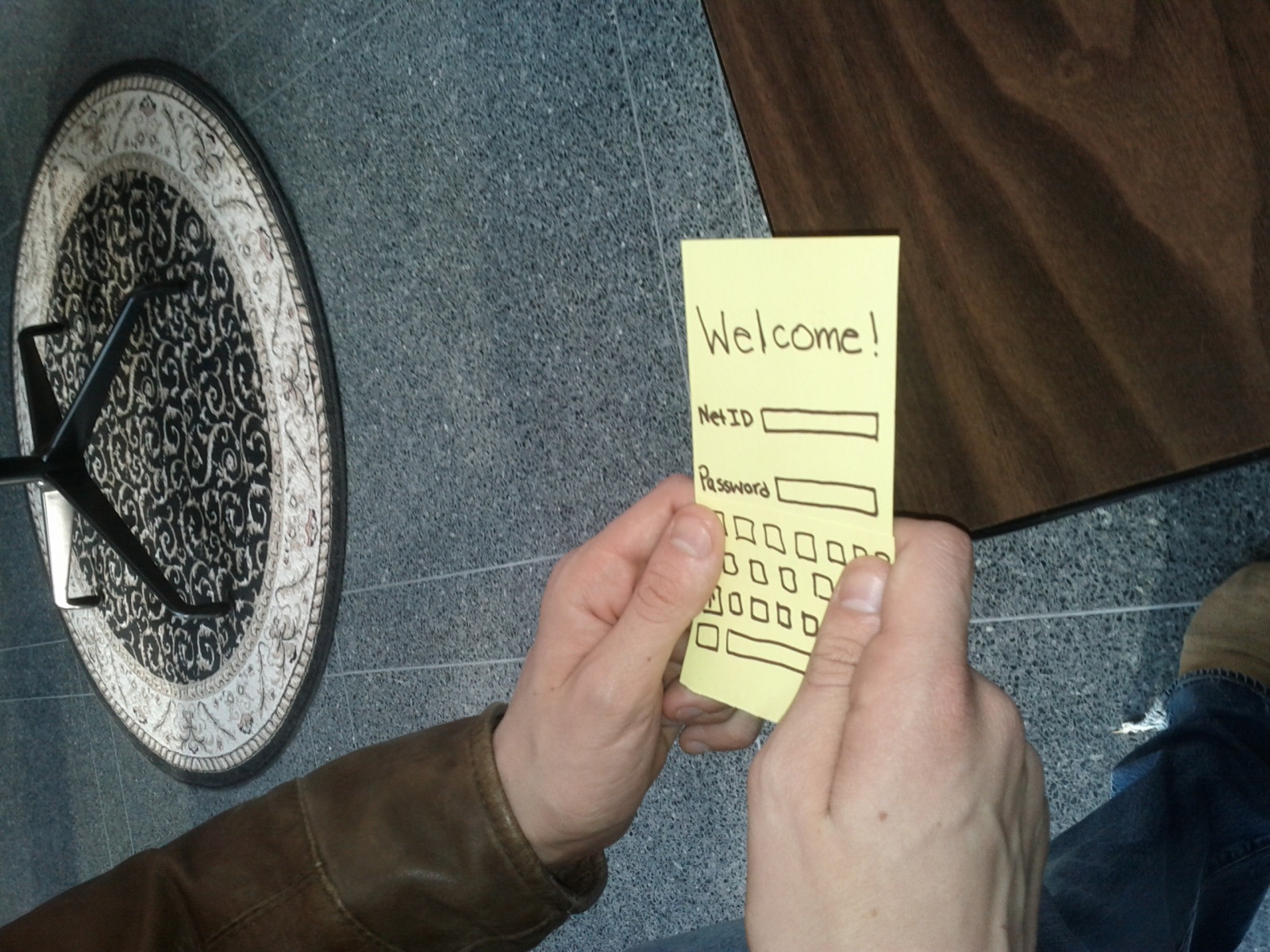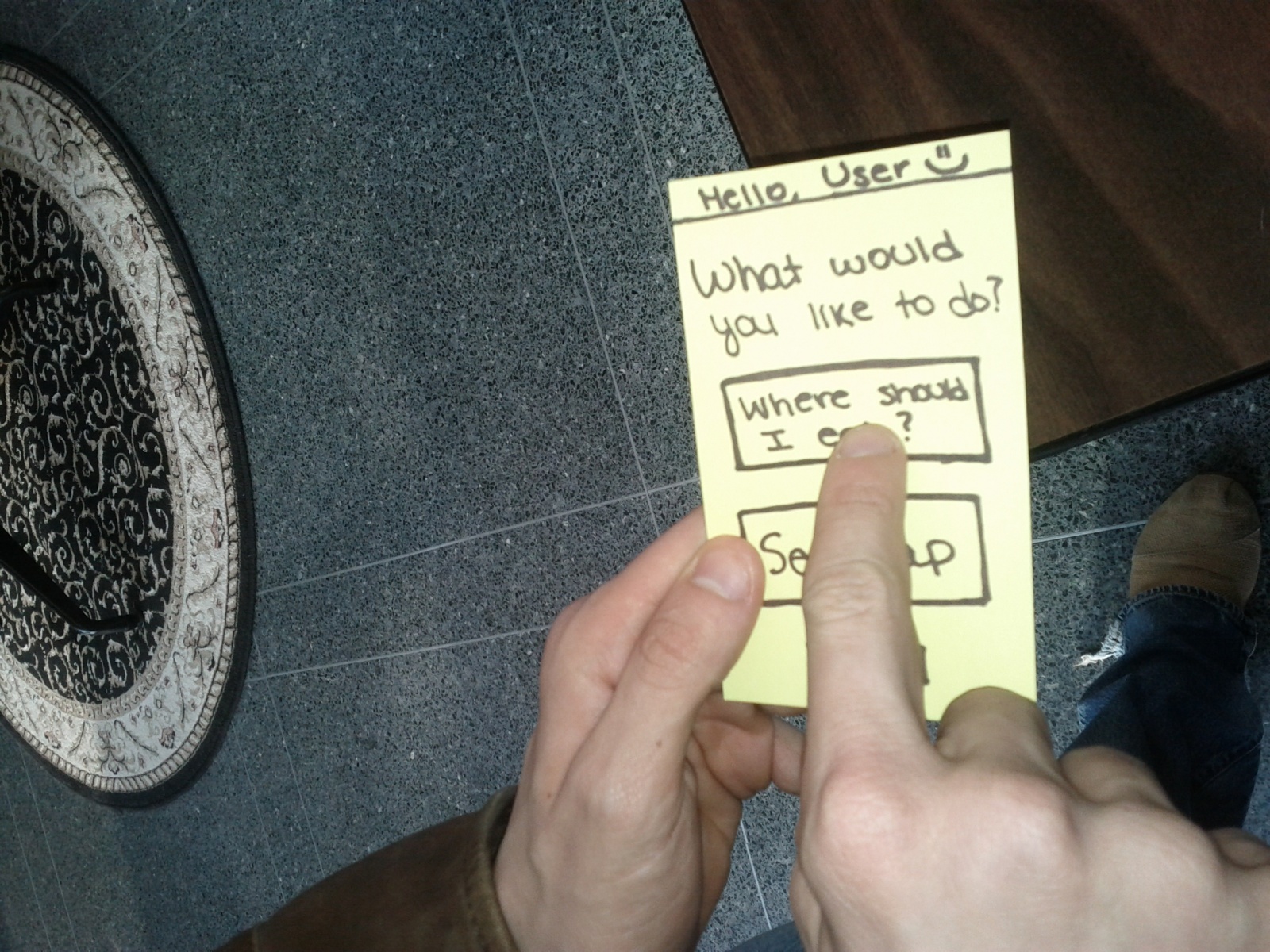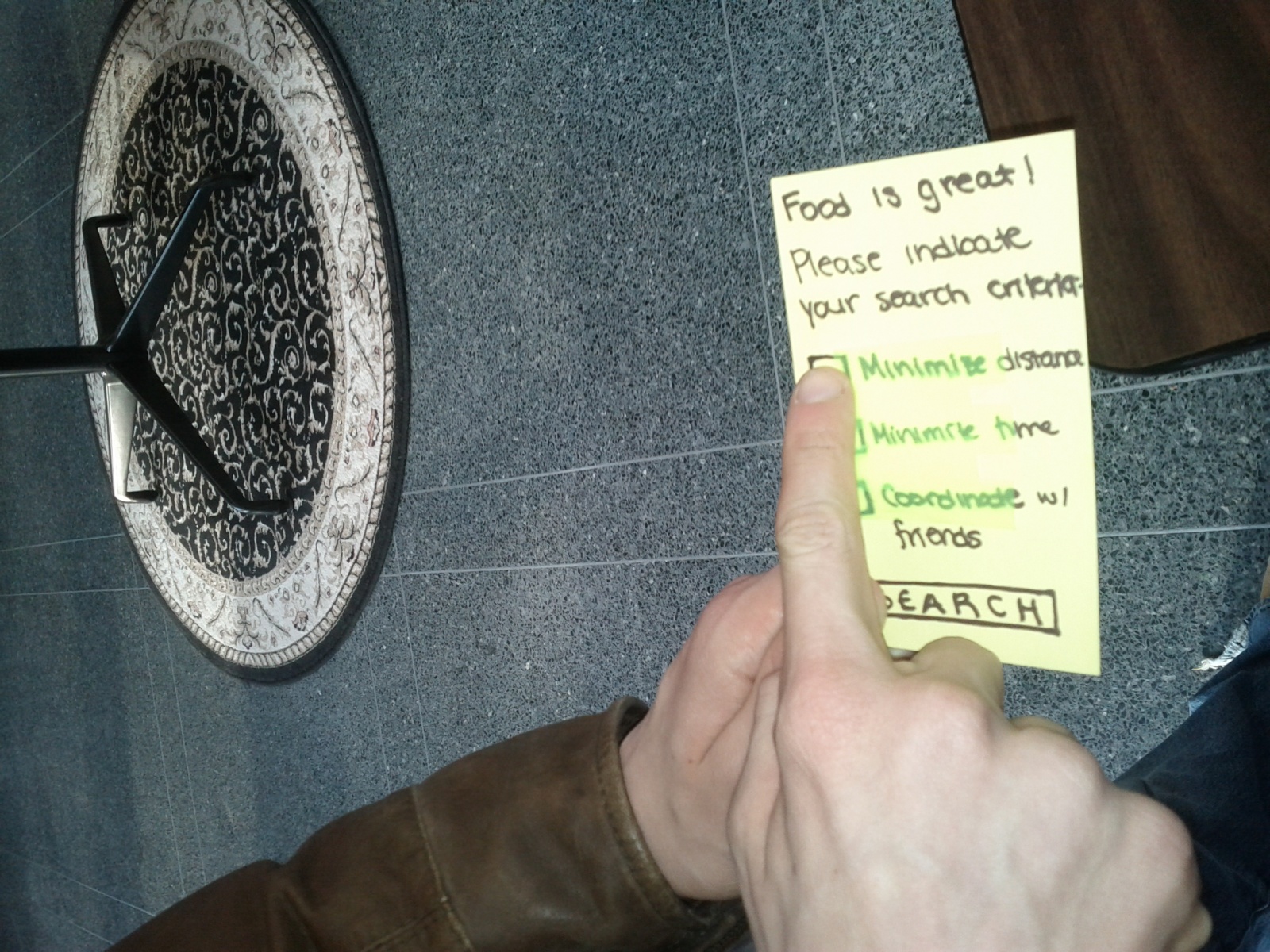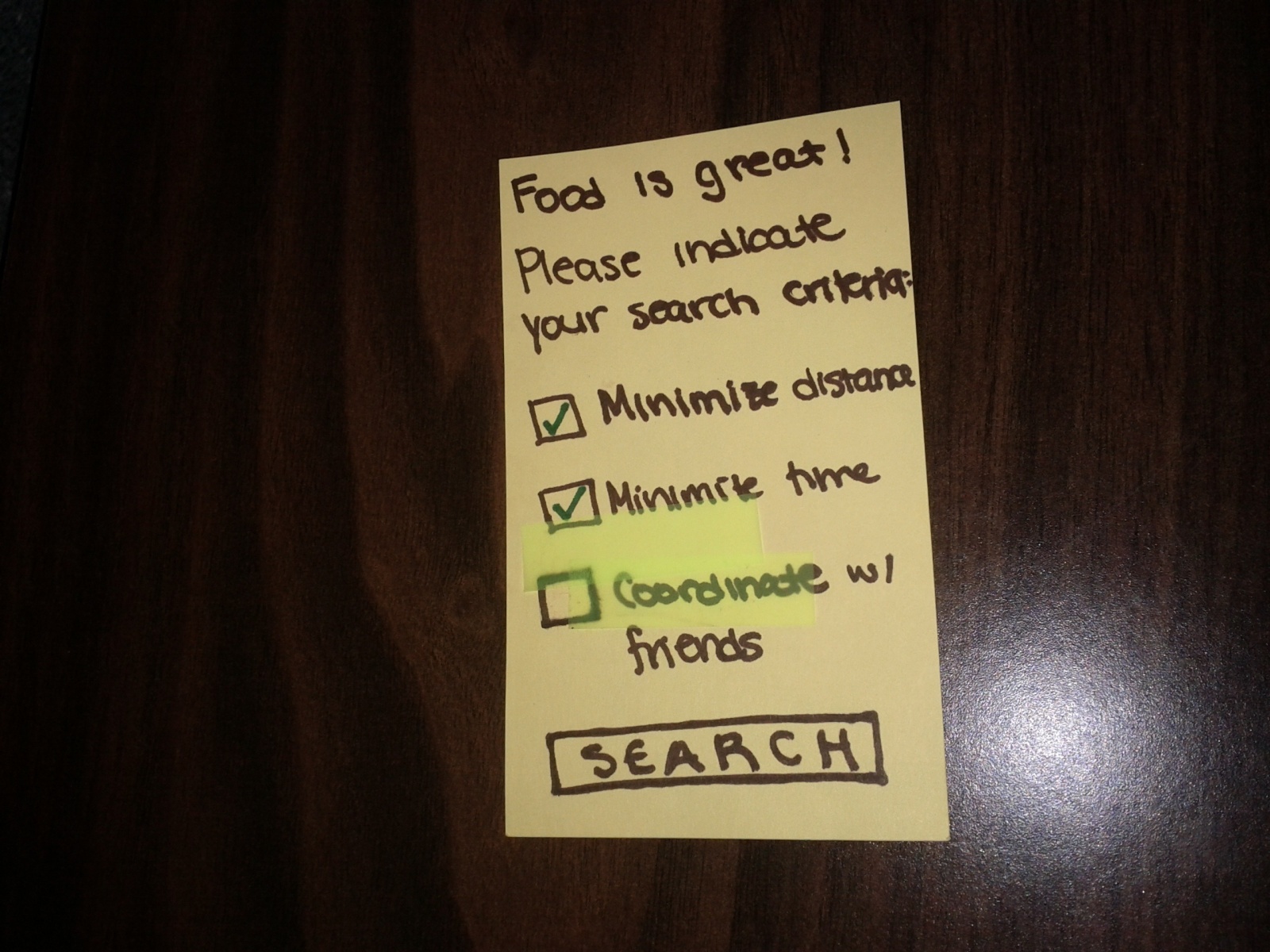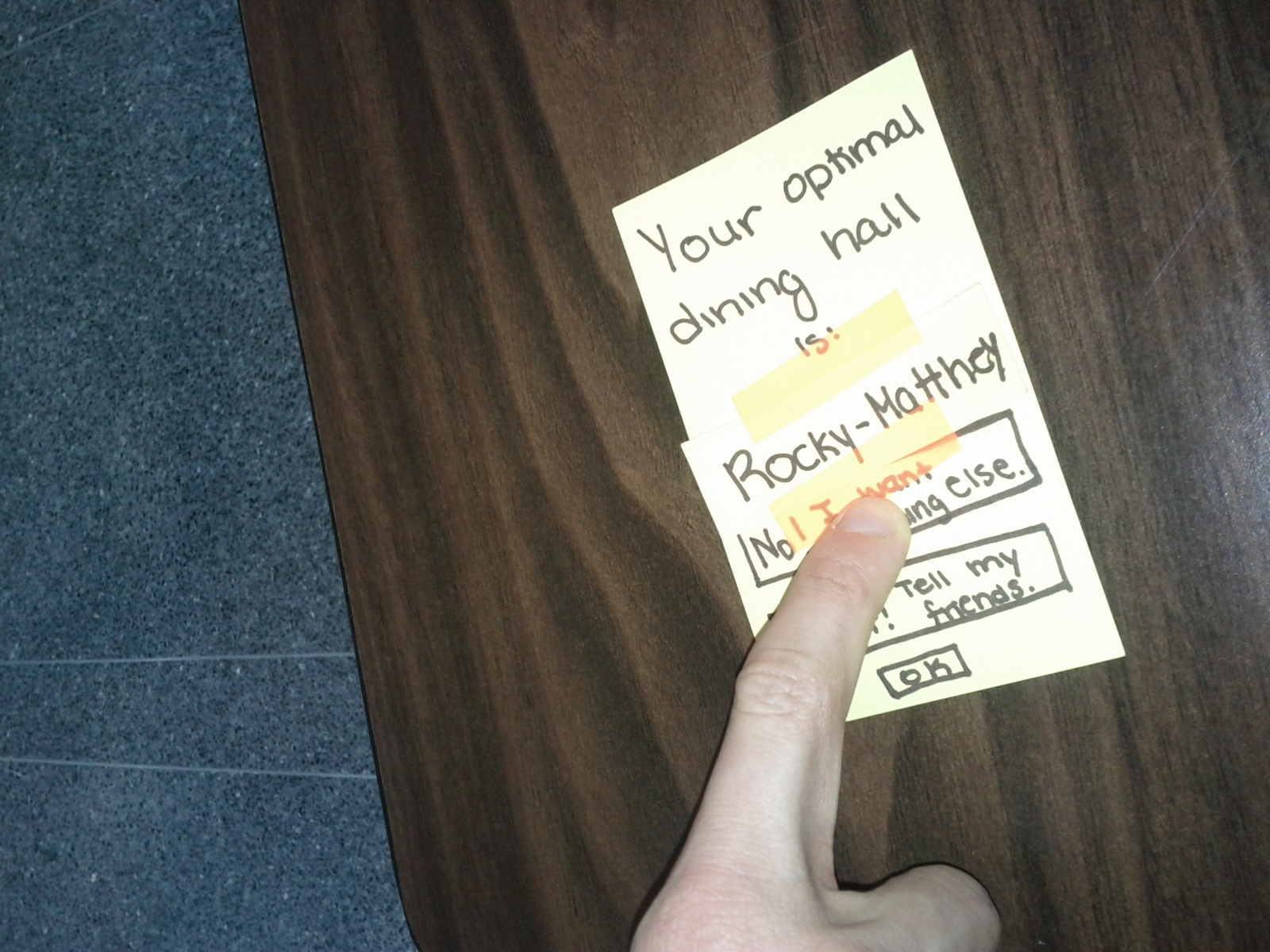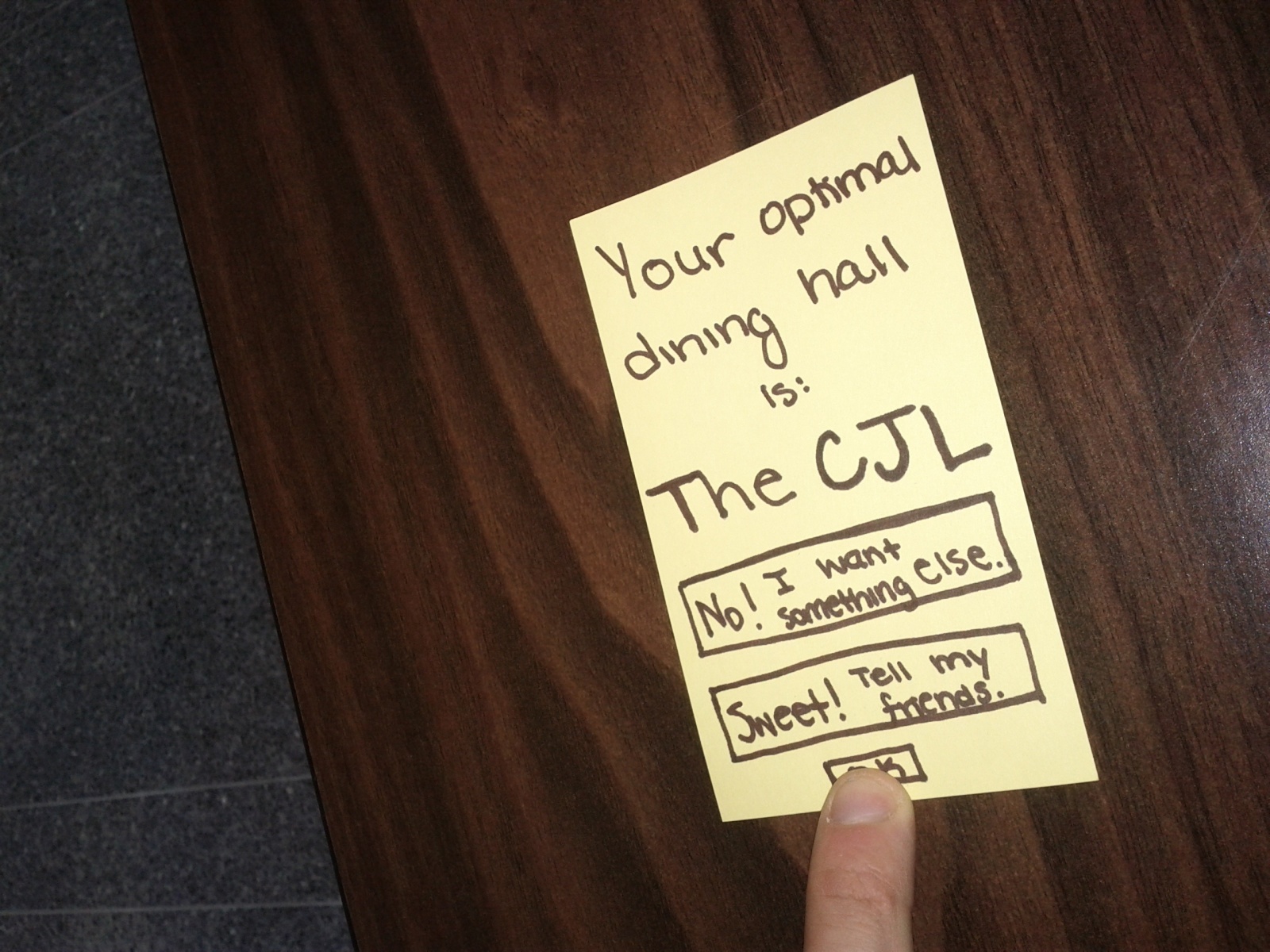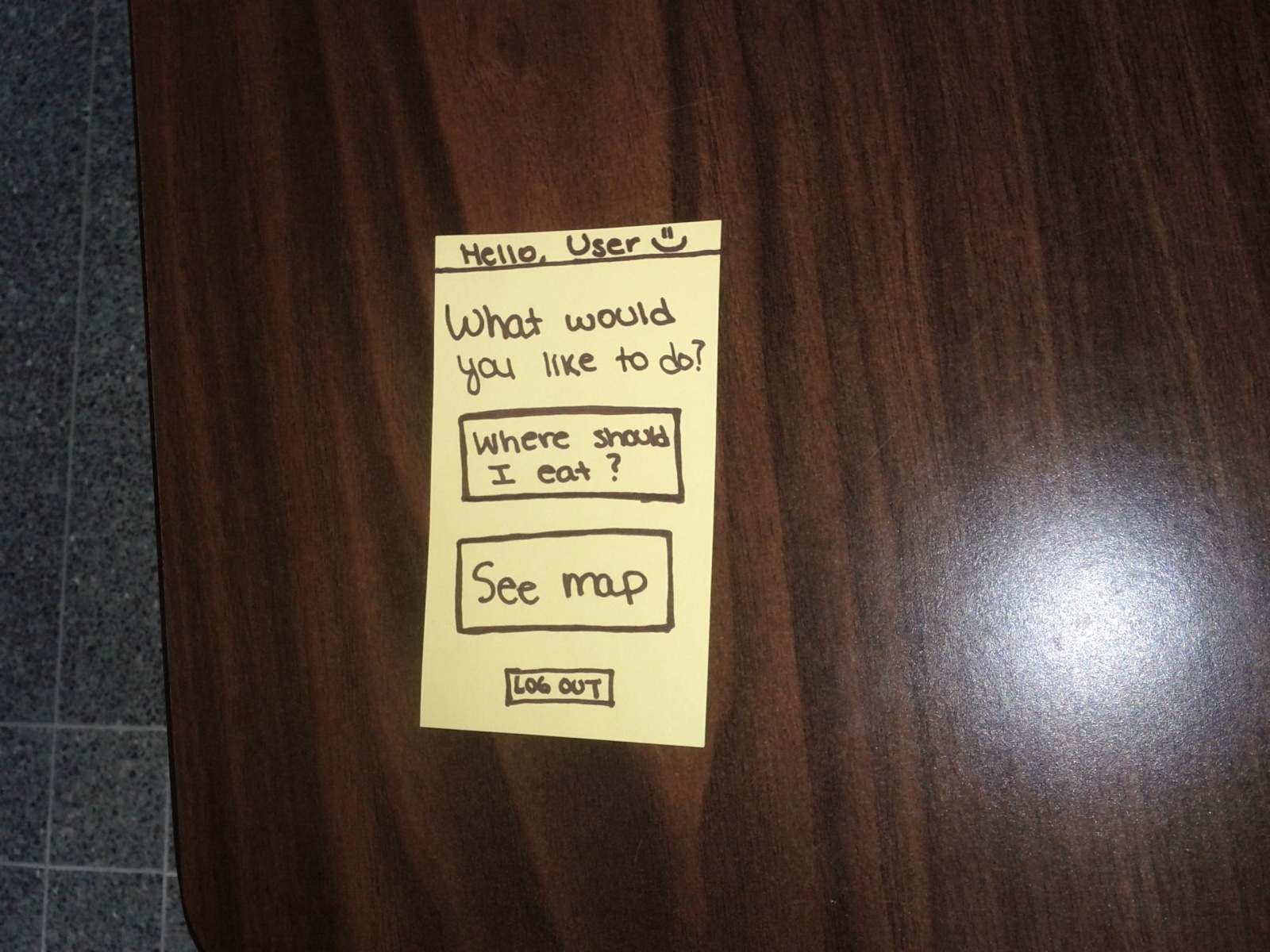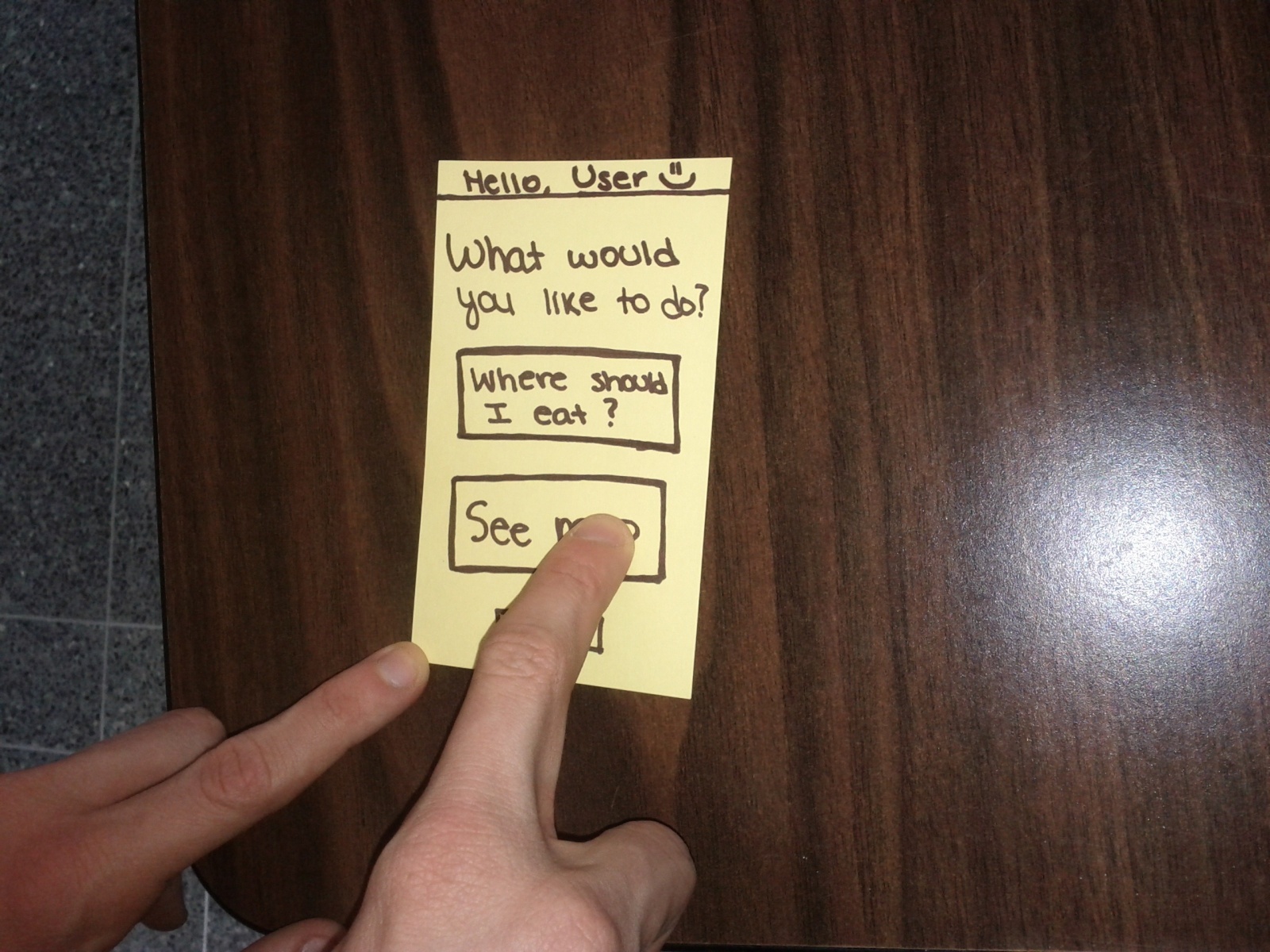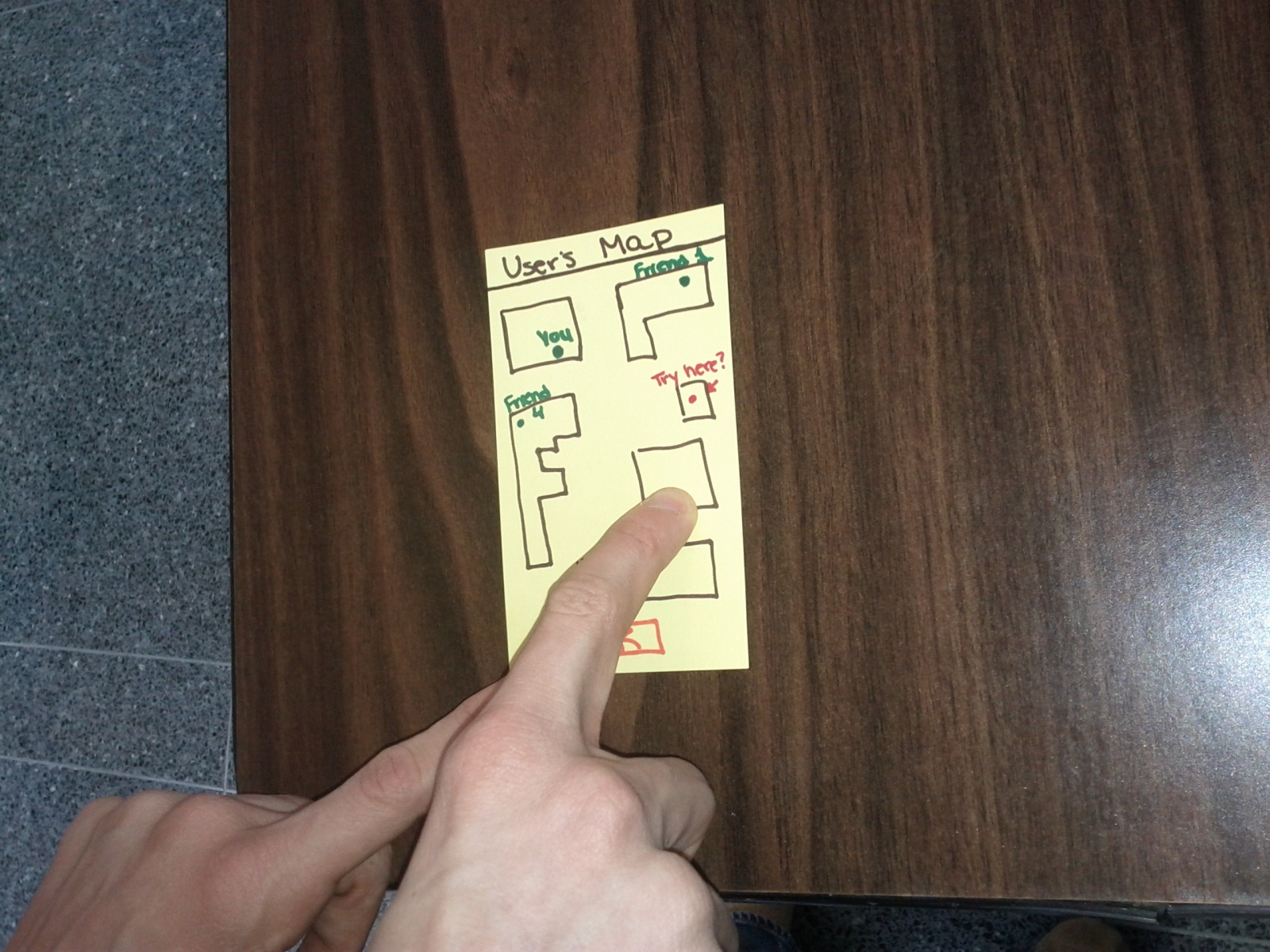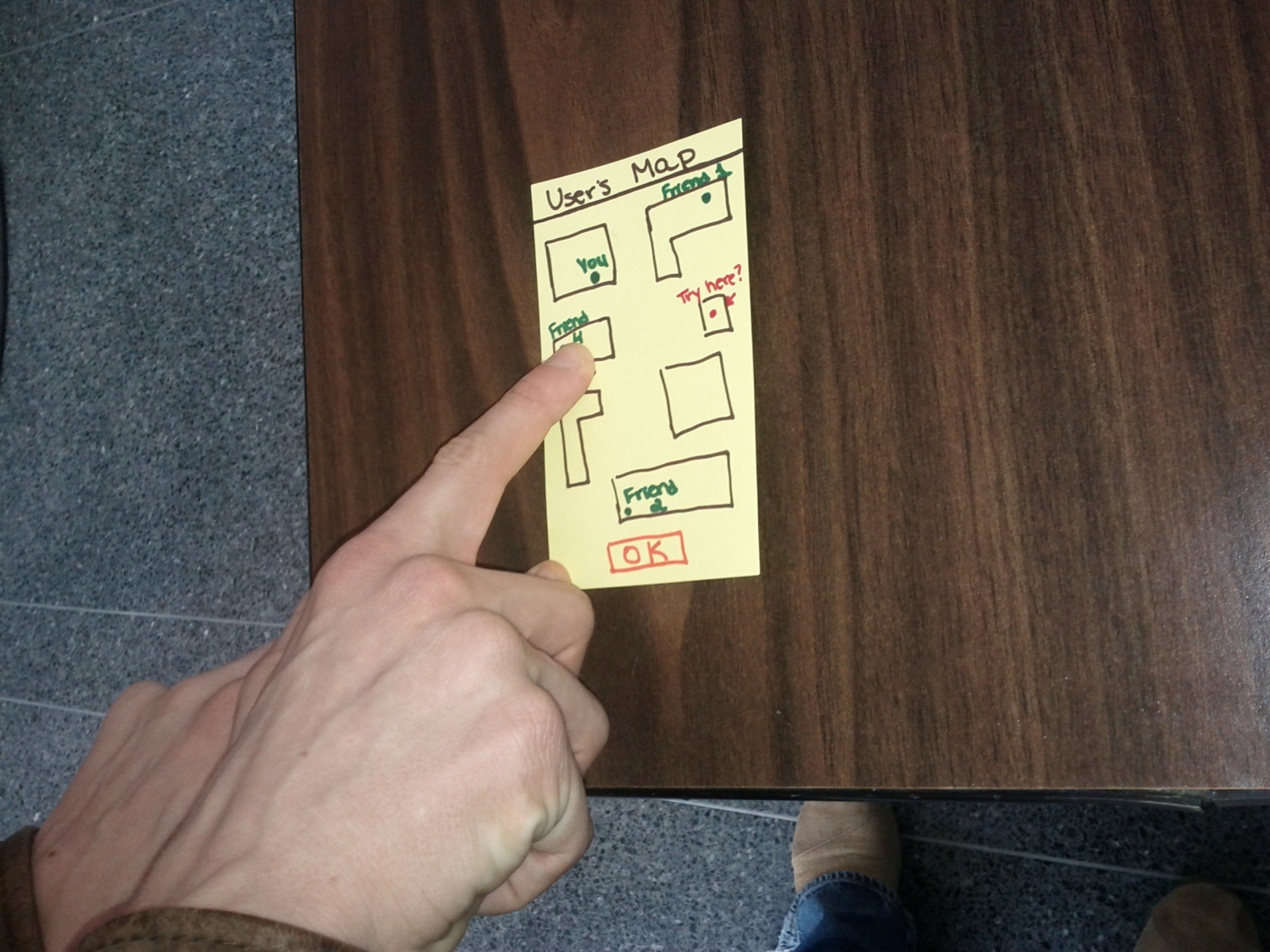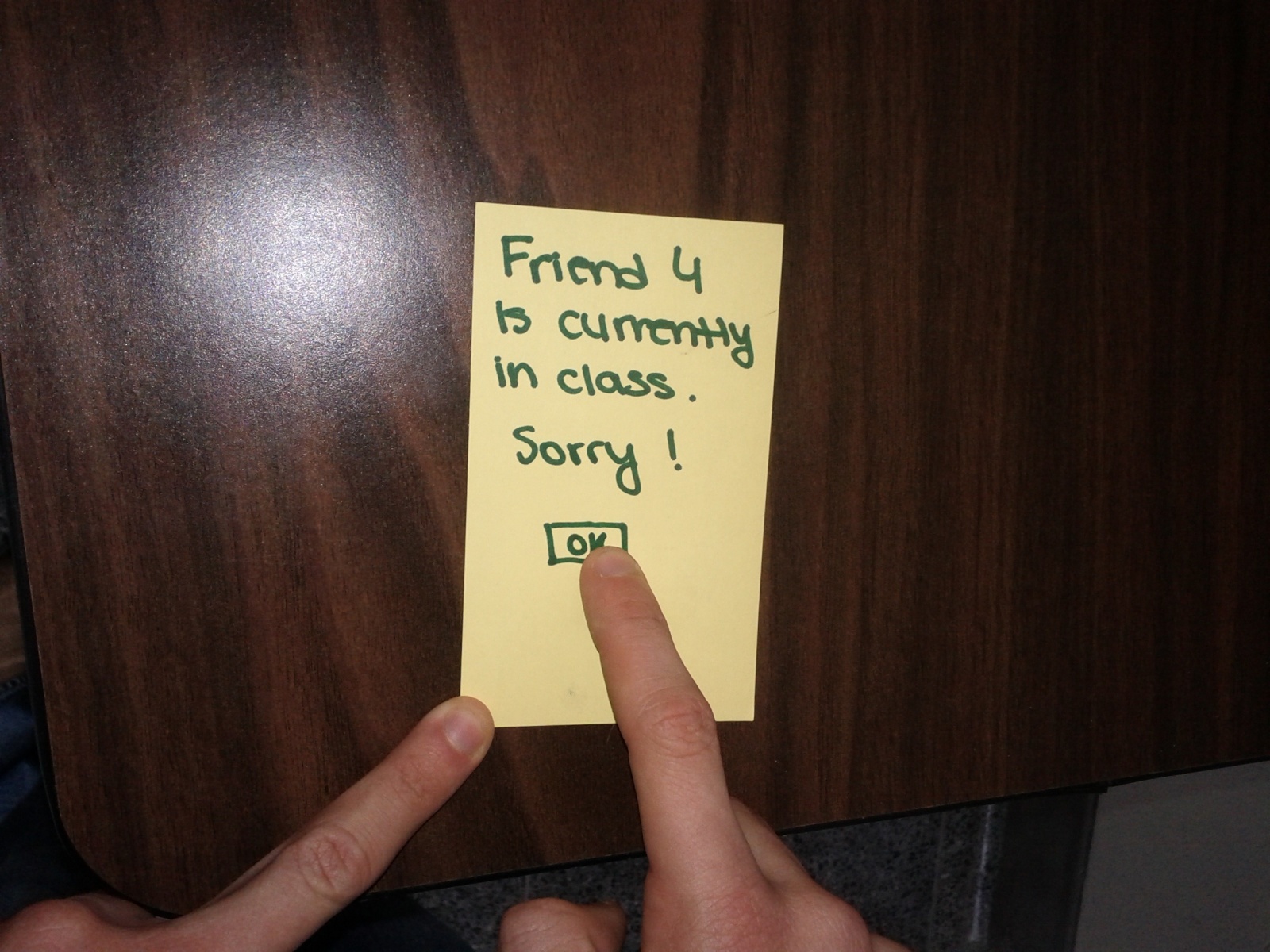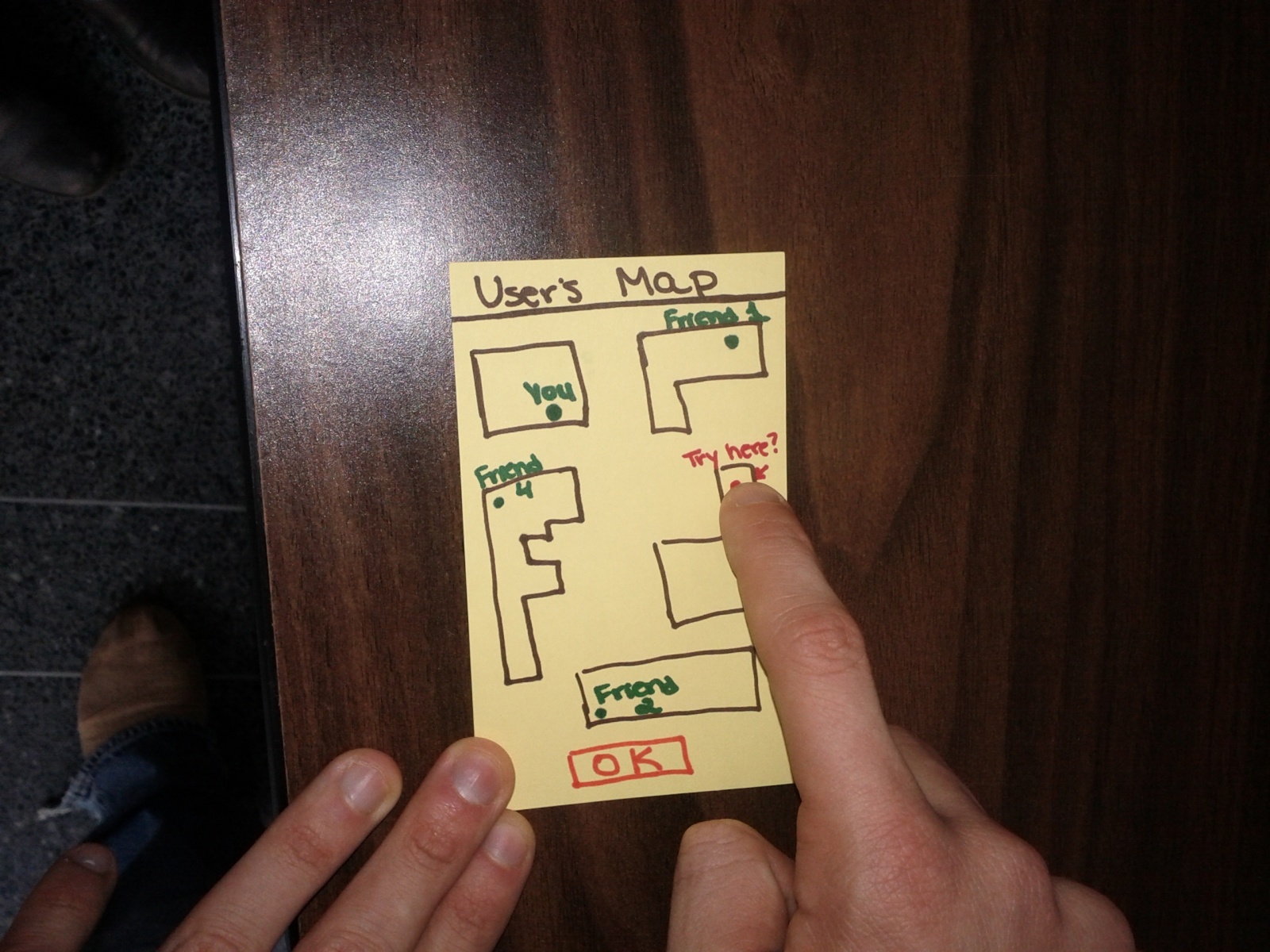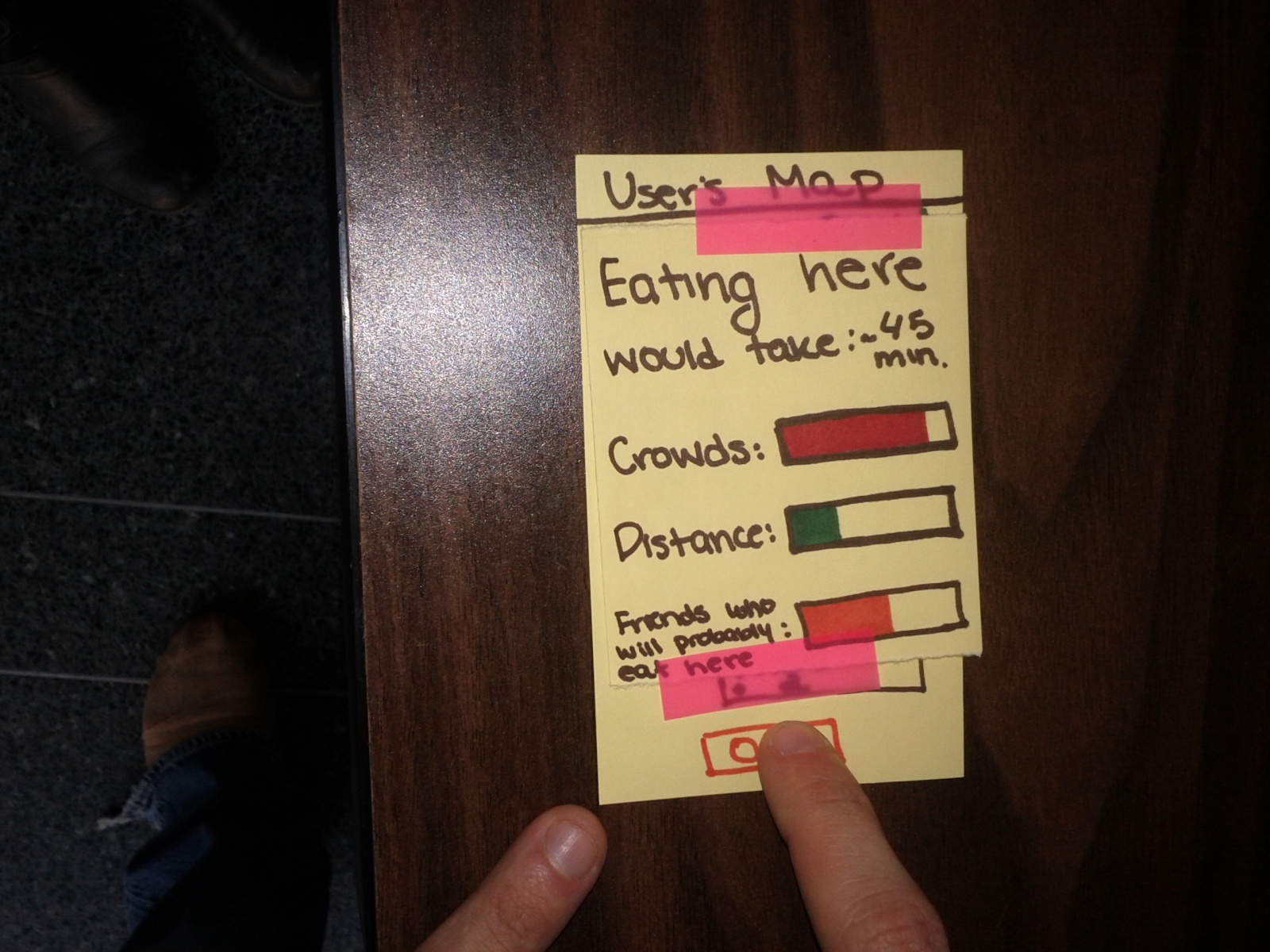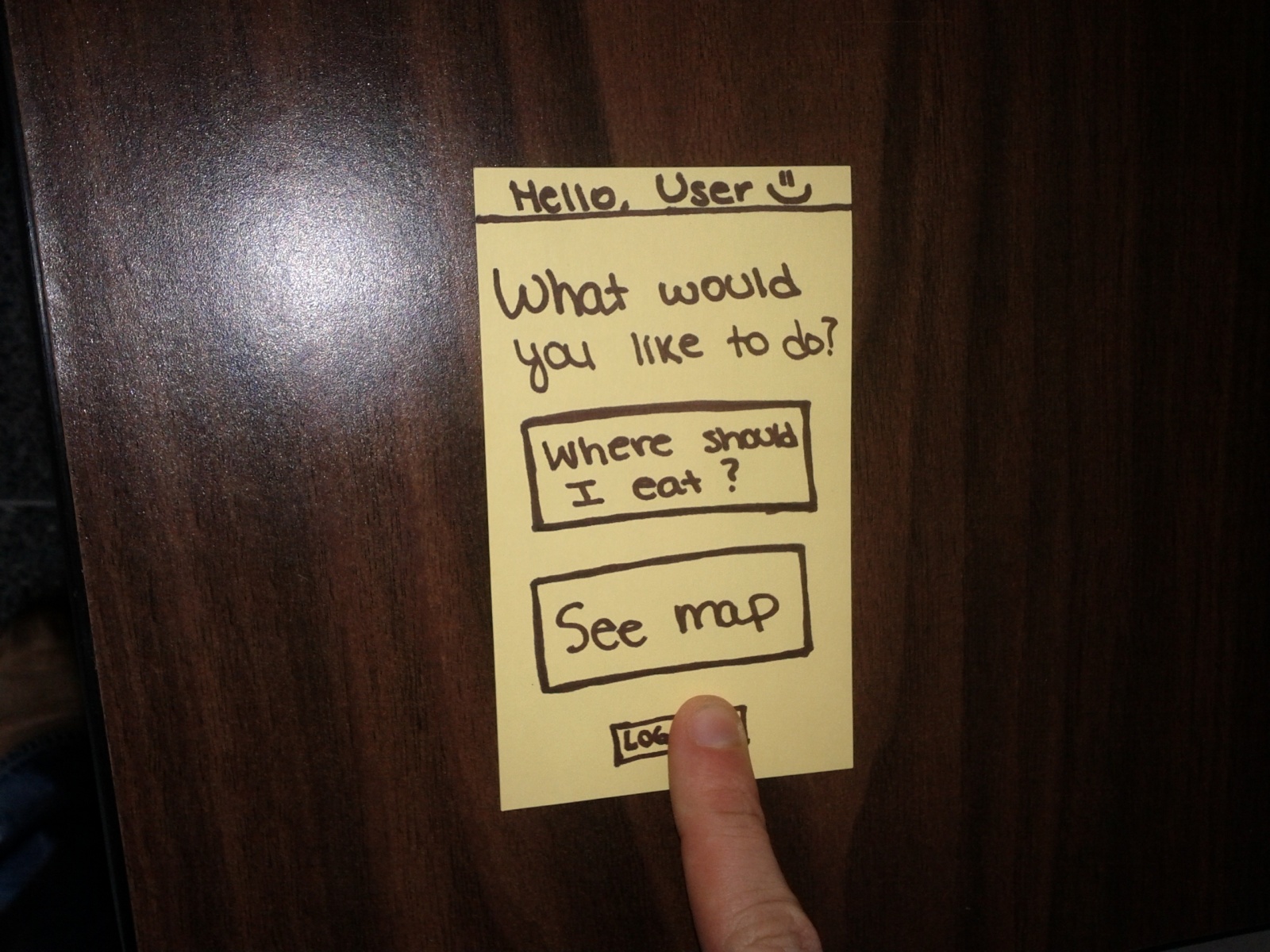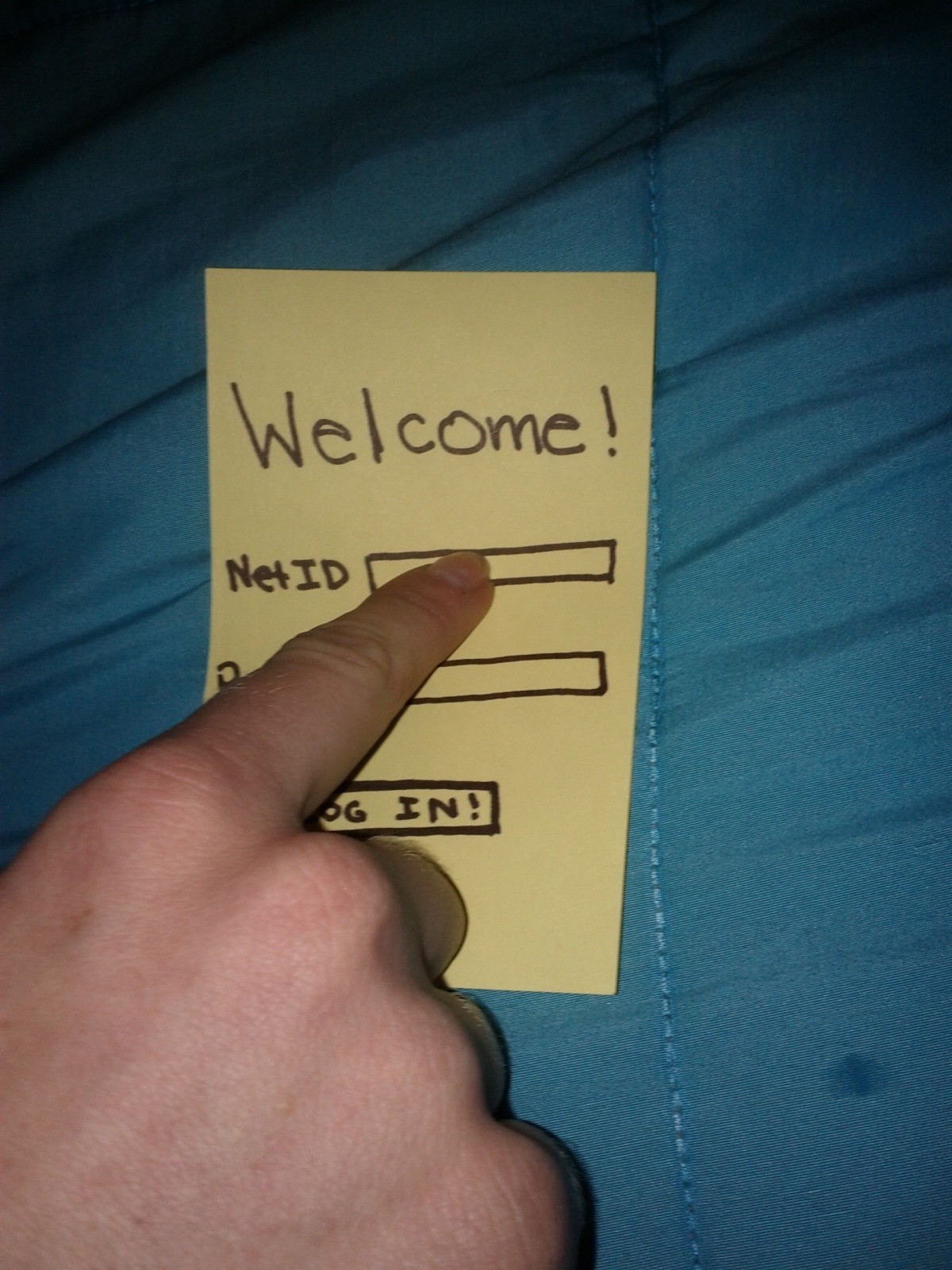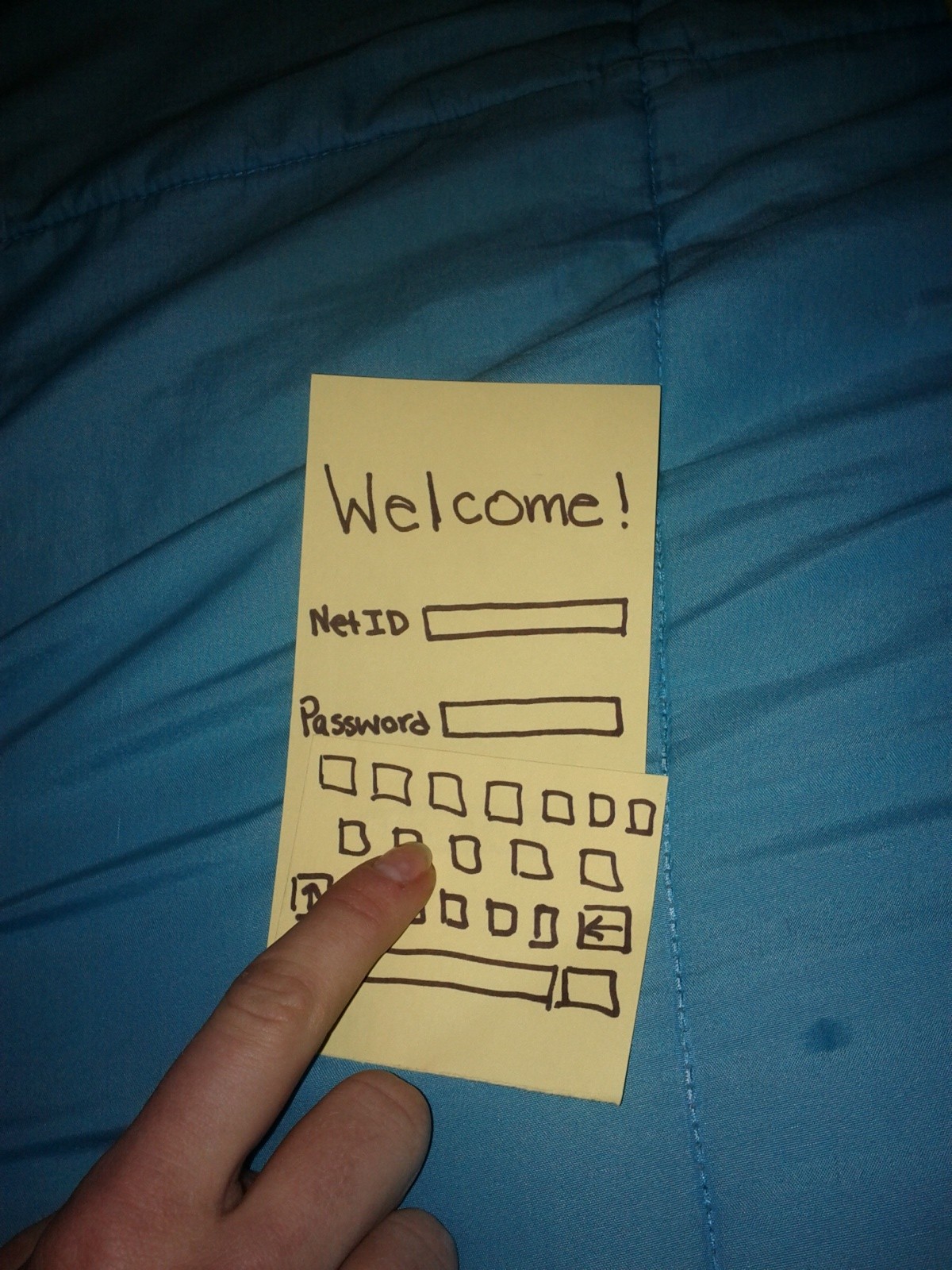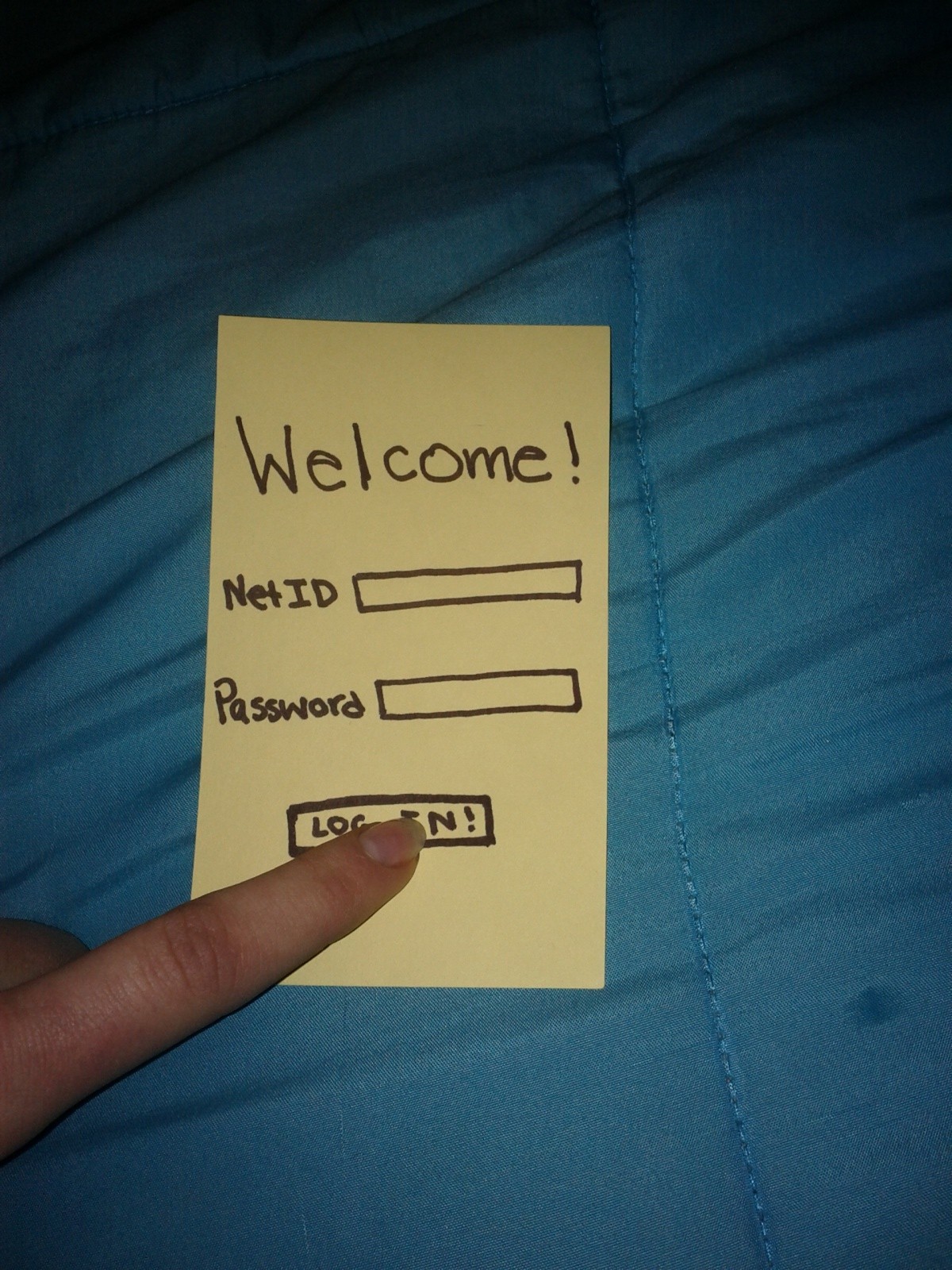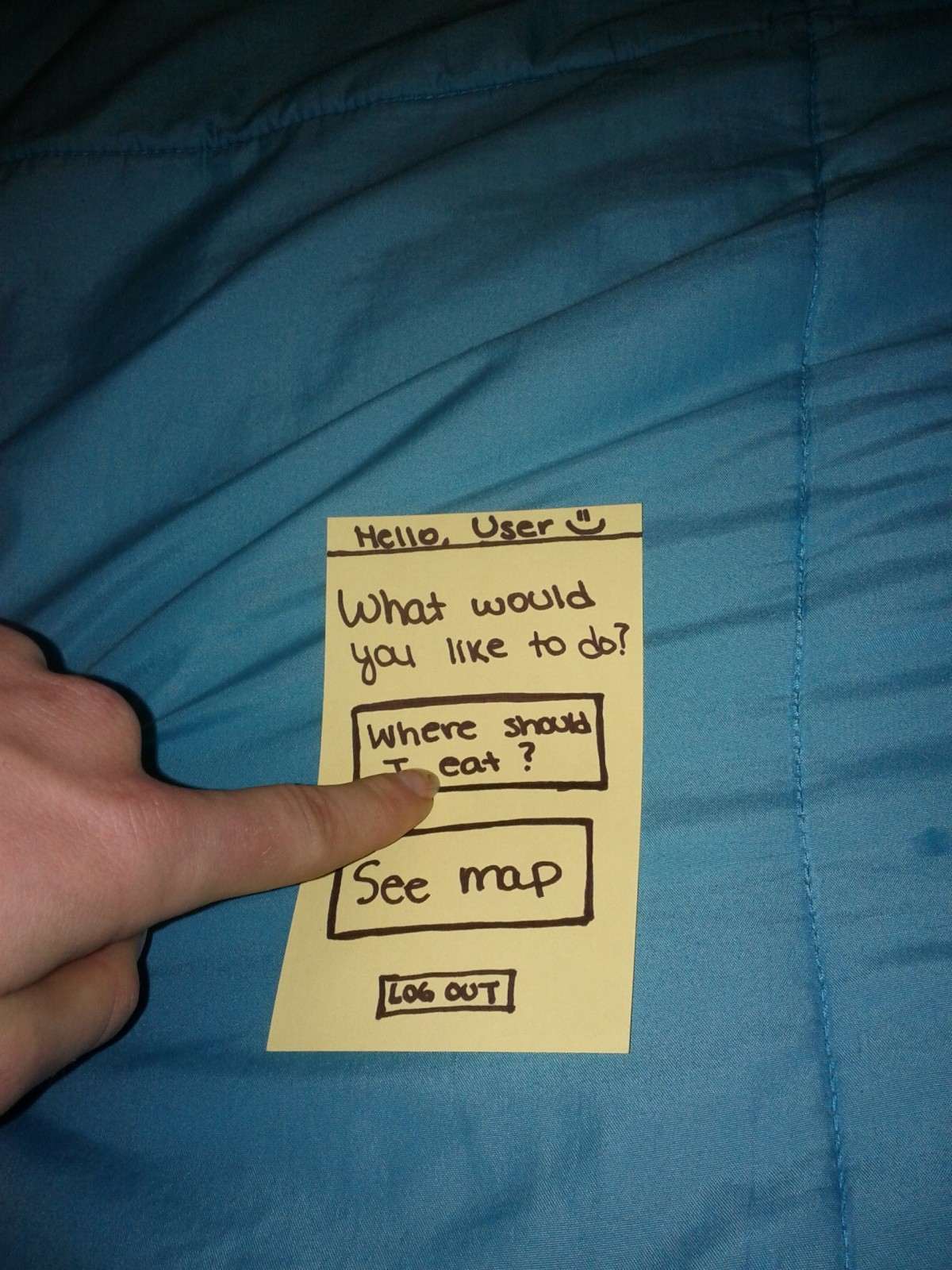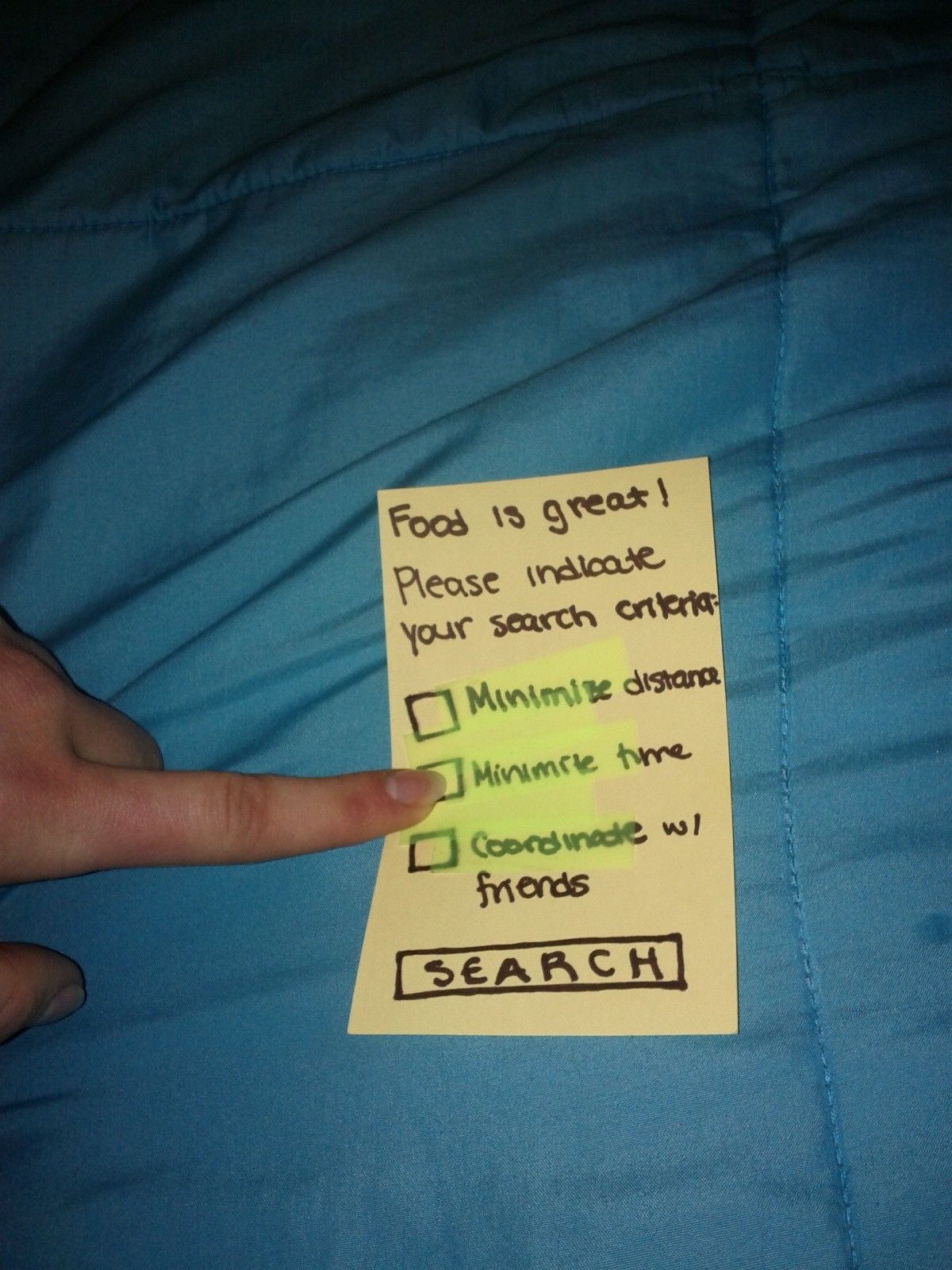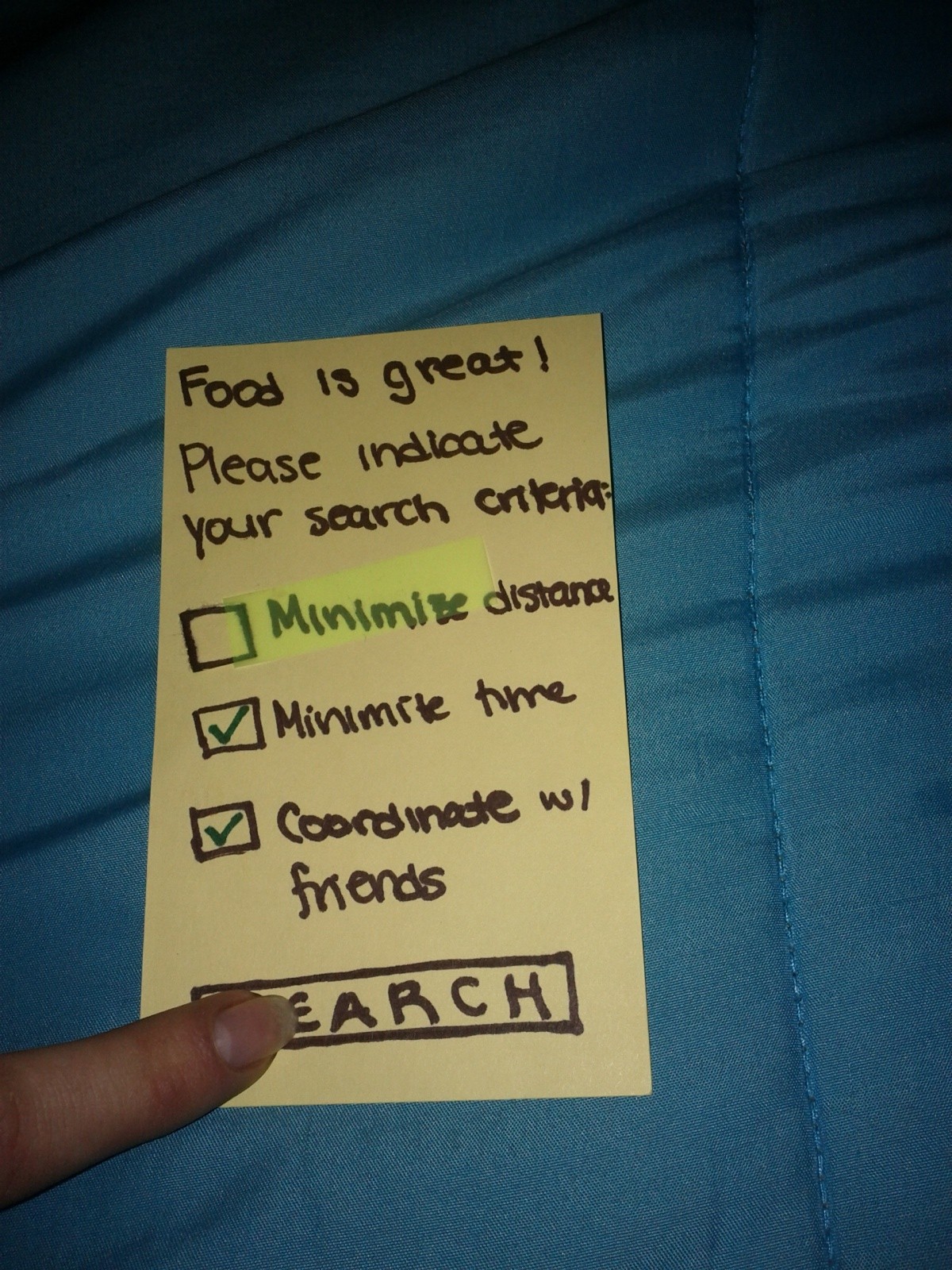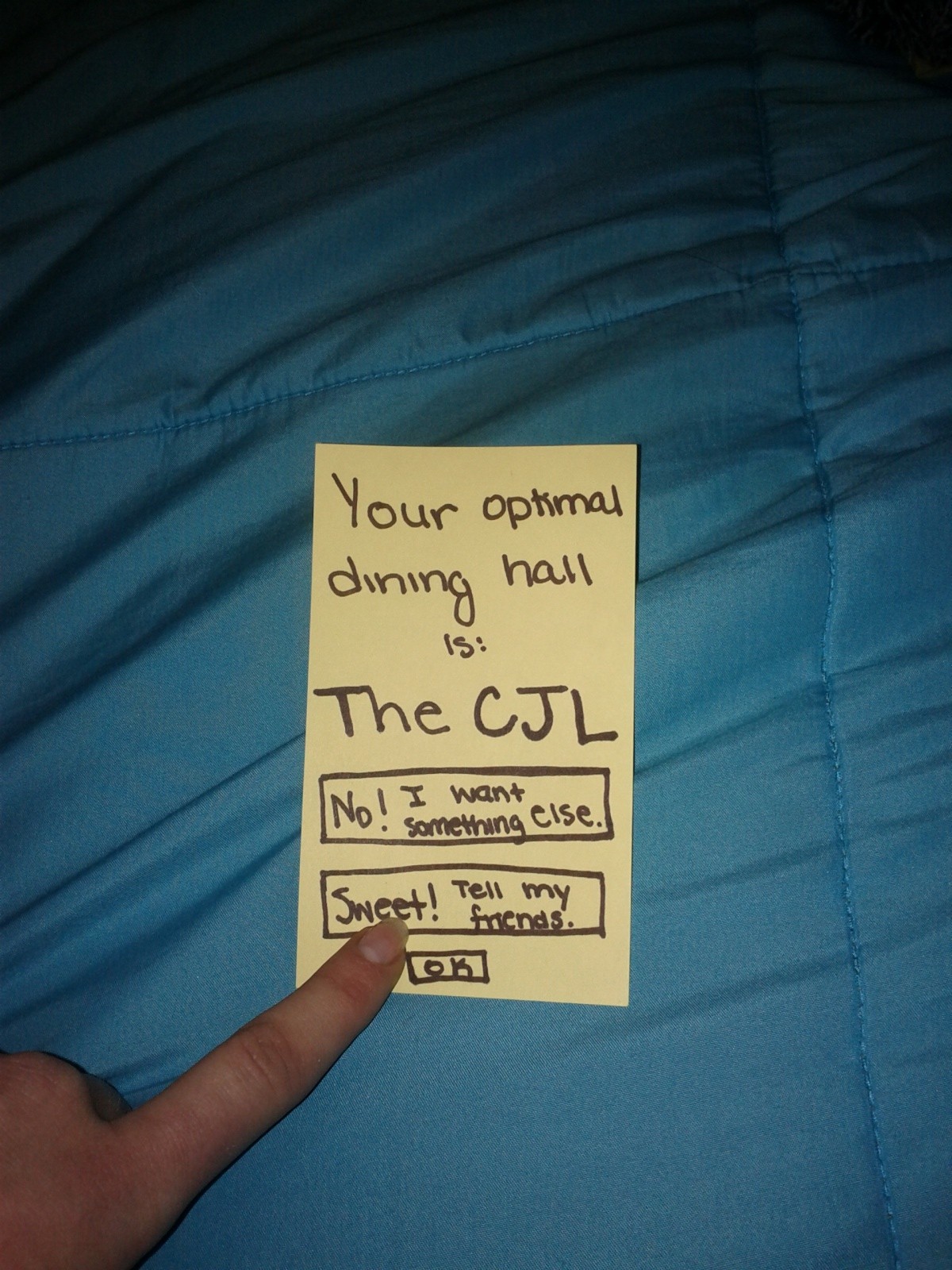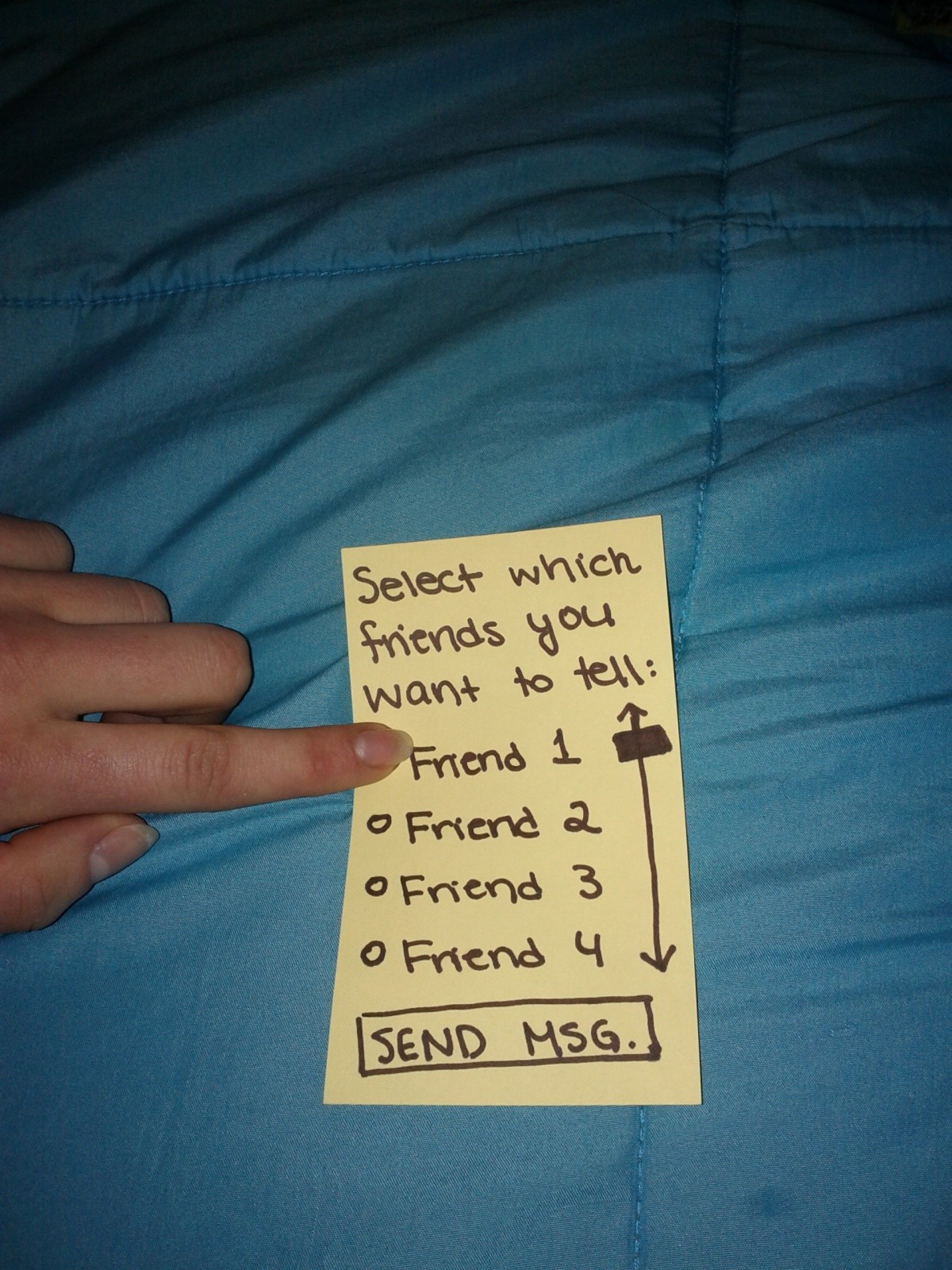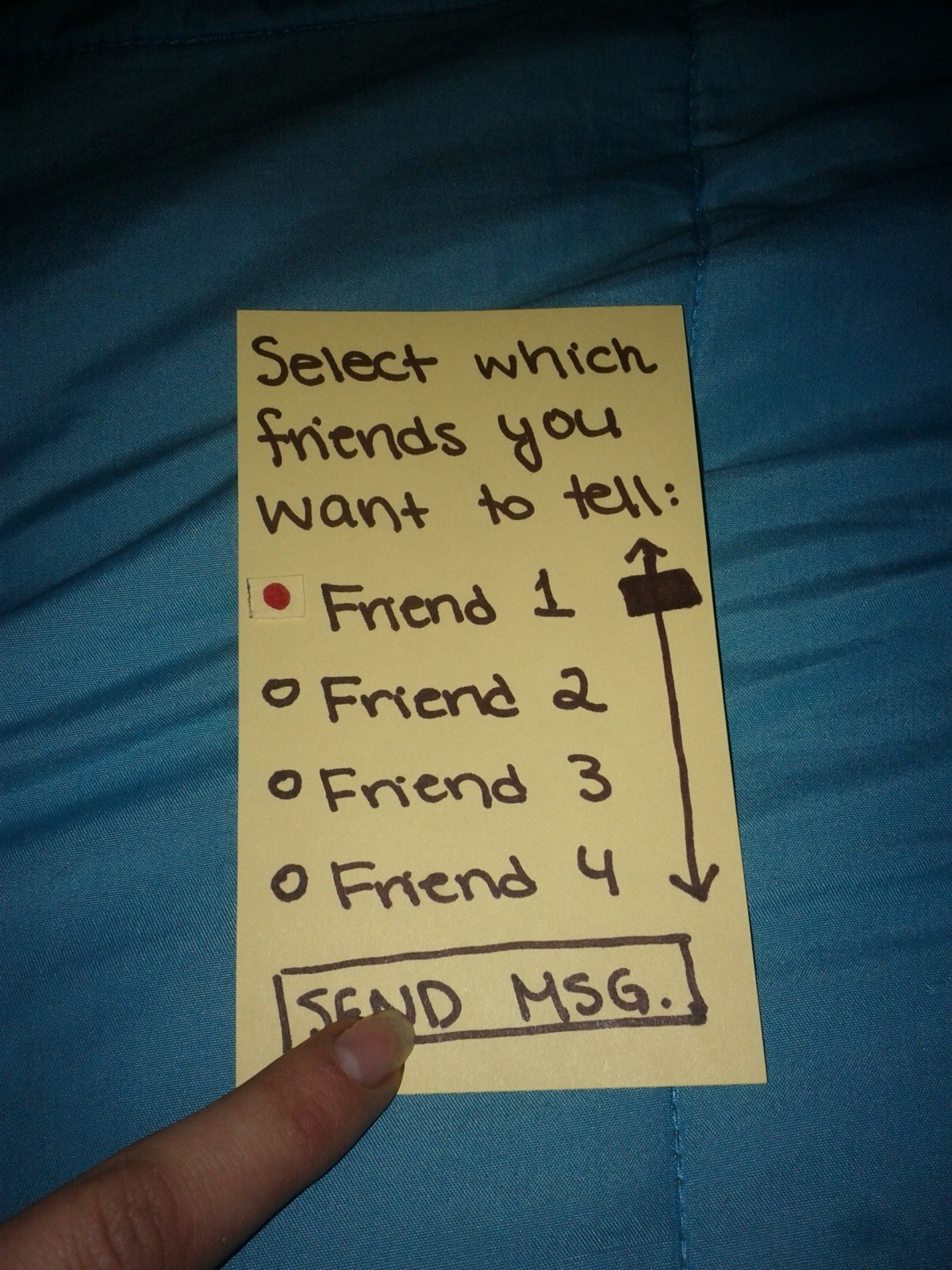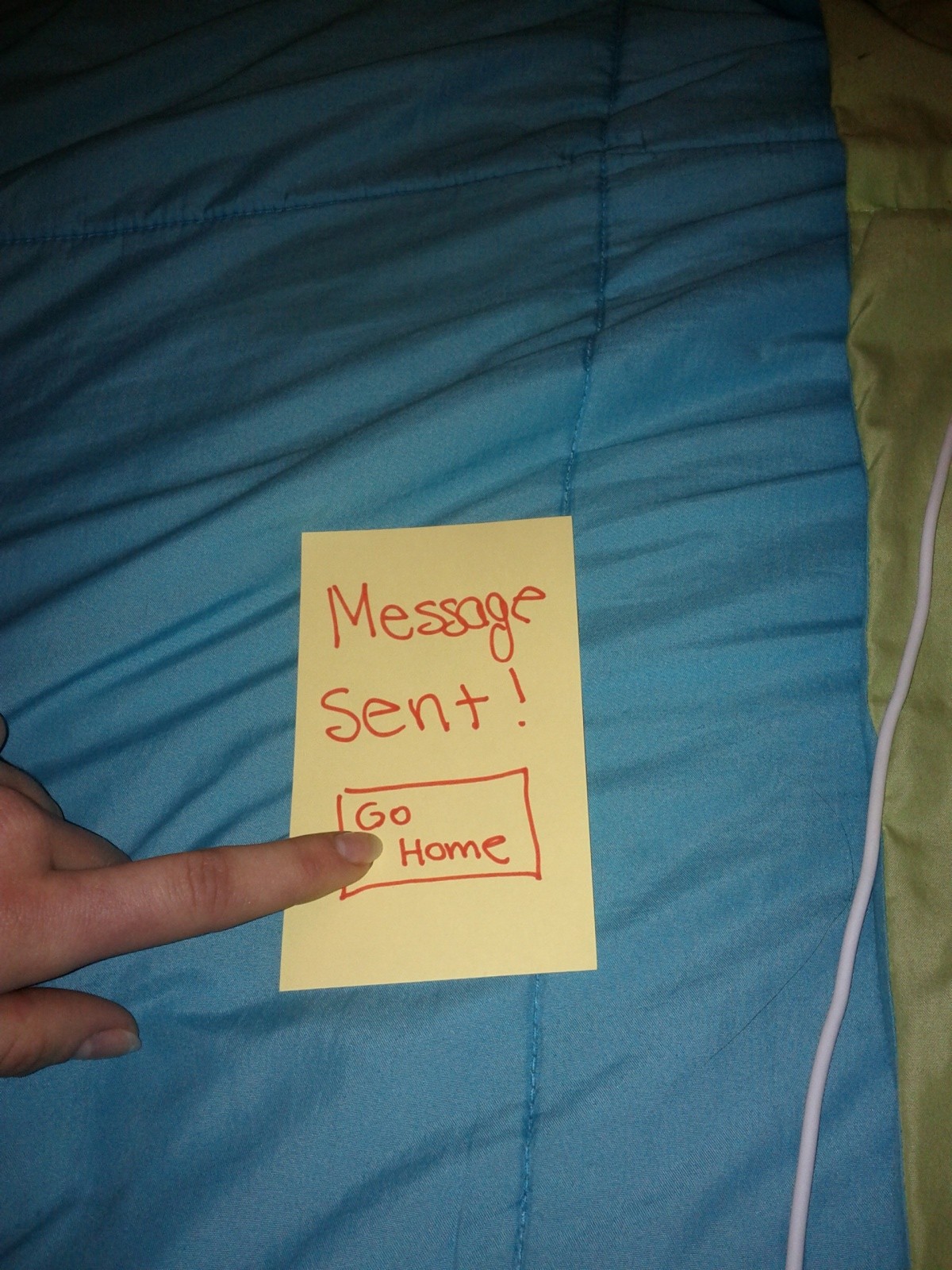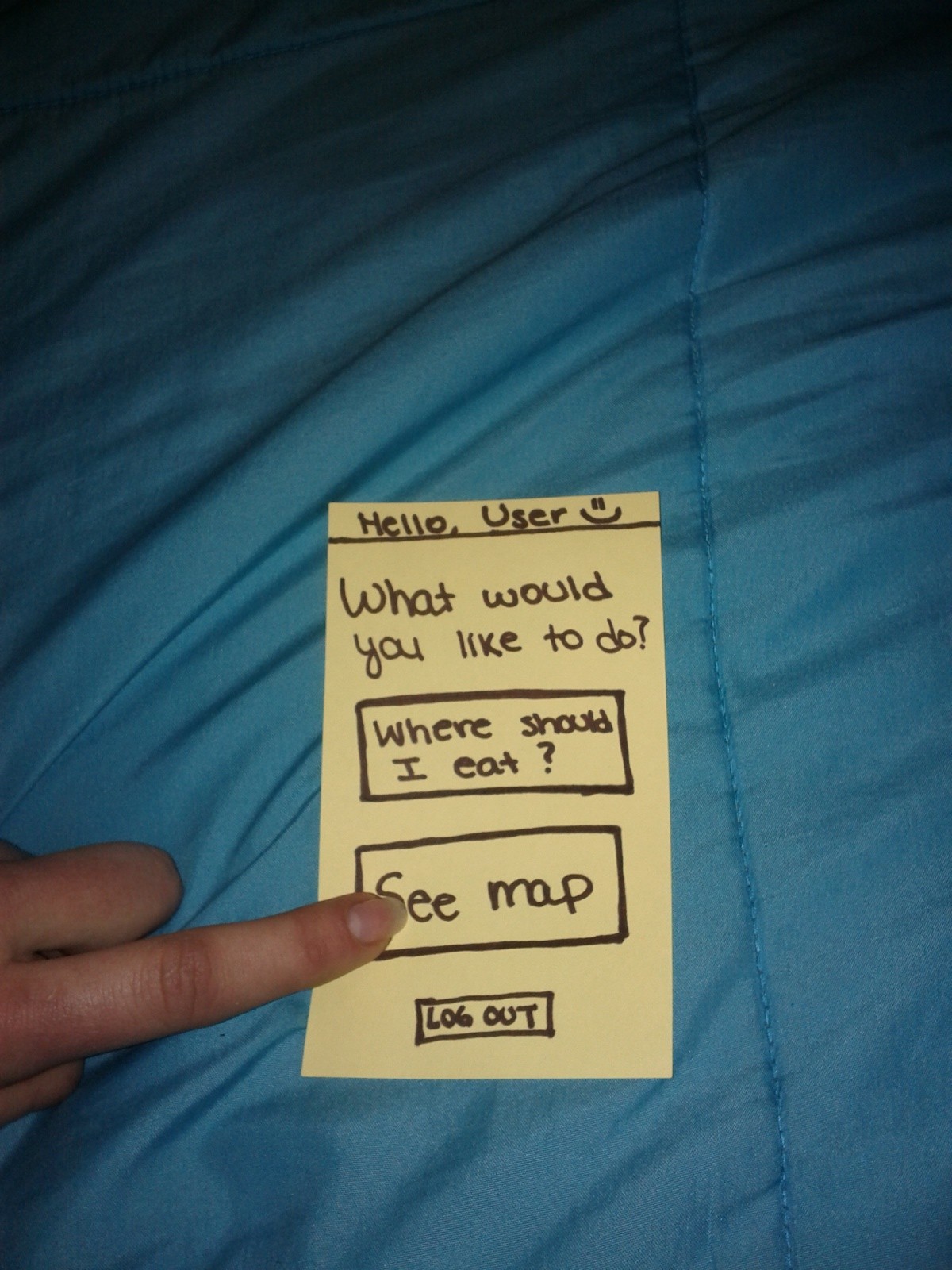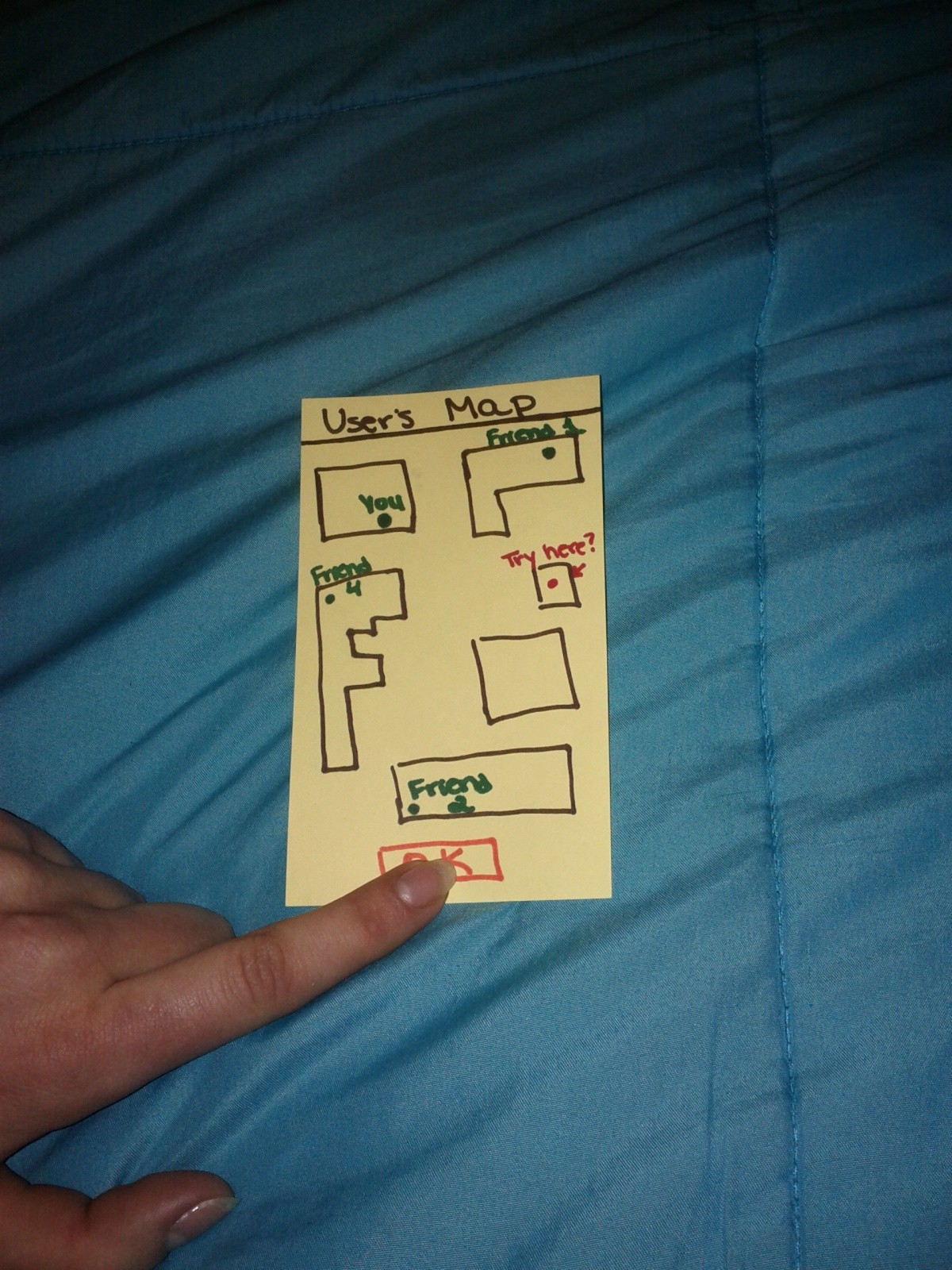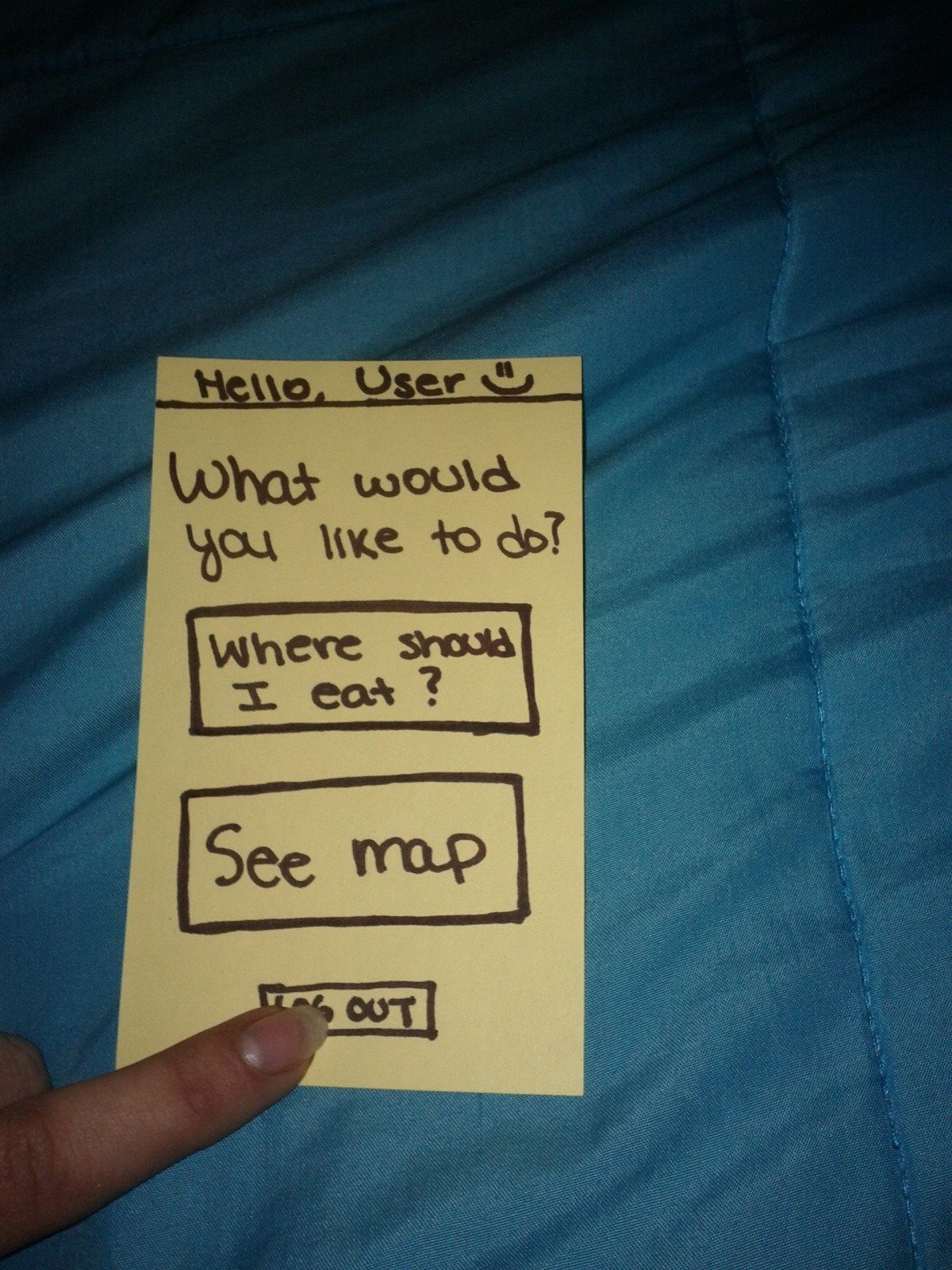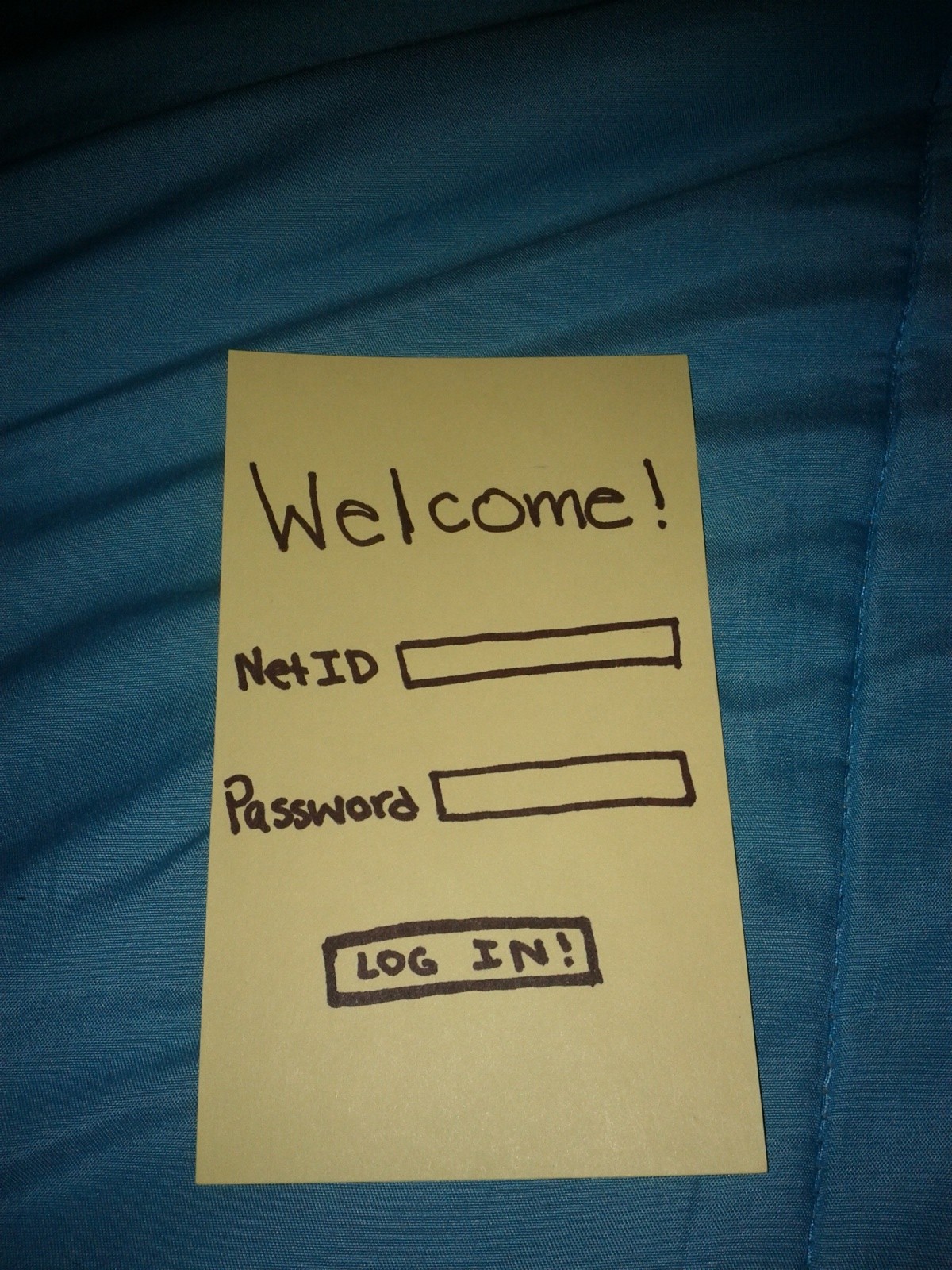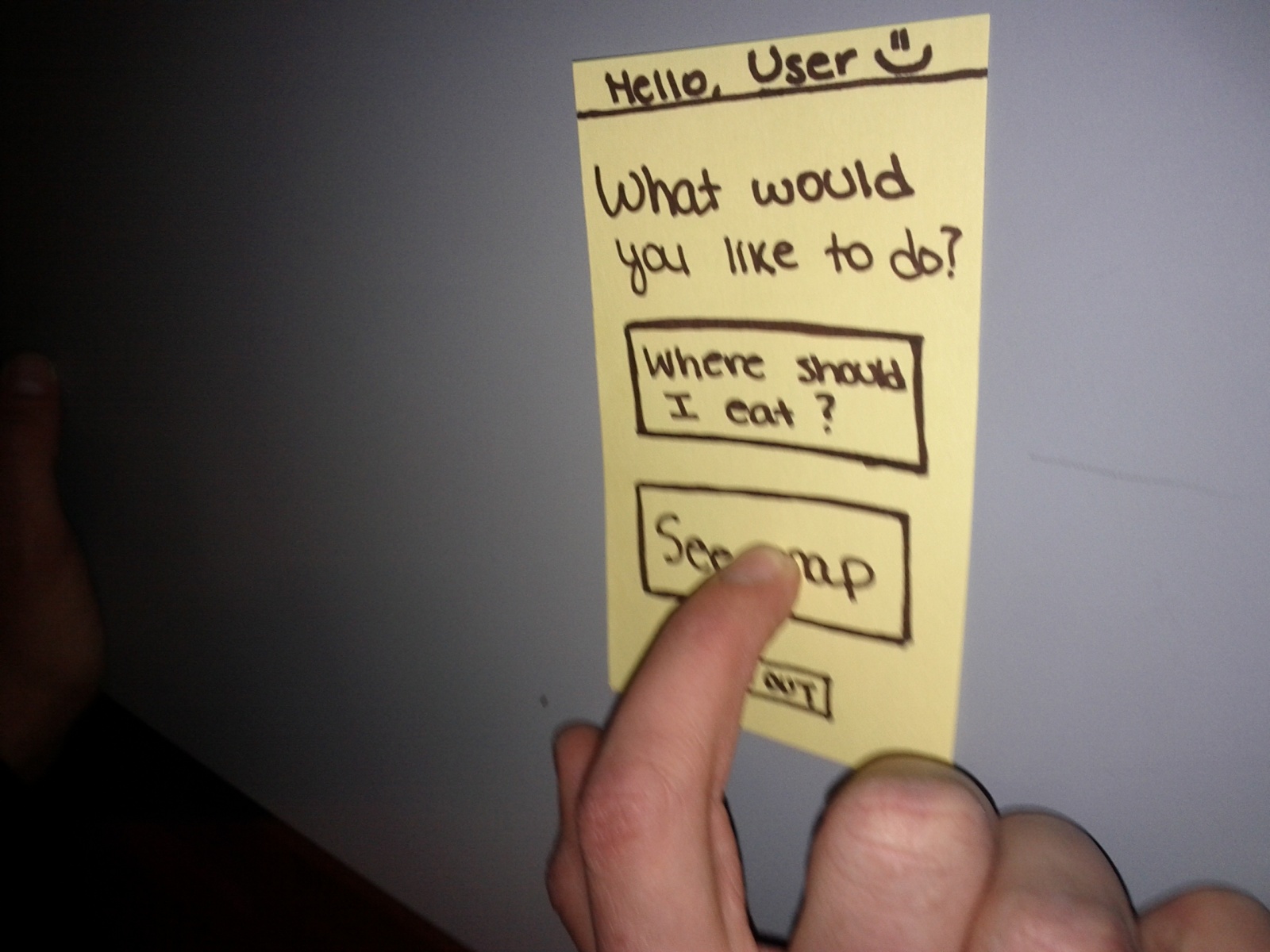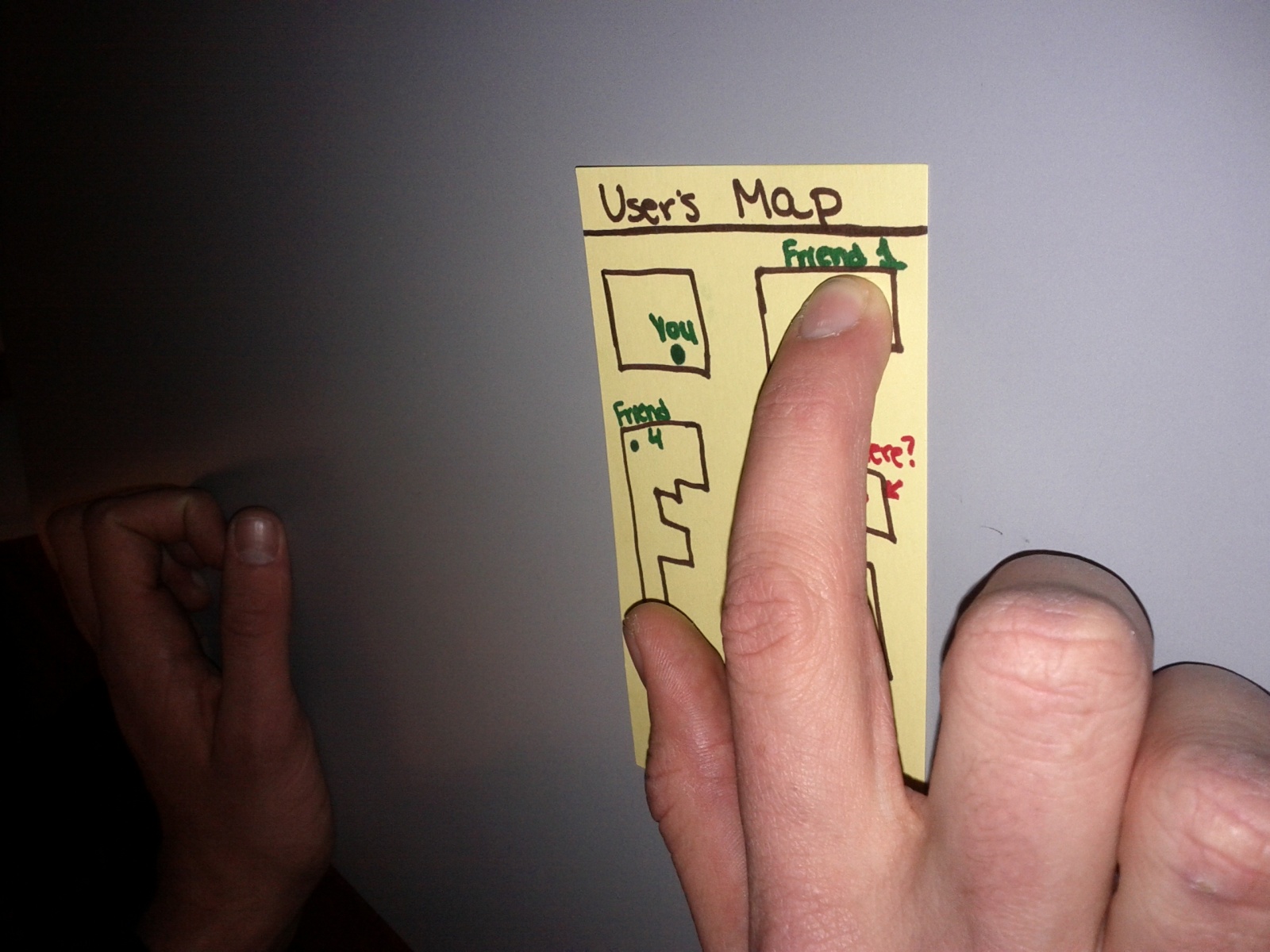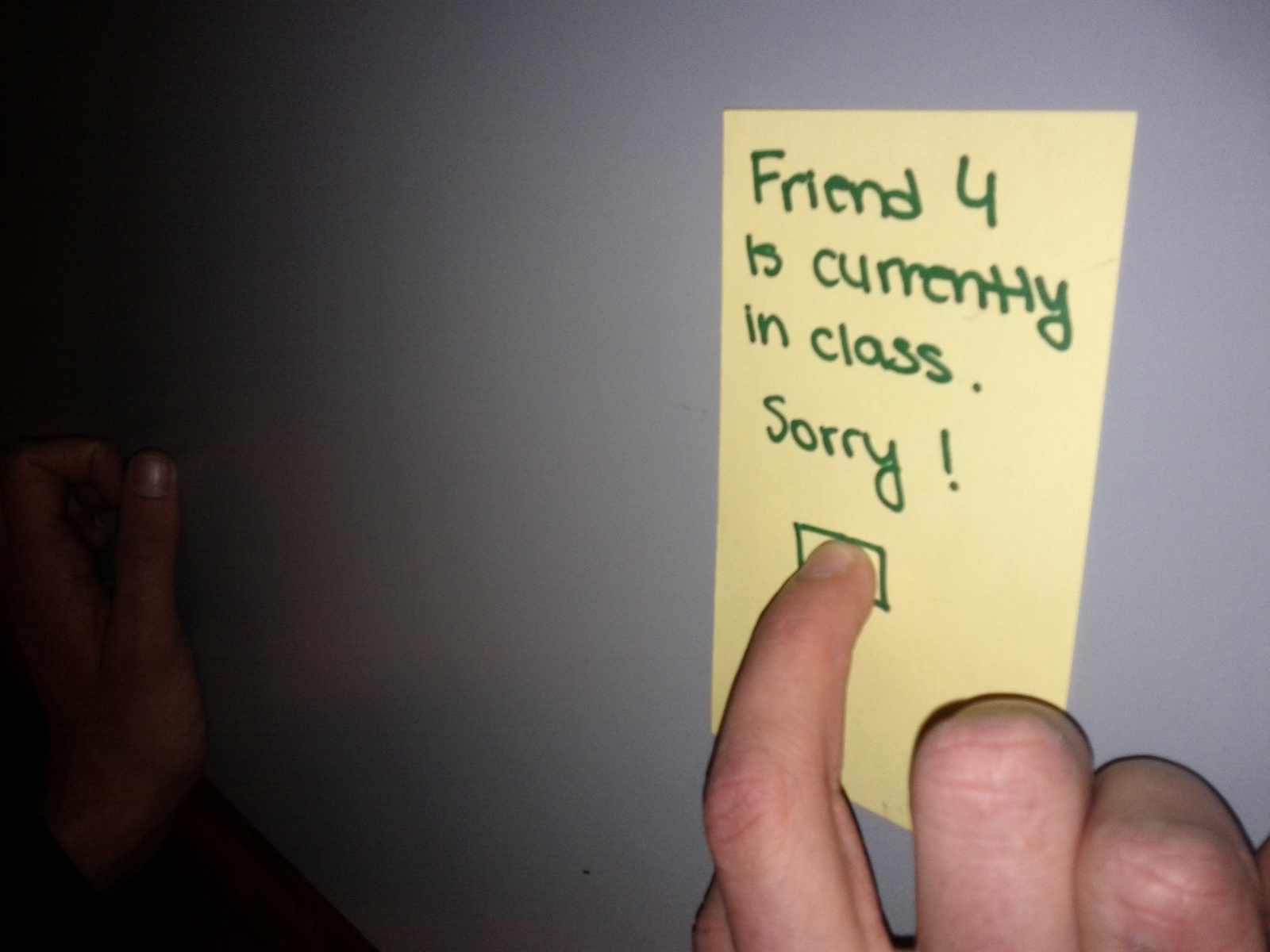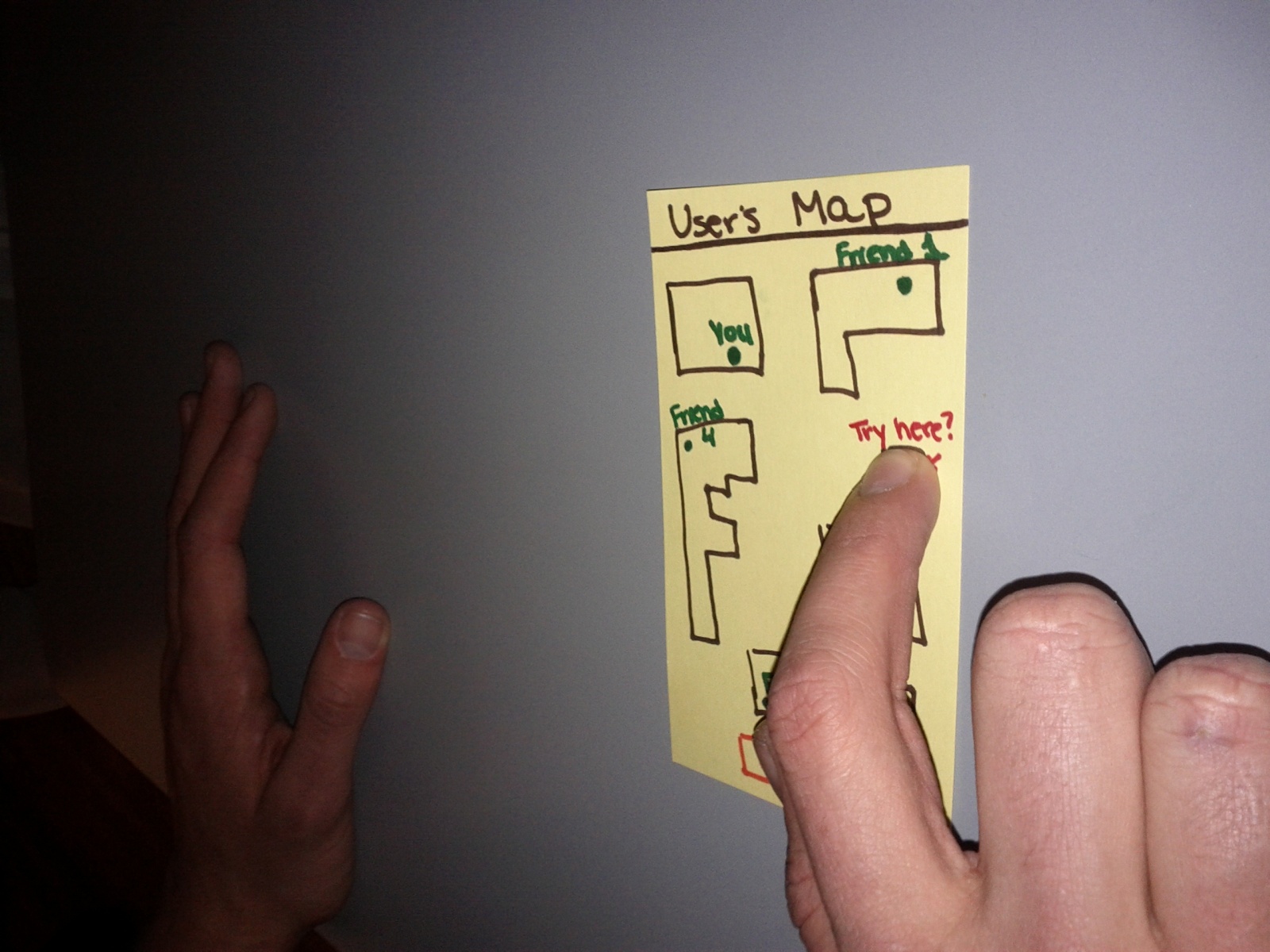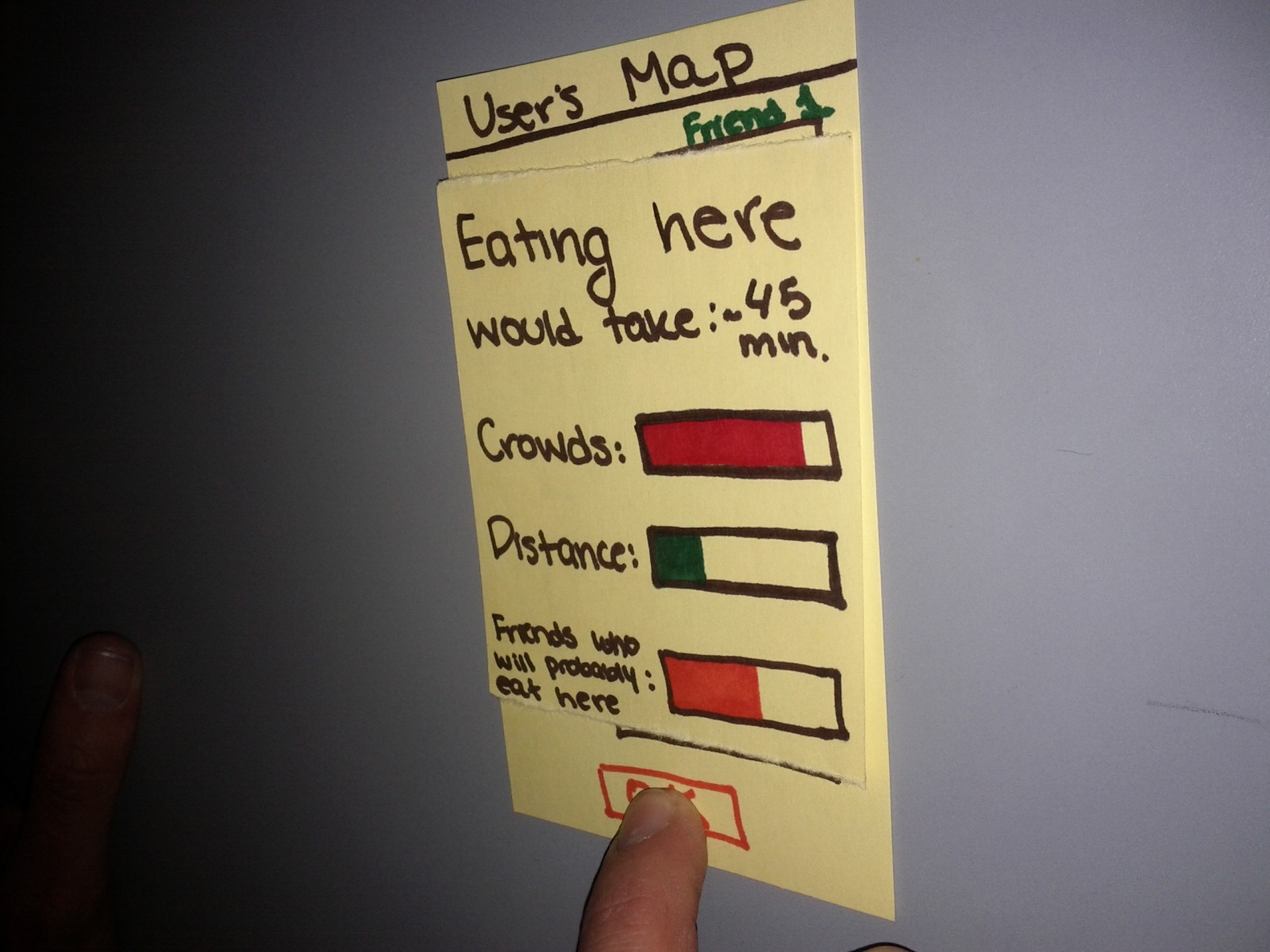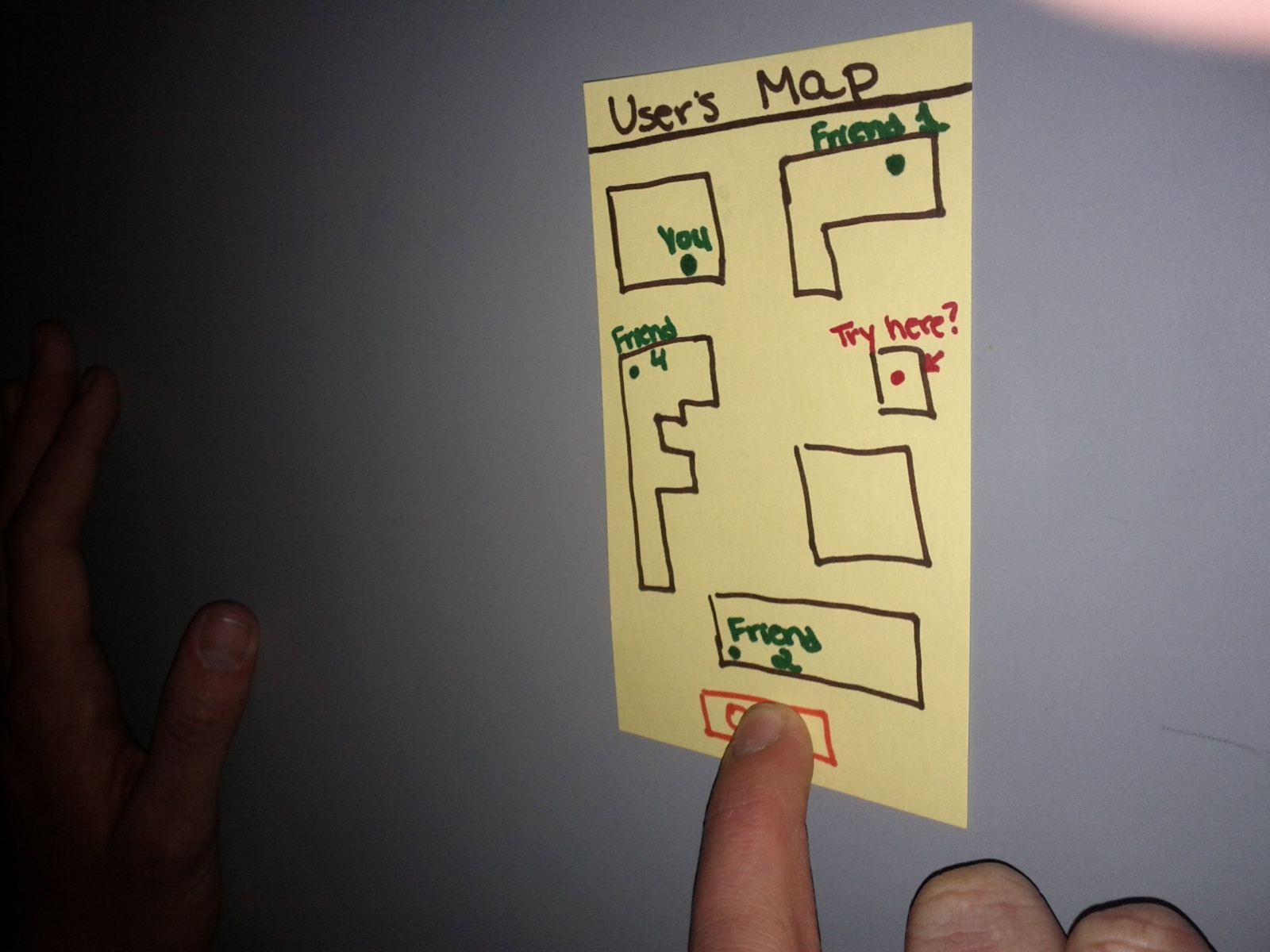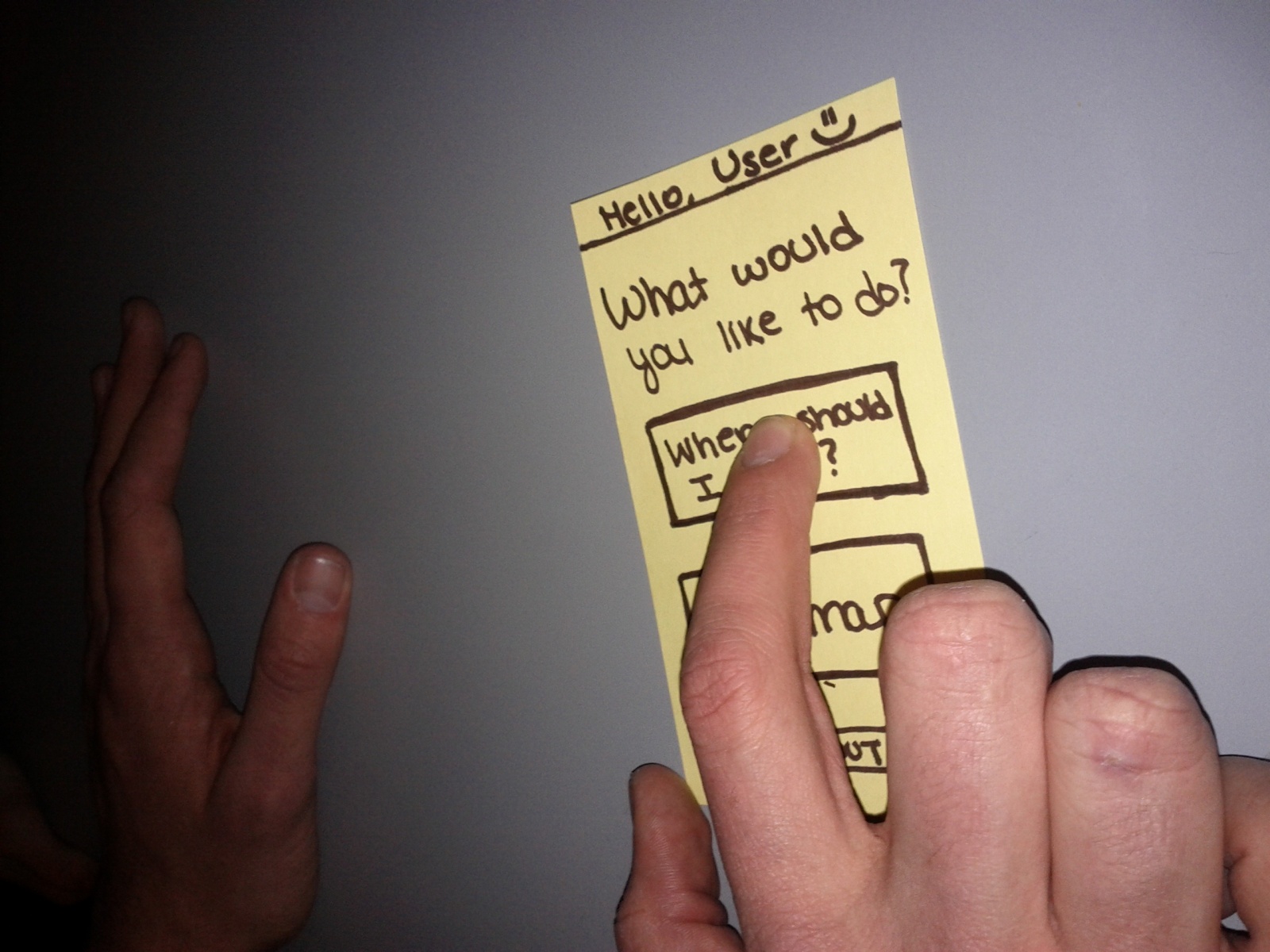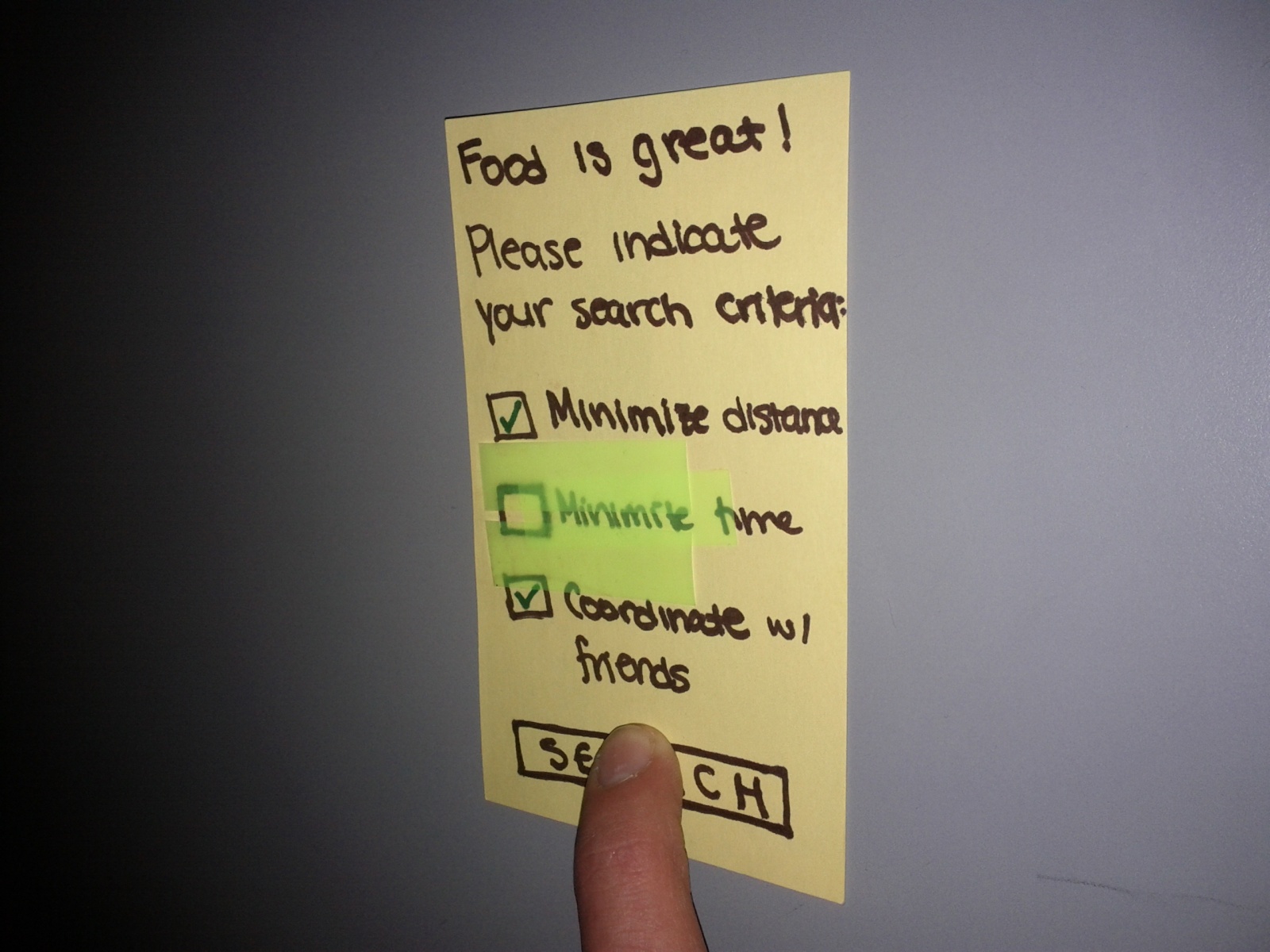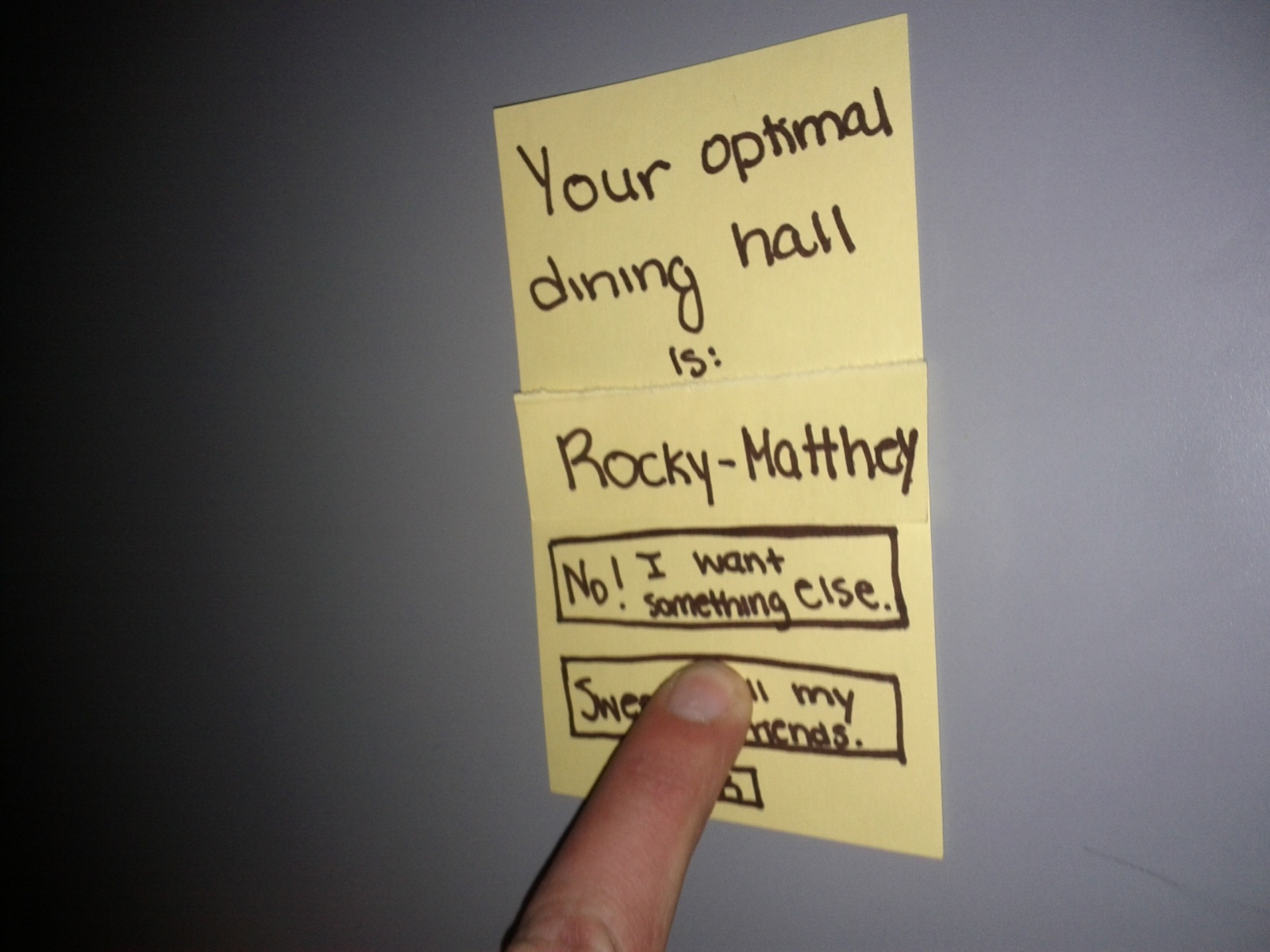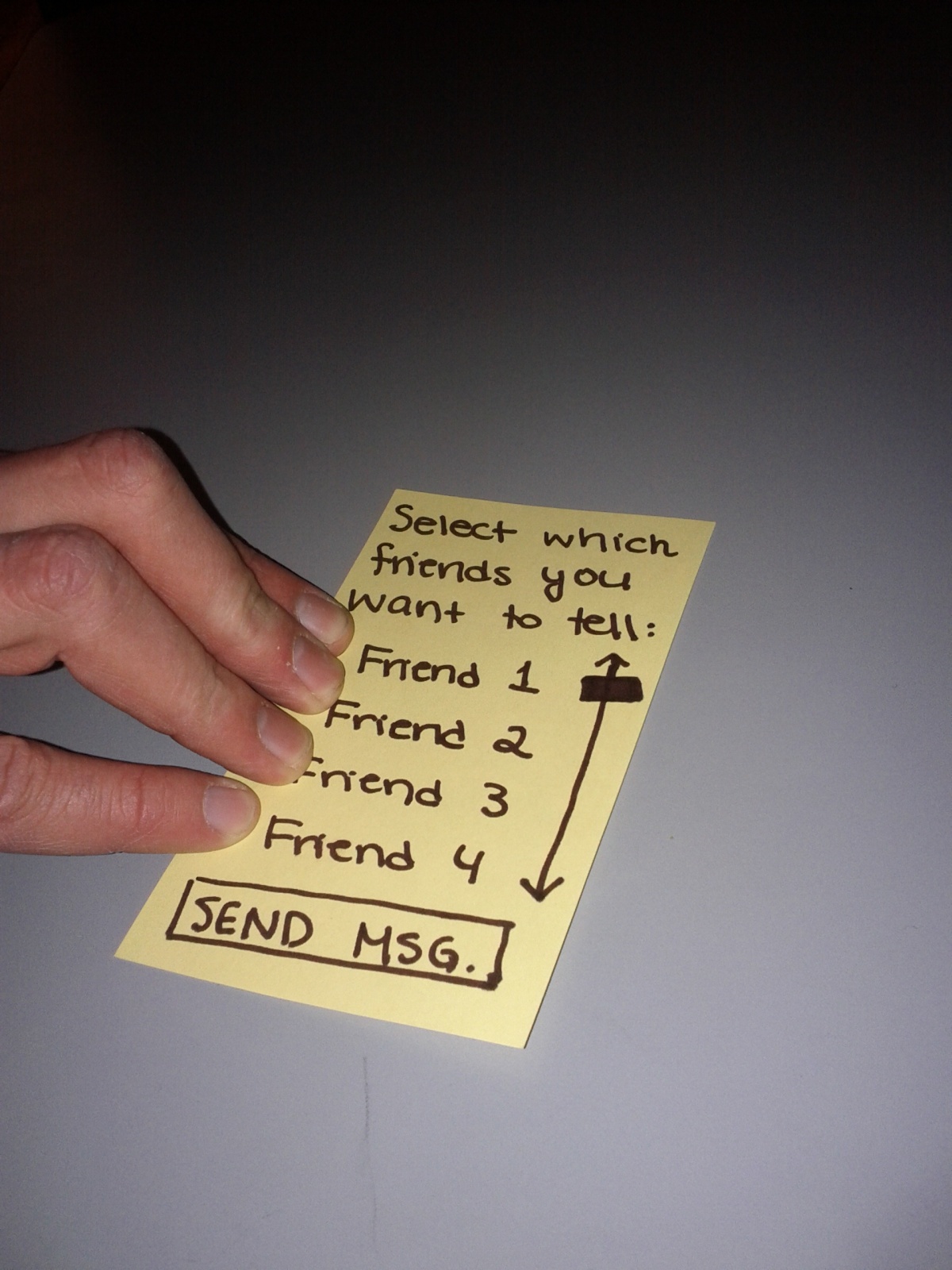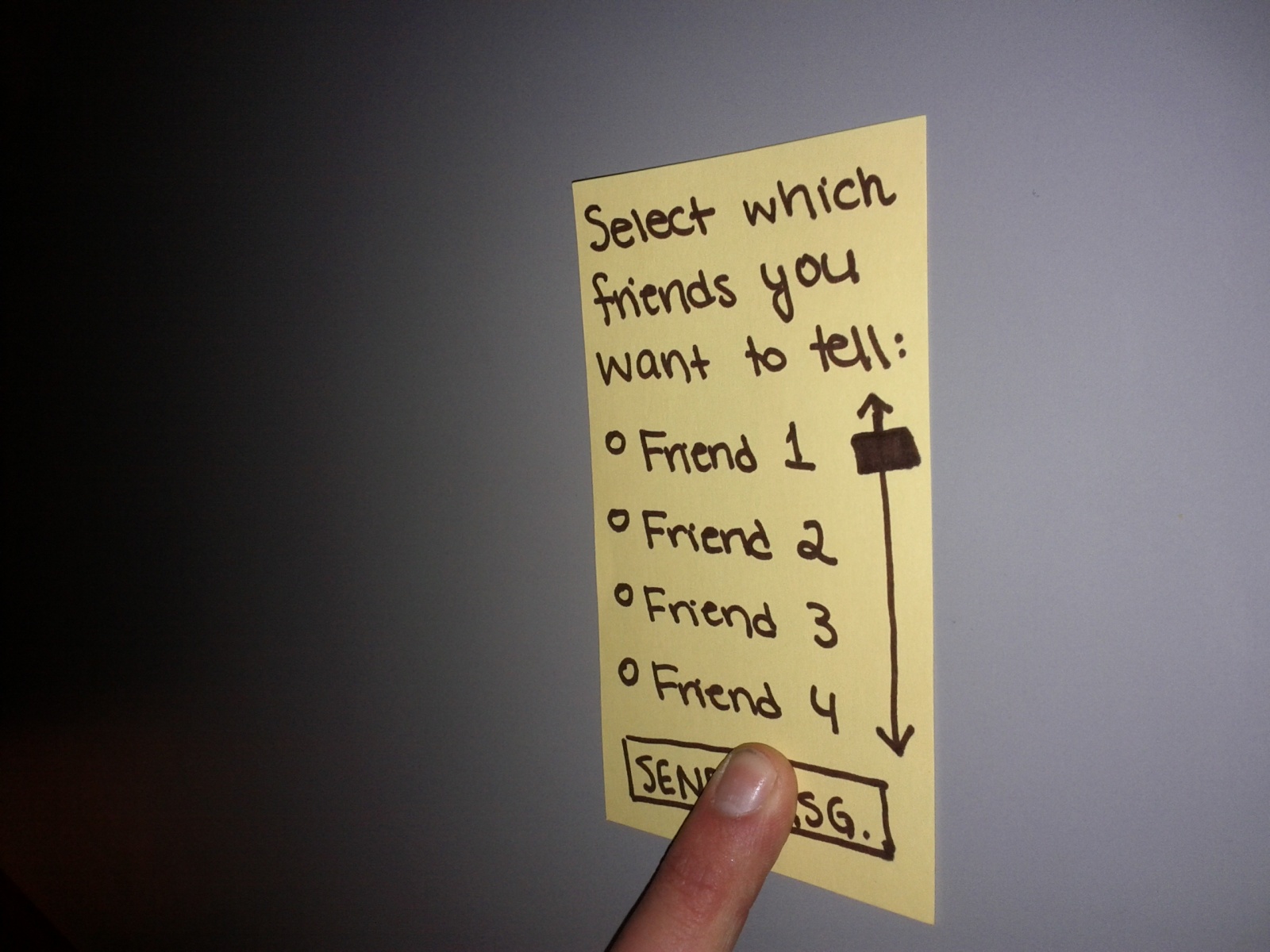1) Observations
I conducted my observation by writing down what people did before classes. I also asked about seven people (one of whom was a professor, to see how the responses differed) the following questions:
- What do you do between classes
- What do you wish you could do between classes
The notes from my observations and interviews are below:
Activities (observed):
- Lots of people talk with their friends
- Comment: sometimes professors need to take a minute to get them to settle down and get back into class mode, creates a delay
- People loitering outside of class
- Listening to music (as walking to and from class)
- Walking (often rushing) to their next class
Activities (reported):
- It’s a good time to call home — can talk for a little bit but not too long, can check it but don’t have to have a long, detailed conversation
- Read articles online
- “I don’t schedules classes one right after the other, because I want time to think about the material, schedule my homework, organize my life, and do my readings”
- Professor activities:
- Set up technology
- Talk to students
- I like to watch the students walk in
- “Sometimes I just sit there awkwardly waiting for class to start, and I feel like I’ll be judged for going on facebook so I’m bored and have nothing to do”
- “I first look at my watch, realize that my professor let me out 7 minutes late, and then I walk to my next class and then everyone looks at me weird”
Desires:
- On first days of classes often classes are distinctly silent, because it’s a little awkward and you don’t know people and how they’ll react, can we fix the awkwardness?
- Printing in between classes
- Food in between classes
- Coffee
- Often the ten minutes are just enough time for the walk — if you get out of class late, you won’t be able to make it, and you’ll be late, fix that?
- Charge electronics
- Do something for the next class (there’s rarely enough time to)
- Have the registrar calculate average waiting time (or expected waiting time) to optimize the transition, and make a more efficient schedule
- Aggregate all of the class preferences and all of the professors’ availability times and make schedules for people
- When scheduling, get information about what tends to run late, etc. so that you have better information with scheduling
2) Brainstorming (with Erica Portnoy)
- PuppyFinder: Tells you where puppies are, so you can pet them on your way to class
- TextSafe: Warns you if you’re about to crash into something, to make using your phone on the way to class safer
- ReadMe: Finds interesting things for you to read based on pervious activity
- EatQuick: Tells you how to optimize your meal experience based on distance to dining hall, crowdedness, and friend location/preferences
- BathroomBreak: Tells you how you can detour in between classes (most efficiently) to stop by a bathroom
- PrinterPass: Tells you where you can get your work printed in between classes (taking into account outages and popularity)
- FreeFood: Tells you the nearest free food, to grab on your way to class
- PathFinder: Optimizes how to get to class (taking into account stairs, or no stairs for bikes, as well as avoiding crowded areas)
- MealPlan: Connects to friends, get their schedules, and optimizes planning for meals
- SchedRight: Gets data on what classes run late, how long it takes to get from one place to another at different times in the day, and then gives the data to the registrar for optimal schedule creation
- TrafficJam: Looks at crowdedness in different areas on campus, and tries to redo scheduling/move around rooms, to minimize mobs and make the traffic approximately uniform around campus
- VideoIn: Opens a video conference after class ends, so that students rushing off to their next class can still ask the professor questions
- DryAlarm: Waterproof alarm clock for inside the shower, which sends reminders, to make sure that you can get to class on time/don’t miss anything
- BookGloves: Allow you to read on your way to class, possibly digital to interact with ebooks, iPads, etc.
- MomCall: Makes and ends phone calls based on your class schedule (to call your parents in between classes, but make sure you’re not late), and sends polite texts upon hanging up to apologize
- GroupMusic: Play music collaboratively (some sort of shared playlist that anyone can add to), in the time before lecture starts
3) Ideas for Prototyping
I chose to prototype ideas 2 (TextSafe) and 4 (EatQuick), because they’re the applications that I would want to use the most. EatQuick was one of a few applications to do with food, and I chose it because I got a lot of concerns from the people I talked to about meal scheduling/eating in between classes. I think TextSafe is useful because it would make people able to go some of the things that they want to get done in between classes (texting, checking emails, facebook, etc), while doing so safely and not getting hit by cars. Some of the other applications, I also liked, but did not choose because they were less interactive than I wanted. They also helped with things like scheduling beforehand, which would definitely optimize the Princeton waiting time, but in a different way. Such applications would also be harder to test – really, only time could see if they were working well.
4) Prototypes
This is TextSafe, prototyped:
And here’s EatQuick:
5) User Testing
I chose to test EatQuick, because it’s more interactive, and there are more things you can do with it, so user testing would be more useful with it. This is the first test of my app:
Notes:
- “It tells me where I should eat and then it tells me where my friends are, if I select try here it gives me some likelihood that people are in there and how long it’s going to take for me to eat there.”
- “It probably gets its information from the places my friends have eaten previously, ICE, and friends on ICE”
- You should show me what friends I’m likely to see there so I can make a better decision
This is the second test:
Notes:
- “It helps me figure out where to eat based on distance, or time, or where my friends are, or a combination”
- “You probably get distance from the GPS, time from the line/queue (using the card swiper?), and can see what your friends have chosen to do”
- It should give you more actual data, not just a suggestion as to where to go
- Or make that information optional?
- She wanted a button to give you more data
- The map is confusing, it was unclear that the red dot was a dining hall, didn’t know what to do
This is the last test:
Notes:
- Map is confusing
- Make the features, and the things you can do more clear
- Tell me which friends are there, and which friends you’re telling to go there
- I was multitouch options
- Can I have a select all button?
6) Insight and Future
I learned that in the future, I really should work on improving the map feature. As indicated in the notes above, it’s really unclear what to do with it, so some kind of instructions would make it better. In general, the best way to do it would probably be to have some sort of pop-up with information. Some additional features that people wanted were:
- Shortcuts – select all, get some info quickly, without going through so many steps
- Instructions
- More specific information on friends (not how many, but specifically who)
- Possibly add in food quality/menus
- The ability to get more information – the app calculates things for you, but it would be good to know why it decided that, maybe see how it prioritized the different features you selected, or let you decide what’s more important to you
- People tended to like the idea but want it more flushed out, want more information, want more features