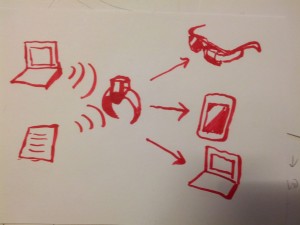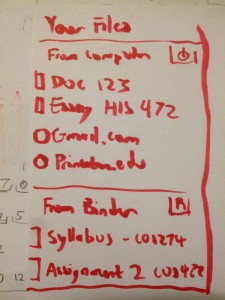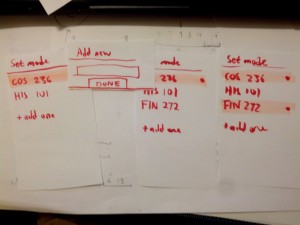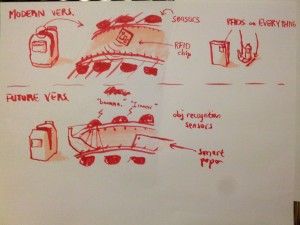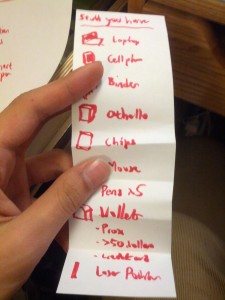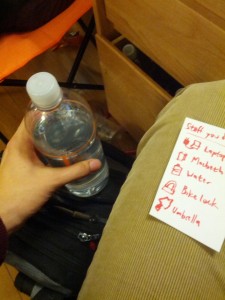1. OBSERVATION
Person 1.
Student – Female, outside COS 326 Lecture.
Status – Next class in the same building
Activity – Sitting. Doing work on paper, chat with friends about what they are doing.
Time taken – 14 minutes of waiting.
Person 2.
Student – Male, outside COS 326 Lecture.
Status – same as above
Activity – Sitting. Using their phone (texting), while eating lunch. Pulls out laptop for a bit to check something. Once in the lecture hall, before class starts, he checks several websites on his laptop, particularly his calendar and email.
Time taken – 10 minutes of waiting
Insights: When they are sitting, people are able to do things that involves both their hands and their full visual attention. They have to check every once in a while to see if they can enter their lecture hall. Once in the lecture hall, they are much more likely to take out their laptop.
Person 3.
Teacher – Male. Medium sized classroom.
Status – arrives 10 minutes early to class
Activity – spends about 5 minutes getting everything set up. Spends the next 5 minutes looking around.
When interviewed: said he was preparing what to say
Insights: teachers spend a substantial part of their 10 minutes physically setting their classes up.
Person 4.
Student. Male. On bicycle
Status – comes from somewhere south campus somewhat hurriedly. Arriving just on time.
Activity – just biking
Person 5
Student. Male. Walking
Status – comes from somewhere west campus. Well before class begins. Walks pretty slowly, taking their time.
Activity – using their cellphone sometimes. Otherwise just walking.
Insights. When alone, people spend a lot of time simply focused on transportation. Little usage of devices, especially on vehicles
Person 6+7. Male and Female. Walking together to a class
Status – somewhere north campus going to south campus
Activity – Talking about their project they are working on. Complaints about their workload, other typical Princeton-esque blather.
Insights. When with others, people spend the majority of their time talking. Very little usage of devices.
Overall insights: There are many kinds of usages of these 10 minutes, depending on the following factors:
- Distance needed to travel – the longer it is, the more time is spent in transit. While in transit, people are less likely to perform useful activities (besides transportation)
- Transportation method – vehicle users are much less likely to use their devices in transit. However, the time spent in transit is significantly less, meaning they have more time to sit and use their less mobile devices.
- Number of people in your group – More people means less device use. Most of their attention is focused on the conversation
- Amount of time before their event – less time means more attention spent on travel. No time for distractions
2. “FULL” LIST OF IDEAS
-
Bicycle HUD display allows for use of devices using ‘motorcycle’ Handlebar controls
-
See the current inventory of your bag, and be warned when you don’t have something you may need
-
Interact with people leaving from/going to the same class through a network you automatically join once class ends, and leave once class begins
-
Compares friends’ walking paths to see if you can meet up with them after a given class
-
Review for class by quizzing you questions based on your notes; or through the network in 3, optional ungraded questions from the teacher that allow you to see how well you fare relative to others in the class and relative to expectations. You choose if you want to study for your previous or some future class.
- A device that allows you to close your eyes as you walk, guiding you with vibrations, leaving you with more energy when you arrive
-
Quick on-the-go food carts along busy paths selling quick food/drink/supplies
-
Public bike system
- Wireless energy allowing you to charge your devices as you walk
-
Virtual classes – completely remove the 10 minutes between classes, because you don’t need to move.
-
Better planned classes – use closer classrooms so the general populace of Princeton has less movement.
-
A nap alarm that you don’t need to set that will wake you up in time for your next class in time, including travel time. If you’re still in bed, then including preparation time
-
Partially access your computer as you walk by accessing the few files and websites you were most recently accessing on your computer – can read your text files to you: good for proofreading
-
A feed of single things (emails, texts) that you handle one at a time to reduce your attentive strain
-
Persistent UI (glasses/holographic screen) that you don’t have to hold, which switches mode contextually based on if your in a class, in transit, working, talking, etc
- Smart paper/files that knows which class its for and automatically uploads its contents onto your computer. (Paper = a physical data storage device that always displays its contents.) (related to 13)
3. THE TWO IDEAS CHOSEN
- Combination of 2.13 and 2.16: Access your most recently used files and papers related to your class as you travel.
Rationale: Your binder and your computer are two things you cannot access at all when you travel; this opens up that capability. - 2.2: See the inventory of your bag, and be warned
Rationale: Particularly when you are rushed, you often will forget to include certain objects in your bag that you can’t afford to go back to get, like papers you have to submit.
4.1 PROTOYPE OF 3.1
This allows you to be able to access relevant files allows you to select the files you need, without being swamped. This is also related to ubiquitous computing, as it allows you to access information you created on a non-mobile device (including paper). You don’t even need to have your actual computer or papers with you – you can just bring the device, and it’ll have the things you need.
Here is the wearable device, which takes data from your computer and papers and gives them to whatever output device it is linked to – be it a HUD, a cellphone, or another computer. In this case we chose a cellphone.
On the display, we can see documents organized by source. In each sublist, the documents are ordered by time accessed (the computer sublist) or by importance (the binder sublist). Importance is based primarily on which class is coming up.
Clicking on one will open an app capable of opening this file
Another important part of the technology is being able to easily sort which files are connected to which class. Therefore, there is an app that allows you to switch modes. When you are in a particular mode, all files you access and papers you print are tagged to that mode unless specified otherwise. However, papers and files can be pre-tagged to other modes; such as pre-tagged handouts you receive, and emails sent for a particular class.
This could be on the device itself, but in this case I chose to use a cellphone (as a physical device could not be as easily prototyped). This app allows you to create and set which mode you are in.
The technology to tag pieces of paper is obviously far in the future, but could involve some kind of printed tag through a printer.
4.2 PROTOTYPE OF 3.2
Desired functionality:
Your object checking bag can tell you easy omissions like forgetting your wallet or cellphone or to bring an umbrella, but your bag would also checks your schedule. It could tell you things like – bring a lunch, because you don’t have time to eat today.
This shows the device with current vs future technology. Currently, object recognition is only guaranteed with RFID chips or some other tag indicator. In the future, objects will be recognized through some 3D sensor, or perhaps all objects will come with some form of tag defining the object.
The app has two lists, an ‘in’ and an ‘out’ list that tells you if something is in or out of his list (pictures in the feedback section to avoid redundancy).
The bag will also rate things of higher or lower importance, based on the context. For example, a laptop is of critical importance immediately before a COS class (usually). An umbrella is not of importance if it is not raining. it will list things in the ‘out’ list according to its importance.
5. WHAT PEOPLE THOUGHT
The Bag
6. INSIGHTS
From the test, I realized that there should probably be a permanent ‘X’ button if you want to see the notification of a particular item or not. I also realize
Analysis of Device 1 raised the question of which files you need now, and which ones you don’t. Even if a computer asked you directly, you wouldn’t be able to answer that immediately. If a user uses the device and isn’t able to find the file they need, they will get frustrated and be discouraged to use the device.
In addition, people don’t always need things for ‘now’, but also can check things that are most urgent. This is partially covered by giving you access to files you most recently accessed on your other devices, but does not include everything
There is also the increased hassle of having to tag each file with a particular class name. This was partially addressed with the different ‘modes’ you are in, but even this is somewhat annoying.
In order for Device 2 to work fully as intended, would constantly pester you with irrelevant questions, like “did you forget your charger?” It could also make people put less useful items into their bag when they don’t really need to, thus weighing them down. On a more specific note, it could also prove counteractive to dieting if it reminds you to bring food, assuming you will skip a meal.
More importantly, this is not feasible in current day. Manually applying an RFID tag onto every object is counter to the device’s goal of ease of use.
The combination of these two technologies could prove useful, as ‘smart paper’ would allow your bag to determine if you put in necessary files into your bag. In conjunction with knowing which documents you were most recently working on would tell your bag if you printed something out or not.