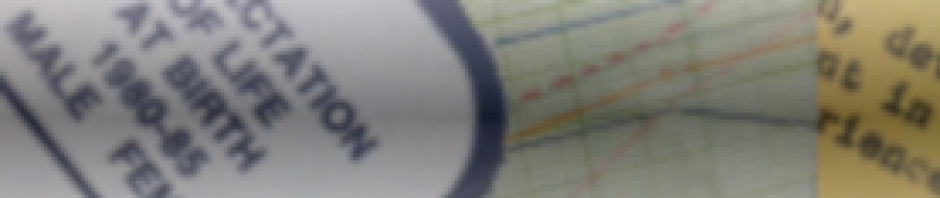If you are looking for Stata manuals in the Princeton Libraries, the best way to find them is to go to the Main Library Catalog, put “Stata” (no quotes) in the “Search For” box, click on “Subject Heading” in the “Search By” box and then click the “Search” button. You will see two relevant headings:
- Stata (choose the one with the most hits) or
- Stata-Handbooks, Manuals, etc.
Once you click on those links, you will see a list of what is available. Some are located in Stokes Library, some are in Firestone.
There is a heavy demand for Stata books, so the one you are seeking may be charged out. If so, you may submit a “Recall” notice requesting that it be returned within two weeks (See the “Recall” button at the top of the Library Catalog screen.) Alternatively, you can check if one of our Borrow Direct partner libraries has a copy available and get it from them. (See the “Borrow Direct” link at the top of the Library Catalog screen.) If you need any assistance with placing these requests, please feel free to contact Joann (jdonatie@princeton.edu) or another librarian (piaprlib@princeton.edu) and we’ll be happy to help you.
Also, if you have a suggestion for a Stata manual you would like Stokes Library to purchase, please send Joann an e-mail (jdonatie@princeton.edu).
.