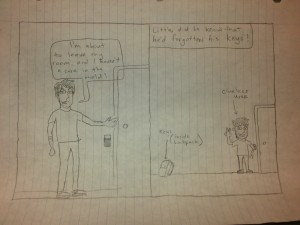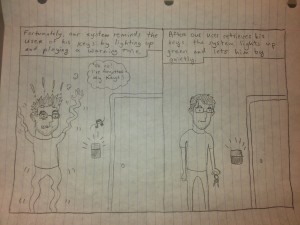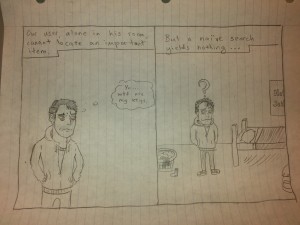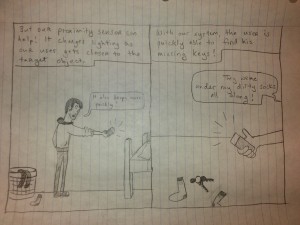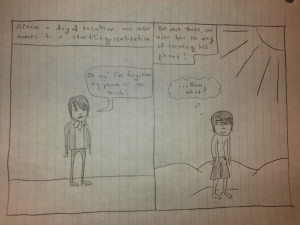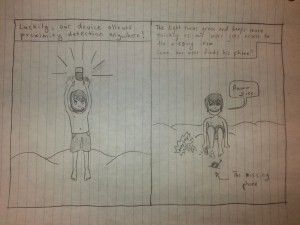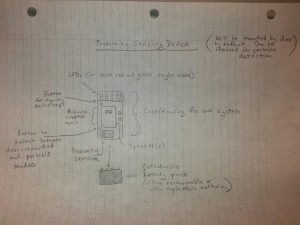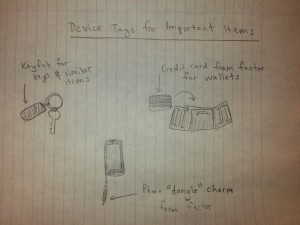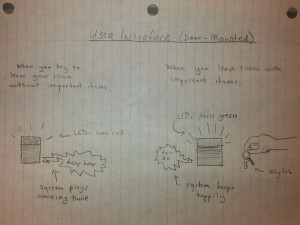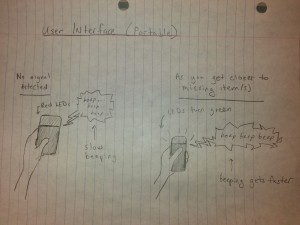Group Name and Number: The Elite Four; Group 24
Names and Contributions: Clay Whetung, Jae Young Lee, Jeff Snyder, Michael Newman
Clay conducted one of the interviews and helped answer many of the questions, especially regarding contextual inquiry.
Jae conducted one of the interviews and helped answer many of the questions, especially regarding contextual inquiry.
Jeff conducted one of the interviews and helped answer many of the questions, especially regarding task analysis and interface design.
Michael drew up the storyboards and sketches and helped answer many of the questions, especially regarding task analysis and interface design.
Problem and Solution Overview
We are addressing the problem of people (especially students) leaving important items (e.g., keys, wallet, phone) behind when they leave their rooms/buildings. This can lead to various further problems, like being locked out, being unable to start one’s car, or being unable to send/receive texts or voice calls. Our proposed solution is a system that uses proximity sensors to detect when a user is attempting to leave a room without their keys/phone/wallet and alerts them (visually or audibly) before it’s too late. Our sensors can also help a user find missing items around the house or even out in the world. This addresses the problem by both preventing and dealing with the aftermath of user forgetfulness.
Description of Users Observed in Contextual Inquiry
Our target user group includes all people who leave important items behind. Specifically, we are focusing on rooms/buildings with self-locking doors, since the consequences of forgetting something are often more severe. A great example of this user group is college students. We also have easy access to these students and can make first-hand observations without much trouble. The first user we observed lives in a quad in Brown Hall. He is a junior in the COS department who describes himself as fairly organized. He spends a large amount of time in his room since it is one of his main places for studying and doing work. The second user we observed was a CBE senior living in a triple in 1903 Hall. He was generally organized, but his room had become quite messy in the past few weeks as his thesis workload increased. He often leaves his room to work, go to the gym, do laundry, and attend various extra-curriculars. He would like to be able to ensure that he is completely prepared when he leaves the room, with minimal effort on his part. The third user we interviewed lives in a quad in Little Hall. She is a senior in the PSY department and described herself as organized, though her room was somewhat messy. She would like a solution to help prevent expensive lock-outs.
Contextual Inquiry Interview Descriptions
We interviewed the three users in the environment that our system would be employed — their dorm rooms. Each of the three was observed leaving their rooms. We logged the habits that they had formed for preparing to leave their room. Afterwards we discussed with each participant their routine in detail and how they thought their current system could be improved. We also asked them what they were willing to sacrifice for an entirely new system and provided them with some of our initial ideas for our project in order to help focus and guide the discussion.
There were several common experiences that each user shared. They all commented on the habits that they used to ensure they were ready to leave their room. This universally involved checking pockets/bags for wallets, phones and keys. However, these systems fail catastrophically when key items are missing from the wallet, or items are mistaken for each other. For example, users would remove their prox from their wallets to do laundry or go to the gym, and when they forgot to place it back into their wallet they were locked out. Along with this, they would lock themselves out if they felt their phone in their bag, but mistook it for their wallet. These were by far the most common lockout cases. They also commonly propped their doors to prevent lockouts, but this could lead to fines by fire safety. Two of our users also expressed interest in a device that would help them find lost items. Such a device would preferably be stationary, such that it does not become lost as well. Interviewees also stated they they would only use a system that was easy to install and did not change the form factor of their necessities very much.
Interestingly, one of the users that we had interviewed had investigated permanent solutions to the door locking problem. They had set up a variety of systems in their room to allow access without their prox, so they could never be locked out. However, this was a massive security issue and they were fined multiple times for their efforts. One user was willing to go to great ends for this system, even briefly considering total room overhauls for an optimal system. However, they did express that such changes may be unfeasible.
Answers to Task Analysis Questions
1. Who is going to use the system?
We’re focusing the system on students, but it’s usable by pretty much anyone who lives in a house/dorm/apartment and owns keys, a phone, a wallet, a purse, or other important items.
2. What tasks do they now perform?
Currently, users are simply forced to remember everything they need to bring when they leave home. When they want to find missing items, they must perform either an inefficient sweep over their entire room(s) or a slightly better search of possibly incorrect “last seen” locations. Finding missing items outside of one’s home is pretty much a hopeless task.
3. What tasks are desired?
Ideally, users wouldn’t have to rack their brains for missing items every time they leave the home. Instead, they will be automatically reminded if they’re about to leave something behind. Searching for missing items, particularly in one’s own home, should be faster and easier than simply looking everywhere.
4. How are the tasks learned?
These tasks are mostly learned by habit; they are performed several times a day every day by users. Most users develop strategies for finding lost items early in life, though they may not confront the problem of remembering important items until they live on their own for the first time.
5. Where are the tasks performed?
A user will generally attempt to determine if he has all necessary items immediately before leaving their abode, usually when close to the exit. Searching for missing items can occur anywhere, both inside the home and out.
6. What’s the relationship between user & data?
We don’t collect personalized information about the data or create a centralized data store; therefore privacy concerns are minimal/nonexistent. The only data we collect is proximity data (e.g., are the user’s keys nearby?), which doesn’t need to be stored.
7. What other tools does the user have?
The user’s memory is their primary tool, both for remembering not to leave things behind and for trying to find missing items. However, the memory is a fickle and unreliable tool. For finding one’s phone in particular, there do exist apps that use GPS or other mechanisms to track the missing phone. However, these tools may not work in all situations — for example, if the phone is powered off. For remembering items and being let back into a room after being locked out, a roommate might be a useful “tool.” Many users use hacked solutions — makeshift door stops, door mechanism modifications, or others — to prevent their doors from ever closing.
8. How do users communicate with each other?
When locked out, Princeton students will call Public Safety with their phone, if they have it. If phoneless, they will generally attempt to borrow a phone from a neighbor or kind stranger. Roommates who are locked out may contact each other via cell-phone or email to borrow each other’s proxes. If users realize they have forgotten other important devices while away from their rooms, they may contact their roommates or significant others and request that they meet up and bring the forgotten devices.
9. How often are the tasks performed?
Leaving a room is done multiple times per day. Finding missing items (hopefully) is done less frequently, depending on the forgetfulness of the user. On average, the users interviewed and our group members get locked out on the order of once every 2-3 months.
10. What are the time constraints on the tasks?
There isn’t really a “time constraint” on not forgetting to take one’s keys/wallet/phone out of the room, although usually this is a process that occurs within just a few seconds. On the other hand, finding lost items (especially for important things like phones) is a task that is best accomplished within a short time frame — such as a half-hour to a couple of hours. If a user ends up locked out, they may need access within a short time frame if they have left necessary items in their abode, such as completed assignments.
11. What happens when things go wrong?
At worst, a user will be locked out of their room (potentially wearing nothing but a towel) with no way to call someone else for help. Less drastic scenarios include simply being locked out, being unable to start a car, being unable to open a door or a bike lock, being unable to make calls or send texts, and/or being unable to purchase things. Some of these scenarios could be seriously problematic; others are merely annoying.
Description of Three Tasks
Task 1: Being reminded to take keys/phones/wallet along when leaving a room.
Our system will have a proximity sensor and be located (by default) near the door. When a user opens the door to leave their room, our system will flash red LEDs and play a warning melody if certain items (e.g., keys, phone) are not detected. If these items are present, the system will light up green (and may also play a happy tune).
Current difficulty: Easy
Proposed difficulty: Trivial
Task 2: Being able to use the proximity detector in one’s house to find missing items.
Though our system will typically be located near the door, users will also be able to carry it around (with some kind of battery pack) in order to detect important items in their home. Since the area being searched is relatively small and confined, it should be relatively easy to find objects simply using proximity sensing. The device will have an “item-detecting” mode that the user can activate, and it will light up green and beep more quickly as it gets nearer to the missing item(s).
Current difficulty: Moderate
Proposed difficulty: Easy
Task 3: Using the proximity sensors to find missing items out in the world.
This task is very similar to the previous task in that it involves detection of missing items; however, finding missing items outside of the home environment is far more difficult due to the increased size of the area being searched. For this, the user will need to have a general sense of where their item(s) might be; unlike in the previous task, a broad sweep over the entire searchable area will not be feasible. Battery life and detection range are also more of a consideration for this task; we may need to use sensing devices with a longer range than (for example) RFID tags.
Current difficulty: Hard
Proposed difficulty: Moderate
Interface Design
Our system consists of several parts: tags of various form factors that users can attach to important items and a door-frame mounted sensor to check for items when leaving the room that can also be detached and used as a handheld proximity sensor to locate lost items. The sensor will have a Li-On battery, rechargeable over USB, so it can be used as a portable device. We believe that for wallets, a credit-card form factor tag would be minimally intrusive, whereas for keys and cell phones, a small fob (about the size of a quarter) would be more appropriate. Each of these tags would contain a battery and an antenna. Our system alerts users when they attempt to leave their room or abode without every item they’ve tagged using our system by playing an alert noise and flashing red LEDs. When a user leaves the room with important items, the system plays a happy noise and flashes green LEDs. To add a new item to the set tracked by our system, the user presses a button on the door sensor and holds the new tag up to it until the sync completes. A user can also remove an item from this set by a similar process. The visual and audible reminder provided by our system will help even users in an altered mental state remember their important items. The system can handle multiple users by maintaining separate device profiles for each inhabitant. It will alert a user leaving if it does not detect a complete set of devices. Users can separately add and remove devices. By removing the sensor from its door frame mount, the system will automatically switch to proximity sensing mode so that it can be used to locate missing objects — both in the user’s room and elsewhere. When no device tags are detected the system will flash red and beep slowly; as the user nears the missing item(s), the system will flash green and beep with increasing frequency. As far as we know, no other system grants this kind of functionality to a user — at best, there exist ways to find lost phones using GPS, but only when the phones are powered on. Our system is far more versatile than that, especially since it implements preventative as well as remedial solutions to the problem of forgetting important items.
Storyboards
Task 1: Being reminded to take keys/phones/wallet along when leaving a room.
Task 2: Being able to use the proximity detector in one’s house to find missing items.
Task 3: Using the proximity sensors to find missing items out in the world.
Design Sketches