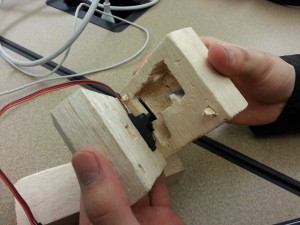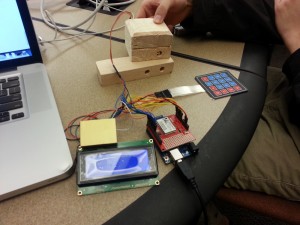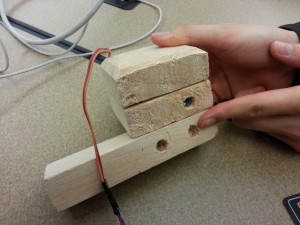Your group number and name
Group 8 – Backend Cleaning Inspectors
First names of everyone in your group
Dylan
Green
Tae Jun
Keunwoo Peter
1-sentence project summary. 1 paragraph describing the tasks you have chosen to support in this working prototype (3 short descriptions, 2–3 sentences each; should be one easy, one medium, one hard).
Our project is to make a device that could help with laundry room security.
Tasks supported in this prototype
1. Current User: Locking the machine:
– The Current User inputs ID number into locking unit keypad. The product will then try and match his number to a netid in our system. If it finds a match, it will ask the user if this is their id. They can then answer yes or no and if yes, the machine locks. This netid is also the netid that will be sent emails if an alert is sent. This task would be medium in difficulty as the user has to ensure that he/she enters the right 9-digit number.
2. Next User: Sending message to current user that laundry is done and someone is waiting to use the machine:
– When there are no machines open, the next user can press a button to send an alert at any time during the cycle. When the button is pressed, an alert will be sent to the current user saying someone is waiting to use the machine. The difficulty of this task would be easy. It is literally as easy as pressing a button.
3. Current User: Unlock the machine:
– If the machine is currently locked and the current user wishes to unlock the machine, the current user must input his princeton ID number. Once he has done this, the system then checks this id and tries to find a potential match to a net id. If it does, it will ask the user if this is his net id and on yes, it will unlock. This is a medium/hard task, as the user must input his number and confirm to unlock.
1 short paragraph discussing how your choice of tasks has changed from P3 and P4, if at all, as well as the rationale for changing or not changing the set of tasks from your earlier work.
The only change to our task was that instead of unlocking automatically when the cycle and following grace period ended, our system will unlock only when a new user alerts the owner of the locked machine (followed by a subsequent, shorter grace period).
2–3 paragraphs discussing your revised interface design
Describe changes you made to the design as a result of P4, and your rationale
behind these changes (refer to photos, your P4 blog post, etc. where appropriate)
We decided to only make one significant change to our system. Before, we planned to have our system automatically unlock after the grace period (the 10 minute-ish period after the laundry finished) was finished. However, we decided that there is no reason to unlock the machine if no one is waiting to use it. That would be unnecessarily risky. Thus, we decided to start the grace period only after an alert has been sent to the current user.
Provide updated storyboards of your 3 tasks
first task

second task

third task

Provide sketches for still-unimplemented portions of the system, and any other
sketches that are helpful in communicating changes to your design and/or
scenarios

3–4 paragraphs providing an overview and discussion of your new prototype
Discuss the implemented functionality, with references to images and/or video in the next section
Our product implements each of the three tasks described above. In addition to the procedures mentioned above for taks one and two, our product also gracefully handles backspacing, clearing, and various other errors, such as entering the wrong id or an id not yet in our database system. As for the matching of the numbers to ids, currently we have just hardcoded a few pairs into our system. Were we to make our product for real, we would have to get a list from the school and integrate it with our product. This is unnecessary for our product at this stage however.
Describe what functionality from the proposed complete system you decided to leave out of this prototype, and why
As of right now, we have not implemented the grace period system yet. It is intended to be a system where an alert can be sent, once the machine is finished running. When someone presses the alert button, our product sends an email to the current user of the machine telling them that someone is waiting to use the machine, and that the machine will be unlocked after a certain period of grace time has passed. We haven’t decided how long this grace period will be yet, but we think something like 5 or 10 minutes should suffice. The alert button can also be pressed before the laundry is done (before 35 minutes have passed), but the alert is still only sent once the laundry is done. The reason we have not fully implemented this grace period functionality yet, is because we had trouble with the code for implementing a third party timer class. We plan to have this functionality up and running in a week or so. We do however have the “send alert” functionality already running. When the button is pushed an email will be sent to the current user alerting them that someone wishes to use their machine. We just haven’t implemented the grace period timing yet.
iii. Describe any wizard-of-oz techniques that are required to make your prototype work
No wizard of oz techniques are required to make our prototype work.
In the above sections, be sure to provide your rationale for choosing what
functionality to implement, what to wizard-of-oz, and what to ignore.
The only thing we havent implemented yet is the timing mechanism for the grace period interval. This is due to unfamiliarity using third party library to implement the timing code.
Document any code you used that was not written by your team (e.g., obtained
from an online tutorial, third-party library, etc.). If you did not use code from other
sources, say so.
The additional libraries we use are: Keypad, LiquidCrystal, Servo, SimpleTimer, and WiFly Shield.
Video and/or images documenting your current prototype
Videos: