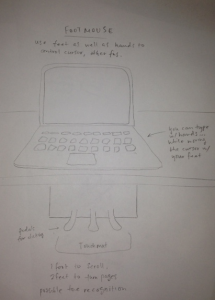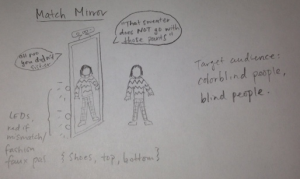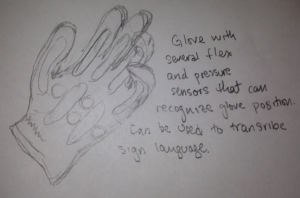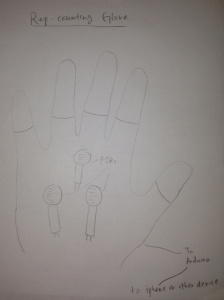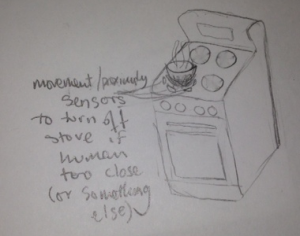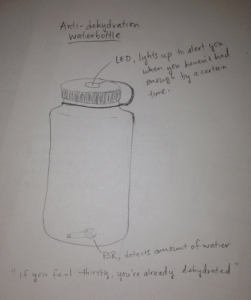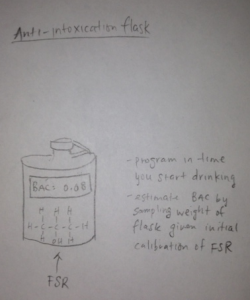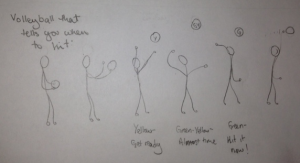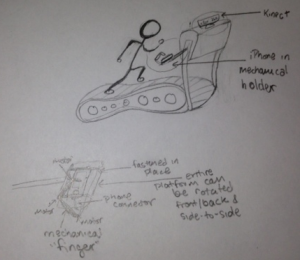Group Members
Colleen Carroll (cecarrol@)
Gabriel Chen (gcthree@)
Prakhar Agarwal (pagarwal@)
I. Brainstorm
- Cell phone alarm clock extension, through maybe the speaker port or MicroUSB port, that uses muscle pulses to wake you up.
- Kinect based alarm clock that will ring if it doesn’t recognize that a body has moved out of the bed
- Alarm clock that vibrates the entire bed when it goes off (vibrations can be achieved by putting something like an eraser off center on a motor).
- Proximity alarm that tests for human presence using a combination of different sensors (temperature, photo, visual shape?). This can be used as a homemade security system.
- An AI “RCA” that complains if the noise levels in a room are too high by using volume sensors.
- “RCA” system that uses a combination of temperature, noise, and light sensors (rave lighting?) to sense whether a party is going on in the room and complains.
- *** Foot pedal based mouse so that one can use the keyboard and mouse simultaneously
- Facial movement and gesture recognition system that lets you control different operations in a computer interface by actions such as winking or moving your mouth in different ways.
- Automatically adjusting backpack straps with a force sensor to determine whether the backpack is being used and adjust to allow for best back support.
- Backpack straps that open up to allow a user to get arms in easily when picked up and then go back to the original setting after the backpack is on.
- There’s already hand-based controls for lights (snap your fingers to turn on/off the lights); what about blowing out lights in the same way you blow out candles?
- Control the lights in a room by covering or uncovering a photo sensor to a certain extent. This would be intuitive and easy to do!
- A mirror that checks the coordination of your outfit to your skin color, body type and other parts of the outfit.
- Use the kinect to help you cut your own hair. It shows the user how to cut their hair to a particular style and uses gesture recognition to correct the user as they go.
- Use the Kinect to recognize your face shape and recommend hairstyles that are the most flattering.
- *** “Secret handshake” glove that unlocks bikes, doors, laptops that can be programmed with certain gestures
- *** Sign language glove that recognizes what is being signed by a person wearing it in order to transcribe it onto the computer.
- *** Fingerless glove for lifting weights that records how many reps you do to an interface that records your workout progress and whether or not you are meeting your goals.
- *** A sensor on your clothes (flex, etc.) that recognizes good form in exercise moves and stretches (push ups, planks, sit ups, running, swimming)
- A glove that tells you which notes to play on the piano
- A gesture-controllable glove to control household tasks (is the stove off? find your keys?).
- Glove that recognizes gestures for different functions that may be useful while driving such as picking up the phone (move thumb to ear and pinky to mouth like a telephone).
- Webcam attached to your face that, when you point or gesture to certain parts of a book, takes notes or snapshots of active areas.
- A sensor on a dangerous object (stove, table saw) that detects the proximity of your finger and turns the object off when you’re too close.
- An application that tells you which notes you’ve played and records them to a computer program that transcribes the music
- Water bottle that keeps a log of how much water you intake during a day by sampling the weight of the water periodically. Lights up if at a given time, you haven’t had enough of the water.
- Alcohol flask that keeps a log of how much alcohol you’ve had during a night by sampling the weight of the alcohol periodically. Estimates BAC and displays on flask.
- A flex sensor on the ketchup bottle that lights up different amounts based on how much ketchup is in the bottle, the orientation of the bottle, and how hard you’re squeezing.
- Pressure sensors on your bike brakes and handlebars that light up brake and turning signals (useful for drivers trying to avoid bikers).
- Pressure sensors on your shoes that light up turning signals when you turn on your feet (useful for bikers trying to avoid pedestrians).
- Accelerometer and pressure sensor on a volleyball that detects and lights up when you should hit a volleyball when it’s falling (useful for people trying to learn when to begin an approach to serve).
- A device that detects your posture and helps you improve it using classical conditioning
- A Kinect based application that helps you improve your presentation skills by looking at both physical cues (such as posture, nervous habits) and audio cues (number of “um”, “like”, etc)
- Presentation tool to write or draw in the air and transfer to screen.
- A system that can listen to users singing (often imperfectly) and use machine learning to determine and transcribe the notes they are actually trying to sing (or at least those that would musically make sense)
- Using kinect, a waste bin that senses the waste item, classifies it as a particular type of trash and opens the appropriate hole for deposit
- Pressure-sensing belt that tells you when to stop eating.
- Application that recognizes human presence in a lecture hall and control the blinds to direct light towards locations where it won’t get in people’s eyes
- Remote controlled vehicle for which the remote is based on one’s hand movements (point forward to move forward, rotate wrist to turn, etc)
- A sensor that can detect the need for handicap facilities such as an automatic door by recognizing the image of a person on a wheelchair or crutches.
- A better tape measure – use a fixed armspan as the base, put a sensor on each hand and use specific gestures.
- 3d drawing like on a 2D tablet. Use a simple stylus that is easily detected and draw in the air to add the model to CAD.
- Kinect in the hallway to direct and measure traffic during an emergency, and safely help people exit the building.
- Vending machine where you point to the item that you want (using kinect).
- Solve a puzzle on a gift box to make the gift opening experience more interactive! For example, a Christmas gift box that has a countdown on the box, with a new puzzle every day.
- Stethoscope that lights up when there is a heartbeat and records and analyzes sound for listening to breathing.
- A multi-head screwdriver that can look at the screw you are going to use and the correct size head lights up.
- A tray that can measure the amount of food that you are getting to go and print a price tag. The tag can then be easily brought up to the cashier and paid for quickly.
- A coffee mug that tells you when your drink is cool enough to drink.
- Make passwords more secure by moving them from the keyboard to any chosen object where pressure sensor can sense a specific pattern to unlock the computer.
- Attach an arduino to a dog’s collar that the dog can be trained to interact with (barks, licks, breath, light) and open the door or turn on a water dispenser.
- A smart crib that can rock the crib when it senses too much noise, that alerts you when the baby does certain things, etc
- Mount to skateboard that gives you points based on spins, acceleration, jumps (real life Tony Hawk).
- Motivation for running – virtual reality chase game to keep you running while on treadmill and meet workout goal (think real life temple run).
- Hands-free way of interacting with your phone using kinect to detect gestures that correspond to mechanical motion on the phone’s touch screen and accelerometer.
II. Idea Choices:
Kinect-based application:
Through the brainstorming process, we tried to come up with ideas by looking at inefficiencies we saw around us and by considering problems those that we or our friends recently had. The idea we have chosen is to develop a mechanical, hands-free means to control one’s phone and we actually came up with it after discussing how one of Gabe’s friends recently dropped and broke his phone as he tried to pick up a call while on a treadmill. With our incessant dependence on mobile communication, we thought that there was definitely room for a hands free means to control a phone (outside of Siri, which is pretty terrible at recognizing a lot of commands). Our proposed solution uses a Kinect device set on the dashboard of the treadmill. Motions of the user would be used to control a mechanical mount in which the phone could be set. This mount will consist of a mechanical “finger” that can be used to touch different parts of the screen, and ideally, we will be able to move the entire mount in order to control accelerometer related functions of the phone. Through this hybrid, mechanical solution, we can translate our own full body actions to actions on the phone without actually touching the device. One could imagine waving to pick up a phone call or pretending to bob one’s head to music to start iTunes.
Our second best idea:
Our second idea came from realizing the limitations in existing password systems. Most are based on a string, comprised of basic, finite character sets. This puts users in the position of either memorizing a complicated password or risk being vulnerable to simple attacks. Users tend to opt for convenience and choose passwords that are susceptible even to simple, brute-force attacks. We imagine a system for “passwords” that is virtually infinite, by taking gestures as input. A glove, when hooked up to a computer, can sense the gesture of a user’s hand and a software program can memorize the sequence of gestures that the user creates and then check future inputs against it. Each gesture, or “character”, is a product of the user’s imagination and thus is much harder for a hacker to guess.
III. Project Description
Target User Group:
Our target user group for this project consists of those who, like Gabe’s friend, are very plugged into their electronic communication and media devices and want to use them while exercising. With cellphones becoming more and more advanced and commonplace, it is becoming necessary for many of us to interact with and respond to them on an immediate basis. At the same time, though, they are becoming increasingly expensive and fragile. As such, one of the needs of the target group is to ensure that their phones are safe and not in fear of falling and having a cracked screen. Young users especially, who are used to always being plugged in, also want to be able to perform simple tasks like taking calls, sending texts, and maybe changing the music playing while they are working out. A gesture based, hands free manner to interact with their devices is especially useful for these users because it is simple and would allow them perform a task without requiring the exact and careful motor skills that touching the screen does.
Problem Description and Context:
As stated earlier, we first thought of the problem when a friend of Gabe’s experienced it himself. Those who exercise, especially in the gym, often multitask while doing so, but risk getting distracted and damaging their phone or themselves. On treadmills in particular, users often need some external stimulation besides staring at the wall ahead. We want to design a solution that allows the user to interact with their phone in a safe, fun way. We believe that a major cause of difficulties with using phones on a treadmill is that phones have a relatively small interactive surface, which requires more attention to get right, especially while moving quickly. Our system would need to have simple interactions and a large interactive surface to resolve these issues. It would also need to function in some of the most commonly attempted activities while running, for example, talking on the phone and reading. The interface could then be safe enough for use while running, but also give the user the entertainment or productivity that they are looking for.
Technology platform:
We chose to use a hybrid platform of both Arduino and Kinect for our application. We felt that Kinect was the best form of detection for the touch-free interaction with a large interface and variety of simple interactions, which is key to the solution of the problem described above. Additionally, from lab, we have discovered that Arduino has sufficient means of recognizing analog input. We need to be able to process the signals detected by Kinect in some way; Arduino is an appropriate means of translating this into the mechanical interactions on a touch-screen.