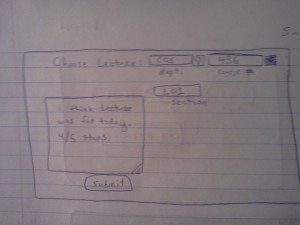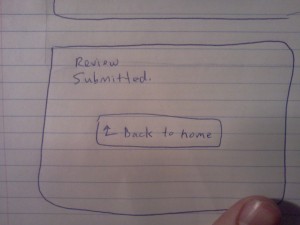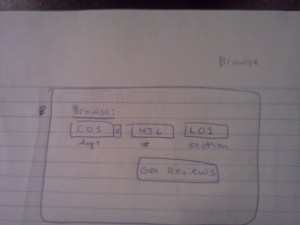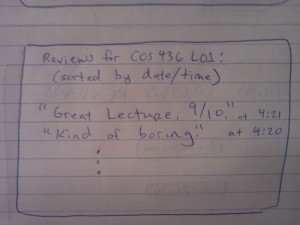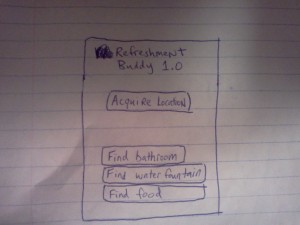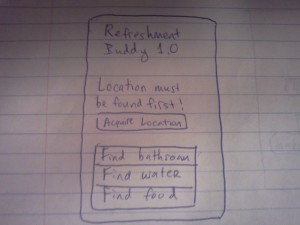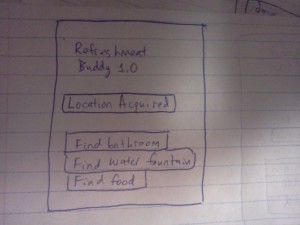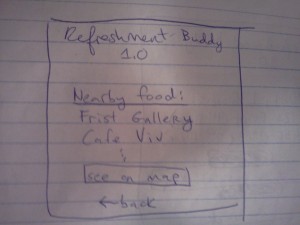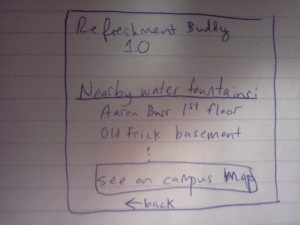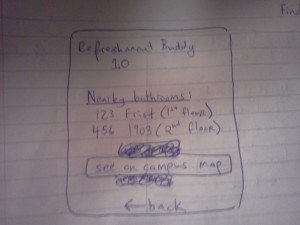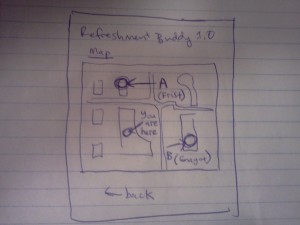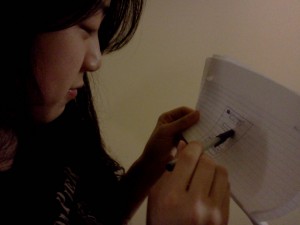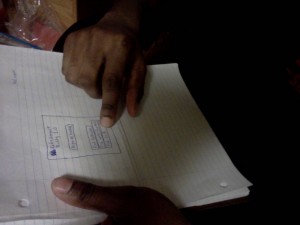Name: Michael Newman (menewman@)
My observations:
Every Tuesday and Thursday, I have two consecutive classes in the same room (Aaron Burr 219), as well as two consecutive classes in the CS Building (105 and 104). Consequently, I was able to observe the behavior of students/faculty between classes for the full 10-minute changing period twice a day on Tues/Thurs for the last couple of weeks. I observed that my peers tend to spend the extra time going to the water fountain and/or the bathroom, pulling out preparatory materials for class (laptops, books, printed notes, notebooks), conversing with the professor (particularly after class, not before), conversing with each other (occasionally, but not always, about course-related material), and using their phones – to text, call, browse the web, play games, or listen to music. Depending on the time of day (and the location), students may acquire/consume food or beverages – for example, I’ve seen COS students run to the tea room for coffee or to the vending machines for soda/snacks. This seems more likely to happen in the afternoon than in the morning. Professors, on the other hand, are less likely to spend the time socializing; in general they seem to roll into class with just enough time to set up their slides/projector and begin the lecture. After lecture, they tend to converse with students, pack up, and disappear. In general, both students and professors seem to spend the in-between time performing some combination of social interaction (in-person or via phone), personal refreshment (e.g., eating, going to the bathroom), and/or preparation for the class – not including, of course, travel time between classes.
Brainstormed ideas:
1. Online/mobile app that lets students anonymously rate the lecture they just attended, and/or provide direct feedback to the professor.
2. Mobile app that lets you know if your friends are planning to skip class; you can either coordinate so that someone always goes, or skip class if they are also skipping.
3. Mobile app that finds location on campus using GPS/Wifi, directs to nearest bathroom/food/water.
4. Mobile app that calculates distance to next class and estimates how long it will take you to get there.
5. Web app that lets you anonymously chat with those in the same lecture as you; you can ask questions and get immediate feedback without feeling embarrassed or put on the spot.
6. Kinect-based “stretching station” where students who have been sitting down too long can work out their stiffness with the help of a stretching game/program.
7. Mobile/web app where professor can upload class notes and student can send them all to All_Clusters with a single click (also provides printer location information).
8. Web app where students can anonymously gossip about their classmates (sorted by class, lecture time for convenience) and read gossip about themselvers.
9. Mobile app that uses current location data and time/location of next class to determine if it’s feasible to go get coffee before the next class starts.
10. Mobile app that plays soothing instrumental music and shows calming visuals (e.g., ocean waves) to help students relax between classes.
11. Web/mobile app that lets professors know what equipment/connections they should be prepared for in a given lecture hall (e.g., VGA adaptor only, HDMI connection, etc.)
12. Web/mobile app that provides a calendar of assignment due dates and exams; students can check to see if they have something to turn in for their next class.
13. Web/mobile app where professors can upload short outlines/background info on the upcoming lecture, which students can check on their phones before class.
14. “Assassins” mobile app: participating students can receive the names of targets to “assassinate” (with water pistols) between classes, and the last student still “alive” receives a prize.
15. Web/mobile app where student can log how much time they’ve spent outside each day; app reminds them to go outside between classes so they can get some sunlight and vitamin D.
The ideas I chose to prototype:
Online/mobile app that lets students anonymously rate the lecture they just attended, and/or provide direct feedback to the professor.
I like this one because it lets the student ask questions or suggest improvements while the lecture is still fresh in his/her mind; the professor can then respond to issues s/he otherwise might not even have known about.
Mobile app that finds location on campus using GPS/Wifi, directs to nearest bathroom/food/water.
This is useful because students often use their short breaks relieving/refreshing themselves, but they have only 10 minutes to walk to their next class, acquire/consume a snack, and/or use the bathroom – and in a strange building, students might have a hard time finding vending machines or a bathroom.
Prototype 1: Anonymous Lecture Feedback
Prototype 2: Refreshment Buddy
User Testing:
I chose to test my second prototype, “Refreshment Buddy,” with the help of three fellow students: Katie, Charles, and Osei. During this process, they interacted with my paper “screens” as if they were using a mobile device; when they clicked a button, I would give them the appropriate piece of paper to account for that action. They provided feedback, both directly and indirectly (through observation); the insights thus derived are listed in the section below.
Katie and Charles both clicked through pretty much every screen of the prototype (Acquire Location -> Find Food -> See Map -> Back -> Back -> Find Water -> See Map -> Back -> Back -> Find Bathrooms _> See Map -> Back -> Back). Osei, on the other hand, went through the process of finding food but stopped there, without looking for water/bathrooms. I provided the next screen for them after each “click” and let them know when they were trying to click something that wasn’t clickable, but otherwise I provided no prompting or instructions. All of them seemed confused by the purpose of the “Acquire Location” button, and Charles and Osei expressed an interest in having additional information about the food locations.
Insights from testing:
Katie
-It’s not immediately obvious what the app means by “acquire location.” What location? Should be more specific.
-It would be preferable to show one’s location on the map after acquiring it, and then just have nearby food/water/bathroom icons pop up on the map.
-The prototype doesn’t provide a way to change or re-acquire one’s location; having a constantly updated map display would solve that problem.
Charles
-It might be better to have more specific food locations, or to provide extra information about food (e.g., show only nearby free food).
-Liked the water fountain-finding functionality.
-Like Katie, wasn’t immediately sure what the location in “acquire location” meant. Should clarify the meaning.
Osei
-Wasn’t sure which elements of the app were clickable (e.g., tried to click on “Frist Gallery” under “Find Food” but could not).
-Would like extra details, such as information about the food available (menus? vending machine items?) at each location.
-Since I force him to click “Acquire Location” first anyway, I might as well just auto-acquire the location, or not show the links for finding food/water/bathrooms until after location has been acquired.