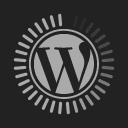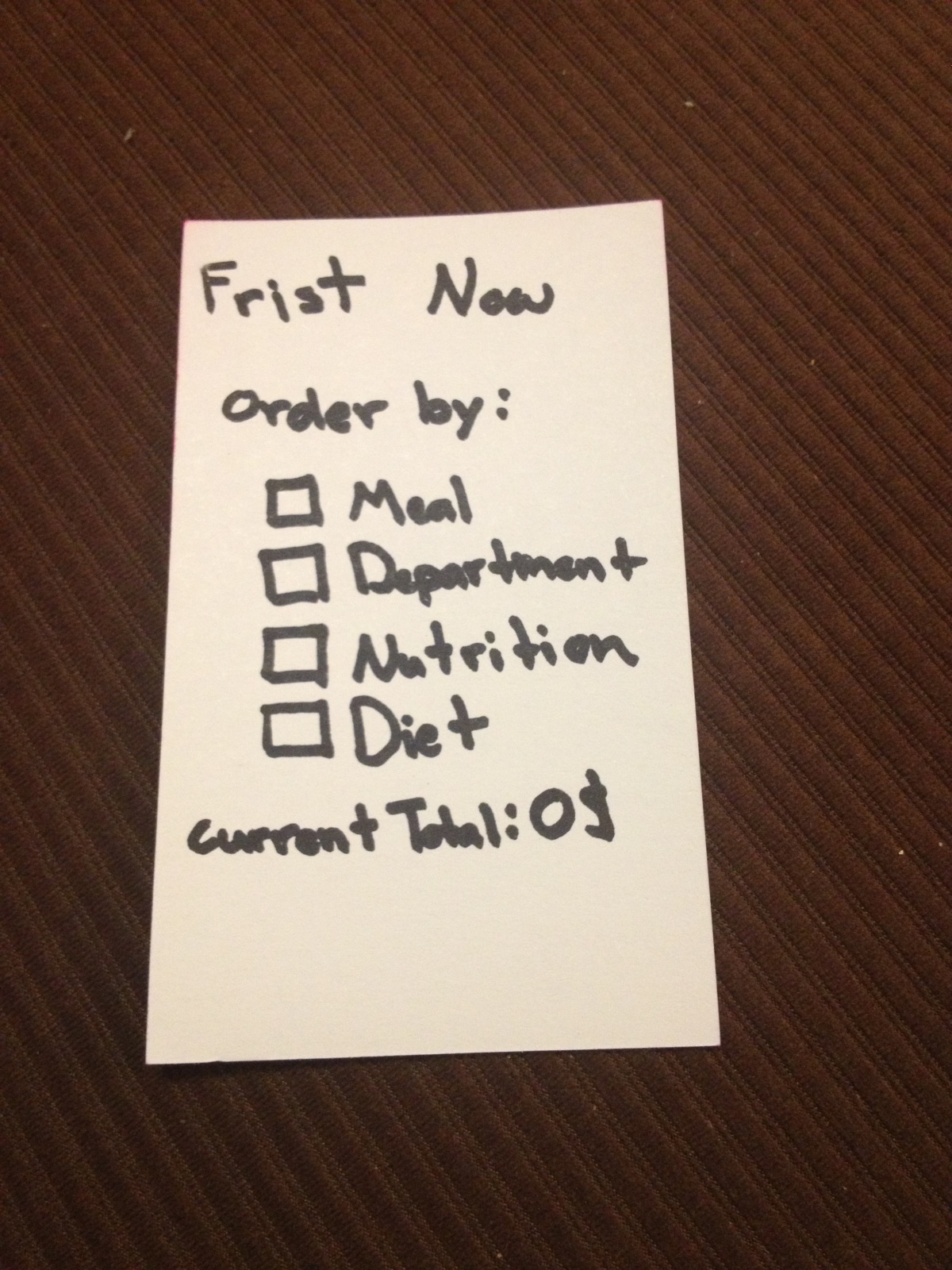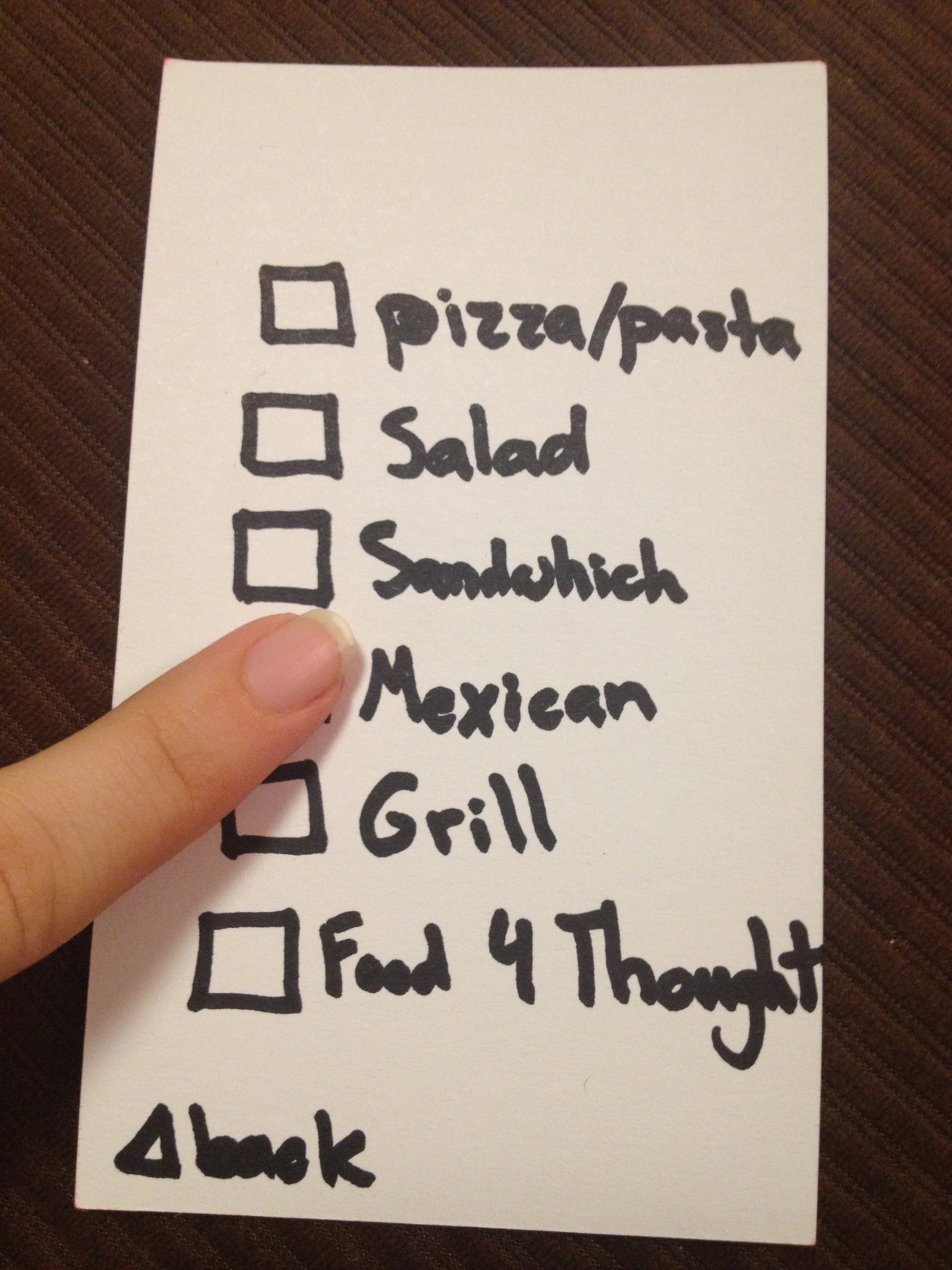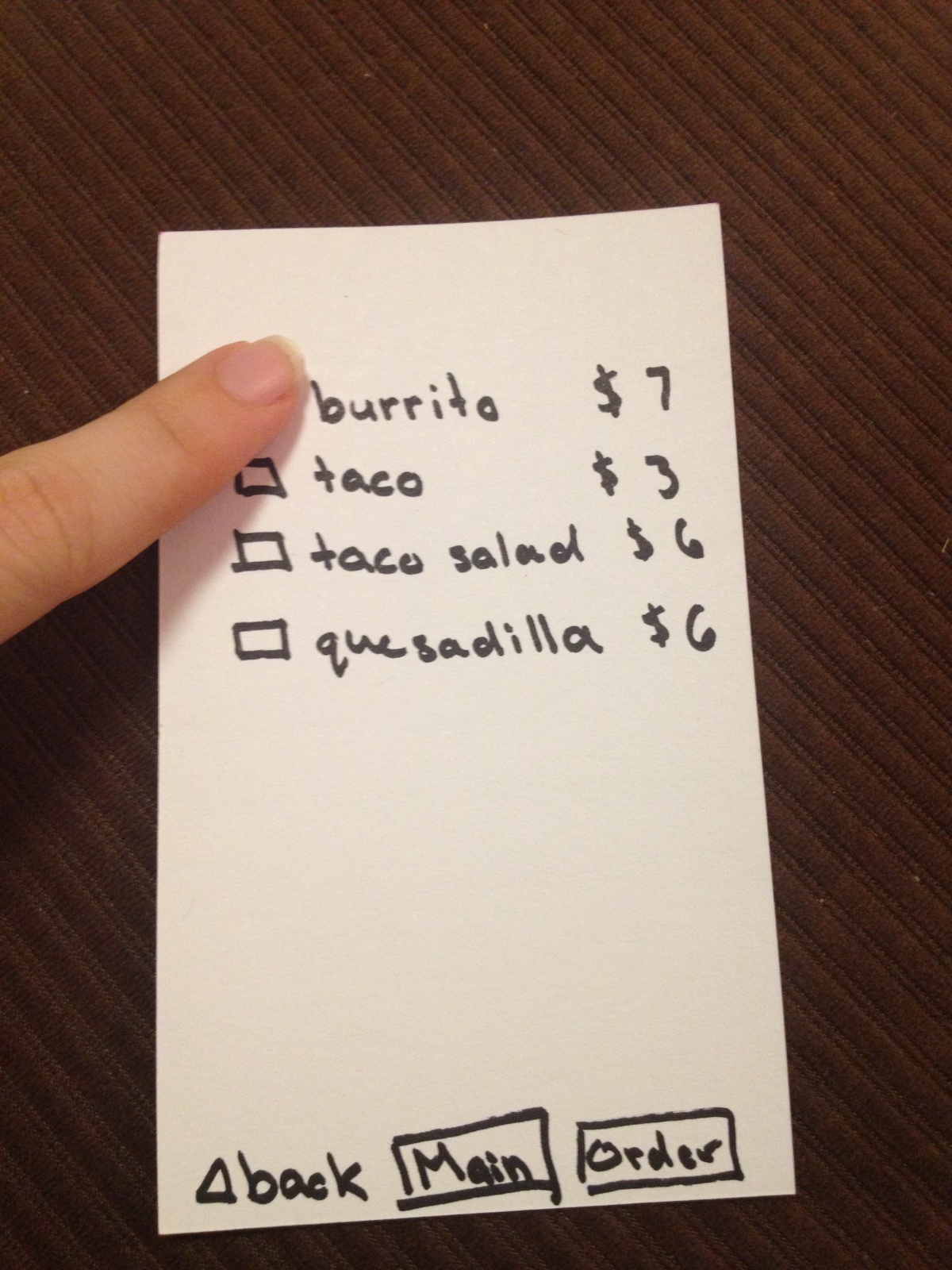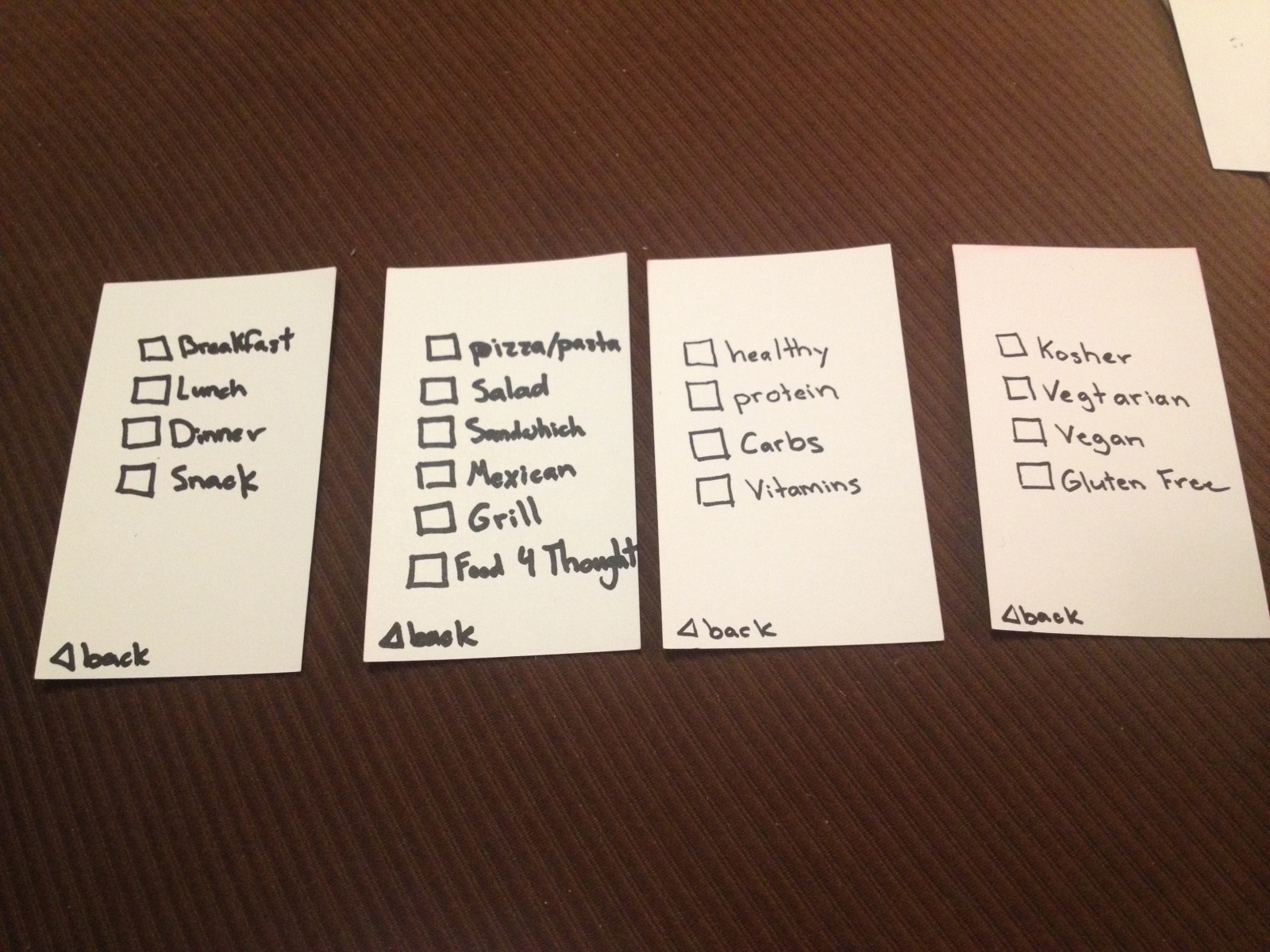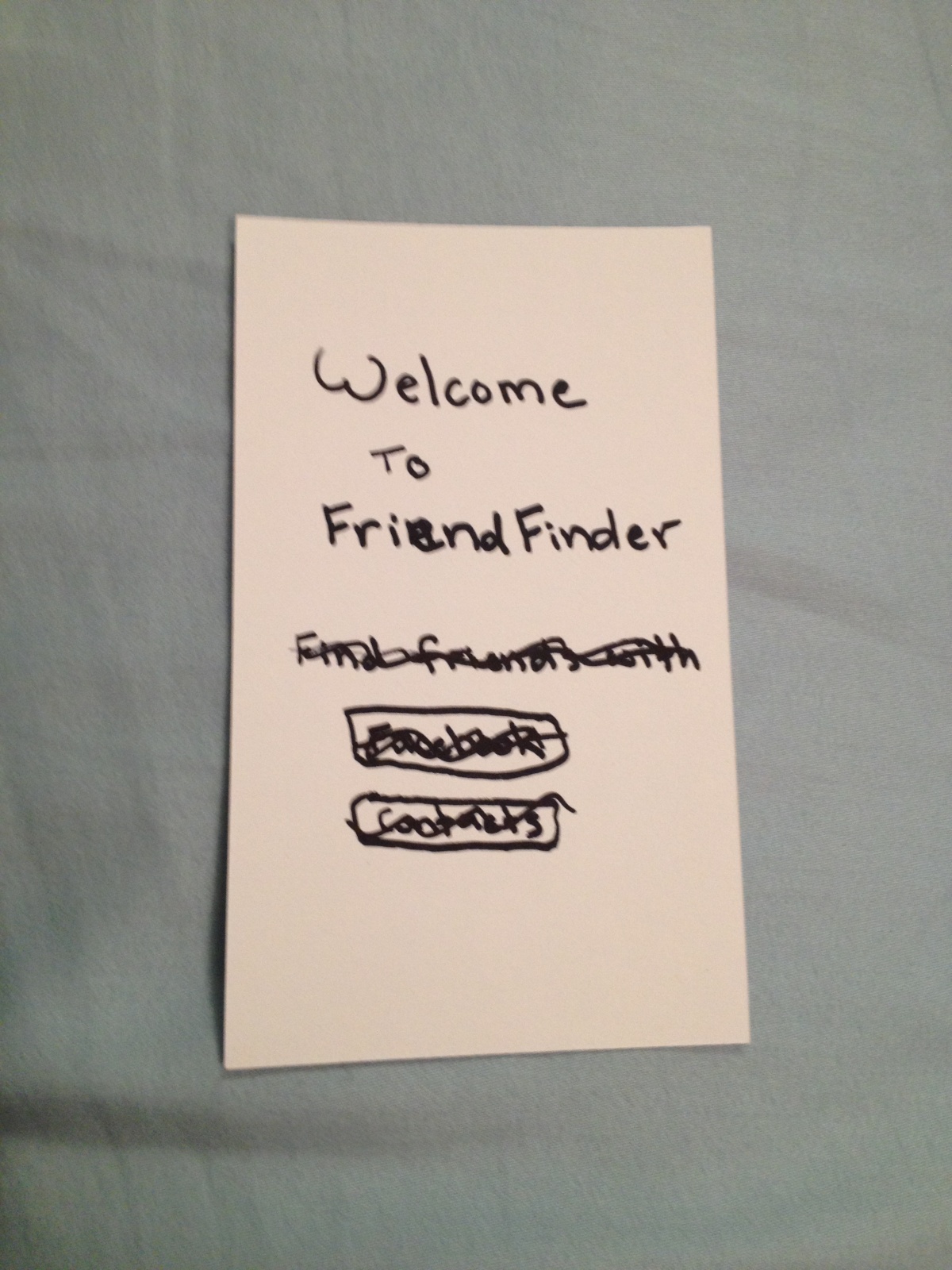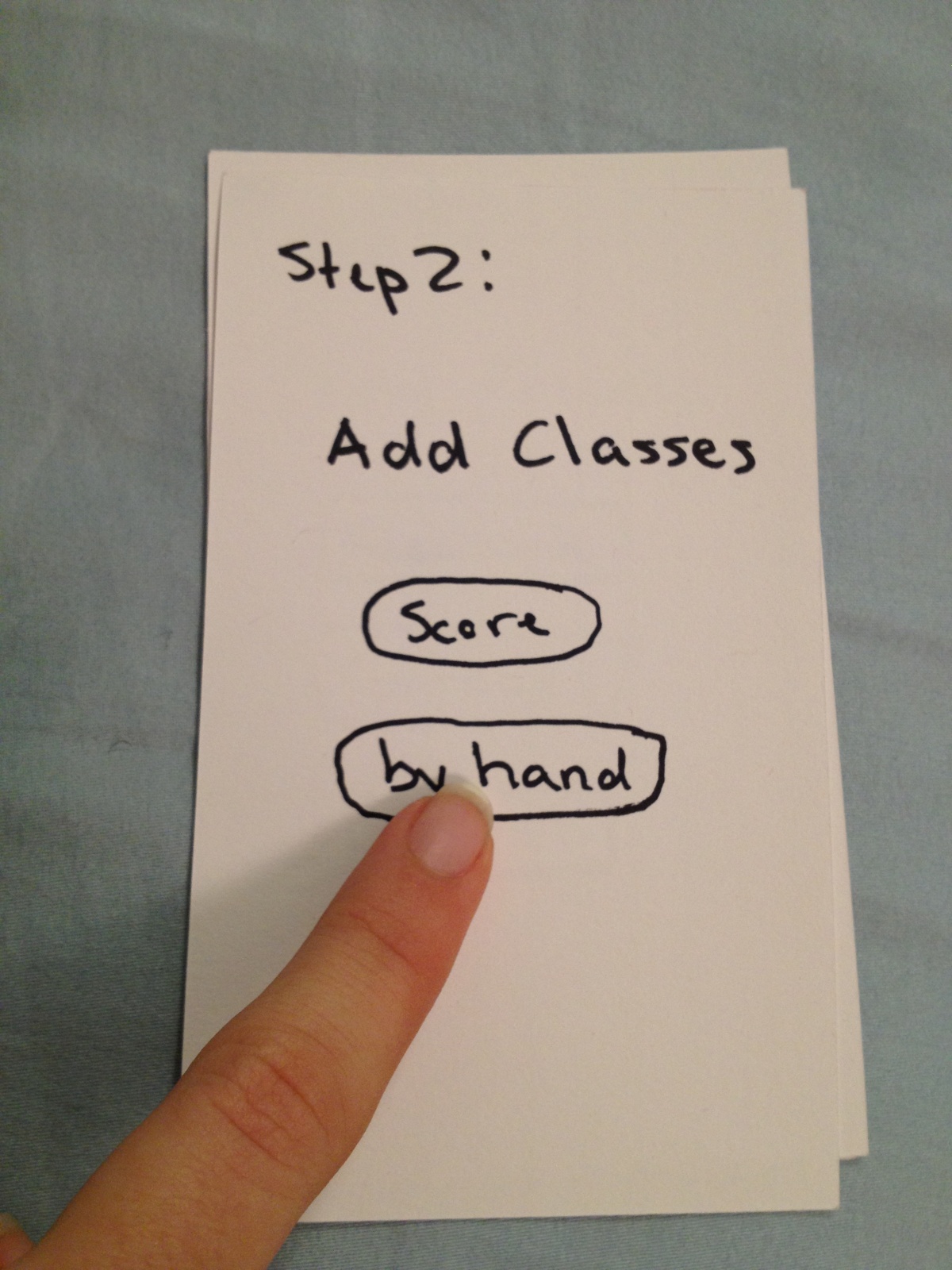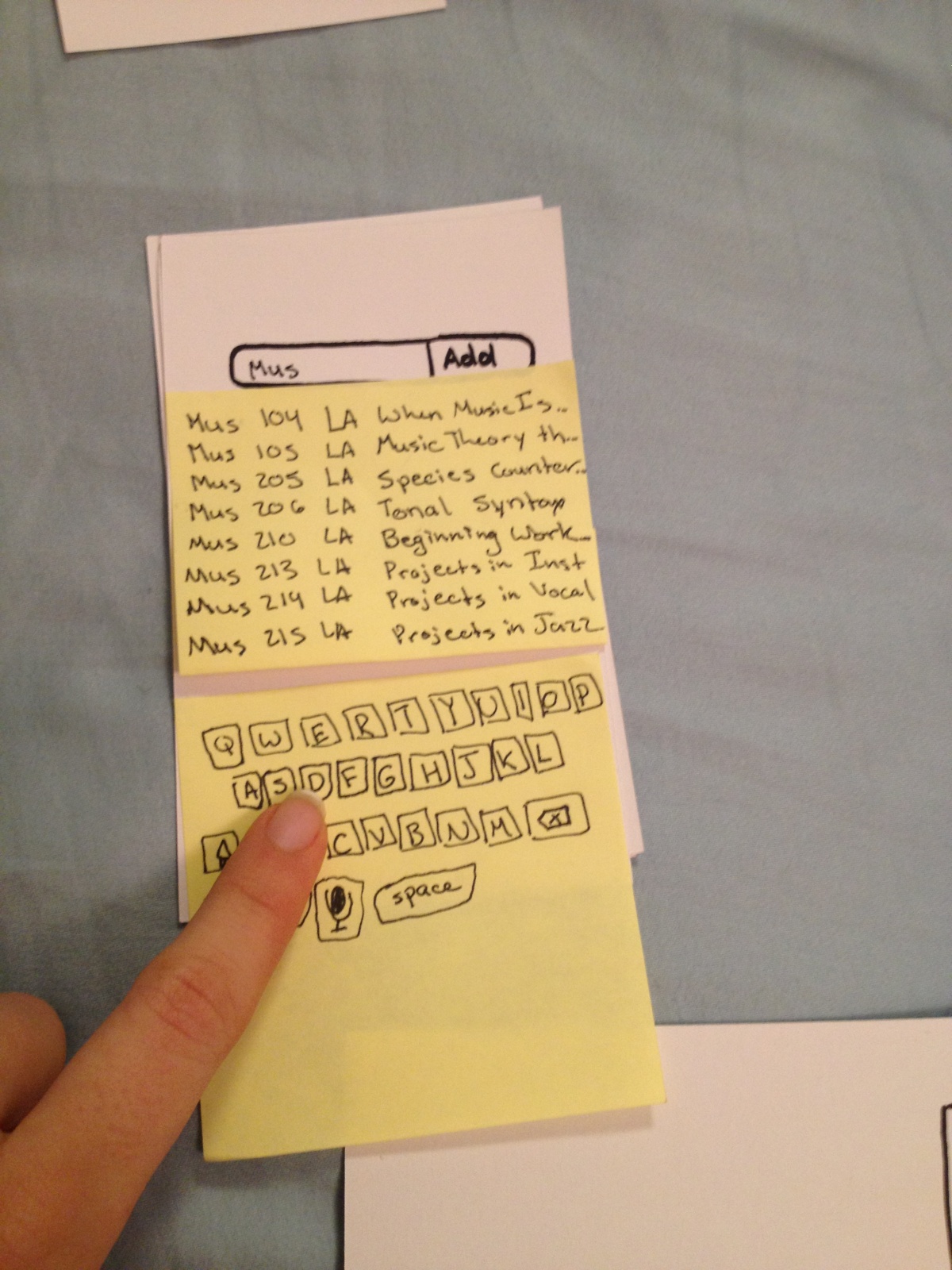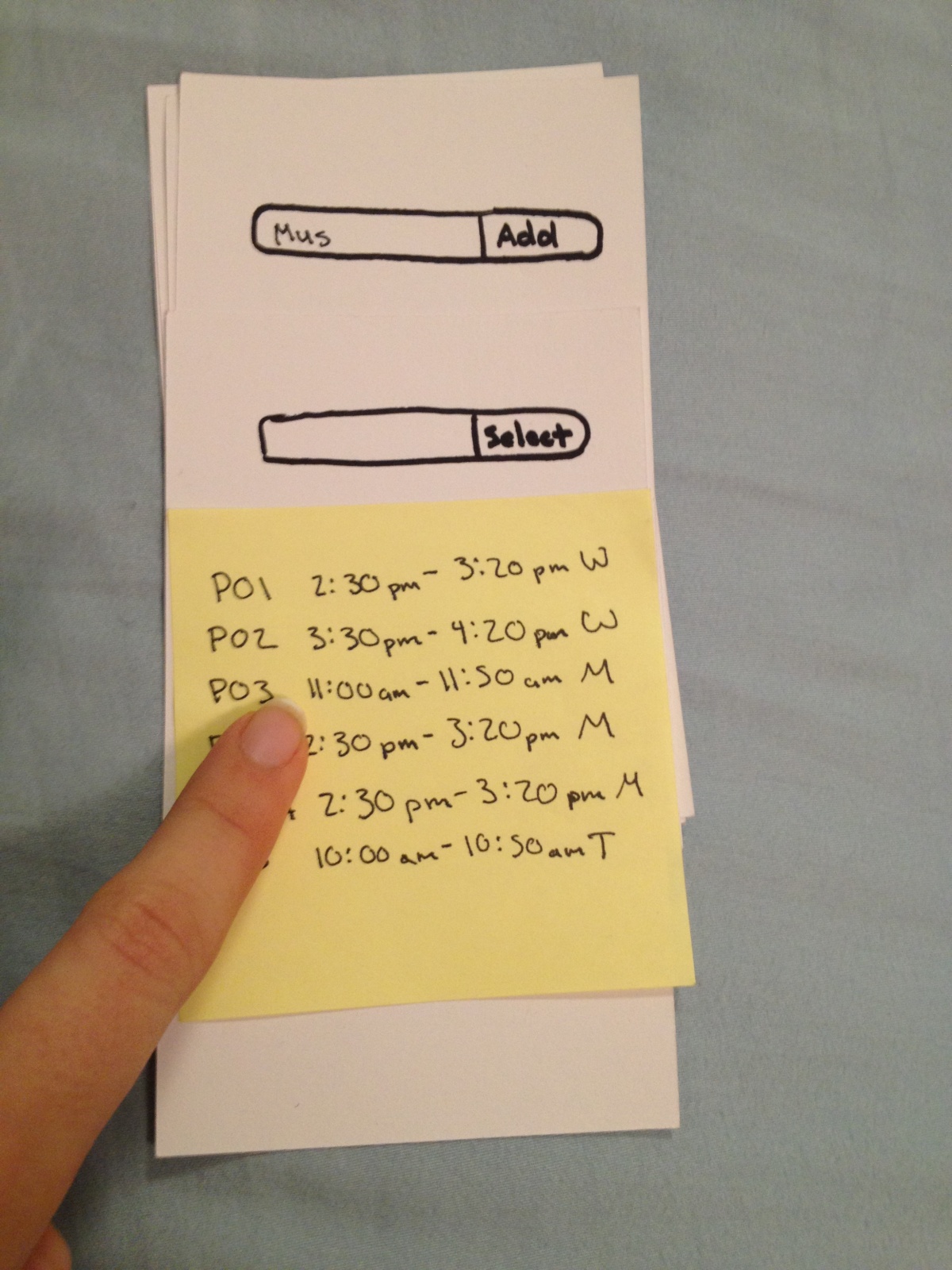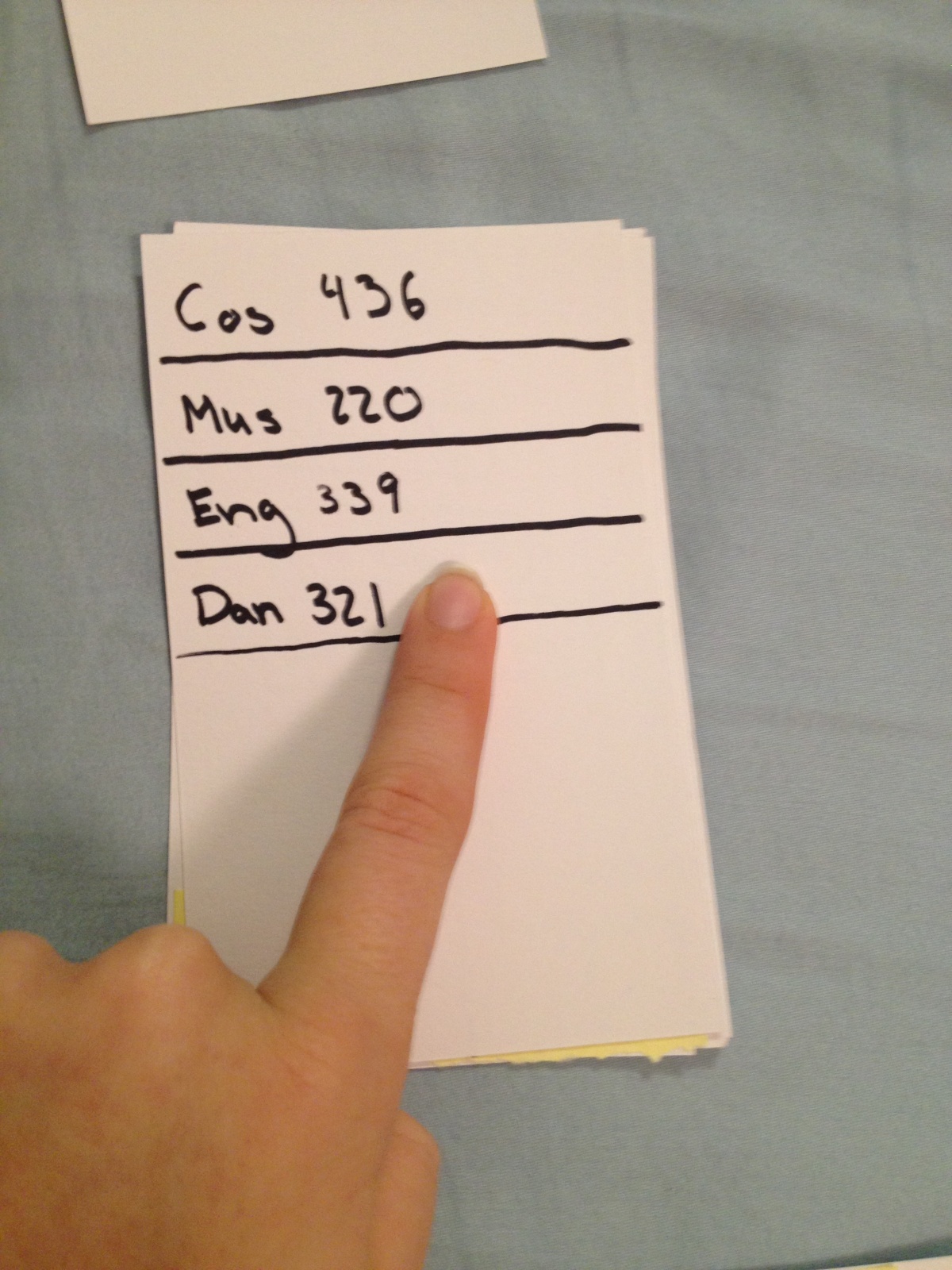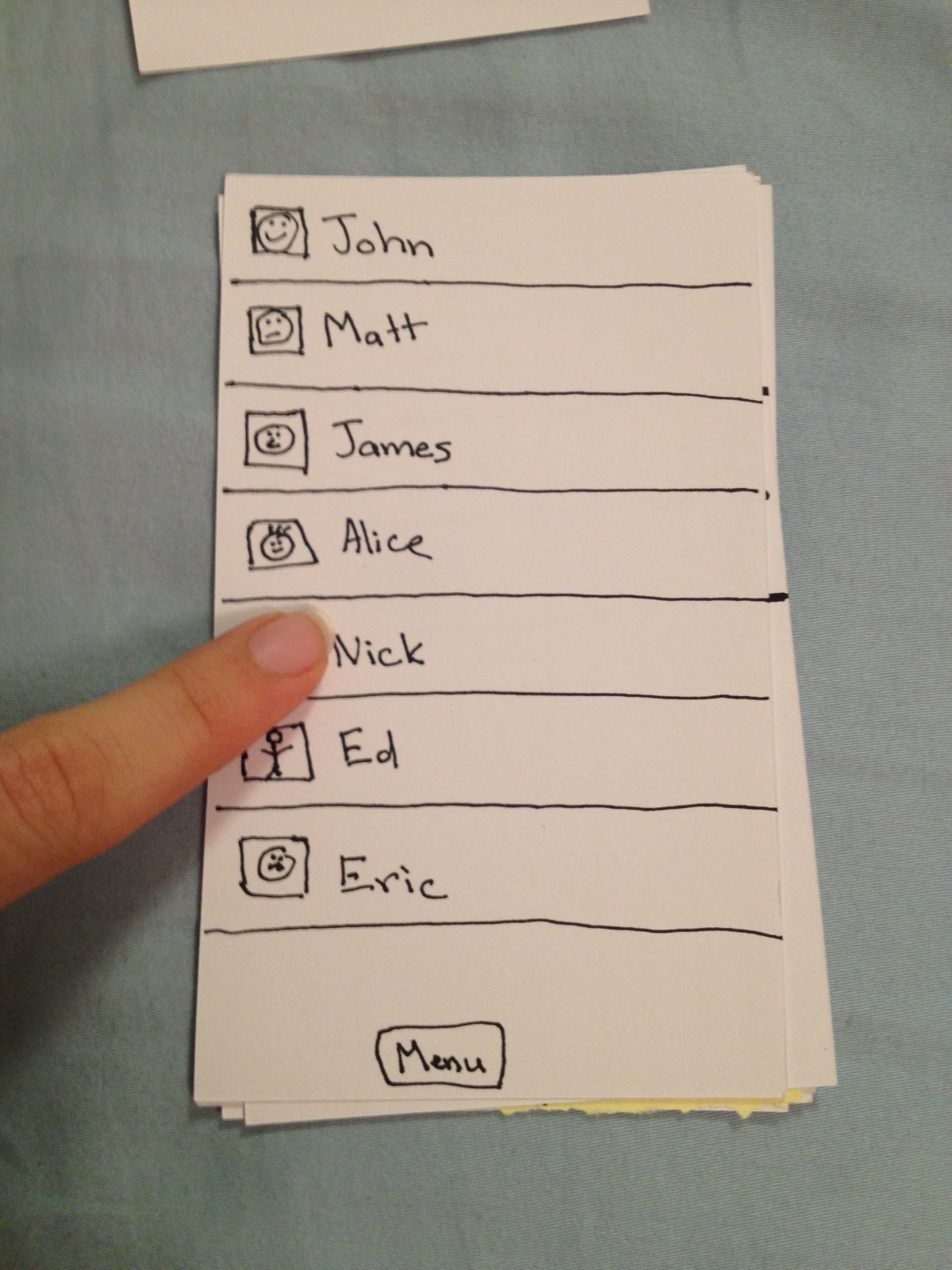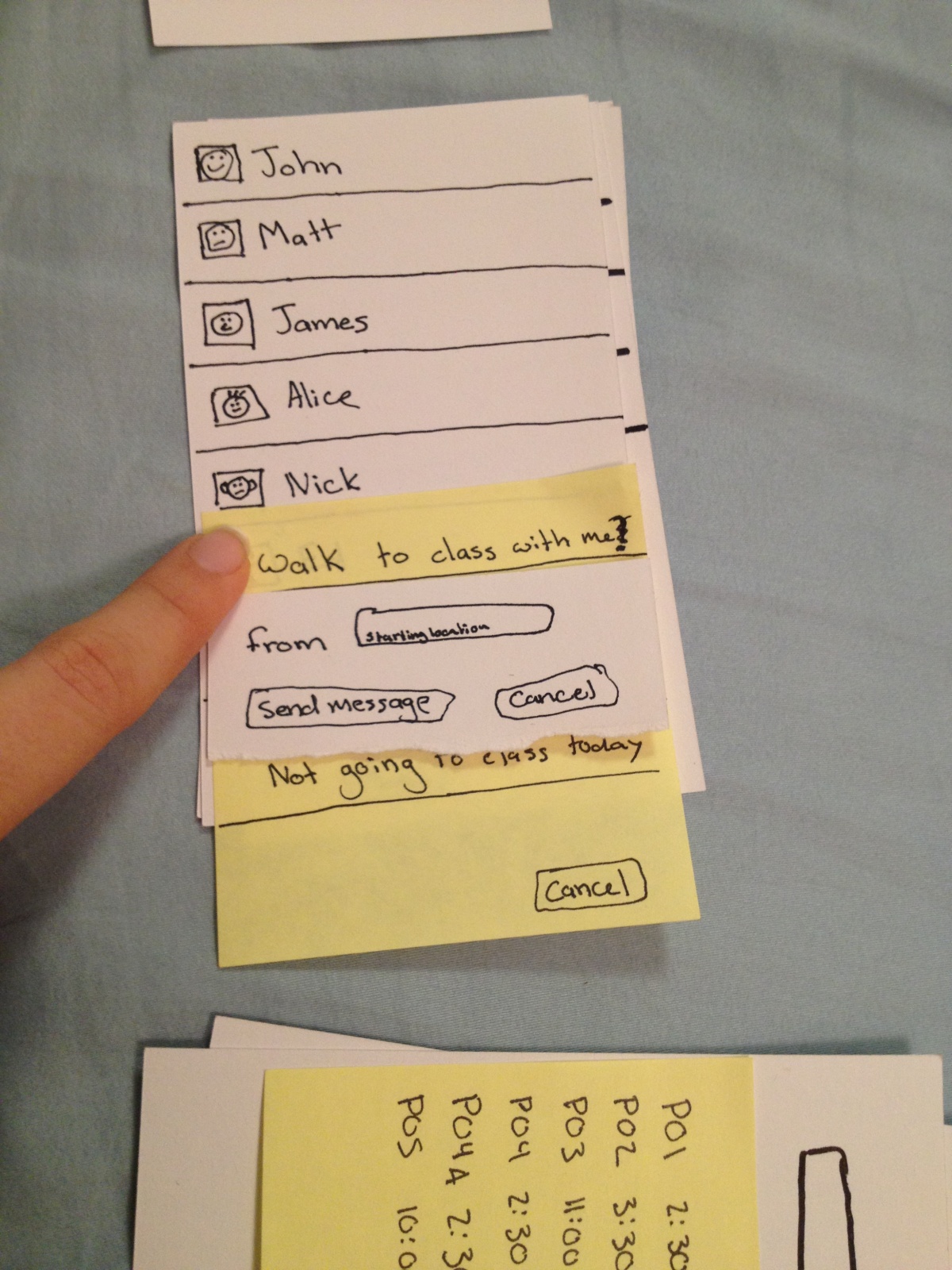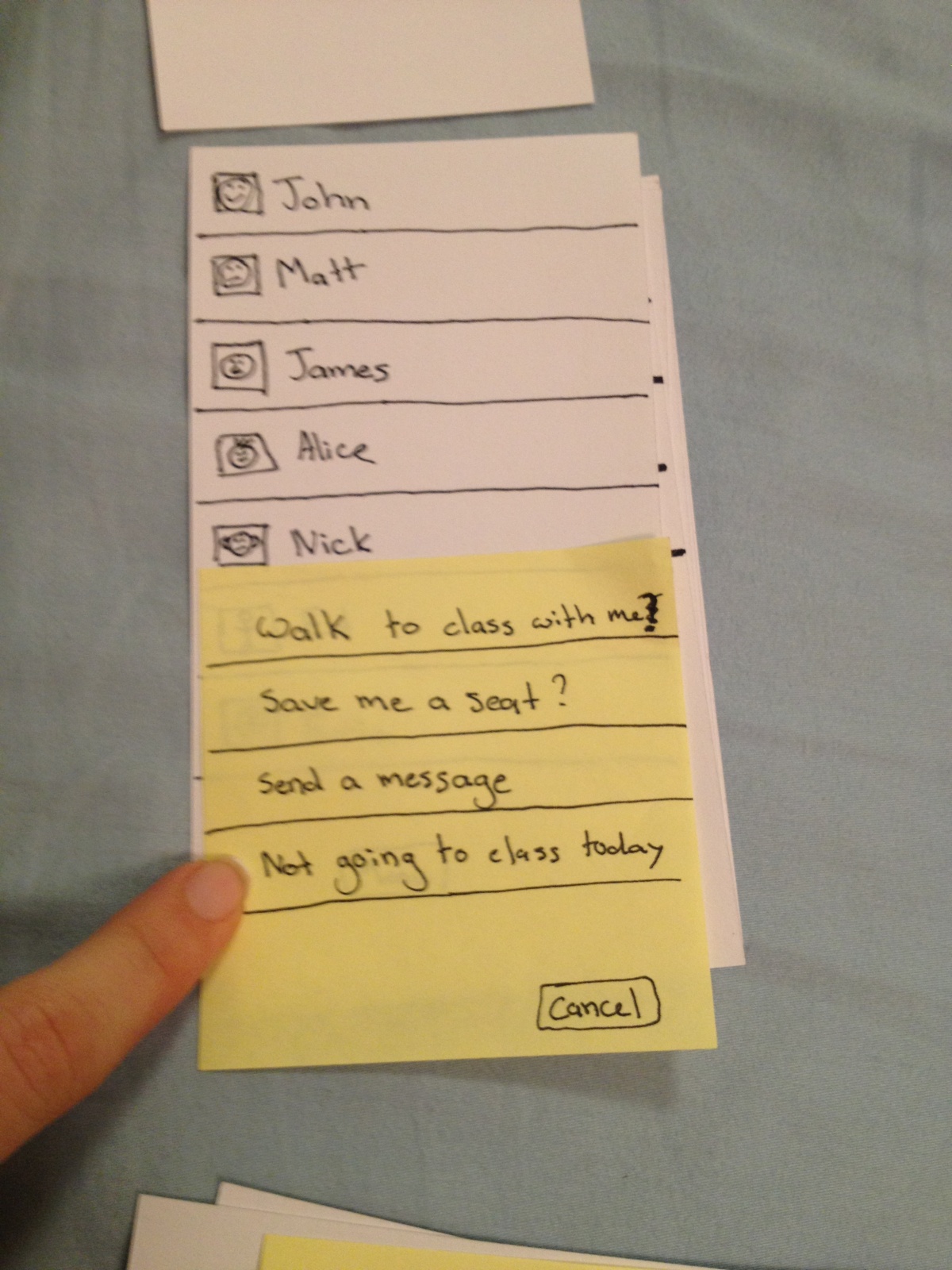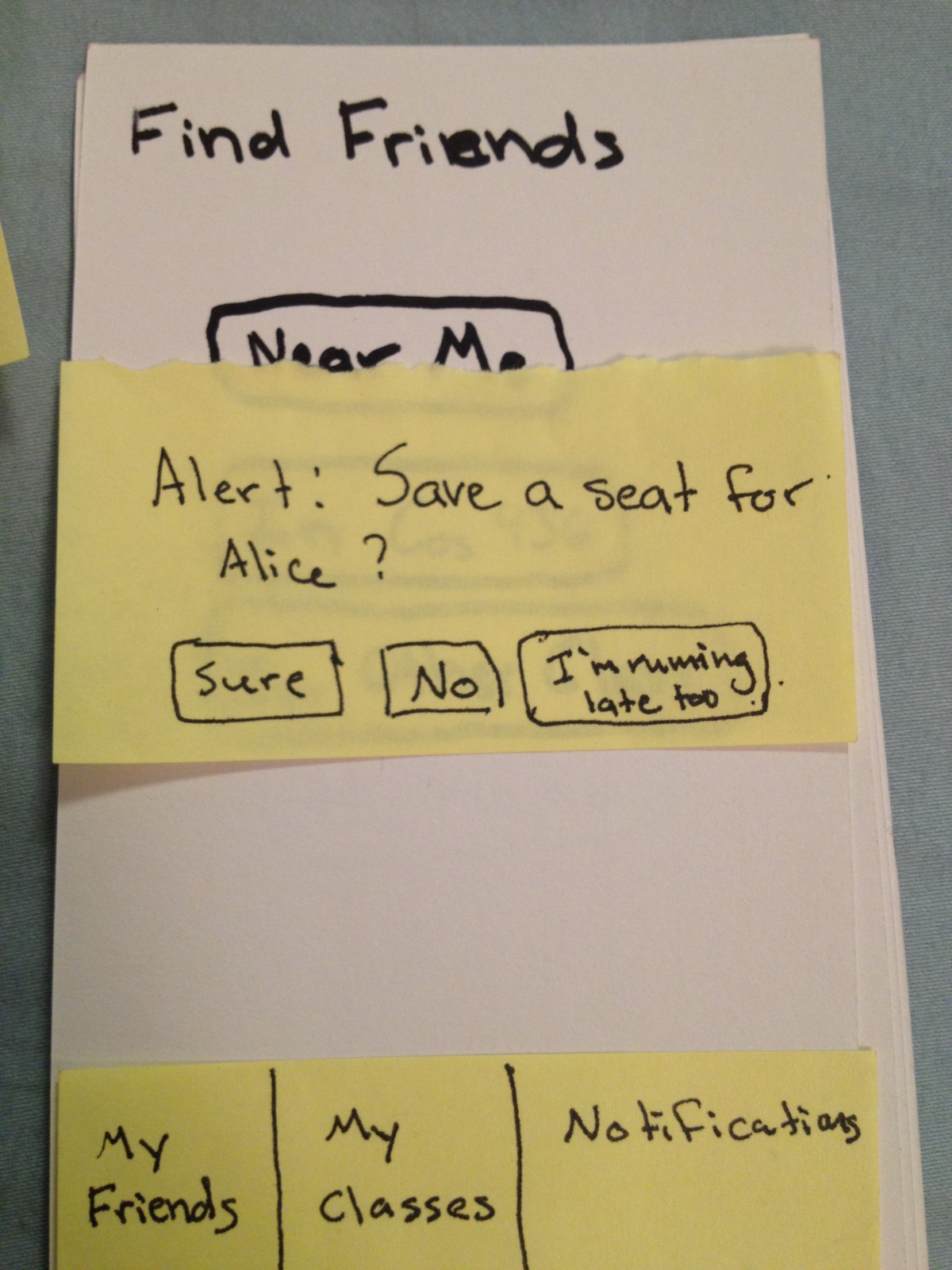Alice Fuller
Observations
Student 1: I observed this particular student by arriving early to one of my lectures. Here is what she did
- Rush into class, choose seat, set stuff down
- Rush out of classroom again
- Wander back in at a slower pace. Return to her seat and proceed to chat with friends.
I asked her where she had rushed off to and she said she had run off to the restroom.
Student 2: I observed this student by arriving early to a precept. This student took her seat, then went to the professor to ask if it was alright if she ate some food, it was 2:30pm. She pulled out a Frist salad and began to eat, and continued to eat once the class officially began. After class I asked her why she had to eat during class. At which point she told me that she had a solid block of class from 10am until 3:20. At each passing period she found herself rushed to ask a professor a question, get some water, or use the restroom, and that the passing period where she had enough time to get food was the one right before this precept.
Student 3: I followed this particular student from his start at Tower Club to his class, which was at 3:00pm. He began by asking a fellow club member if they had seen his friend who was also in the club and class, they had not. He then called this friend, turned out he was still in his room. He then headed downstairs to the dining room, grabbed a plastic cup, filled it with ice, then espresso, then some milk. After fixing his drink he proceeded upstairs , at this point I joined him on his walk over and questioned him about his drink, he explained that it was the one thing that would guarantee his staying awake during the lecture. We chatted the rest of the way over, then departed as we both took our individual seats and waited for the lecture to begin.
Things to think about
- talking to professor after one class and before another
- using the restroom
- finding other friends in the class to walk over with
- filling water bottle
- getting food
- obtaining caffeine
Brainstorming
- map of restrooms and length of line at each one
- OnTheGo coffee maker
- Food and water delivery system to classrooms
- A way to preorder from Frist so food will be ready for pick up when you get there
- Friend map, shows current location and destination, can tap friend and ask them to walk with you, or save you a seat
- monitors in the hallway to play pump up music – Nick
- A professor tracker to see if your professor is on time – Nick
- Live lecture streams, so if you have to be late you don’t miss much of the lecture
- An alarm that goes off when you need to start walking to class based on where you currently are and your usual walking pace
- A checklist of things that you will need based on where you are about to go, and will ask you if you have each one
- A way for students to indicate whether or not they have a question for the professor at the end of the class so that they can know how much time to allow for questions.
- A way to save your seat remotely
- A way to tell you friends who are in the same class as you where you currently are and weather or not you are going to class
- An app that produces the most time efficient thing for you to work on in small amounts of time (1 math problem, 1 page of reading, the brainstorming list for HCI)
- A desk pillow with built in alarm (vibration) for quick pre class naps.
2 Selections
A way to preorder food from Frist: This will help make getting food faster, and thus feasible during the 10 minutes, and could be practical to use on both the consumer and producer end.
Friend Finder: I picked this because almost more than any other thing I saw people doing I saw them talking to their friends, or trying to get in touch with their friends and this could help to organize meeting up and seating arrangements better.
FristNow
This prototype depicts the various screens that would be seen on a smartphone. It starts by breaking down the different possible ways of looking at the menu and selecting food. From there it might break into other subcategories or the menu selection. When there are multiple options there is a drop down menu when the item is selected that allows you to make more specifications. Once menu items have been selected the price and the possibility of checkout display on all subsequent screens.
Friend Finder
This prototype is also designed for a smartphone. The first section is the set up. After the first time you have used it you will start on the screen that asks you which friends you want to contact. You can find friends either near you now, in your class coming up, or in any of your other classes. Once a friend has been selected there are a variety of things that you can ask them. Once you have selected a task either a conformation message or one asking for more information will pop up. You can also receive and respond to alers from other people.
User Testing
Trial 1: http://www.youtube.com/watch?v=u8Q1ANF-Vrs
After watching John use my app, it became clear that I needed notifications to signify a successful delivery. He looked a little confused and unsure if anything had happened once he clicked save seat. He figured out what to do very quickly and given that he was trying to get to class that was good. The app and navigation through it were also pretty quick.
Trial 2: http://www.youtube.com/watch?v=vENl8jrtzMo
Flannery had an easy time navigating the app. I realized while she was using it that I needed to figure out whether after sending a notification the app went back to the friend page or the main page. I also needed to figure out if I want the extension of the option she picked to be a drop down or an alert. She said, while using the app, that she wanted to select one person because he lived near her, maybe I should incorporate more facts like that into the app.
Trial 3: http://www.youtube.com/watch?v=MuHFn9WYQ_E
Tiantian also had an easy time navigating the system. One thing was that she expected the app to tell her where her friends were and not just allow her to communicate with them. I do not think that is a feature I would add, I personally find it creepy, but maybe I should change the name of the app to remove that connotation She also suggested that instead of just friends in the class that I am about to go to, I should list friends who will be going to the same building for a different class. She also thought that the list of friends should be the main screen.
Insights
- Create success notifications for each task.
- Change the name to something more directly linked to the functionality.
- Add a, students going to the same building, section
- Consider have a list of friends under each category heading “near by”, “same class”… or a list with a symbolic indicator of category as the main screen instead of having to select a category before seeing friends.
- Instructions were understood, and the progress was not too complicated.