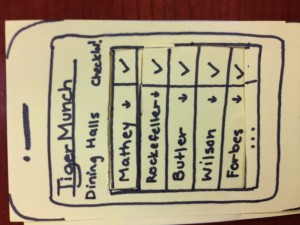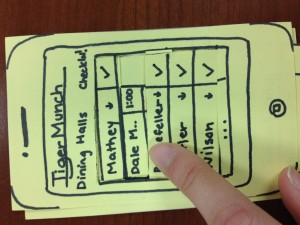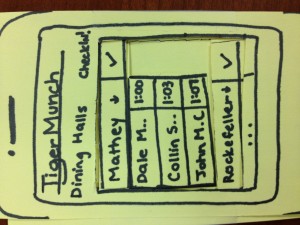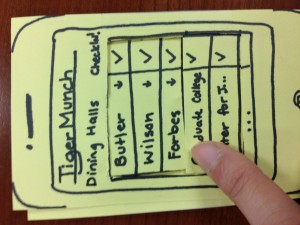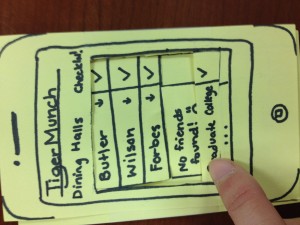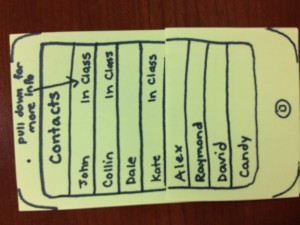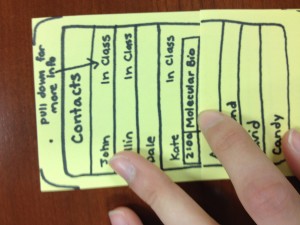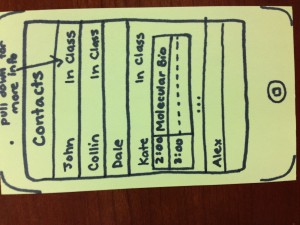Observations
1. Got to Phi203 Lecture about 5 minutes early. It’s a ~100 person class. The girl next to me is checking her email on her laptop, someone in front of me is checking on his iPhone. At least 40% of people here with computers are checking Facebook. Someone to the left of me is setting up the headings for the notes he’s going to take in this class. Lots of people are bringing up this week’s readings. Calendar-checking and updating is also popular. Students who walk into the classroom now are searching for their friends. Some of them are awkwardly squeezing past rows of people to get to middle-row seats.
2. My roommate, at 8:00 AM, getting ready to go to her first class. Me in bed, wishing she weren’t so loud because I don’t have class until 10. She is getting all of her books from the bookshelf, unzipping her backpack (which is really loud), stuffing in books and papers, trying to figure out if she forgot anything. She checks the weather and sees it’s raining, grabs her umbrella. Grabs her helmet, key to bike lock, and runs out the door.
3. Math 217, I just got to class. Professor is writing the first ten minutes of class on the board. He writes an outline of what we are going to learn, and also puts up a short description of what we covered last week in class. Math is a special lecture because professors need chalkboards or whiteboards (a projector isn’t good enough because they need to write math problems and solutions which is easier to do with a pen/chalk). Is there a way we could save him the time of writing all this preliminary info? He writes things on the chalkboard from his written notes, so there is no digital copy, and no way for students who missed lecture to get notes online.
Brainstormed Ideas
- GeoTask – an app that alerts users to complete certain tasks based not on time or date but on location. Passing Frist? It will remind you to pick up that package you received.
- InClass – never text your friends in class again. This app augments your phone’s contact list with “In Class” or “Not in Class” next to each contact’s name, and also offers a drop-down class schedule option.
- 5 minute language-learning app that will present users a 5-minute lesson on a single word in a foreign language. Presents user with spelling/pronunciation challenges plus in-context use of word.
- ClassFM – lectures are sent live over campus radio, so that when students are running late to class, they can tune in to the first few minutes on any radio receiver.
- ClassCall – small seminars start the first 10 minutes of their class as conference calls, so that if you’re going to be ten minutes late, you can phone-in and be involved in the discussion
- NoteInit – a note-initializing app that saves you the trouble of making a new word document each time you want to take notes in class. Auto-creates a file with proper heading, date, class, lecture topic, etc.
- Food-ordering app. Order food from Frist from your iPhone, pay from your iPhone, and specify when you’ll pick it up. Then when you pass Frist, all you have to do is grab your food and go.
- PathUnPack – GPS-enabled app that tells you the best path to take from class A to B by considering how crowded they are. Especially useful for bikers who don’t want to be stuck behind walls of walkers.
- BikePath – bike-optimized GPS app, that tells you the best path to take from A to B without encountering steps.
- Laptop-battery vending machine. Check out laptop batteries from vending machines with PUID for a small fee, return them within 24-hours. Useful for when you forgot to charge your laptop before lectures.
- App that maximizes the amount of energy you can expend while getting from class A to B, i.e. suggests the path with hills, steps, etc. Suggests easy, 5-minute workout routines users can do along the way.
- Interval Alarm – alarm that not only alerts users not only at the time scheduled but also gives users distinct 15 minute, 10 minute, and 5 minute warnings distinguished by ringtone (for use, say, when you wake up and are getting ready for class and want to know when you have to speed up)
- TigerMunch – Check by dining hall where your friends are eating. Displays friends PUID swipe-in times for different dining halls.
2 Favorite Ideas
I like TigerMunch because sometimes I don’t necessarily want to text/call my friends to coordinate lunch in between classes, but I definitely might choose to go to one dining hall over another if I know lots of people there.
I like InClass because sometimes my friends will call me 2+ times while I’m in class to, say, ask me to have lunch, thinking that I’m simply ignoring them when really I just can’t answer because I’m in a small precept. If I could have my friends’ class schedules on-demand, it would be much easier to figure out when I should meet up with people/contact them/make lunch plans with them.
Prototypes
Tiger Munch launch screen
Scroll down to see who’s eating in Mathey
Friends in Mathey, with sign-in times
Who’s eating in Forbes today?
Nobody. That is surprising.
InClass launch screen in contacts list
Scroll down to see more info.
Kate’s class schedule, for the next few hours
User Testing
None of my users had a particular problem with figuring out the user interface or how they were supposed to use the app, but they did have really awesome ideas for how to extend TigerMunch. Originally I thought that users would “check in” when they get to a dining hall, but my friend David suggested it would be cooler if you could automatically be checked in when you swipe your PUID at a dining hall. This made me wonder if auto-check-in with GPS would be useful. Another user suggested I connect TigerMunch with Princeton’s TigerApp that pulls dining hall menus, so users could choose dining halls based on both friends and food. 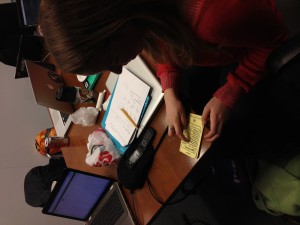 User seems to get the interface…
User seems to get the interface…
[kaltura-widget uiconfid=”1727958″ entryid=”0_7f8wgh2h” width=”400″ height=”360″ addpermission=”” editpermission=”” /]