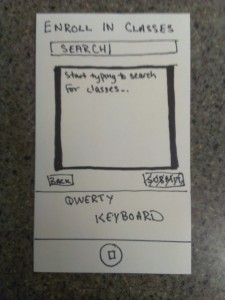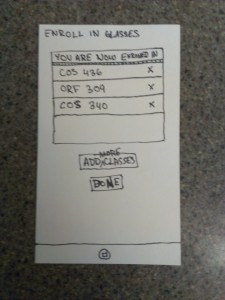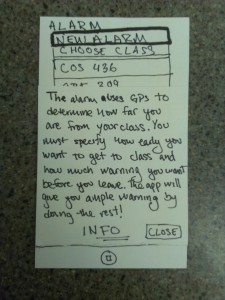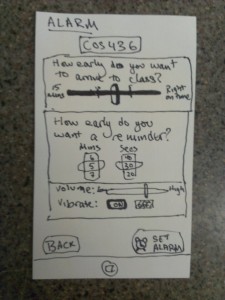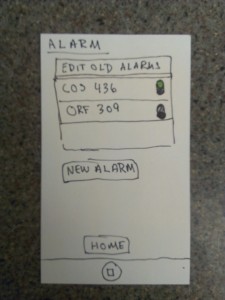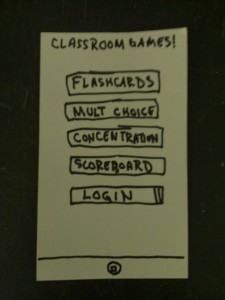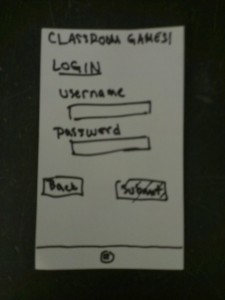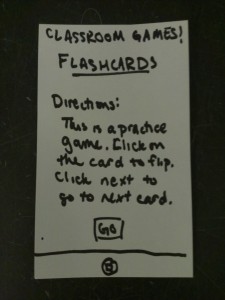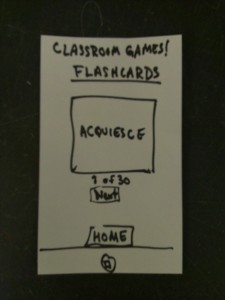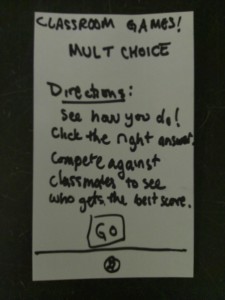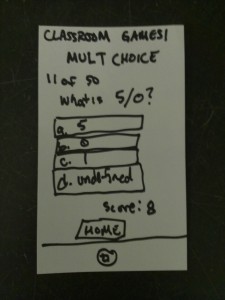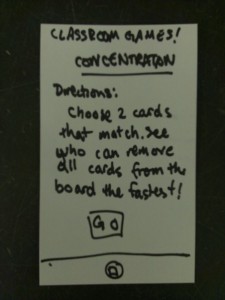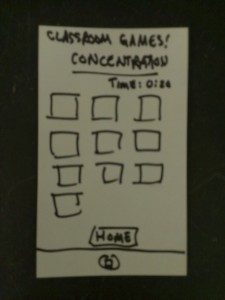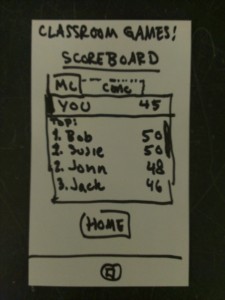Observations:
For the observations portion of this assignment, I both observed students in the classes I went to and interviewed a couple of my friends. My most extensive passive observation was during the previous HCI lecture when I got to class about 10-15 minutes early. The last class was still leaving, and so a number of us including Professor Fiebrink were standing outside waiting. Being someone who usually barely gets to class in time, I was surprised by the number of students who prefer to arrive with time to spare. I noticed a student sitting on the side resting his eyes and two students leaning against the wall and taking, but mostly, students were on their phones. The motif of electronically connected students was observed even further after getting into class. A number of students sat down with friends or at some distance from others they weren’t especially familiar with and started to pull out their notebooks or computers. Students tended to converse with one another, look over notes for this (or sometimes another) class, or go on the Internet (Facebook, Reddit, email, cellphone games, etc) until the lecture started.
In interviewing friends, I tried to talk to those with different general habits. One of them told me that she usually prefers to get to class 5 to 7 minutes early and uses the time to get stuff out and make sure that she has the needed binder/documents ready. She said that she generally tries to make productive use of the rest of the time to check her email and respond as necessary. If she doesn’t have emails, she said she would then either read a book or spend time on Facebook, etc. On the other side of this, another person I interviewed said that he generally is the type of person who gets to class barely on time or often a bit late, especially in the mornings. Specifically, he says that while he would ideally prefer to avoid the awkwardness of walking in late, he always mis-budgets time, wants to leave on time, but gets caught up in something and then doesn’t. Interestingly, he said that if he is less than 5 minutes late, he doesn’t feel too bad. If he gets in later than that, he often just sits there for the first few minutes of class trying to stay as unnoticed as possible. From the interviews, I also got some interesting information about things that some professors have done in a low tech way during these wait times. I found that some professors play music, put up notes that are a review of the previous lecture on a projector or the board, or start to pass around a sign in sheet.
Brainstorming (Worked with Vivian Qu):
- “Morning announcements” style information about campus activities, broadcasted on projector in the lecture hall prior to the start of lectures
- “Check-in” application using phone GPS to replace sign-in sheets
- Q&A mobile app forum, using voting to choose the most relevant questions for classes
- Provide feedback to inquiries the professor has, i-clicker style (results shown on projector in real-time)
- Application that allows students to compete against each other in educational games such as flashcard matching that are related to the class
- “Popcorn” questions — professors can pick random people to answer questions to facilitate class discussions; can make it so that all the students log in to an app which randomly selects one of the users to answer a question / provide feedback
- A mobile app where you can check the upcoming deadlines for a class (assignments, projects, etc), shown in a calendar or task list
- Mobile application that shows you which seats are full as a lecture starts to fill up (hopefully would serve as motivation to not go into a class late), and can see where are friends are sitting
- Mobile calendar which shows campus events daily which also shows how many of your friends are going, how many tiger tickets are left
- Mobile application that combines class schedule data + lecture room location to see which of your friends have class near you so you can walk there together
- A discussion board viewable on your mobile phone where students post what they learned from the previous lecture instead of the professor posting the content
- Audit Course Recommender — have extra time in between two classes, then finds nearby lectures that are starting and can go in and listen for a while
- Application that reminds you how much time needed to walk to class from current location, and reminds you when to leave (if you need to speed up or can slow down)
- Grade calculator — takes the median/mean/grade data from blackboard and instantly computes a score. Also can project the scores needed on future assignments to achieve the desired grade.
- Map my schedule — at the beginning of the semester, it’s annoying to keep looking up where your next class is so this app will plan out a route for you through the whole day!
- Collaborative classroom playlist application for entertainment before class
- Collaborative easy to use music generation program (maybe everyone gets different instrument?)
- Live lecture broadcast for those enrolled in class so you don’t have to get out of bed in the morning
Favorite Ideas:
- Get-to-Class: Application that reminds you how much time is needed to walk to class from current location, and reminds you when to leave
- I chose this idea largely because, being someone who struggles to get to class on time, it would be personally beneficial to me and there really is no precedent for such a system.
- Classroom Games: App that allows students to compete against each other in educational games such as flashcard matching that are related to the class
- This idea appealed to me because it seems that students are generally pretty connected to the Internet almost all the time, and as several are already playing mobile games before class, I thought this could be channeled towards more productive gameplay.
Prototypes:
Get-to-Class!
Classroom Games
Feedback:
From the first test, I found out about a couple of kinks that made the application a bit confusing to use. I was surprised to find that the subject found the “How far am I?” portion of the application confusing. It wasn’t clear what the purpose was. From feedback at the end, I found that it would be useful to change the labels on the selection page to something on the lines of “Start Location” and “End Destination,” and maybe even change the name “How far am I?” to something on the lines of “Find Distance” or something else clearer. It was also unclear how the time alarm was to be set up. The app require an understanding of 3 time blocks – how early you want to leave, how much time it will take to get to class from where you are (implicit), and how early you want to get to class. This wasn’t originally made clear, and so, for future test subjects, I actually added a pop-up note the first time they tried to set a new alarm.
I tested with two other subjects and as some of these points of confusion were cleared up, I mostly got more feedback about developing the application further. It was suggested, that I add reminders about assignment due dates. Instead of having people “Enroll” in classes, it was suggested that the app sync with SCORE to make the user experience less involved. People suggested that the app would mostly be used during the first week of classes or for morning classes. To adapt to this functionality, I was told to maybe allow people to allot time for breakfast, getting coffee or getting ready. One of the users suggested adding the ability to change settings about whether the user has a bike and about the user’s walking speed. My idea about an extension I had considered myself was also reinforced when one of the subjects suggested that I add a map that shows users the best path to class. Finally, as a less serious concern, I was told that I should add the tiger icon to the corner of all the pages because it was kind of cute.

Users found use of the sliders and other common interactive aspects of the app to be pretty intuitive.
Insights:
I definitely see that adding the map with directions to the class is the first important development. It would definitely add to the user experience. More importantly, it would show users which path is being considered when calculating the time to get to class. Additionally, I think that it is valuable to sync to SCORE or even ICE. This would make it so that a user could download the app, log in and immediately start using it. I had my friends test out this app, and they had to sit down and go through the procedure. A general user, though, might be discouraged from using the app just because of the hassle of adding classes manually. In general, though, I was happy with the way in which users could mostly intuit how to use the app. I tried to use simple buttons, list and clear labels for the most part, which were similar to existing commonly used apps, so that this would be possible, and outside of the one or two concerns noted in feedback, users said that this was successfully achieved.