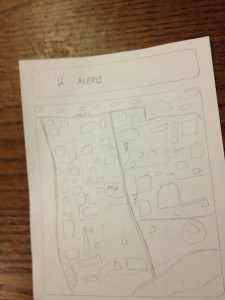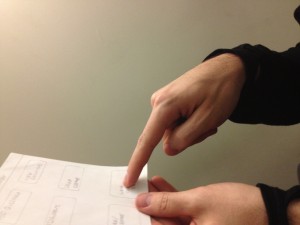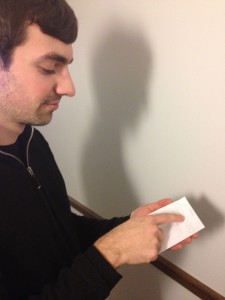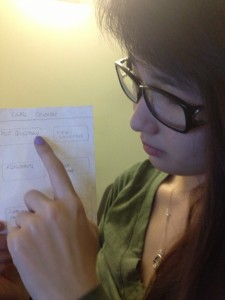1. Observations
These observations were divided into the three time stamps that were mentioned. It seemed that people in each category tended to behave similarly. Early people were bored or distracted. On time people were cluttered. Late people caused a distracion.
First (Early)
Group of four students arrived to class 6 minutes early. As soon as they walked in, one of them asked the professor where the handouts for lecture were (every lecture had several handouts). The one person passed the handouts to each of the people he was with. The four of them sat down in a row and three of them proceeded to talk to each other. One of them looked over the handouts. She scanned the handout with the lecture slides. She also looked at the other miscellaneous handout. She spent more time intently looking at this one. 1 Minute before class begins, she stops looking at the handouts and then proceeds to talk to her friends.
Second (On Time)
Lots of students arrived between 1 minute before class started and when it started. Large bottleneck for receiving handouts. There were two piles, but there was a flood of people in front of the professor. Some students proceeded to ask the professor questions about the previous lecture and about precept. Not very many people looked over the handouts. They picked them up and found their seats. One student in particular asked a question about the miscellaneous handout, but the professor told him to ask the question after class (other people had a similar question that was eventually addressed). In the 30 or so seconds from getting their handouts to sitting down and becoming alert, most people took a quick look at their cell phones. Some people immediately sat down and got on Facebook. Very few others were looking at the assigned homework online. One student was reading Piazza posts.
Third (Late)
One notable student arrived 8 minutes late to class. He walked in through the front-side door and ended up getting the professor’s attention. Without saying a word, the professor pointed him towards the handouts on the table. The handouts were actually no longer on the front table, but were instead floating around in a big pile. He asked someone near the front where they were, creating a minor distraction among the people in the front. Eventually, someone passed them down and he got the two handouts. Because he was looking for the handouts in the front center, he walked towards a seat up the center aisles in the lecture hall. Most people he directly passed seemed to be distracted by him. He even dropped one of the handouts, and someone had to pass it to him. He eventually sat down near the back. He glanced at the lecture slide handout and the miscellaneous handout and proceeded to put them both inside his folder.
2. Brainstorming
1.Time Table – An app that reads your GPS location and upon clicking where your next class is, will tell you how long it takes to get there.
2. Class Connect – Each teacher contains a cheap computer that creates a network that allows closed, quick, and uncluttered communication between all people with laptops in the class.
3. Prox Proof – Uses the NFC feature to tag yourself when you leave a class and enter a class. If you enter late and prox in, the professor can look to see when you left your class and where it was to prove it wasn’t your fault you were late.
4. Text Quest – On your way to class, you can text questions about the class to a certain number. The professor can decide to give special attention to frequently asked questions.
5. Running – Running late to a semi-small class? This app allows you to update your status. If the professor sees enough people are late but on their way, the professor might wait for you.
6. Weighing In – Arduino controlled scale in your backpack that measures the weight of your backpack in accordance with the time of your class. If you’re missing anything, it’ll let you know, along with how long it will take you to get your things from your room and get to class.
7. Piazza Video Link – On their way to class, students can vote on videos they liked on piazza to be projected during the ten minutes before class.
8. Meal Link – Fill in the times you’re available for lunch/dinner on your way to class and where you want to go. Your friends will fill it out too.
9. Optionalcept – If a class offers optional precepts, students can let professors know if they plan on attending via a touch screen device in the ten minute time span before class.
10. pclasschat.com/[class name] – Private chat website between students before, during, or after class. Allows inter-student communication to be much easier.
11. Traffic Flow – If people are clogging Shapiro Walkway, you’ll know with this app.
12. Late Meal, Ho! – Will you make it to late meal? This website will text you at the absolute latest time you have to leave a class to make it to late meal.
13. Veggie Collection – An app that compiles a list of all the vegetarian food offered during a given day and meal. Now you can be sure where you want to go in your ten minute time-frame.
14. iSlush – An app updated by the university and students. During harsh weather conditions, lets people know if walkways are slippery, etc.
15. Food Queue – Eliminates the waiting time to order food from a restaurant. If you can’t make dining hall hours, this app will place an order with eat24 so you can get your meal at the right time.
3. Choices and Choices
1. Class Connect offers an information hub for professors to carry around that can be taken to lecture of office hours (Raspberry Pi powered, for example). People can connect via wifi on a close network. I noticed that people were often copying exactly what the professor wrote on the lecture slides. The lecture slides could be updated real time, so people wouldn’t have to copy down notes. I also noticed that some people had common questions on class. People could post questions, and thumbs up or thumbs down them. A professor can look at this list and decide what to answer. In general, people seemed more preoccupied right before class and this offers a more engaging experience.
2. I’ve had my route to class blocked via construction or ice before and it took longer than normal to get to class. If I was updated before I had to leave for class, I could have planned my route accordingly. iSlush would send such notifications.
4. Paper Prototypes
The menus shown are the main menu, documents page, assignments, groups, schedule, and comments. These would all be accessed via a closed wifi network. Additionally during review sessions or office hours, the same hardware can be brought and a similar mechanism can be used. For example, during both lectures, review sessions, and office hours, people can post questions and they can get up voted or down voted. This provides an engaging class experience, that also allows people who arrive late to jump right in.

Class Connect. In the image, you can see the main menu that allows you to write a review on the class you just experienced, post a question, thumbs up and down other questions, create groups for HW/studying, download the lecture slides as they are updated, view what’s going to be covered in this lecture, and more.
iSlush would give you a map of the campus and highlight hotspots. Frequent travelers of a route would be able to comment on the conditions of the route on any given day. Push notifications can alert the user of an interference in their path. This would allow users to actively plan their route.

iSlush gives you an interactive map with hotspots. When you click on one of the hotspots, it gives you info pertaining to construction, safety, etc. The info is in the form of comments that are up voted or down voted.
5. Testing
The users seemed to naturally interact with the menu. They pointed and clicked and then the menu got updated. They navigated to the sections they desired, and gave comments. My task was to notice the ease in which they navigated and to listen to their comments on the sections.
Elliot Pearl-Sachs:
- He was able to quickly understand the interface of the menu. He commented how he found the idea useful — he commented that his classes were spread out, so showing up late would’t be that much of an issue.
- His first order of business was to rate the music class he just came from. He mentioned how he appreciated the professor’s lecture and wanted to give him five stars (since he couldn’t write on the paper!).
- He commented on the simplicity of the comments section, mentioning the often times teachers ask for input on their lectures, but it’s relatively awkward going directly to them.
- He then returned to the main menu and entered the comments page
- He viewed someone’s question on the Hamiltonian and gave it a thumbs up.
- He then navigated to the main menu again and to the groups section. He was easily able to select that he wanted to join the group with Olivia Wilde in it.
- His main criticism was to include more information on the logistics of the class — actual links to the syllabus and such, not just trimmed down versions.
Michelle Lim:
- Michelle also commented on the menu — she appreciated the simplicity
- She first clicked on the documents. When I mentioned that this was updated in real time via the professor, she thought it would be useful since you no longer have to alter lecture slides: just wait for your professor to finish them.
- Her first critique was the addition of an email feature. If you could email the updated lectures slides to yourself, it might be more manageable at home.
- She navigated to the schedule and remarked on the importance of having “last lecture” “this lecture” and “next lecture.” She said that it not only allowed her to know which class to skip, but what the relative connection was between each lecture
- She finally navigated to the comment section. She said that she thought this was the most important section, commenting on how professors appreciate feedback. She said that it would be a good idea to incorporate the thumbs up and thumbs down feature so professors know what to look at.
Rebecca Basaldua:
- She first navigated to Group Create
- Her feedback for this section was to assert that it might not have been necessary to have a study group, as people don’t really organize that way.
- She then navigated to thew View Documents section
- She said that this would be useful for easily organizing comments on certain documents. She said that in her problem sets, professors, often add additions to them. Piazza doesn’t really organize it this way.
- She also liked the ability to post a question, especially in a big lecture. She said that she couldn’t really see anybody down voting someone, but definitely up voting them.
- Again, she was the third person to like the ability to rate the lecture. She too said the feedback would be useful for the professors.
- She also commented that this might be too much work on the professor. For example, would the professor be willing to constantly update the schedule section to give a summary of what was going to happen in lecture?
6. Insights
- People seemed to really like the ability to give feedback, which is a good thing.
- It was also commented that this was efficient and easy to use.
- The ability to use a cheap Raspberry Pi as the central hub for each professor seemed like an interesting idea and people that I surveyed thought it could be useful too, as it could be taken to review sessions and office hours as mentioned.
- I definitely have to be careful as to what is necessary and not necessary. For example, people don’t really meet with random people to make study groups. They might, however, for assignments.
- I might also want to get rid of the thumbs down feature if it won’t be used.
- The main insight however, lies in the connectivity. Students thought that this would be great if there would be a way to continue this work outside of the closed wifi network provided by the RPi. For example, if there was an email feature that allowed you to send yourself the updated lecture slides.
- Another feature that people appreciated was the aggregation of updates on each assignment. You could see all the updates mentioned in one comment-like section.
- Another recommendation was to include a chat service that spanned more than just uploading questions/comments and up voting them for attention.
- Additionally, if this was online stead of a closed network, it would also allow the student who is late to familiarize himself with the outline of the lecture.
- A good feature mentioned is the saving of paper and the ability for the late student to easily know all the handouts necessary.
- Maybe the idea would have to span more than just a closed network. If it had an app, like Piazza, it would be great. The main difference though, is that there has to be that level of interactability. Piazza isn’t really used during class, while this project would sometimes require that.
- Like the feedback from the iClicker, this project too can give real time status updates of the class, except more specifically.
- Generally, users found this useful in some aspects more than others. For example, having a “previous lecture” and “next lecture” section might not be necessary, but a quick summary of what’s going on in “this lecture” generally seemed like a good idea.
- The interface followed a simple menu and button format, and while not too extravagant, users indicated that with many features, simplicity was useful.