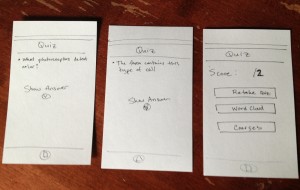1. A description of how you conducted your observation (who, where, when). Notes
and insights from observations / contextual interviews.
(Early) Student, PSY 255, before Monday lecture
- checked email
- read 2 emails
- prepared note section for today’s lecture using a program on her mac that has a notebook style and adding a new heading
- checked facebook
- read newsfeed
- wished someone a happy birthday (using the shortcut where you click on the notification at the top right and can write to someone’s wall)
- found a happy birthday video on youtube
(Early) Student, PSY 255, before Monday lecture
- read 2015 facebook group
- briefly looked at nfl.com
- talked with a friend who just arrived
- read text message
- opened notes (a running word document)
- made the heading the font what he wanted
- played pokemon on his phone until class began
(Early) Student, PSY 255, before a Wednesday lecture
- opened laptop
- wished everyone whose birthday it was a happy birthday on facebook
- read more of his newsfeed until he was caught up
- opened word doc, didn’t write anything
- opened notebook program on mac
- sat and stared at the projected screen, waiting for class to start
(Early) Student, ECO 332, before a Monday lecture
- Talked with the friends he’d arrived with about the latest reading for the class
- clarification on meaning, how it fits into the class
Insights:
- People perform very similar tasks
- When I observed more generally, many people were following this same pattern of email-facebook-favorite news site-notes
- How individuals utilize (and want to utilize) their break may depend on time of day — there’s much more discussion between students at my 1:30 pm classes than in my 10:00 am classes
- Perhaps there’s a way to energize students in the morning through something both stimulating and fun
- The students I observed are not taking specific action to prepare their brain for class, aside from opening notes. A few do review notes from the last lecture but most just open their notes to a new page.
2. Full list of ideas you brainstormed. Express your ideas as “headlines,” explaining the main concept in less than one line. For this brainstorm, you can work with as many people as you want (inside or outside the class). So their contribution is acknowledged, list their names. You have to complete the remaining steps individually.
Brainstormed with Sam Payne!
- An app that shows you a summary of your last lecture (via word cloud, for instance) and then quizzes you on last lecture
- Interface that tells you the information you want to know immediately, right before class (email, Facebook)
- An application that helps students start conversations with new people by allowing students to input what they want to talk about and then finding another student in the class that also wants to talk about that subject (or just meet someone new)
- An application that sets up class IRC chats that students can use to communicate before class and ask questions directly about the material.
- A mobile app that let’s you know where the outlets or available outlets are in any classroom you enter
- An application that will allow you to take short surveys to help psychology/sociology researchers
- Application that lets you earn money or help the world in simple ways, such as solving captchas for book scanning
- Have an interface that stores all your “school” information that will open notes automatically, automatically give notes a new heading, and could interface via a hardware sensor if you mix between handwritten notes and typed ones.
- A collaborative game that uses communication outside the game for success to help students have fun and meet new people
- A massager with a reminder integrated into it, so when you have time it reminds you that it is there for your use
- Mobile app that maps where you and your friends are leaving from so you can find people to walk with or keep an eye out for people you might run into.
- An application that allows you to ask/pay people to bring you lunch for students who do not have a break during lunch hours.
- A new skill application that lets you select what skills you want to learn (such as knot tying, memorization of poems or proverbs, origami, morse code) and will remind you to do exercises regularly when it knows you have a brief break.
- application that keeps track of a bucket list and periodically reminds you about researching those items
- A bicycle monitor and app that helps you pick the quickest path by networking with other bikes (for instance which path to take depending on when crosswalks will be available)
- Interface that keeps your class schedule programmed in and reminds you of events that both fit your interests and fit your class schedule; you can search for events before class and it will automatically remind you 10-30 min before the event starts.
3. One sentence each explaining why you chose the two ideas you did for prototyping.
Idea 1: Quick info – Interface that tells you quickly the info you want to know
This was motivated by the fact that most people performed the same task and wanted to know the same information; they want to know what’s going on in their social and academic worlds or read articles.
Idea 2: Review app – lecture review via word cloud and quick questions
This choice was motivated by the fact that often students open up their notebook and stare at the lecture heading, but it can still take a few minutes to get their mind ready for lecture, so this application would facilitate this mental preparation for class and help students review material progressively over the course of the term.
4. Photos & descriptions of your prototypes
Idea 1: Quick Info computer application
This application gives a short path to the information you want to see and helps you keep track of the quick busywork you need to get done, such as writing emails or submitting homework online.

Top left: notification that appears at 5-10 minutes before your class begins and shows you basic information about various sources. In this example, it shows your inbox, basic Facebook info and the number of quick tasks you have but could be a longer list after customization
Top right: when the user clicks on inbox, it takes them to their default mail app or a website
Bottom Left: When the user clicks on the “+” from the top left screen, a list of options for additional quick information appears
Bottom right: When the user clicks on the messages symbol next to the word ‘Facebook’ on the main notification (top left), it takes them to their message inbox on Facebook
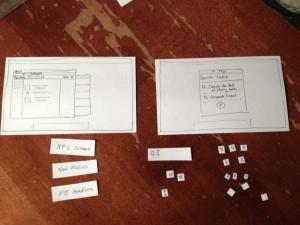
Top left: when you click on Facebook, it takes you to your main Newsfeed; a menu appears if you clicked on the notification part of the original pop-up
Top right: Quick tasks that are listed. Two example ones are listed here.
Bottom left: New information headers that could be added to the main list depending on what a test user does
Bottom right: When users add a new task, a blank line appears with a blinking cursor; checkboxes are for when users check off tasks, the numbers are for when users interact and check their email or Facebook the numbers displayed on the pop-up change
Idea 2: Review App
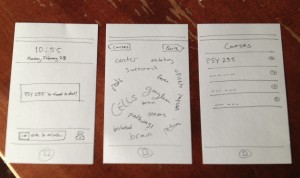
Left: A reminder pops up on your phone (here, an iPhone)
Middle: When you respond to the reminder, it opens up a word cloud from the last lecture
Right: When you click courses, it goes to the list of courses
Left: When you click on quiz from the word cloud, it takes you to the first question
Middle: Another question
Right: The final screen of when you complete the quiz. Gives you options about what to do next
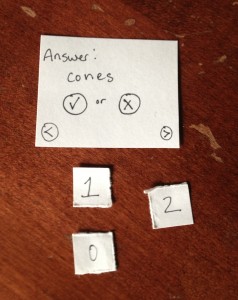
When users click “show answer” on the quiz, this is answer is shown; the user can say whether they got the answer right or wrong and this will take them to the next question. They can also not say whether they got it right or wrong and move onto the next question
The numbers are for whatever the user scores on the quiz
The review app would get the questions from the users notes. For instance, as the student takes notes in class, he could type “QQ:**example question**?**example answer**;;” so that he begins the studying process during class. The application would then parse these notes into questions.
5. Photos & descriptions and detailed notes from user testing
Interviewees
- Tanner right before he left for class from Quad, (2/26)
- Sarah a few minutes before class began in PSY 255 (2/25)
- Kanika a few minutes before class began in ECO 332 (2/25)
Tanner about to leave for class
Kanika, getting settled in a nearly empty lecture class, several minutes before class begins.
PSY 255 about 8 minutes before class begins (testing environment)
1. Tanner
Tested him right before he left for class (The ideal use case would be starting the app on the walk to class but paper prototyping is not conducive to walking where reading from a mobile device is)
Observations:
Path: unlock -> word cloud -> quiz q1 -> quiz Q1 + answer –next arrow-> quiz Q2 –check–> quiz results –button–> course list
The check/X were not understandable to him for the first question but by the second question he understood.
Feedback:
The application is simple and quick
He raised concern about what happens if you have notes on paper, as is often the case for technical courses.
2. Sarah
Tested her in class, right before it started
Observations: Noticed that she went back to course list before doing the quiz
Hesitated on the check/X button
Path: unlock -> word cloud -> course list -> word cloud -> quiz Q1 -> quiz Q1+answer -(check)> quiz Q2 -> quiz Q2+answer -(check)> quiz results -> course list
Feedback:
It would be great before precept because we have quizzes and could include earlier lectures too (so for the precept case, would include all the lectures from the previous week),
It should redo/reshow questions you got wrong
3. Kanika
Observations:
Also went back to the course list before doing the quiz
Path: start -> word cloud -> course list -> word cloud -> quiz1 -> quiz1+answer -(check)> quiz2 -> quiz2+answer -(check)> quiz results
Feedback:
- Appreciated the simplicity and speed of review
- Wanted to go from the word cloud to her lecture notes before doing the quiz
- Pointed out that reminder would be very necessary since she would forget otherwise
6. List of insights from testing
- would like to do more testing and test subjects multiple times with the application to see how their use changes on the 2nd use of the app
- The buttons that mark an answer correct or incorrect should be labeled with English rather than symbolic only
- In a real application, it would need to remain very smooth and quick in order for students to use it
- reminder would also definitely be necessary
- buttons are more intuitive than swiping
- The full lecture notes could be incorporated into the application. When students don’t know the answers to questions, it would be cool if they could jump from the question to the spot where it is asked in their lecture notes to facilitate their review
- Aggregating questions across the class or across friend groups may help students too
- The questions part of the application may require too much discipline on the part of the student (having to remember to delimit the questions during lecture)
- To help for precept quizzes and/or review for precept, students would want to integrate sets of lecture and reading notes arbitrarily
- Encountered the limits of paper prototyping
- after first exposure, people may change how they interact with an application
- animations that may be important signals to the user cannot be shown with paper prototyping