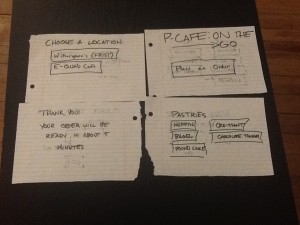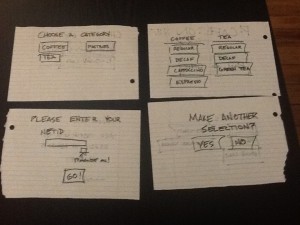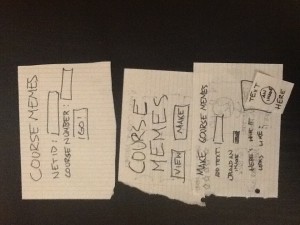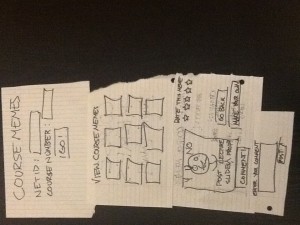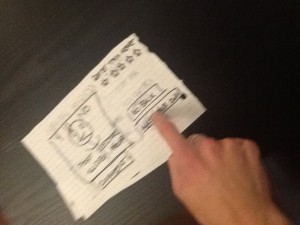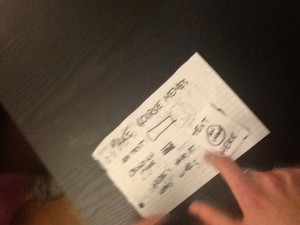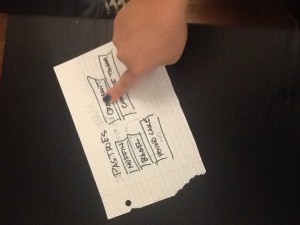Assignment 2
-Joseph Turchiano
Observations: (Transcribed from notebook)
1. Preceptor for CS/Math course.
– Arrives approximately 5-10 minutes early for precept.
– Places books on table. These books are never opened.
– Stands around awkwardly doing nothing waiting for students to arrive.
– Side note: students do more or less the same thing.
– When precept starts, seems somewhat unprepared to actually teach the lesson.
2. Late friend.
– Shows up approximately 5 minutes late for lecture, sits down next to me.
– Spends the next 2 minutes picking up what he had missed so far.
– Explains that he lost track of time doing other work.
– Apparently spent the 10 minutes prior to lecture running to lecture.
3. Student in large lecture hall.
– Has 2 subsequent lectures in the same room.
– Does not leave after first class ends.
– Instead continues to surf web with laptop, already open from previous class.
– Continues to view facebook until about 5 minutes into next class.
– This is just one student. 10 more are doing more or less the same thing
Brainstorm Ideas:
- Laptop computer app that sends you a reminder when a class starts.
- Phone app with quick notes; supports mathematical notation
- Phone-to-Phone/Laptop video streaming app (watch lecture without being there)
- Laptop quiz app that uses automatically-inserted note documents
- Local multiplayer phone app – enter as many words in the following category as possible
- Checklist app – make sure you have everything ready before class – resets
- Laptop app that pulls up a random problem from entered list of problem sets
- Phone app to automatically lower the volume on your headphones at a set time
- Web/mobile app – daily list of events on campus
- Mobile app – order coffee from Frist on the go to have it ready for your next class
- Phone app – calendar schedule/daily event planner linked with contact info
- Phone app – 10:00 min countdown – write as many things about next class as possible
- Web app – “Course Memes” – make memetic mutations specific to your course!
- Phone app – tell jokes over local wi-fi.
- Phone app that gives you a quick summary of events from all registered social media.
Chosen Ideas:
1. I decided on the mobile app to order coffee – called P-Café On the Go – since it seemed to be both relatively straightforward to prototype and also useful to a large number of people – anybody who drinks coffee.
2. I decided on the “Course Memes” app because I thought it was a genuinely fun and funny idea, which people would want to take part in voluntarily.
Prototype Photos:
4 of the 8 slides from the P-Cafe Prototype. On the upper left is the opening screen, which leads directly to the upper right – choose a location. Also visible are the exit screen (lower left) and the selection of pastries (lower right).
On the flip side are the rest of the P-Cafe screens. After choosing a location, the user chooses a category of items (upper left) and then a specific item from a category (upper right). This leads into a loop where the user can select another item (lower right) or enter a netid to place the order (lower left).
The Course Memes website prototype. The top page is the first screen – log in with netid and course number. This screen takes you to the overview – where you can view other people’s memes or make your own. Underneath that is the Meme Creation page – with buttons for text and image upload, as well as a preview image.
The other option is to view memes instead of making them, and this takes the user to a page with thumbnails of memes. Upon clicking on one, it brings the user to a page with a larger image, where it can be rated or commented.
Prototypes in Action:
After viewing a Course meme image, a user (my roommate) decides to make an image of his own.
When the user uploads his image, a preview with the text overlayed fills the square.
A user decides to add a croissant to her order after choosing to order tea.
A user notices that there’s no bar to enter his password after his netid.
Insights:
– One brilliant user quickly pointed out that it would be a good idea to require a password as well as a net id before P-Café could be ordered.
– Another suggested sending email confirmations of orders to users, which I definitely think is a natural expansion of the system.
– Also necessary was a “Back” button for the inner selection menus of the P-Café app, in case the user changed his/her mind – and perhaps even a “Start Over” button if the user messed up.
– During the Course Meme prototype, one user suggested an anonymous mode for creating memes as well as the normal login method.