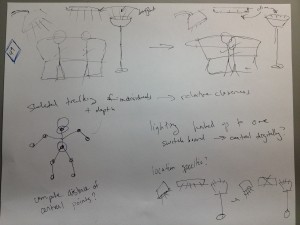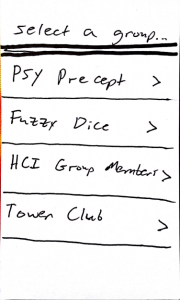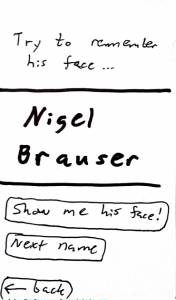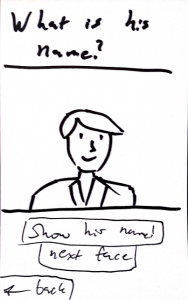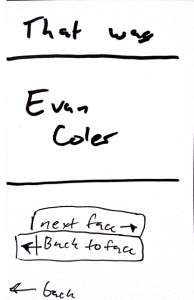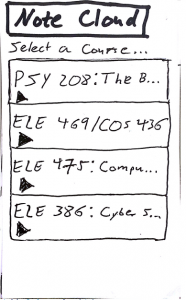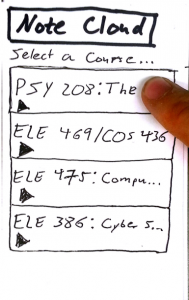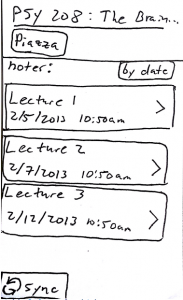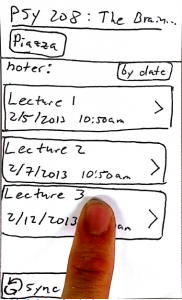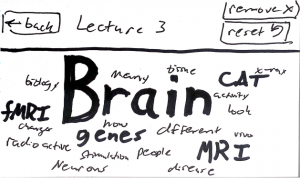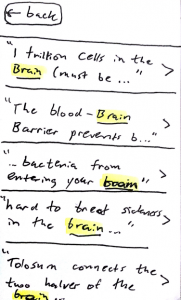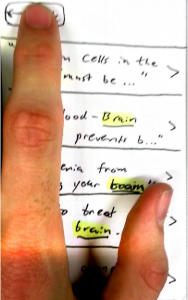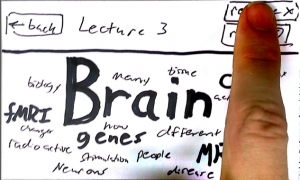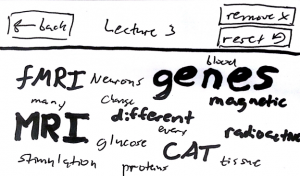Group Members: Sam Payne, Prerna Ramachandra, Dillon Reisman, Abbi Ward
Ideas for a Better World:
1. A device that can notify you when people open/close doors or enter/leave your room so you can track room occupancy remotely, for the benefit who cohabitate with someone and want privacy.
2. Track the number of people in dining halls with sensors at the door – trigger a movie or TV show or music when enough people have entered the room or when they have exited.
3. Put sensors on chairs so that dining hall table layout can be tracked to determine where there are free seats.
4. Make a device which tracks when people start to fall asleep by sensing when their head slouches and wake them up using a vibration or light
5. (Sketched by Sam) A jacket to help posture – senses when someone is slouching and gives them a vibration or stimulus to correct posture.
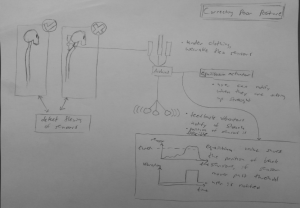
6. A set of utensils that give feedback when a user has brought food to their mouth too quickly (vibrate, retract head of utensil etc.)
7. When reading a book on the treadmill, a device that bobs the book up and down to match your head movement to make reading in motion easier.
8. Gloves that give feedback to adults (or children) learning how to type by offering feedback (vibration) when an adult types with the wrong finger, or incorrectly otherwise.
9. A ‘personal clipboard’ that a user wears so that the user has memory which can interact with the keyboard (metal contacts?) to quickly copy data onto the memory, which the user can then paste onto other computers.
10. A jacket which allows users to feel music using vibrations (helpful for the deaf, or people who want to feel the bass but want to avoid noise pollution).
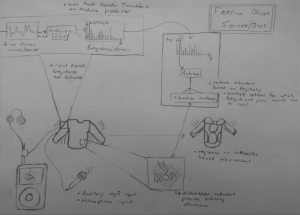
11. Motorized robot which can create hand made soft serve ice cream cones – that way a person doesn’t have to do it (and it’s perfect every time!)
12. When ice cream is running low, people running the store don’t know – add a sensor to determine if ice cream in a container is low and a new bag of soft serve/container of ice cream must be retrieved so that not as much time is wasted.
13. Camera on glasses which can track eyelid movement and be controlled to take pictures hands free for people who want to take pictures while driving, rock or mountain climbing, doing other activities which do not leave their hands free to work a camera.
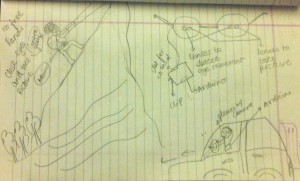
14. Train movements for walking after leg injury (give feedback on bad walking form) – can also be used for activities such as sports.
15. Glasses whose lenses go darker when bright flashes of light are detected to prevent seizures in epileptic patients.
16. Small modules which interact with each other for adolescent learning – simulating chemical reactions, abstract physics concepts such as force, etc.
17. Dynamic mood lighting based on frequencies in music – fast movement generates warm colors and slow music generates cool colors (hear the rainbow!), for people who are hearing impaired and can’t hear music.
18. Dogs need companionship – make a robotic trainer which is able to reward dogs but still provide remote interaction with owner, if dog is alone at home and owner is away.
19. Long distance communication with a dog via a robot that shows your face, has pre-programmed audio, a receptacle and thrower for a ball/biscuits – for people who leave dogs alone at home or with do sitters.
20. Play instruments remotely using flex sensors on your hands — elbow positions for trombone, finger positions for guitar/violin.
21. Use Kinect gestures to communicate and interact with a robot dog – for people who can’t own a real dog!
22. Detect when babies roll over in their cribs and sleep in wrong positions by using sensors in the crib.
23. Play frogger in real life! Speed sensors on body to warn you when crossing the street. Maybe for young children, or crossing mall highways which don’t have actual crosswalks.
24. Find your car in a parking garage and leads you to it using light or sound or some kind of directional compass.
25. Calorie counter of food, as a function of weight of plate at start of meal, that can notify you if you’re eating too much or that can be integrated with a mobile app to help you monitor your food consumption.
26. Embedded sensors in glasses so waiters know when to refill your drink
27. Sensors that warn students about backpacks that are too heavy.
28. Sensors that warn when music is too loud.
29. Backpack that senses when you are stressed and becomes a back massager
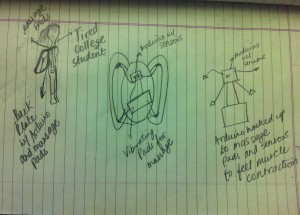
30. Put out signal to a room and figure out where you should put dampeners for the best acoustics.
31. Use detectors on tongue to talk with your mouth closed.
32. A system that gives you feedback about your speed of speech or time left during presentations.
33. Use dancing to produce music, use Kinect to match beat to dancing.
34. Correlate good dancing to good music- suit of body sensors that detect movement, evaluate dance performance, produce music based on ‘quality’ of dance.(Variation on 33)
35. Sensing for epileptic seizures to notify those around you that you are at a health risk (detect the early signs that a seizure may start).
36. Automatic nail filer that files nail to the perfect level.
37. Device that monitors your alchol consumption, such as by tracking your breath or rate of drinking, and tells you to slow down your drinking privately.
*38. Tune your trumpet in real time by attaching a device to your tuning slide.
39. Feedback for learning instrument
- trombone
- violin
40. Track body movement to create art – dancing can become digital/visual art. Could also be built for the handicapped to make art.
41. Convert gesture to text in real-time for better remote interaction. Possible applications include ASL or understanding exorcisms.
42. Tune brass and other sections remotely so the conductor can easily tune the entire band
43. Sustainability: reinforce sustainable habits with rewards – anything from a text message saying thank you to something more advanced
44. Robotic thermostat for students who don’t have access to actual thermostat. (Mechanically turns the knob)
45. Something that warns you of bad behavior that will affect you in the long term
- biting nails
- picking your nose
- keep your legs closed while sitting
- grinding your teeth
- snoring
46. An umbrella that responds to wind and tilts to give you the most coverage. It tells you which way to tilt using an array of LED’s.
– It could also light up and play music when it’s raining to cheer you up!
47. Use head rotation as a method for computer navigation for those who cannot use traditional methods of navigation
48. Use sensors for an interactive lifting trainer that will detect and correct your form and motivate you as the workout gets difficult.
49. Use the Kinect to watch where you are and only turn on lights in that direction.
- Use for spotlights in theater
- When you and your hot date are getting close, the lights dim
50. Create an iris scan for your entertainment system or computer so only authorized people can turn it on (parental control)
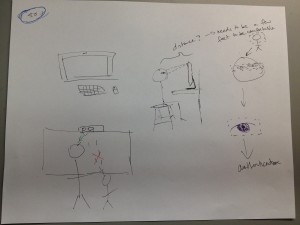
51. Make brushing your teeth easier for people who have limited range of arm motion. They can control with their hand where the brush goes using a map of the teeth they can hold in their lap.
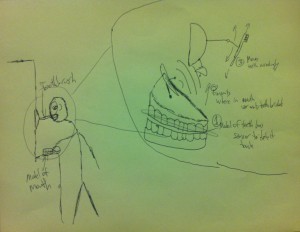
52. A projector capable of projecting flat images onto surfaces which are not flat.
Final Project Chosen: Feeling your music
Problem Description and Context
Many people like to listen to their music at a high volume, not only because it is loud, but also because they can feel the lower frequencies. Many home theaters come with larger subwoofers that provide frequencies below hearable frequencies so that people can feel the effects of their movie. However, subwoofers of this kind are expensive, and playing music with loud bass tones can be irritating to neighbors. We wish to provide a solution to the problem of requiring high volume or expensive equipment to feel lower frequencies. This product would conveniently integrate with users’ listening habits. Solutions exist but are not widespread
Target User Group
Our target user group is people who want to feel low bass frequencies in dorms, apartments, or other locations which do not allow noise pollution. We are also targeting audiences which cannot afford expensive audio equipment – very often these are the same people who live in dorms and apartments. Specifically, our target audience would attend concerts which play for audiences who enjoy feeling the music. Electronic music festivals are especially attractive for those who like the feel music. These days, more electronic music genres such as Dubstep stress heavy basslines. To summarize in a few words: we are looking for people who live in apartments or dorms who do not have resources to purchase expensive sound equipment who like to listen to music with heavy basslines.
Tech platform
We’ve chosen to use the Arduino because it can perform Fast Fourier Transforms for analyzing audio frequencies quickly and we can easily integrate it with the hardware we will need to create vibrations. It is also portable (when combined with a battery pack) which will be critical to creating a wearable product.
Why we chose this idea
We chose this idea because the user group is accessible. There have been other trends in technology to match this same idea (approached in different ways) Skull Candy’s Skull-Crusher headphones attempt to vibrate the skull to provide concert-like experiences. We were torn between several ideas, and this project seems to match our group’s interest as the most exciting.