Updated February 14, 2014, for WordPress 3.8
New sites on our WordPress network are already "live" on production servers; however, there are a few items that you should review and some settings that you should change to make your site ready for visitors.
Delete the sample Page and sample Post
When created, your blog likely had one sample post ("Hello World!") and one sample page ("Sample Page"). Make sure you Trash those.
University web requirements
It is your responsibility, as a publisher of web content on Princeton University web servers, to be familiar with Rights, Rules, Responsibilities; Princeton University Information Technology Policy; and the University Website Requirements, as published by the Office of Communications. Pay special attention to the requirements that deal with creating content that is accessible to the disabled.
Settings → Reading → Site Visibility
By default, your site is set to "discourage search engines from indexing this site." You would likely want to change that setting so that your site would "allow search engines to index this site."
Settings → Discussion
By default, only registered members of the site network (those with Princeton netIDs) can leave a comment. Additionally, all comments are moderated and must be approved by a site administrator before they are visible to other site visitors. If you want to facilitate discussion on your site, you will likely want to change these settings. If you turn off automatic moderation, your organization must designate an individual to actively monitor all incoming comments for your site and remove or edit any comments that are abusive, harassing, of a purely commercial nature (spam), or are otherwise harmful to the image and reputation of Princeton University. Settings that you might want to uncheck include:
- Users must be registered and logged in to comment (Signup has been disabled. Only members of this site can comment.)
- Before a comment appears
- An administrator must always approve the comment
- Comment author must have a previously approved comment
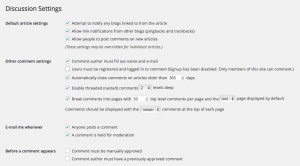
Temporary subdomains
If your site was a migration from another system, it likely has a temporary subdomain with hyphen new appended. Please email webservices@princeton.edu, and we will arrange for the subdomain transfer, update any URL settings, and perform any necessary search and replace operations. Requests to transfer a subdomain from a live site should be made ten days in advance.
You must be logged in to post a comment.