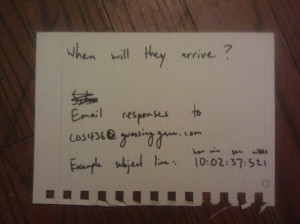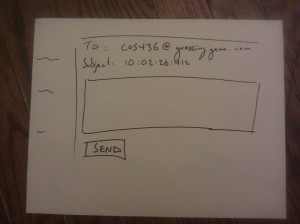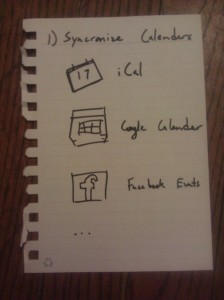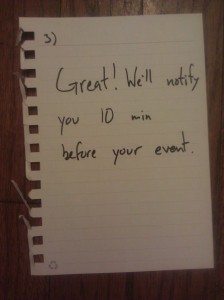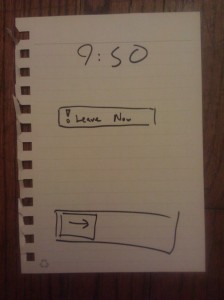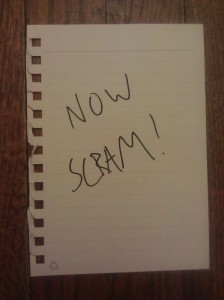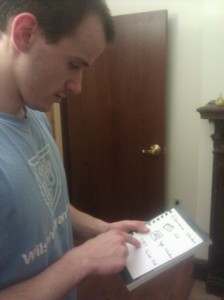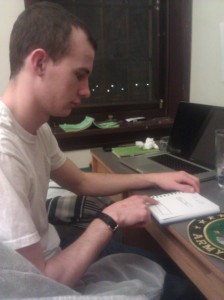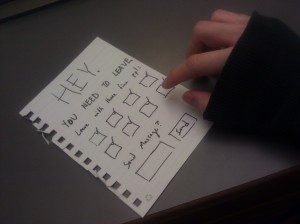Observations
Person #1: Thursday, February 21st, in McCosh 46 right before a 10am POL 307 lecture.
The student, like most of the other students waiting for lecture, was using their laptop, and, like many other students with laptops out, where going through the morning ritual of checking emails. Every seat in the lecture hall has its own old, wooden desk which is angled slightly upward, and because of the angle, the laptop was gradually sliding toward the student; this forced the student to either 1. constantly shift the laptop back towards the top of desk, or 2. prevent the laptop from sliding further by stopping it with their chest, causing the student to hunch over their keyboard.
Person #2: Monday, February 25th, in Colonial Eating Club, slightly before 10am
The individual was eating a quick breakfast before leaving for a 10am lecture. They arrived fairly late, so they were eating quickly, and they focused on their food more than speaking to others at their table. They placed their phone on the table so that they could quickly check the time / ensure that they weren’t running late. Rather than hanging up their coat and placing their backpack in the coat room, this individual hung their coat on the back of their chair and placed their backpack underneath the table. As they were leaving, they quickly made a cup of coffee, which they carried with them to class.
Person #3: Tuesday, February 26th, in a Corwin Hall classroom, right before a 1:30pm precept
This person was one of the only students in the room using a laptop. They divided their time between email and a last-minute skim over the electronic version of the reading materials, occasionally talking with a few other students in the room. The individual appeared extremely focused, keeping fairly constant eye contact with their laptop even when they were talking to the other students around them.
Idea Headlines
1. Quiz on quotes from reading
2. Guessing game of professor arrival time
3. Simple, personal, single-question, cross-classes questionnaire
4. Quiz that asks students to generate possible test questions / paper topics
5. Email blast that reminds students to retain good posture & other friendly reminders
6. Email-based game of mafia among waiting students, where story is automatically generated
7. Email-based game of rock, paper, scissors among waiting students
8. Easily ask friends who are already getting food to prepare you a plate
9. Phone buzzes more and more rapidly as lecture approaches, letting you know how much time you have left to eat
10. Each person waiting shares something funny or interesting (e.g. op-ed article, gif, etc.) to everyone else, vote on best
11. Uses your calendar to easily show the pockets of free, suggests things to schedule (e.g. lunches, time to read, etc.)
12. A reminder to call your mom
13. Takes the surveys from Psychology students (who are in desperate need for thesis data) and disperses out to anyone who is bored
14. A virtual game of duck duck goose, where someone “catches up” to another person by tapping their phone faster than the other person
15. Helps you find people to walk with to class with
16. Helps you find people who are free and would also want to talk on the phone / chat online
17. A collaborative way to sum of the reading, the only way to enter is to contribute something useful, which is to be determined by a moderator that is anonymous and randomly assigned before each precept
Prototype Rationale
2. Guessing game of professor arrival time, Price-Is-Right style
This would offer a really fun, engaging way to get students interacting with one another, and has the added benefit of involving the professor.
16. Helps you find people to walk with to class with
I really enjoyed the idea of finding individuals that are walking in the same direction and having them meet up – who doesn’t enjoy some company on the way to class?
Photos / Descriptions of Prototypes
Prototype #1: Guessing when the professor will arrive
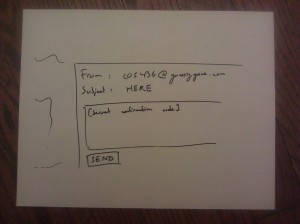
Professor replies to email to set his/her arrival time. In this email, originally set to the professor, is a secret code used to confirm that he/she is in fact the professor.
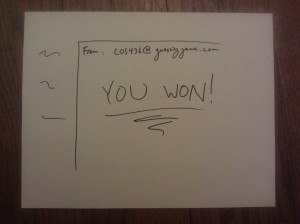
If the user guesses the time that is closest to the professor’s arrival time without going over, they win.
Prototype #2: Finding people to walk with to class
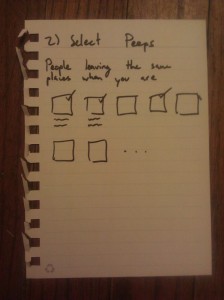
Choose which friends you want to know about if they are in the surrounding area.
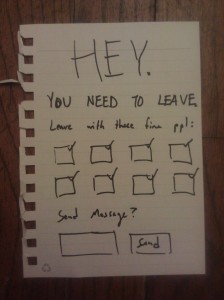
The user is also notified of who should also be in the surrounding area and is prompted to send them all a message
Photos / Notes from User Testing
Observations for User 1
- Proper confirmations need to be made for synchronizing various folders
- User finds transition from screen #2 (people selection) to screen #3 unclear
- Enjoyed the tone of the text
Observations for User 2
- Wished there was a way to see who is actually in proximity (using GPS?), not just those individuals who should be
- Unsure if leaving screen should automatically select all individuals by default
- Moved fairly quickly from screen to screen
Observations for User 3
- Noted that screen #3 should have exit route
- User also finds transition from screen #2 to screen #3 unclear
- Noted that notification could let you know where you’re going and how many people are around you
List of Insights from Testing
- Next iteration would use actual location of individuals. One reason this wasn’t considered for the original design is because constant monitoring of location 1) raises privacy concerns and 2) doing so dramatically drains battery / is thus far impractical
- Should be able to set the amount time between notification and arrival time (10 minutes by default, but should be able to customize based on location)
- A variation of the previous post: calculate time needed to walk from location to location and send notification at the corresponding time