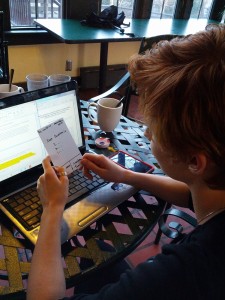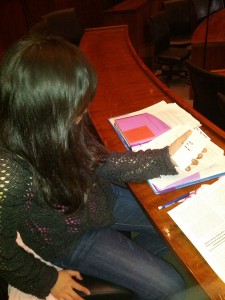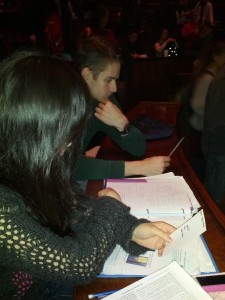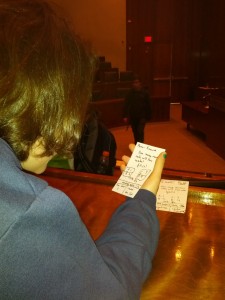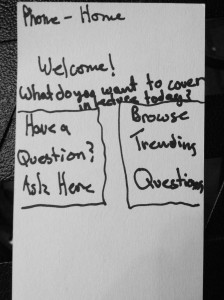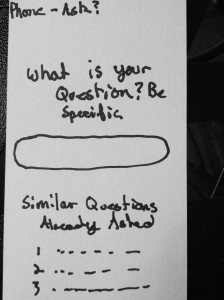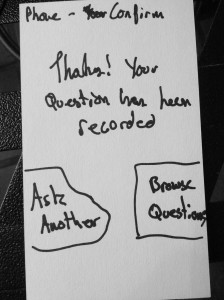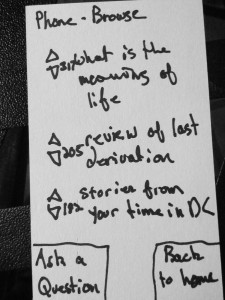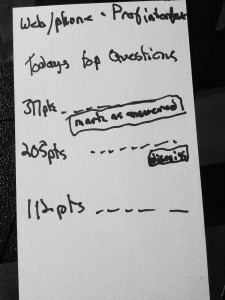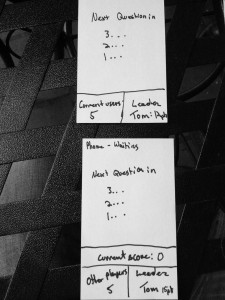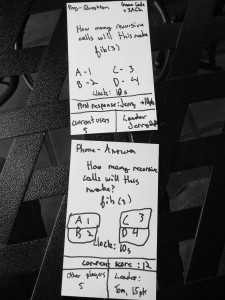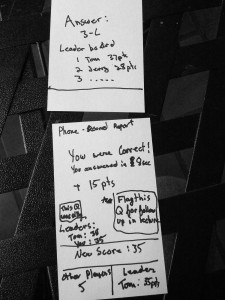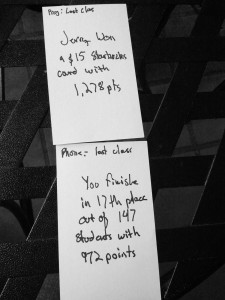Jeff Snyder
Clayton Whetung
Peter Grabowski
Tae Jun Ham (tae)
- Most Severe Problems
- H8. Aesthetic and minimalist design / H7. Efficiency of use
- There is too much useless information on nearly every page. Consider, for example, the home page. There are links in the form of tabs across the top of every page (BookBag, EdTech services, etc.) that are rarely or never used by most users. Most of the screen real-estate is devoted to blank space or non-Blackboard links. In order to find desired information (course grades), the user must click through several long menus with many non-functional and useless options. We suggest removing unnecessary/rarely used information from the UI to enhance signal-to-noise ratio.
- H3. User Control and Freedom
- Blackboard presents the user with several situations where it is hard to exit or return to where you want to be. For example, when you start watching a video on video reserves, the back arrow (mysteriously) reloads the page.
- H4. Consistency and Standards
- There is no clear convention on where specific course items should be located, causing important information to be located in different locations for each course. For example it is very unclear where lecture slides should be posted on the course page, and their location varies from class to class. This makes it very difficult to find what is needed on the course page. In many situations, this results in a system where finding what you need consists of basic guess-and-check. On the video reserves page, Blackboard displays “start, end, and duration” with an unlabelled number after them. The purpose of this number is unclear — we believe it’s the amount of time in seconds for each of the categories.
- H8. Aesthetic and minimalist design / H7. Efficiency of use
- How did the heuristics help you?
- The heuristics were a useful guide throughout the process. We began by reading the list of heuristics, and used it as a “cheat sheet” of common design mistakes to watch out for. The heuristics helped frame our search for design mistakes, and gave us a common language with which to discuss them.
- There were also situations where we knew some element of the UI was frustrating to use, awkward, or poorly designed, yet we couldn’t find the words to describe exactly why. The heuristic categories helped us define the issues in a manner that is much easier to communicate to others (potentially including the site’s designers)
- Usability problems that didn’t fit into his heuristics
- Some basic errors were difficult to categorize. For example, in some places on the site (such as the course guide), there’s broken javascript. The “+” indicator will occasionally simply disappear. Similarly, the “back button” was broken on the video reserves page. Instead of taking you back to the last page, it simply reloaded the page. These could be potentially “jammed’ into one of the above heuristics, but in many cases were too simple a mistake to fit cleanly into a category.
- In many cases, the Blackboard interface allows users to customize the interface, hiding and showing certain parts, changing the appearance of objects, and adding and removing widgets. The amount of options provided to the user is large, but the changes made have minimal effect.
- Useful class discussion questions
- Is there ever a case where having copious text on the screen is useful? Compare craigslist vs. blackboard.
- Users may use their browser’s find function (Ctrl+F) to locate desired information. Should we incorporate this consideration when designing interfaces?
- Do these heuristics have a high enough fidelity? That is, do they represent specific enough categories for UI problems, or should they be more refined in order to effectively communicate problems? Is the opposite true, i.e. are they too specific?
- The disabilities information is displayed front and center for all students. This may be useful for blind students, as many web browsers offer the capability to read the web page to the user. However, this information occupies valuable screen real estate for all other users. Is this a good design decision? In general, do large benefits for a small group of users outweigh minor inconveniences for large groups of users? Is there another way this could have been designed that would optimize the experience for all users?
- What would make the best UI for class website / class blackboard page?
- How much customization is too much? At what point does giving the user interface options become problematic or lazy design?
- How can you make it clear to users what customization options are available?
- How do you strike the right balance between too little customization options and way too many?
Links to PDFs of each person’s individual heuristic evaluation
Tae Jun Ham : https://www.dropbox.com/s/ncysr627gnrh0s7/A3_TaeJunHam.pdf
Jeff Snyder : https://dl.dropbox.com/u/22057334/a3%20notes.pdf
Clayton Whetung : https://www.dropbox.com/s/4crnmhifsvxgl4y/Clayton%20Whetung%20-%20Heuristic%20Evaluation.pdf
Peter Grabowski : https://www.dropbox.com/s/4ncswkd8zvyqvsl/HCIA3.pdf