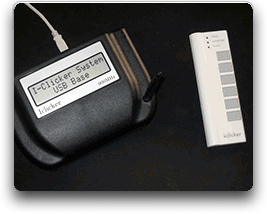Clickers
 The iClicker system allows instructors to poll students in class and get live, immediate feedback. The Educational Technologies Center offers sets of iClickers for temporary loan to Princeton faculty.
The iClicker system allows instructors to poll students in class and get live, immediate feedback. The Educational Technologies Center offers sets of iClickers for temporary loan to Princeton faculty.
To assign clickers to students for the duration of the semester, the clickers should be ordered though the bookstore, and purchased, along with other required textbooks, by students. Clickers may be assigned using the course reading list tool in Blackboard. The ISBN numbers to enter in the book search are:
ISBN 978–1464120152 (ISBN 13 –preferred format)IS
BN 1464120153 (ISBN 10 –deprecated format)
Both numbers refer to the latest iclicker model, the iclicker+. The cost of a clicker is approximately $30.
Blackboard integration allows iclicker sessions (where each student is assigned the same clicker for the term) to report to the Blackboard grade center. This building block is available in all courses. The instructor or course administrator needs to enable the iclicker tool in Blackboard, and to set up the course gradebook in a particular way. Once enabled, the iclicker building block allows students to register their personal clicker id by logging into the Blackboard site for that course. In the event that a student has purchased a clicker for use in more than one course, Blackboard carries that information over from the first Blackboard course in which a student registers his or her clicker, to any other course using clickers.
Integration of clickers into a Blackboard course is described in these three videos on the iClicker YouTube channel:
Part 1: http://youtu.be/oBtQLyVIpZQ
Part 2: http://youtu.be/NovSNy0oOkM
Part 3: http://youtu.be/uUJmO33GgGY
All current and past models of iclickers can be used together. However departments who have older iclicker receivers (black plastic cases) should arrange to swap them for the newer iclicker receivers (white plastic cases – see image at top of post). The latest clicker software is required for newer operating systems (i.e Windows 8 and OS 10.8 or later). The black iclicker receivers can no longer be updated to work with the latest iclicker software.
The older clicker will work fine with newer software, but if you have a receiver that looks like this one, please contact the ETC for an upgrade.
For users who need special accommodation, the ETC has a few clickers that are tactile, meaning they give non-visual feedback when a vote is entered by vibrating and buzzing, much like a cell phone in “mute” mode. All newer iclicker+ models have braille characters embossed into the clicker case, with feedback lights next to each voting option. Braille stickers are available for older iclickers,
Borrowing clickers for non-course use depends upon availability, and course-related requests have first priority for clicker loans. For large events, clicker rentals can be arranged by contacting the iclicker company directly.
Contact the ETC (etc@princeton.edu) for more information.