Lecture Capture
Faculty have a variety of options for lecture capture at Princeton.
Broadcast Center Studio
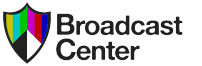 The Broadcast Center can record classroom sessions or entire courses. Such recordings can then be posted within the course web site on BlackBoard. Applicants need to contact Clayton Marsh cmarsh@princeton.edu for approval. The Broadcast Center has limited resources to provide this service to departments. They recommend planning ahead and contacting them to reserve a “recording friendly” classroom. The Broadcast Center cannot accommodate student requests for classroom recordings.
The Broadcast Center can record classroom sessions or entire courses. Such recordings can then be posted within the course web site on BlackBoard. Applicants need to contact Clayton Marsh cmarsh@princeton.edu for approval. The Broadcast Center has limited resources to provide this service to departments. They recommend planning ahead and contacting them to reserve a “recording friendly” classroom. The Broadcast Center cannot accommodate student requests for classroom recordings.
MOOCs
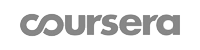 A MOOC, or Massively Open Online Course, is an online course that can enroll large numbers of people and provides open access online via the web. MOOCs usually do not count towards a matriculating degree. Princeton University currently uses Coursera to host a few such MOOC courses. To view the courses, click on the following link: https://www.coursera.org/princeton. For more information about Princeton’s involvement with the Coursera project, please contact Jeffrey Himpele at jhimpele@Princeton.edu
A MOOC, or Massively Open Online Course, is an online course that can enroll large numbers of people and provides open access online via the web. MOOCs usually do not count towards a matriculating degree. Princeton University currently uses Coursera to host a few such MOOC courses. To view the courses, click on the following link: https://www.coursera.org/princeton. For more information about Princeton’s involvement with the Coursera project, please contact Jeffrey Himpele at jhimpele@Princeton.edu
Lecture Capture Stations
 The Humanities Resource Center and the New Media Center have computers equipped with screencasting software that record screen activity and allow later editing. Wacom tablets, which allow one to annotate the screen, are also provided. Training is available at these two locations.
The Humanities Resource Center and the New Media Center have computers equipped with screencasting software that record screen activity and allow later editing. Wacom tablets, which allow one to annotate the screen, are also provided. Training is available at these two locations.
iPad Apps
 The Educational Technologies Center maintains a list of live lecture audio recording software “apps” for the iPad. In some instances, the recorded audio may be uploaded automatically to the Blackboard course management system. Consult with ETC staff for information. Materials from a recent Productive Scholar session on the topic are also available.
The Educational Technologies Center maintains a list of live lecture audio recording software “apps” for the iPad. In some instances, the recorded audio may be uploaded automatically to the Blackboard course management system. Consult with ETC staff for information. Materials from a recent Productive Scholar session on the topic are also available.
Productive Scholar: Lecture Capture on the Fly
Slideshow of Lecture Capture on the Fly
For a summary of iPad “apps” for classroom use, please click the links below:
Field Note Taking with the iPad
Using Your Tablet in the Classroom: An App Summary
