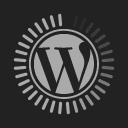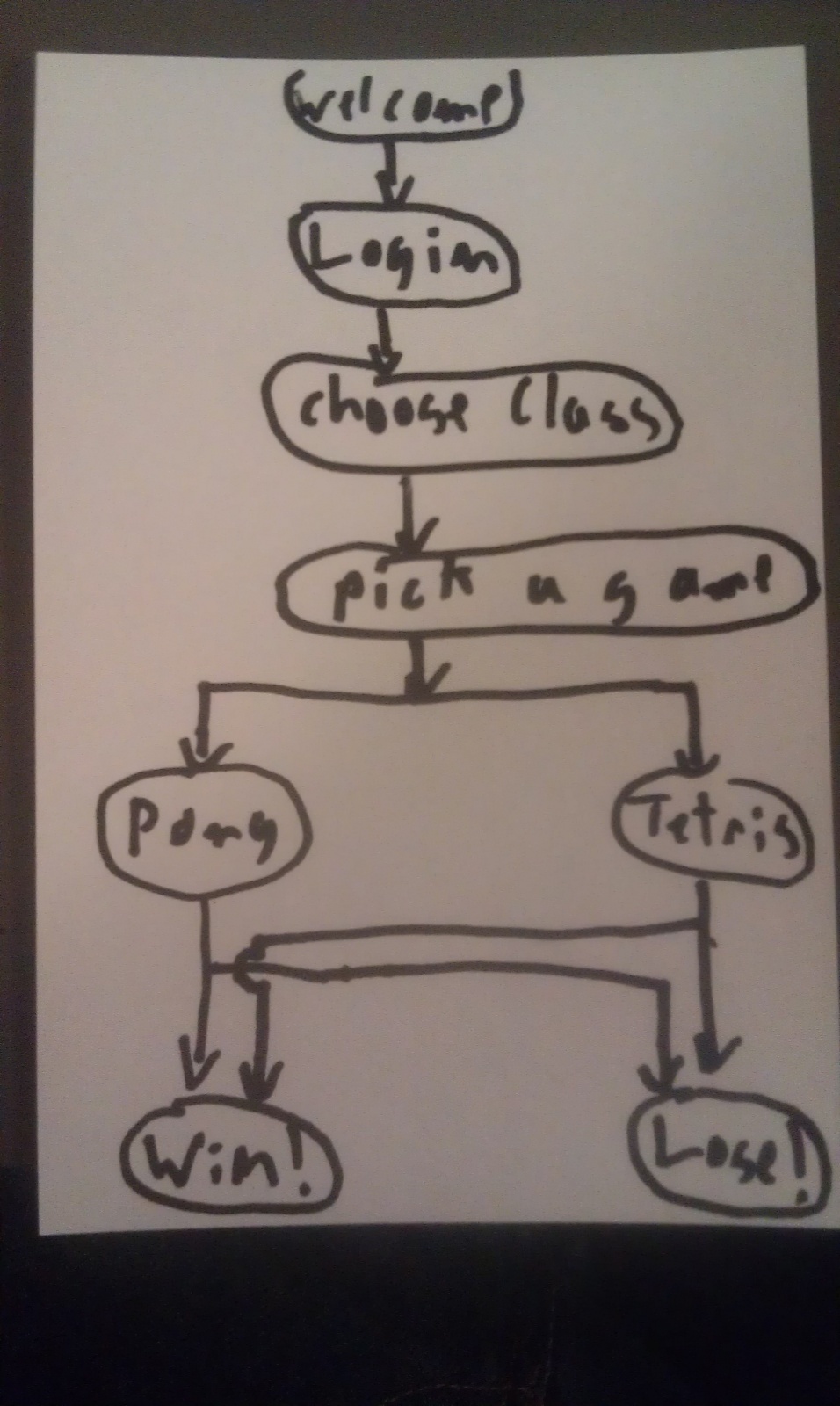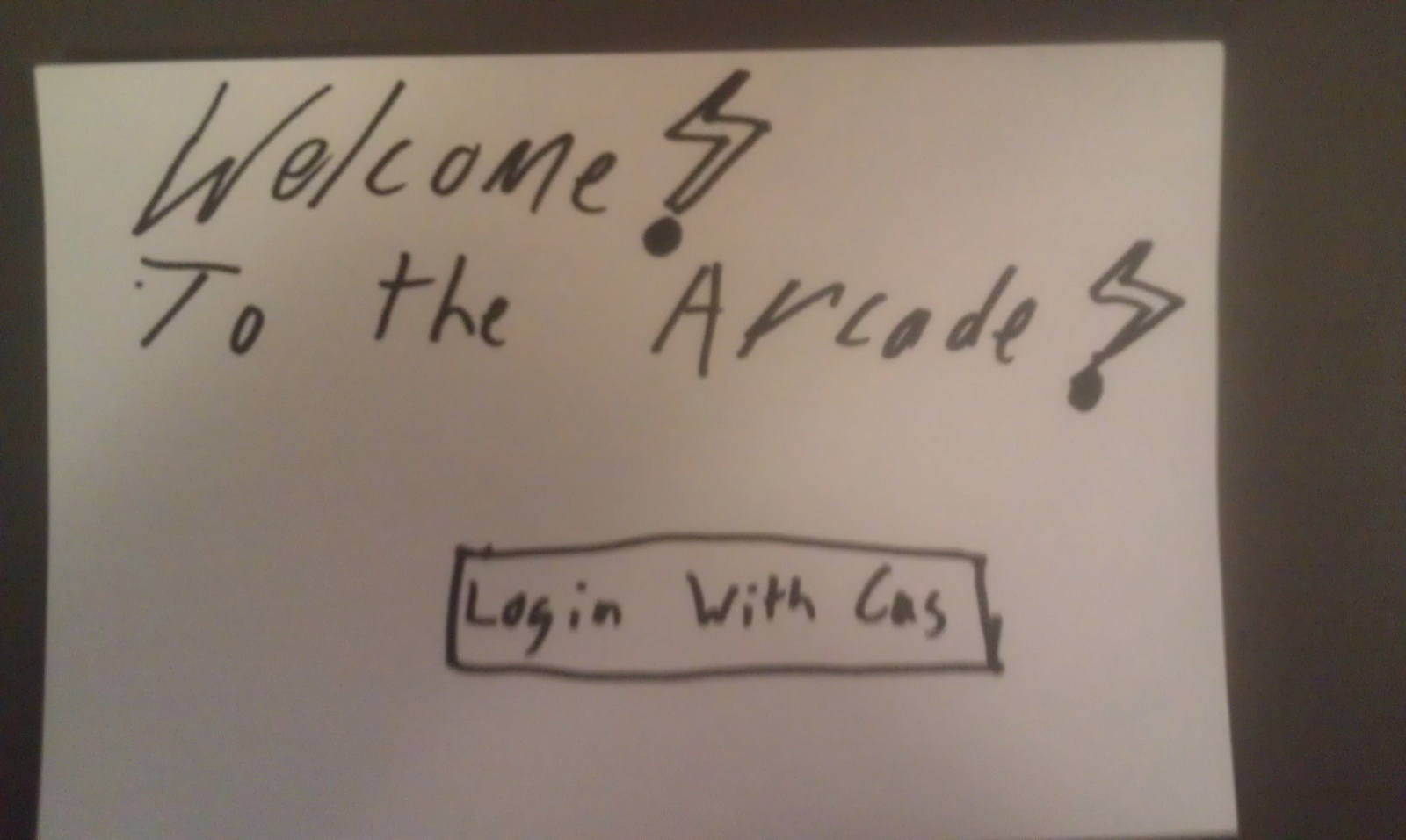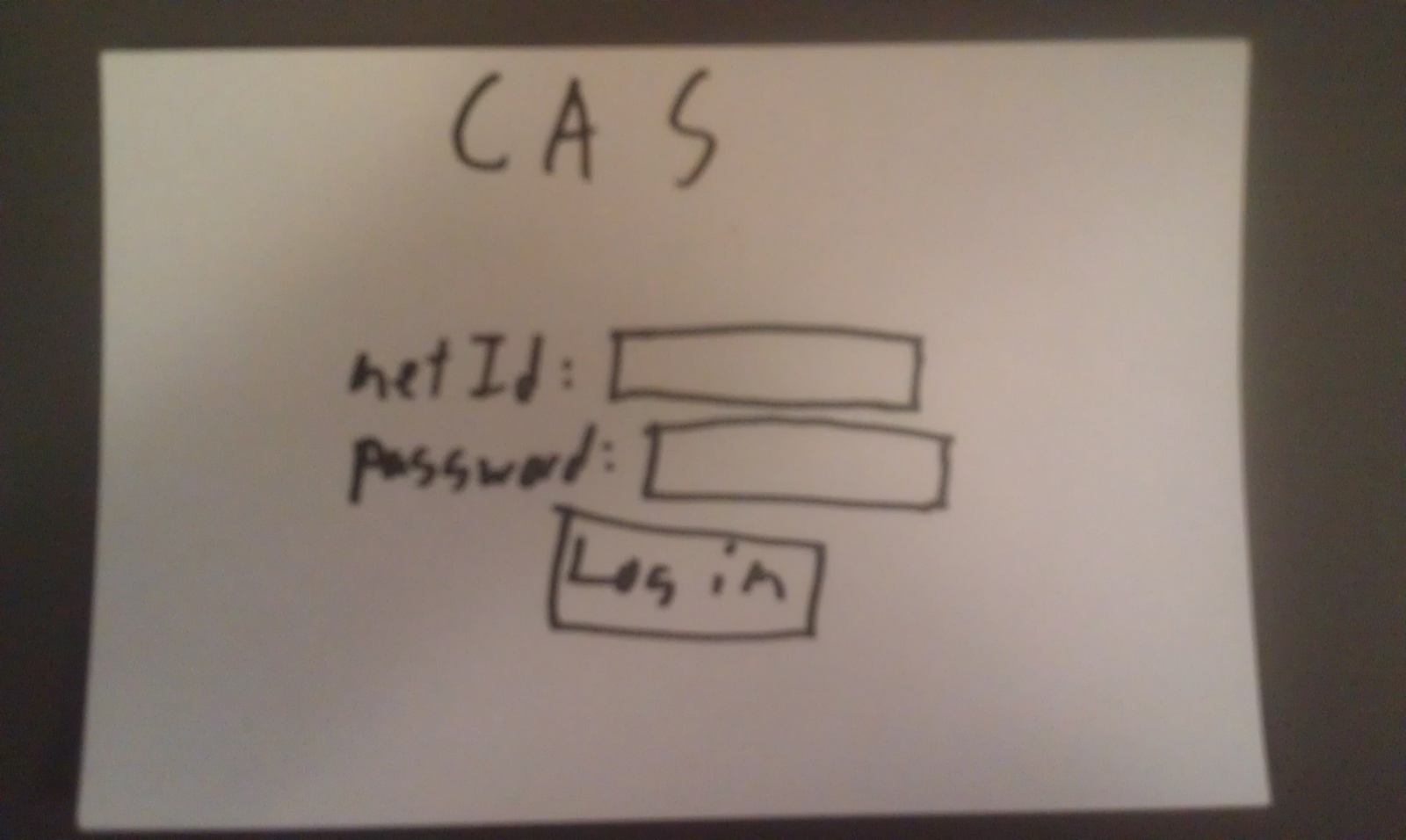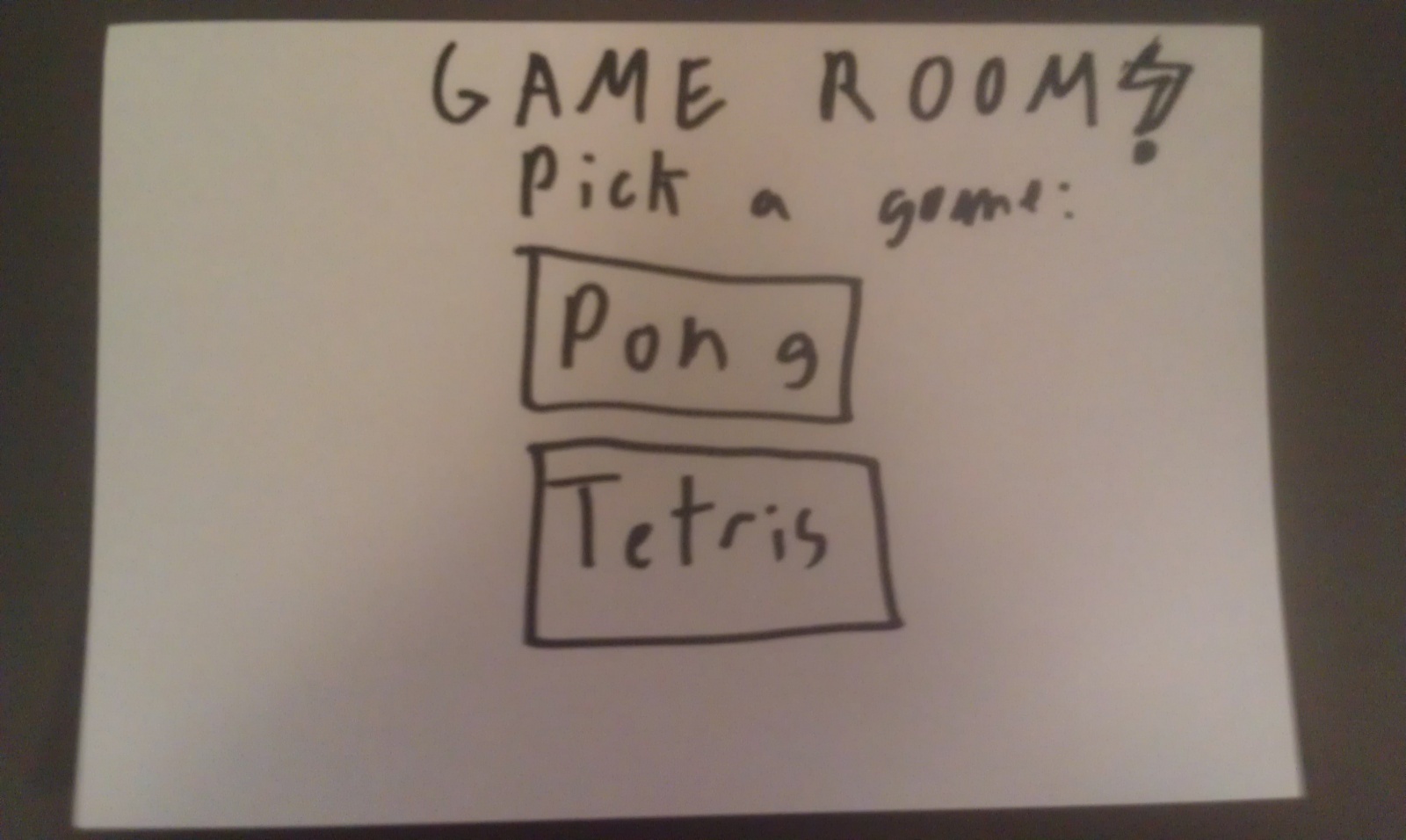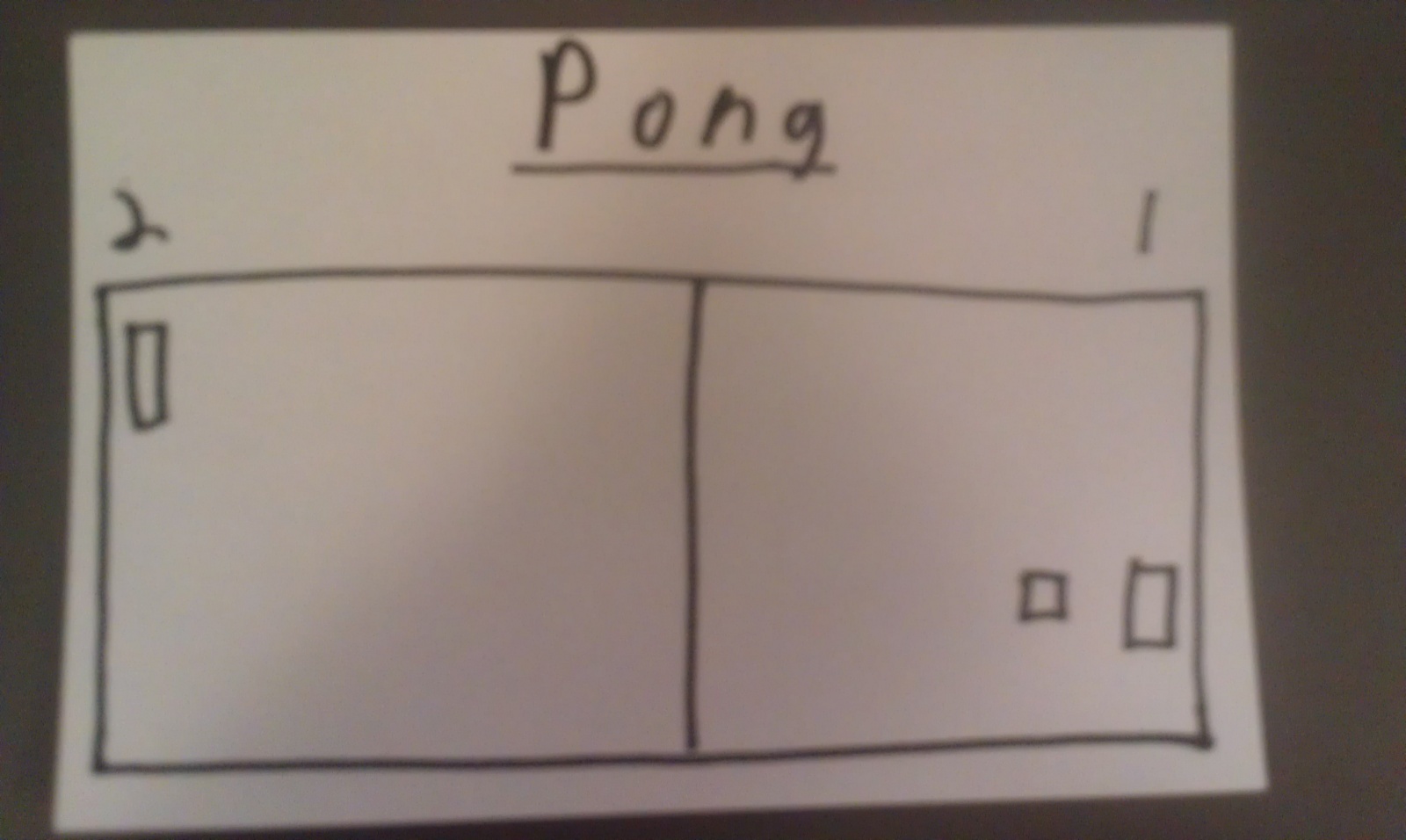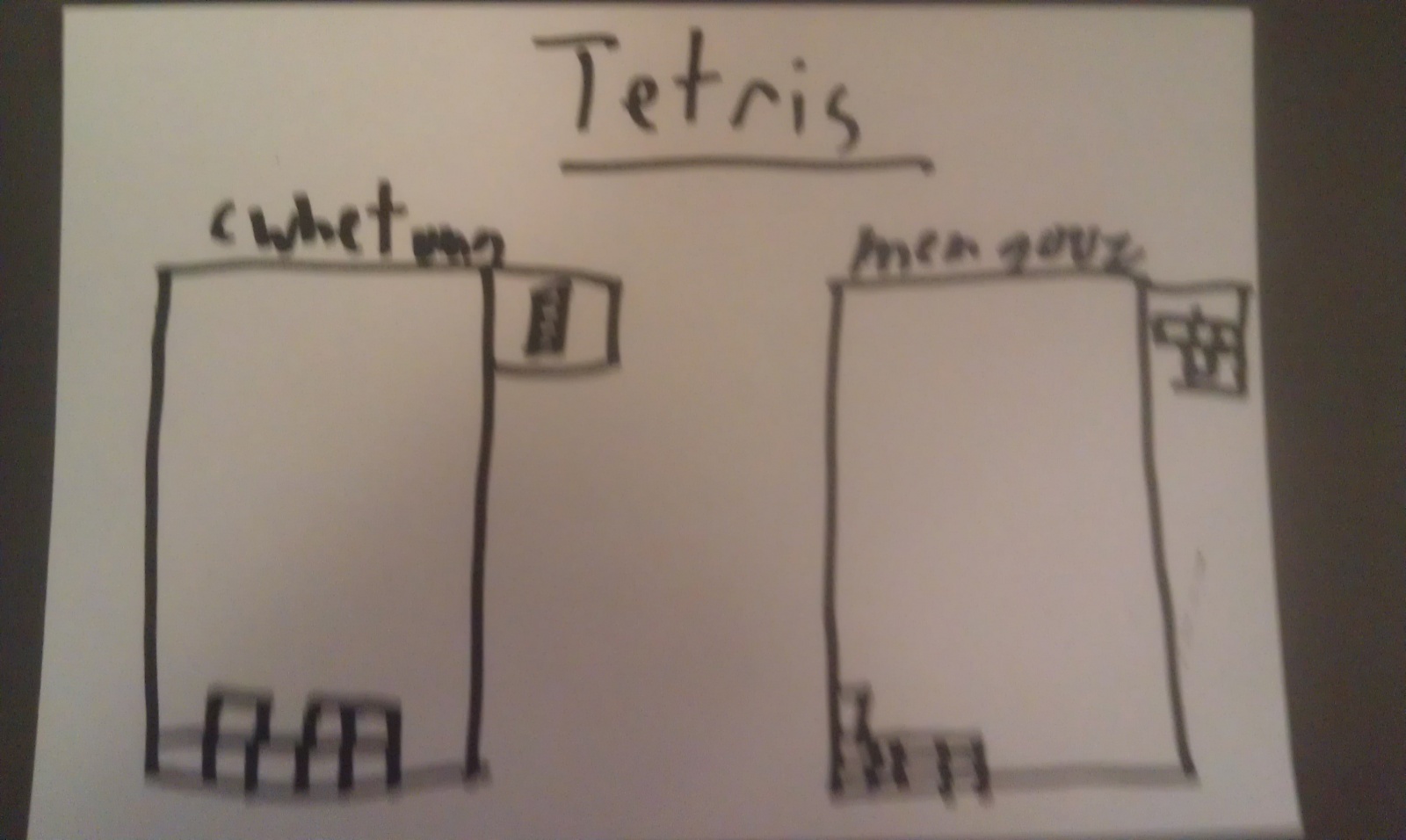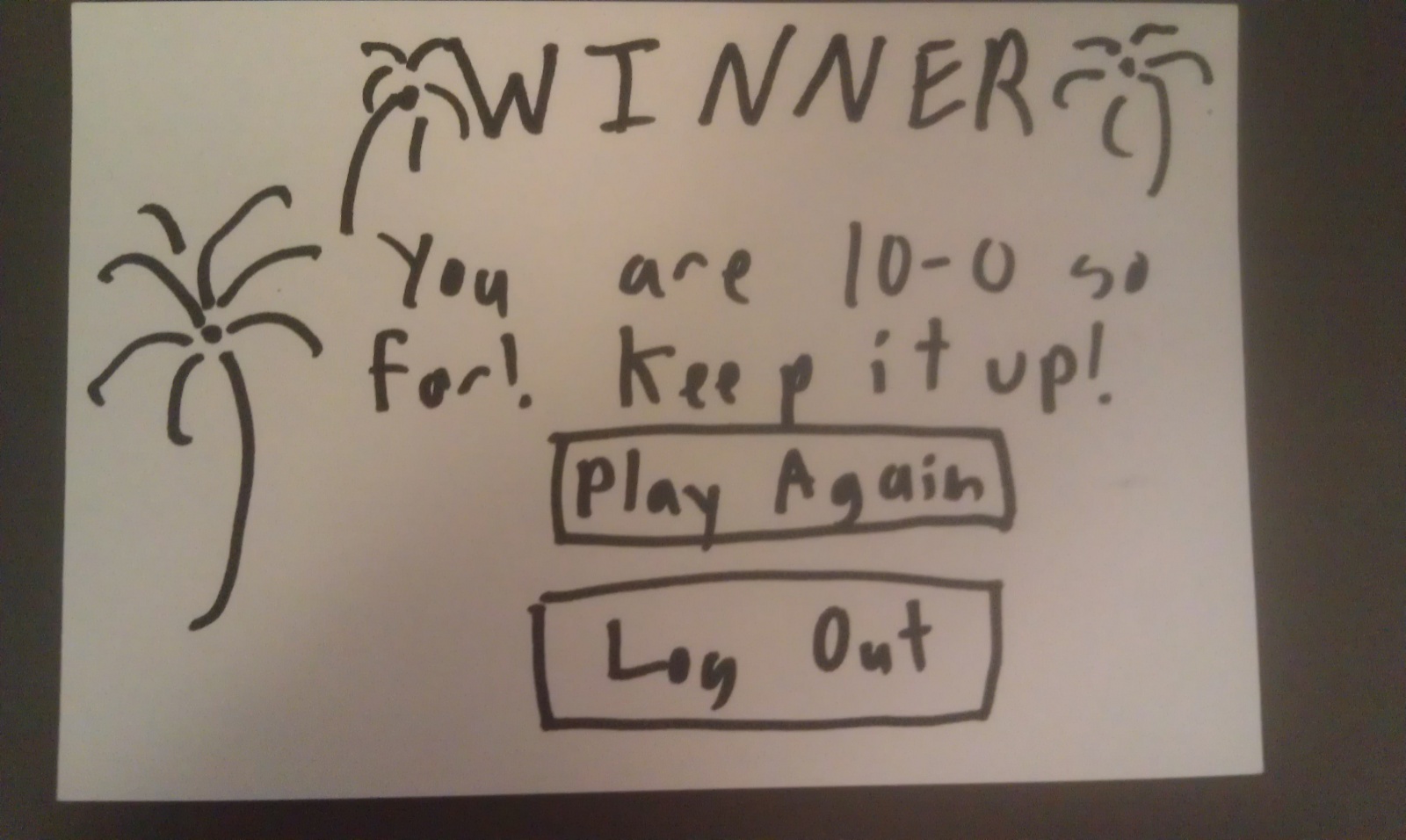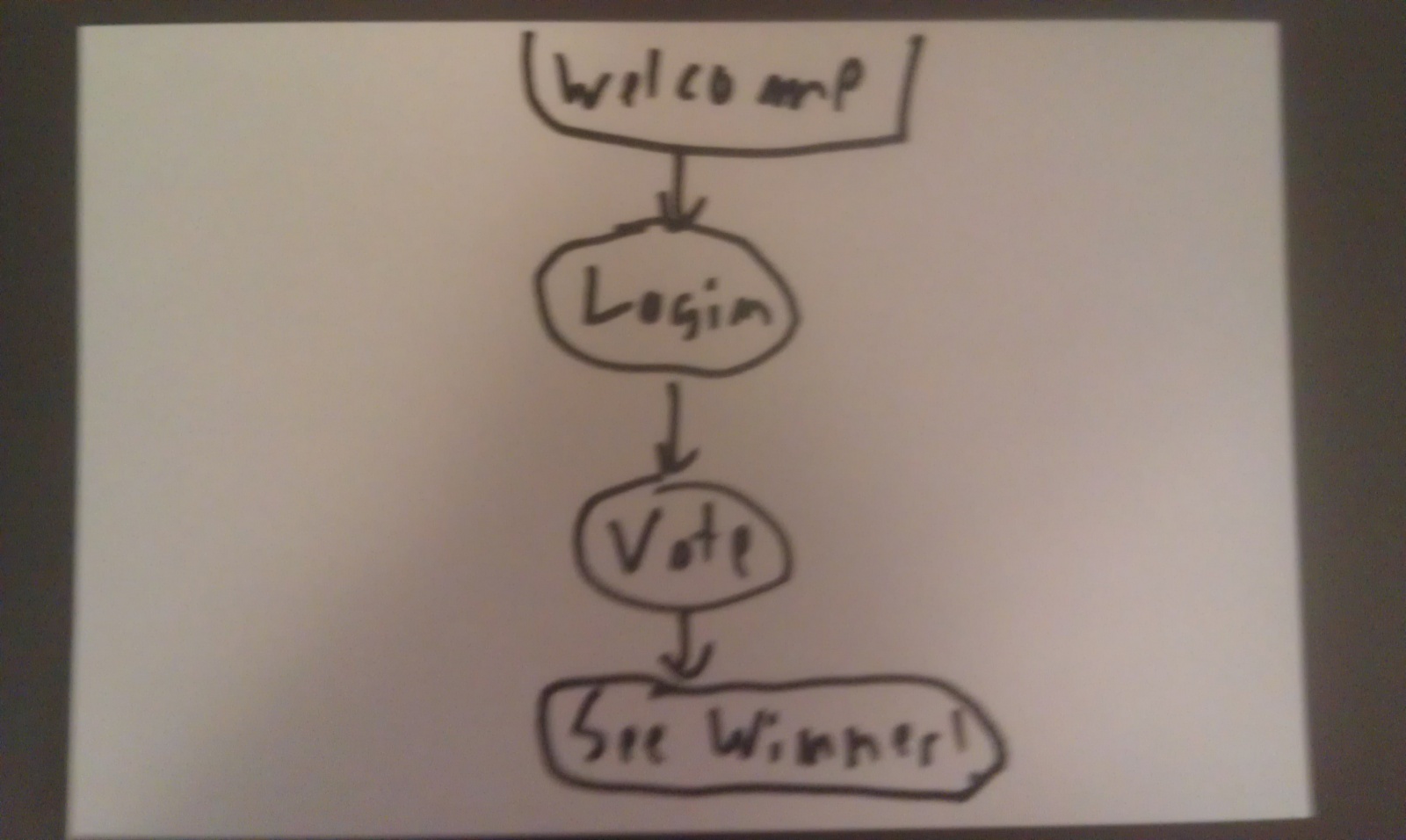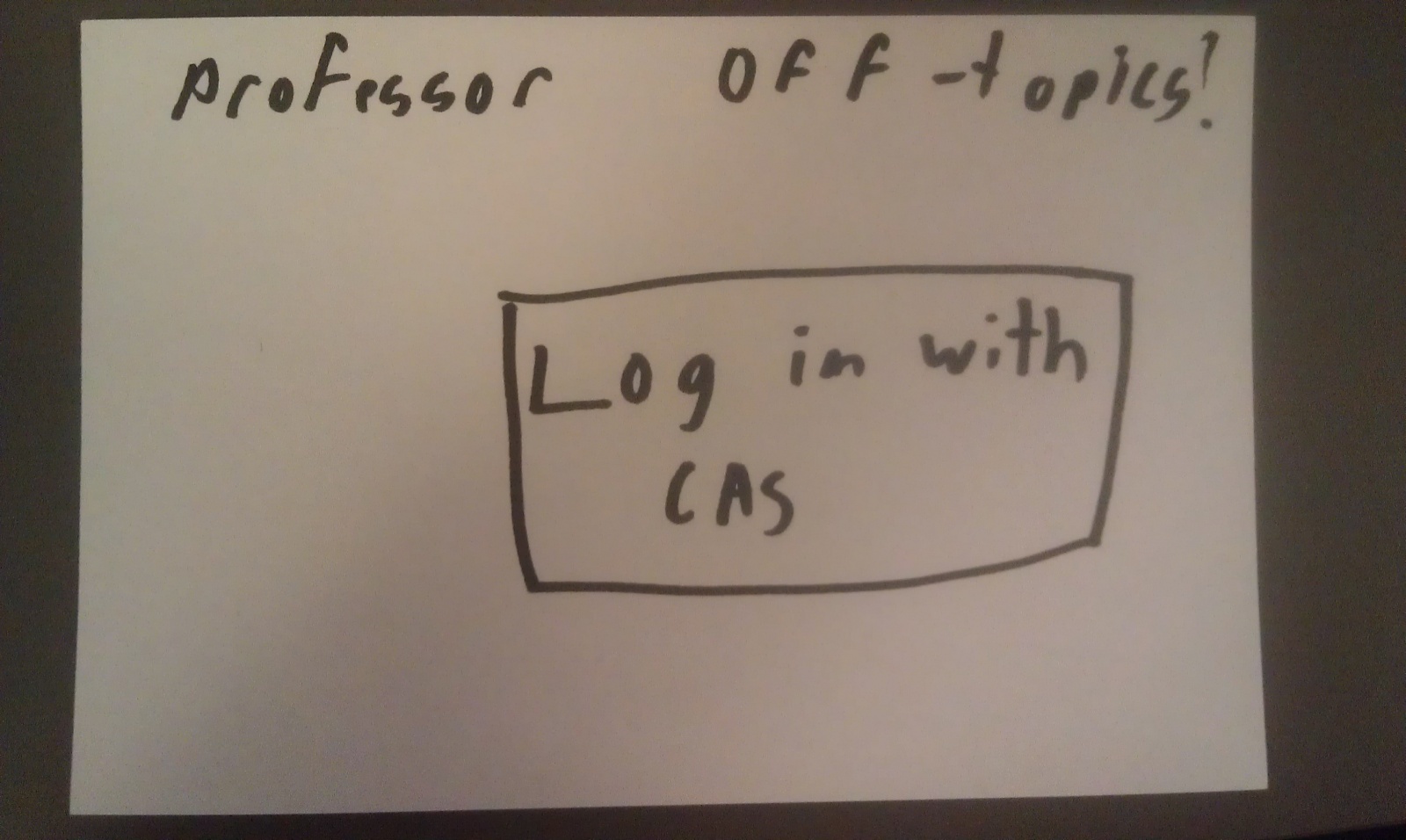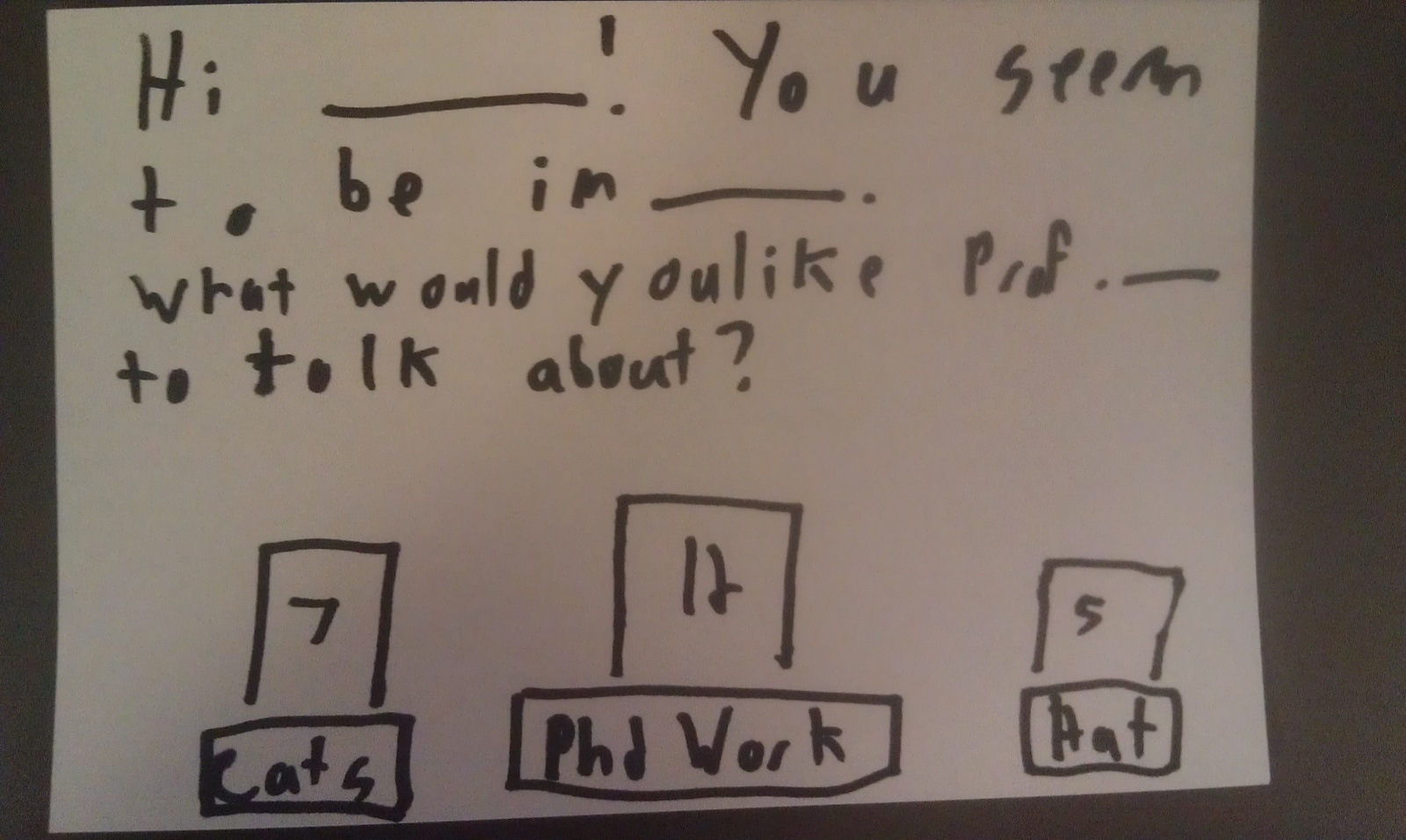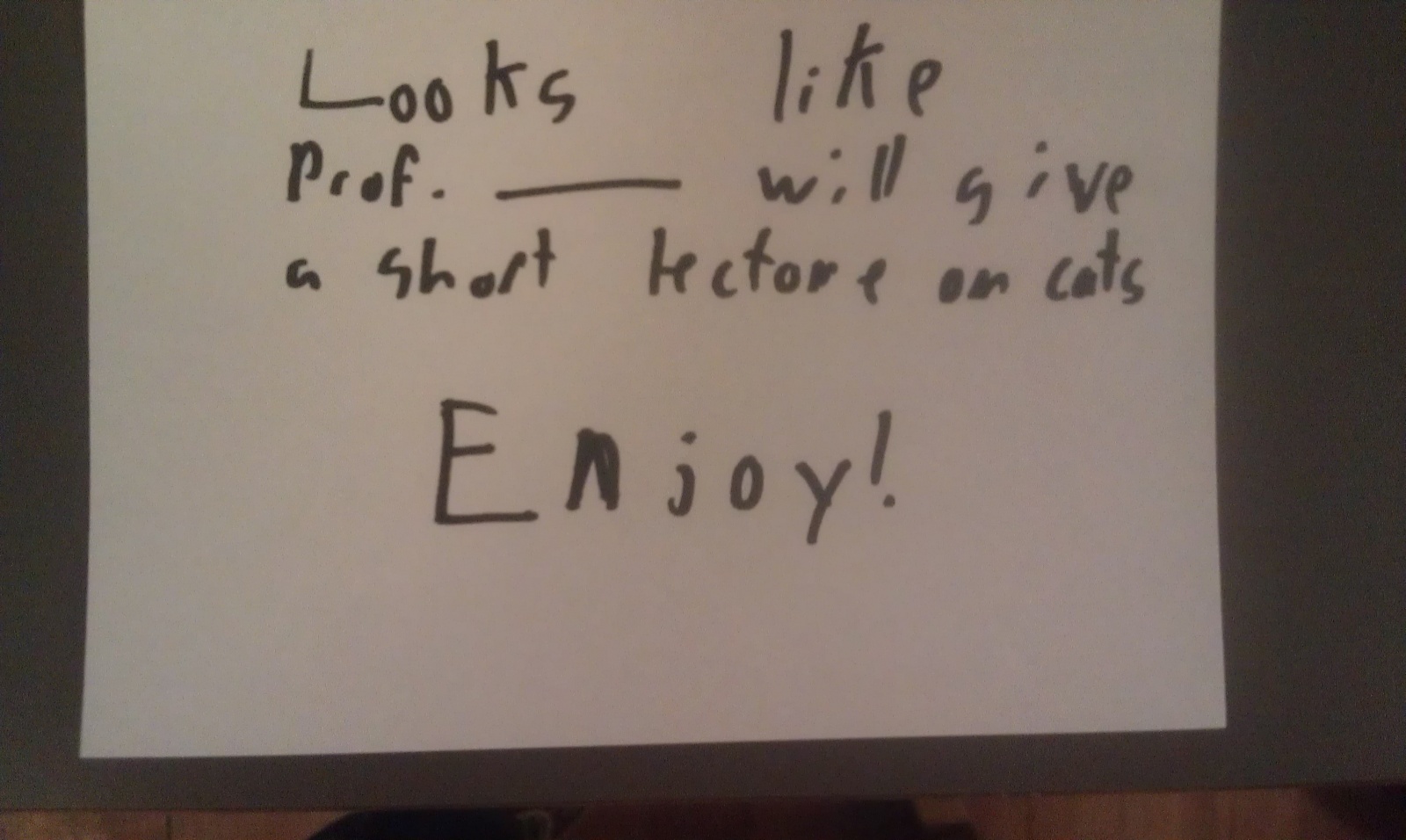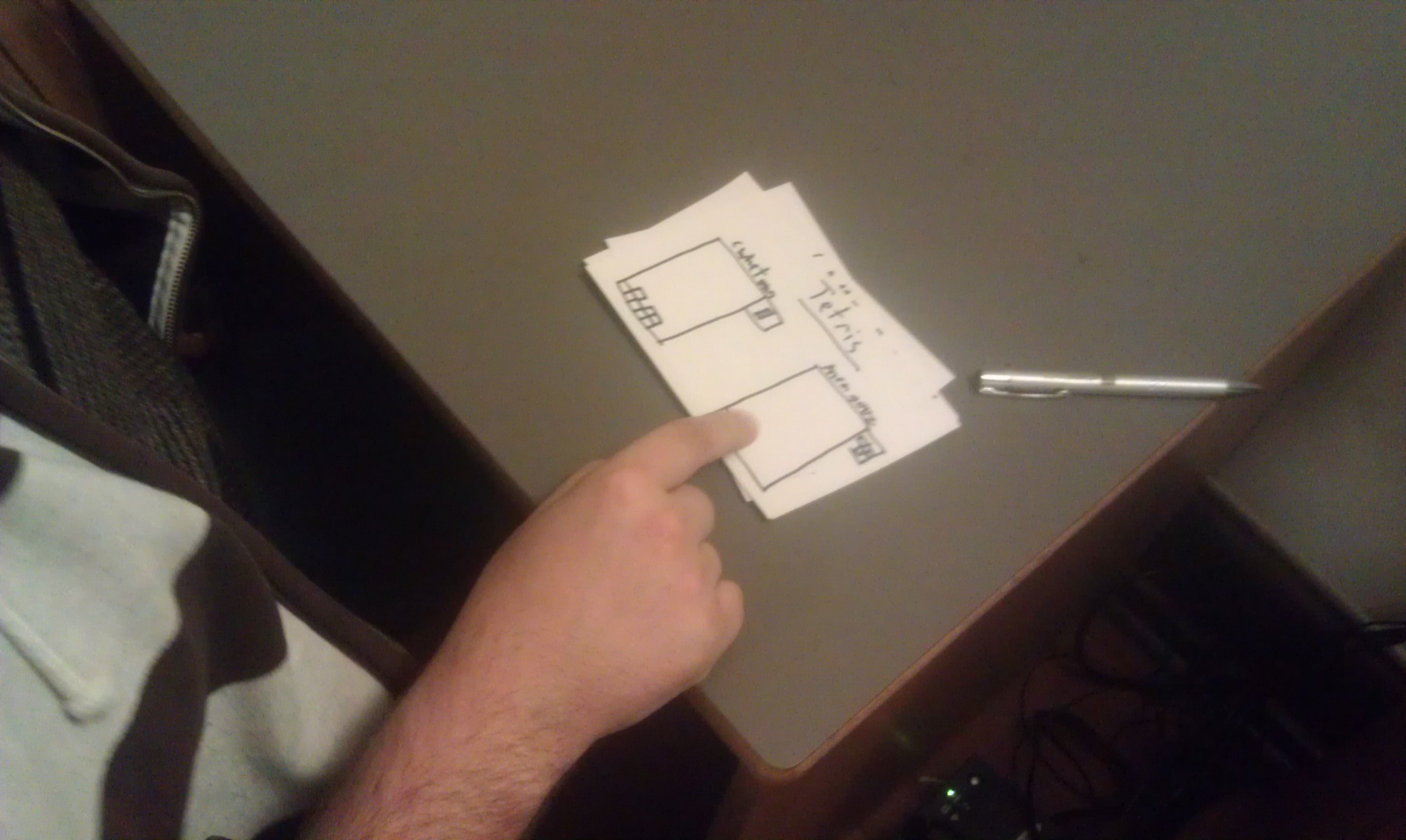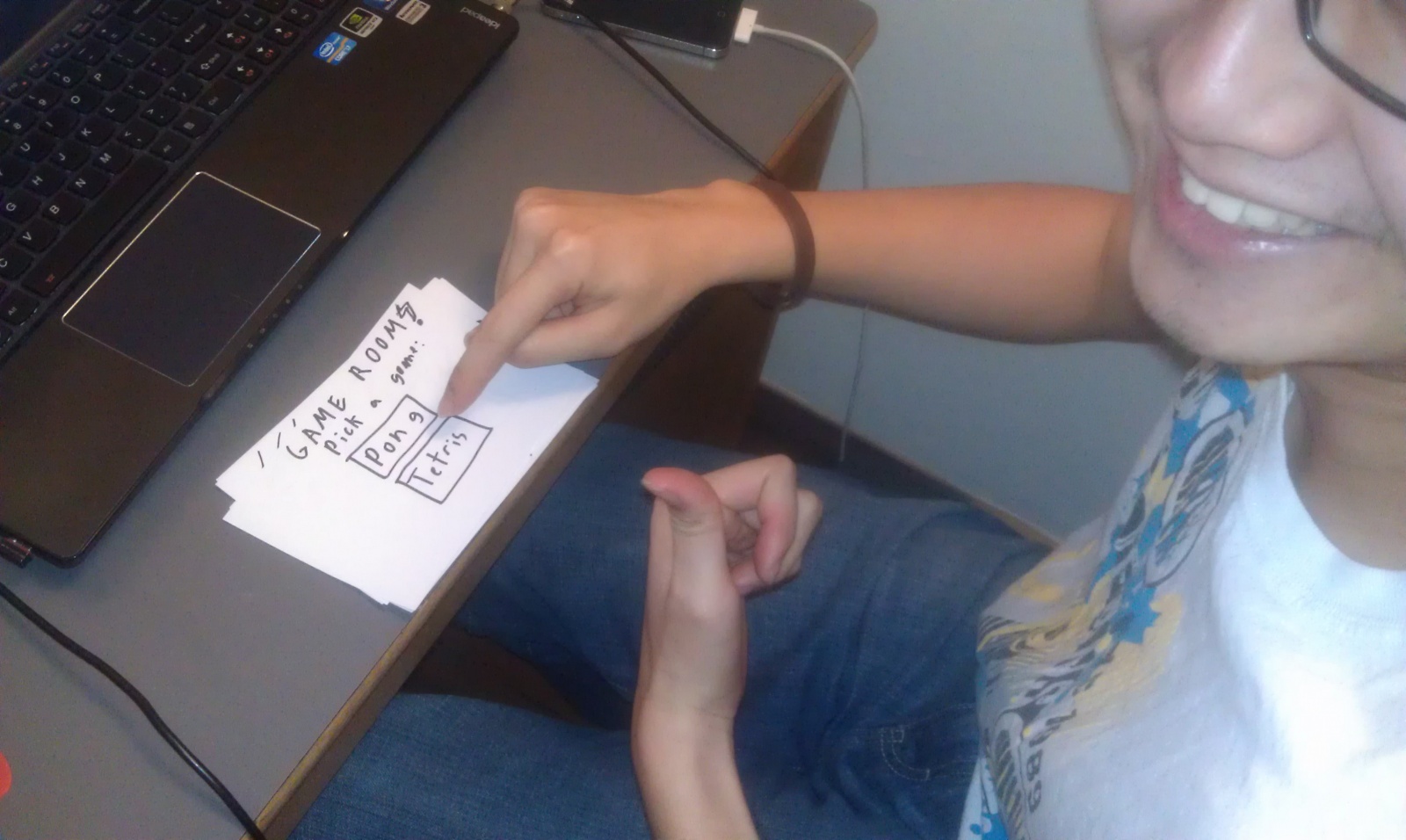Oberservations
I preformed two rounds of observation, one was performed in the ten minutes before a precept for URB201 and the other was performed in the ten minutes before URB201 lecture. I decided that it would be beneficial to observe the two primary class “types” at Princeton and also consider any observations that appeared in both. URB201 lecture occurs at 1:30pm on Tuesdays and URB201 precept occurs at 1:15pm on Thursdays. During lecture I observed my professor (the lecturer) and two students, one who had a laptop and another who had not brought theirs to class. I observed the following:
URB201 Lecture:
Professor:
- Spent a brief amount of time (~ 2 minutes) preparing the PowerPoint presentation for lecture
- After the projector was prepared, the professor spent about ~5 minutes conversing casually with students seated in the front rows
- This was particular interesting as students who were not in the first few rows did not have contact with the professor
- The remaining time was spent talking with the present preceptor
- After the professor had set up her lecture slide, the first slide was present on the screen, allowing students to view the start of the lecture
- Before the start of class the professor closed the main entrance to the lecture room
Laptop Student:
- Student spent the entirety of pre-lecture time on their laptop
- They performed simple procrastination tasks, (I,e, Facebook, ESPN etc.)
- They were seated far from the front row (the very last row)
- No contact was made between the professor (or the preceptor) and the student
Non-Laptop Student:
- This student appeared to be doing readings for a class before lecture (unsure of whether it was for URB201 or not
- He also spent a brief time conversing quietly with a another student who sat next to him
- Student checked their phone periodically
In the URB201 precept observations, I took noted on the actions of the preceptor and one other student.
URB201 Precept
Preceptor:
- Preceptor spent ~2 minutes organizing papers, silently
- She then began to engage some of the students in some brief discussions about the class (i.e. is this blog post due time working)
- The remaining time before precept was spent engaging students in casual conversation
Student:
- The student was on his laptop throughout the beginning of precept (and during)
- Was procrastinating on the internet (Facebook, Reddit, etc.)
- Did not converse with the preceptor
Overall Observations
- Students seemed less inclinesd to engage others when their laptops were available
- Professor and Preceptors seemed very willing to engage students when it was possible
- Physical distant made communication between people much less likely to occur
- The rooms were mostly quiet and speech tended to be hushed
- Many students appeared to have smart phones available
Brainstorm
- A live forum, similar to Piazza, is projected in front of the class. Students can log in and ask questions that will be answered in real time by the professor.
- Chat room for the students in the class to procrastinate together. Large chat room to post pictures of cats, or discuss the class possibly.
- A web space where students can log on and make plans for their next meal (since students often meal exchange and classes usually occur before lunch or dinner). It will able to track email exchanges so students remember to take them
- An application that will allow students to mark e-mails that they didn’t have time to respond to, and reminds then to answer them when they have free time before class
- 1 vs 100 style game that students can log into before class starts. The game is played with trivia questions from the previous lecture. (basically a trivia game where those who answer the question incorrectly are eliminated). If the 1 player ( a random student) wins then they may be giving some reward.
- A twitter style feed where students can log in and post notifications to other students in the class. This can be used to post questions about the class, or to find study groups (i.e. “Hey, anyone want to work on this problem set Wednesday night? cwhetung@”)
- An arcade system that students (and Professors) can log into from their laptops with their netIDs. There will a selection of simple game (light bikes, Tetris, Pong. Etc.) that students can play against each other. Will have chat to help facilitate communication between players and help members of the class get to know each other
- A quick polling system that the professor can use to poll students 10 minutes before class. The poll will be between different short ~6 minute, non-class material lectures, the slides for the winner will be automatically shown and the professor will deliver the short lecture
- A Pokémon style game that can only be played against other students in the same class, each student is given a random starter Pokémon t the start of the semester. Since play is limited to the time before class, students are encouraged to arrive early to level their Pokémon
- System that students log into as they arrive to precept, a student who is at precept is randomly selected to give a brief analysis of their thoughts on the week’s readings before class begins.
- An application that selects a random passage from the week’s reading and projects it before the start of precept. Then students are encouraged to discuss that small slice of the week’s information
- A webpage that students can log into . It is a stream of webpage that other students in the class have found to be interesting, it operates as a passive Reddit, where the user doesn’t need to take action as the information is feed to them automatically
- An app that can calculate the time to walk between locations on campus quickly. Can be sued to ensure that you don’t arrive early to class and have to wait around!
- Before class begins, have last class’s lecture slides repeat on screen as a quick reminder to the students
- Digital doodle board that allows students to draw together
- Students can sign up online for an off-topic presentation before class (I.e. sing a short song, do a jig)
- Have an online poll that would allow students to say what they did/did not like about previous lectures for on the fly improvements
Chosen Ideas
Online Arcade: Gives students a way to have fun, relax and interact with each other easily before class.
Short Lecture Poll: A great way to learn more about a professor’s studies outside of the topic of the class.
Prototyping
Online Arcade:
Short Lecture Poll:
Feedback
Feedback was gathered from three testers, Paulius Paulaskas ’13 (ORFE), Mengou Zho ’13 (WWS) and Eric Penalver ’13 (CBE). I presented each of them with the welcome splash and informed that that it was an activity to be done in the ten minutes before class began. Below are some of them using the prototype:
- It was unclear what the “Play Again” Button was for
- It was unclear if it was a touch interface or a desktop interface
- There were no instructions for the games
- Users couldn’t log out, except for after a game
- It would be useful to see my record other times as well
- Users would like to be able to choose who to play in class
- The ability to see the records of other classmates was highly requested
- It was unclear why a class had to be selected
- Users were unsure if they could leave a game in the middle
- Users would like the ability to chat
- Would enjoy a friendly form of procrastination before class
Insights:
- It is extremely important to make it clear to your testers what they are experiencing
- Students would like a chance to relax before class, rather than work
- Users enjoyed the social aspect, but would like it be more pronounced
- There were aspects that users expected, such as a log out, or leave game button, that weren’t present
- It would be beneficial to provide users with some analogue that represents the input tools they have available. Such as giving them a keyboard that isn’t attached top anything.
- Users liked the competition aspect, but it should be made clearer to them who they are competing with, why they are competing with and where the completion stands