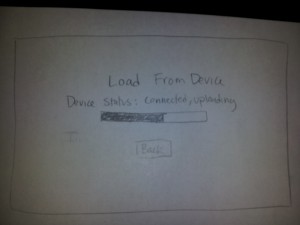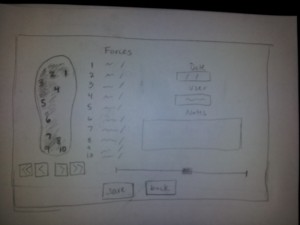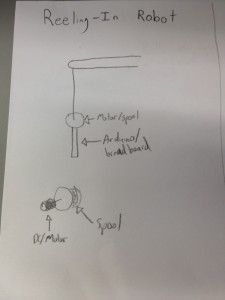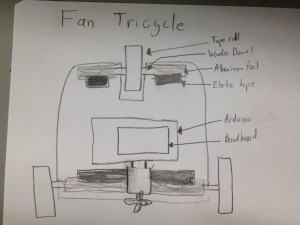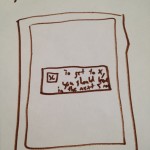Contributions:
Gene – writeup
Alice – interviewed physical trainer, runner, some writeup
Rodrigo – got fitted for shoes at a running store, editing
Phil – some writeup, storyboards, sketches, & interface design
All – interviewed running store employees, interviewed sports doctor
Problem and solution overview:
Runners frequently get injuries. Some of these injuries could be fixed or prevented by proper gait and form. The problem is how to test a persons running form and gait. Current tools for gait analysis do not provide a holistic picture of the user’s gait. Insole pressure sensors fail to account for other biomechanical factors, such as leg length differences and posture. We will build a system that integrates pressure sensors, gyros, accelerometers, and flex sensors to measure leg and foot position. By combining foot pressure and attitude information with joint positions of the lower body, our system will capture the necessary information as one package.
Description of users you observed:
Our target group is high-end amateur runners, and the support system of running store employees and physical trainers who cater to them. The popularity of upmarket running stores that employ video gait analysis show the size of the market and the desire for such systems.
User 1: Sports physician
This physician holds a biology degree, and has completed training in internal and sports medicine. She has worked as a consultant for the NCAA, and as a team physician for US National teams. Her priorities are a holistic view of sports health, minimizing injuries and their effects, and recommending appropriate strength training and/or orthotics. We chose a sports physician, because we believe that our system could be used by physicians trying to help runners with their injuries.
User 2: Avid amateur runner
This undergraduate student ran on his varsity team in high school, and continues to run 6 times a week. Injuries have kept him from running on a team in college. His priorities are staying healthy while running at a highly competitive level. We chose him because he belonged to our target group of people who are actually running and going to either have people use our technology for him or even potentially use it himself.
User 3: Running company manager
This person ran on a varsity college team, and continues to run avidly. He also manages a running company. His priorities are providing an enjoyable customer experience and selling shoes. He was a good candidate to interview because we think that a company like his might be interested in using our sensor system to help with picking out the correct shoes for clients.
User 4: Customer 1
This customer had plantar fasciitis, and needed a new pair of shoes. His priority was buying a pair of the same shoes he had.
User 5: Customer 2
This customer wanted to purchase orthotics for her shoes. Her priority was comfort.
CI interview descriptions:
When possible, we visited the interviewee in his or her usage environment. Both the sports physician and the running company manager emphasized the difficulty and importance of considering the whole picture when trying to improve running health. They consider foot positioning and pressure, joint position, body type and proportions, and stature, as well as type and environment of activity. We also repeatedly encountered the opinion that comfort promotes good health. The running company manager disagreed with a commonly advocated theory: that reducing cushioning causes improper gaits to become more painful. The manager advocated strength training as a means of improving gait, and argued for shoes that make the runner comfortable. The sports physician also strongly advocated for strength training.
Both the physician and the running company manager indicated that gait can be related to injuries. They both said that the first thing the look at is the person’s foot to get a sense of the structure of the foot itself. From there, the two diverge. The physician engages more with the person’s body. She checks for issues of flexibility, muscle imbalance and asymmetry. The running company manager was clearly aware that those were factors, but he chooses to ask clients to run on a treadmill, which he videotapes and then plays back in slow motion to see how the client is running. The avid runner said that he can tell a little bit about his pronation by looking at the bottom of his shoes. For the most part, he bases things more on how he feels than through quantifiable information. He has gone in for professional gait and form consultation before.
To interview the sports physician (user 1), we visited her workplace. Unfortunately, due to patient privacy concerns, we were unable to observe her at work with a patient. Still, we asked her to go into detail about how she would work with a hypothetical patient in order to accomplish a successful contextual interview.
To interview the avid runner (user 2), we chose not to run along, because we did not think we could keep pace. If the runner slowed his pace to match ours, the situation would be artificial. However, we asked him to illustrate various elements of technique, and how he currently assesses his running style.
To interview the running company manager and customers 1 & 2 (users 3-5), we visited the running company. We observed the running company staff at work with customers. Also, Rodrigo got fitted for a pair of shoes, including slow motion video analysis on a treadmill.
Task Analysis questions:
1. Who is going to use the system?
We envision two main groups of users: relatively high-end runners (who do significant amounts of running regularly), and those who work to support them (running store employees, physical trainers, and sports doctors). Those in the second group will be utilizing the system for the benefit of the first group, but members of the first group who are especially concerned with their gait could also purchase and use their own unit.
2. What tasks do they now perform?
Currently, runners mainly analyze their gait and manner of running mostly when purchasing shoes or after injuries. As we learned from our interview with a frequent runner, he had his gait analyzed after being injured. In order to analyze gait in a running store, they currently use a slow-motion camera and muscle receptors. Also, the runner we spoke with mentioned that he occasionally pays attention to his form while running to make sure he is moving efficiently.
3. What tasks are desired?
One desired task is a way of analytically determining the mechanics of an individual’s gait and movement – either to fit orthotics or to adjust the runner’s technique. Additionally, it is desired for a runner to be able to determine (while running) how their form has changed with fatigue and environment (running differently on different surfaces, for example).
4. How are the tasks learned?
Runners often go to running stores or personal trainers to learn more about gait and proper running technique. Specialty running shoes are typically tested and viewed at running stores, where analysis of gait occurs. After injuries, athletic trainers and sports doctors also might assess one’s gait, having the user run on a treadmill in a training room to observe their form.
5. Where are the tasks performed?
The tasks are performed in three distinct areas: on a run (wherever the run is happening), in a running store, and in a training room or doctor’s office. The tasks performed in the first location tend to be less analytic and more subjective, while the other two locations tend to perform tasks with specialized observation of the runner.
6. What’s the relationship between user & data?
The running user has very little access to data – they are entirely dependent on their own perception of their form while running. This perception can be rather inaccurate, especially if the runner is fatigued. In a running store or training room, the runner’s support user (either a trainer, sport doctor, or store employee) is analyzing the data of the runner’s gait and technique, and then presenting it in a manageable format to the runner, possibly with a recommendation of shoe type or technique modifications.
7. What other tools does the user have?
The runner will often have an electronic device with them, such as an iPod or mobile phone, which may also have GPS capabilities. This presents a useful opportunity for live updates of gait and technique information. In a running store, there is likely to be a treadmill, video cameras, and a computer for accessing information. Thus, the type of tools available to the user is highly dependent on the setting.
8. How do users communicate with each other?
The runner communicates with other support users when buying shoes or after an injury, which are both times in which they feel there is potential for serious modifications to technique and gait. In these situations, they often try to offer information from their experiences running, and the areas where they feel pain or discomfort to the expert, who then gathers data from observation and makes a recommendation of a type of running shoe or a technique change.
9. How often are the tasks performed?
The task of observing one’s technique while running happens at irregular time intervals; according to the runner we spoke to, he thinks about it especially frequently when he becomes fatigued during a run. He runs 6 times a week, and would reevaluate his form several times on each run. Also from our discussions with him and the running store employee, we found that running shoes are typically replaced every 400 miles or so. If the shoe is working properly, the task of getting an expert opinion isn’t performed and a similar shoe is purchased. If the user has developed an injury or some discomfort, however, they then perform the task of consulting an expert.
10. What are the time constraints on the tasks?
While running, the user does not have much time or focus to devote to evaluating gait while still moving normally. Feedback on technique should be relatively immediate in this environment, since it is much less relevant to the user how they were running several minutes ago. Especially if the user begins to feel discomfort during the run, live feedback is needed. In the setting of a running store or training room, the time constraint is limited by the customer/user’s comfort. In the running store, the typical interactions we viewed were on the order of 20-30 minutes for purchasing new shoes and evaluating gait.
11. What happens when things go wrong?
If a runner isn’t sure about their technique, and think it might lead to an injury, they will usually stop running or at least shorten their run. In a running store, the employee mentioned that the ideal way to test a user would be to have them run for at least 30 minutes and then test them in a fatigued state. He said that viewing someone when they are fully rested (and aware that they are being observed) can be problematic and can sometimes lead to errors. The store had a 15 day trial policy for their shoes so that users could return if the analysis turned out to be incorrect.
Description of three tasks:
Task 1:
While running, assess gait and technique. Currently this is done by mentally taking check of body position. Thinking about one’s body is simple, but getting accurate results is very difficult. With our proposed system this will involve the initial setup of placing the sensor in your shoe and connecting any other necessary equipment, and selecting the settings that you wish to have during the run. Ideally once the person is on the run this task will involve no more than pushing a button on the watch/iphone to get feedback. We could either have the system provide automatic updates, alerting the runner while they are running that they are pronating or striking too hard on their heels, or it could be manual and the user could push a button to get feedback in their current gait.
Task 2:
After an injury, evaluate what elements of gait can be changed in order to prevent recurrence. Currently this is a very difficult task. An official gait analysis that is done by specialty places involves a lot of money, stop motion analysis, and electrical equipment. More frequently people figure out what is hurting, examine the person’s body type and peculiarities, and does a number of exercises to test flexibility and musculature, from that they can approximate what might be wrong with the current gait. Ideally with our system this would be a simple to moderate level of difficulty. There will still be a fair amount of sensors that will need to be attached to the person’s body and shoe, as well as some analysis of what the data is showing. Once set up, our system will display what is happening to the persons weight on their feet as they run as well as displaying other characteristics of the persons running technique. Ideally our display will be clear and intuitive enough that the analysis should not be too difficult.
Task 3:
When buying running shoes, determining what sort of shoe is most compatible with your running style. This is currently a moderate level task. This involves doing an initial examination of the person’s foot and leg structure, as well as measuring for size. After that it involves trying on a variety of shows and running with them on a treadmill. More shoes are tried until one both feels comfortable enough to the runner and the form looks decent when the person is videotaped running and is played back in slow motion. Our solution might be about the same level of difficulty, but will hopefully be more precise. Mutiple shoes will likely need to be tried on and the user will still need to run on a treadmill. Sensors will need to be attached as well but this will not be too difficult. The analysis will be far more precise than just viewing the person’s feet and will ideally lead to better fittings, and potentially allow for quicker selection of the correct shoe.
Description of User Interface:
We envision our system working on both desktop and mobile interfaces in order to properly serve all of the tasks we are considering, Individual runners would benefit most from a mobile interface which could be operated from a phone, since it would enable them to get live updates. This is a major departure from existing systems, which either require the user to be in a lab or do not provide feedback in real-time. For the users who will use it to support runners, however, we feel that a desktop interface would be useful, because it would be easy to navigate. These support users would require more information than a runner who is using the device for live feedback – medical diagnoses and shoe selection are more sensitive to information. For the live interface, the functions would be to track the distance and pace of the runner, while also giving them advice on form. While the first two functions are commonly available, the third is not currently offered to consumers. In the desktop interface, the doctor or store employee would be able to view animated pressure heat maps of the user’s feet, as well as gyroscopic information of how the foot is moving through the air. Current analysis by film accomplishes these tasks, but in a much less precise way. Furthermore, the user could take the device and go for a typical run on their usual surface, gaining more realistic data for the support user. The main improvement offered by the system would be the ability to gain precise data in a more realistic setting for the runner.
Storyboards
Sketches of the screen